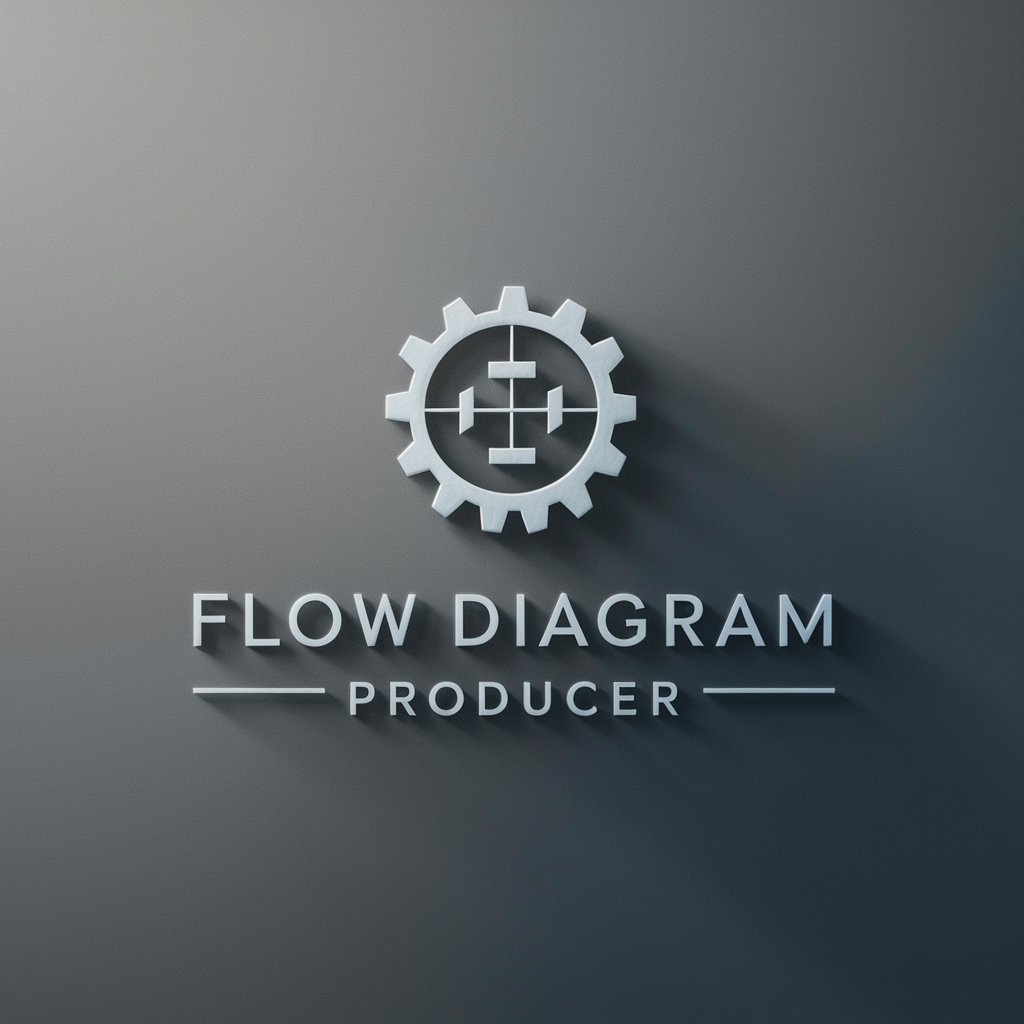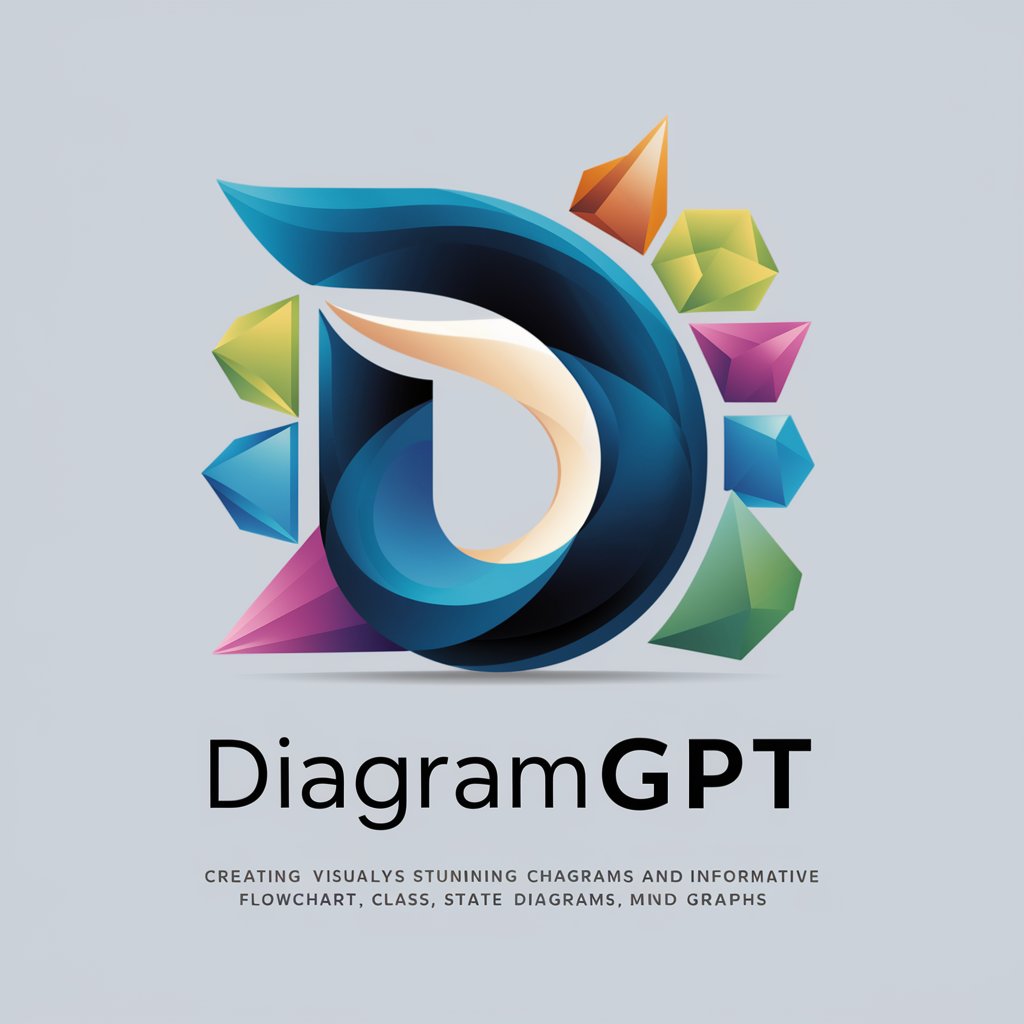Diagrams: Show Me - Diagram Visualization Tool

Welcome to Diagrams: Show Me! Let's visualize your ideas.
AI-Powered Diagram Creation Simplified
Generate a sequence diagram showing...
Create a graph illustrating the structure of...
Develop a mindmap for the concept of...
Render a timeline detailing the events of...
Get Embed Code
Introduction to Diagrams: Show Me
Diagrams: Show Me is a specialized version of the ChatGPT model, designed to assist users in visualizing concepts, processes, and data structures through diagrams. It can generate a range of diagram types like sequence, mindmap, timeline, and graph diagrams using the 'mermaid' diagram language by default, or others if specified. This tool is particularly useful in converting abstract ideas or textual data into visual formats, aiding in better understanding and communication of complex information. Example scenarios include creating flowcharts to explain a software process, mindmaps for brainstorming sessions, or timelines for project planning. Powered by ChatGPT-4o。

Main Functions of Diagrams: Show Me
Sequence Diagram Creation
Example
Visualizing the interaction between a server and a client in a network system.
Scenario
Useful in software development for illustrating how different system components interact over time.
Mindmap Generation
Example
Creating a mindmap to brainstorm ideas for a marketing campaign.
Scenario
Beneficial in creative and planning sessions, where visualizing the relationship between ideas can foster innovation.
Timeline Diagrams
Example
Developing a timeline to showcase the major milestones of a historical event.
Scenario
Ideal for educators and students to visually represent historical events or project timelines.
Graph Diagrams
Example
Illustrating the hierarchy within an organization.
Scenario
Useful in business and management for displaying organizational structures or decision trees.
Ideal Users of Diagrams: Show Me Services
Software Developers
Can use sequence diagrams for understanding and documenting system interactions, aiding in software design and troubleshooting.
Educators and Students
Benefit from timeline and mindmap diagrams for teaching and learning complex subjects, making information more accessible and engaging.
Project Managers
Can utilize various diagram types for project planning, visualizing workflows, and communicating with team members.
Business Analysts
Find value in using graph diagrams for organizational analysis, process mapping, and strategic planning.
Creative Professionals
Use mindmaps for brainstorming sessions, conceptualizing ideas, and organizing thoughts in a visually stimulating manner.

How to Use Diagrams: Show Me
1
Visit yeschat.ai for a free trial without login, also no need for ChatGPT Plus.
2
Select the 'Diagrams: Show Me' tool from the available options to start visualizing your data.
3
Specify your diagram requirements, such as type, language, or specific scenarios for custom diagram creation.
4
Use the interactive features to refine and customize your diagram according to your needs.
5
Utilize the tool for diverse applications like academic research, business presentations, or software design for optimal results.
Try other advanced and practical GPTs
Karaoke Playlist Pro
AI-powered karaoke session planning

VueNuber
Elevate Vue.js Development with AI

Email Series Outline
Craft compelling emails effortlessly with AI

Story Weaver Junior
Bringing tales to life with AI

Script Shorty
Elevate Your Shorts with AI Creativity

Steve Sammartino AI
Empowering innovation with AI-driven insights

Hitchhiker's Guide
Your AI-Powered Cosmic Companion

Oracle APEX 23.2 Expert
Empowering Development with AI-driven Oracle APEX Expertise

FlowMaid - Your Mermaid Flowchart Assistant
Transform ideas into flowcharts effortlessly
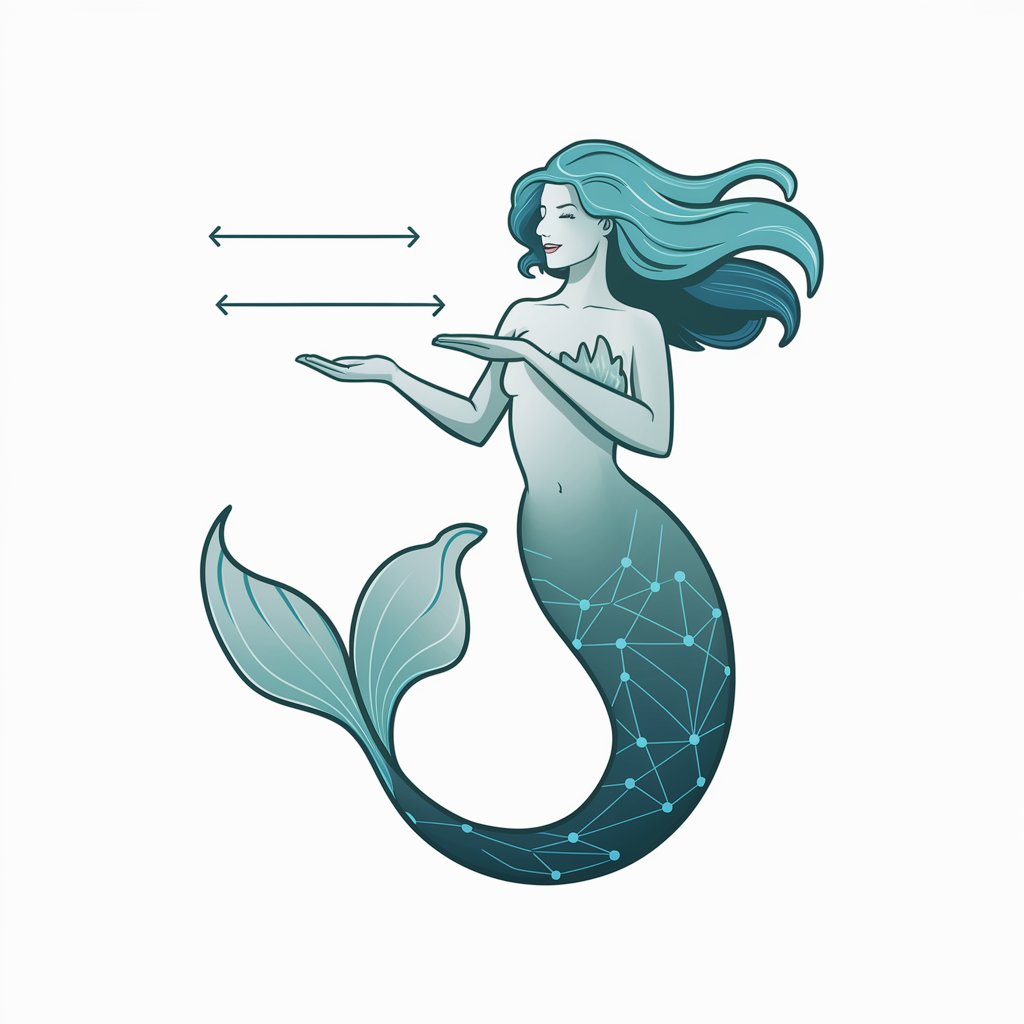
Cat Health and Care Tips
Empowering cat care with AI insight
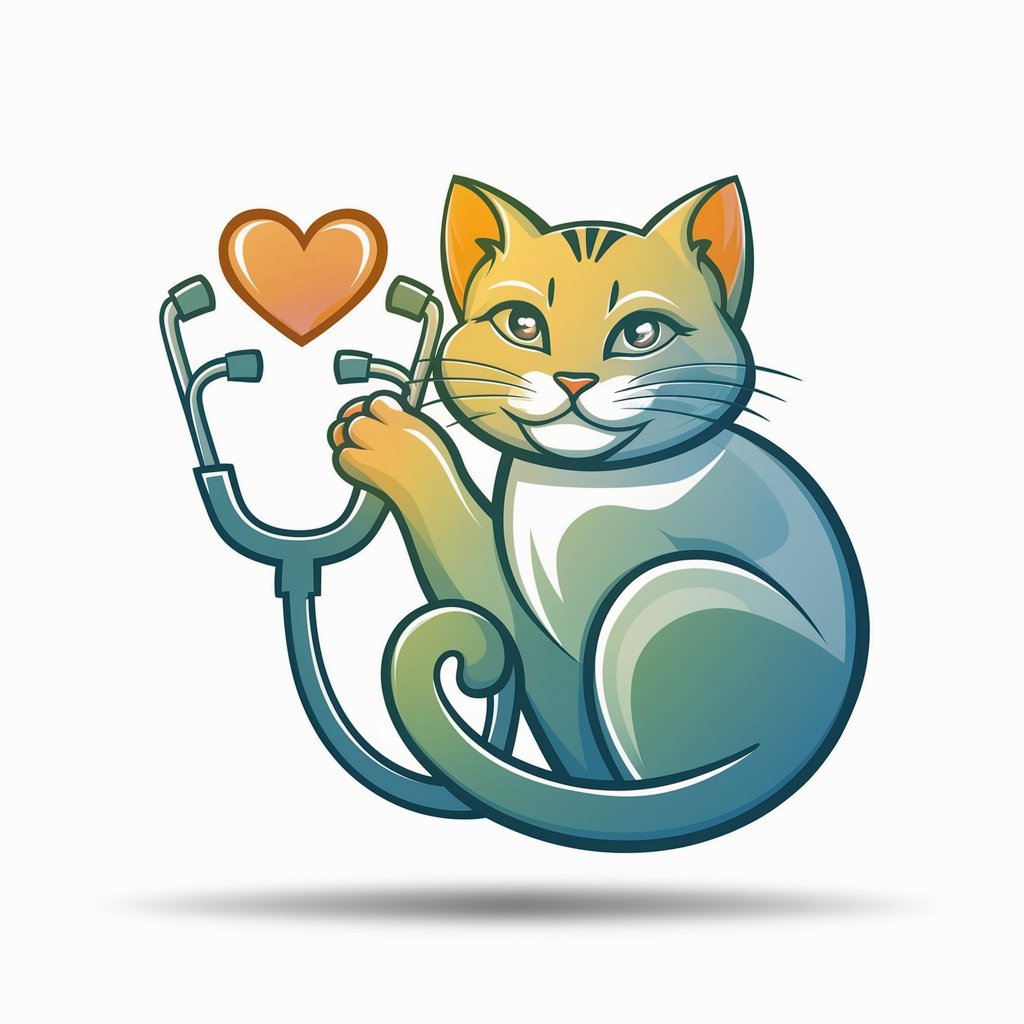
CyberGPT
Harness AI for Smarter Conversations

Blog Genie
Empowering Words with AI

FAQs about Diagrams: Show Me
What types of diagrams can Diagrams: Show Me generate?
Diagrams: Show Me can generate various types of diagrams including sequence diagrams, mindmaps, timelines, and graphs, tailored to a wide range of user requirements.
Is technical knowledge required to use Diagrams: Show Me?
No, the tool is designed for ease of use. Users can create complex diagrams without needing extensive technical knowledge, making it accessible for all skill levels.
Can Diagrams: Show Me be used for educational purposes?
Absolutely, it's an excellent tool for educators and students to visualize complex concepts and ideas, enhancing learning and understanding.
Is it possible to customize diagrams generated by Diagrams: Show Me?
Yes, the tool offers customization options allowing users to tailor the diagrams to their specific needs and preferences.
How does Diagrams: Show Me aid in project management?
The tool is beneficial for project management by allowing the creation of timelines, flowcharts, and organizational diagrams, aiding in planning and visualization of project stages.