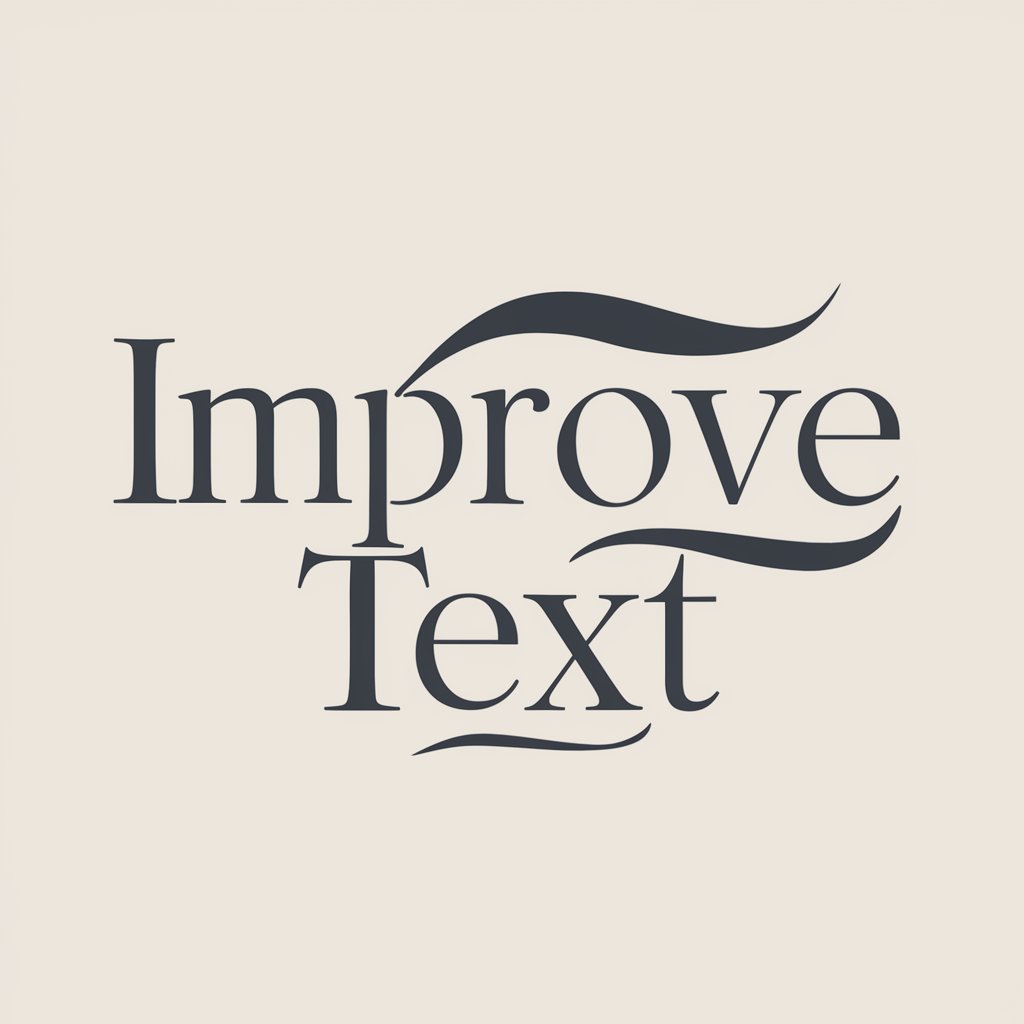Improve - AI Text Enhancement Tool

Hi! I'm here to enhance your text. How can I assist?
Refine Your Words, Empower Your Ideas
Enhance this text to make it more engaging:
Can you refine this paragraph for clarity:
Please improve the following sentence for better readability:
Help me shorten this text while maintaining its essence:
Get Embed Code
Overview of Improve
Improve is a specialized version of ChatGPT designed to focus exclusively on enhancing text. Its primary purpose is to help users refine their writing, making it clearer, more engaging, and professionally polished. Improve operates by analyzing provided text and suggesting or directly making improvements without the use of images. For instance, if a user submits a draft email, Improve could refine the tone, structure, and clarity to ensure the message is effectively communicated. Powered by ChatGPT-4o。

Core Functions of Improve
Enhancing Clarity and Conciseness
Example
A user submits a lengthy, convoluted paragraph. Improve restructures the text to be more concise, ensuring the main points are communicated clearly without redundant information.
Scenario
In a business setting, an executive needs to send a clear and concise update to stakeholders. Improve helps streamline the update to include only essential information, enhancing readability and impact.
Improving Tone and Style
Example
A user provides a draft of an academic paper. Improve adjusts the tone to be more formal and academic, also ensuring that the style adheres to specific guidelines like APA or MLA.
Scenario
A graduate student is preparing their thesis for submission. Improve assists by refining the document’s tone to meet academic standards and ensuring the writing is appropriate for an academic audience.
Grammar and Syntax Correction
Example
A user writes a blog post with several grammatical errors. Improve corrects these errors and suggests better sentence structures to enhance the overall quality of the post.
Scenario
A blogger aims to maintain a professional image. Improve reviews their posts before publication to correct any linguistic errors, thereby maintaining a high standard of writing.
Target User Groups for Improve
Students and Academics
Students, researchers, and academics who frequently write papers, theses, and reports can benefit from Improve by ensuring their writing is clear, correctly formatted, and adheres to academic standards.
Professional Writers and Content Creators
This group includes journalists, bloggers, and authors who need to maintain high-quality, engaging, and error-free writing. Improve assists by refining drafts and enhancing the narrative flow.
Business Professionals
Executives, managers, and other professionals often require assistance in writing concise, impactful business communications. Improve helps by enhancing clarity and professionalism in emails, reports, and presentations.

How to Use Improve
1
Visit yeschat.ai for a free trial without login, no need for ChatGPT Plus.
2
Choose 'Improve' from the available tools to start enhancing your text.
3
Copy and paste the text you want improved into the designated input area.
4
Specify the type of enhancement you need, such as clarity, conciseness, or style adjustment.
5
Submit your text and receive the refined version instantly; use the feedback option to refine further if necessary.
Try other advanced and practical GPTs
DORA Companion
Streamlining Legal Understanding with AI

Acing🎯Interview: Seize It ! Click, No Regrets !
Empower Your Hiring with AI

MariaDB Master
AI-powered MariaDB Optimization

laray
Empower your communication with AI
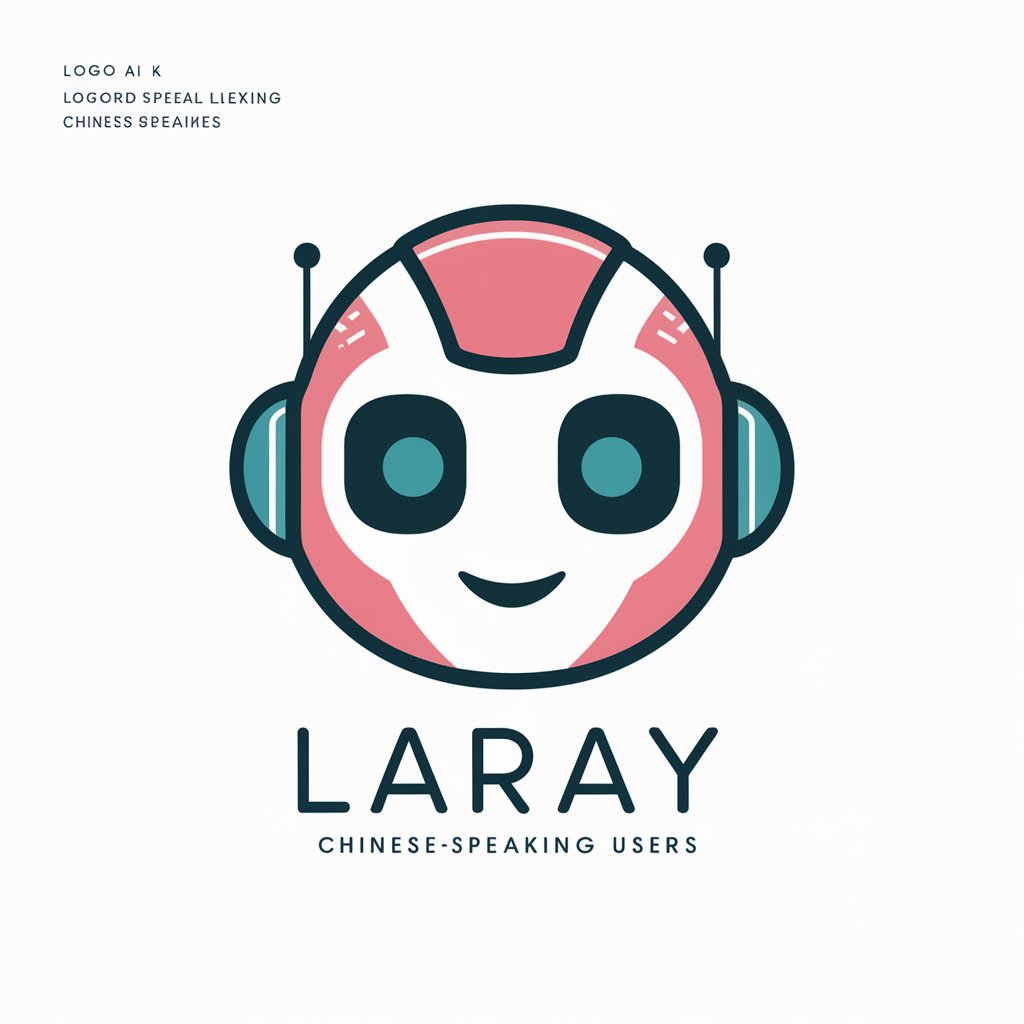
哲学史学家
Unravel Philosophy with AI
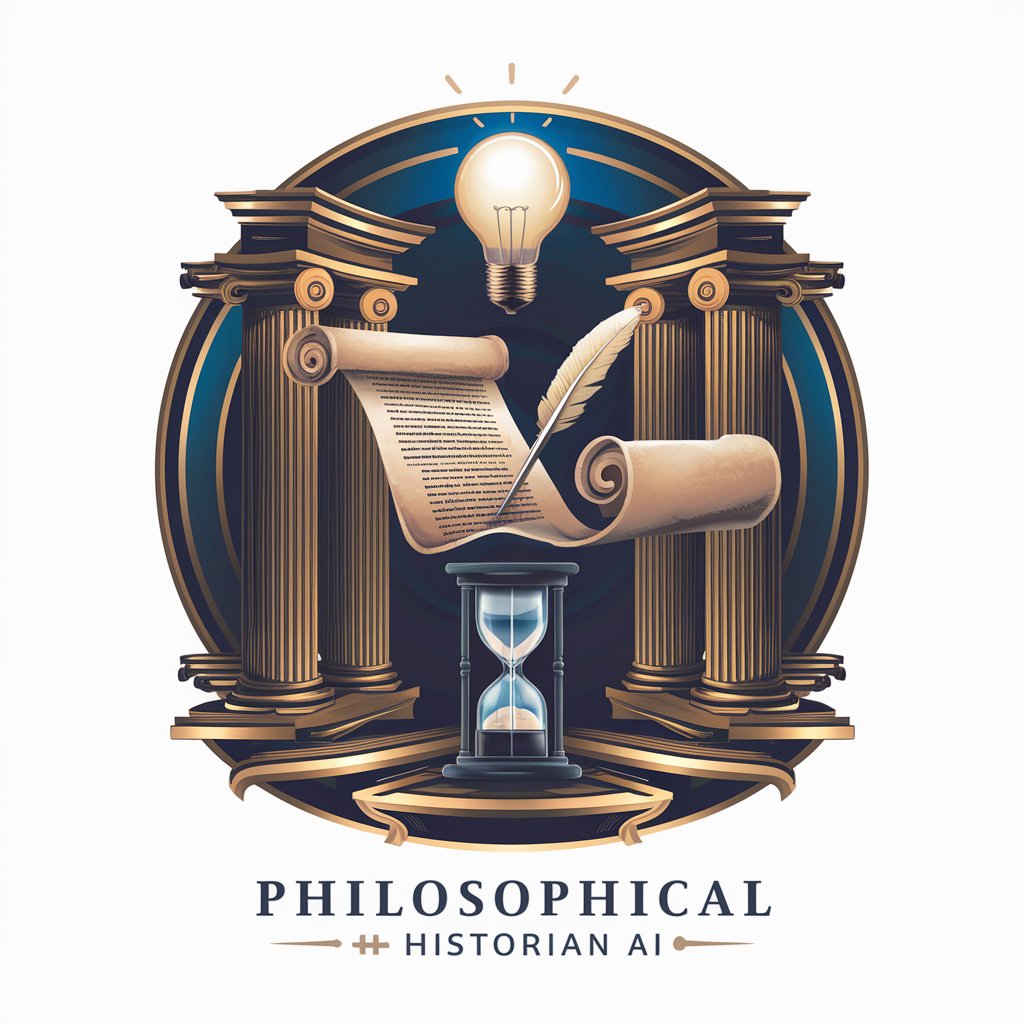
Gamma
Empower creativity with AI

LottoGPT - EuroJackpot
Unlock the Patterns, Predict the Numbers

Eraser Diagrams
Generate, refine, and collaborate on diagrams with AI.
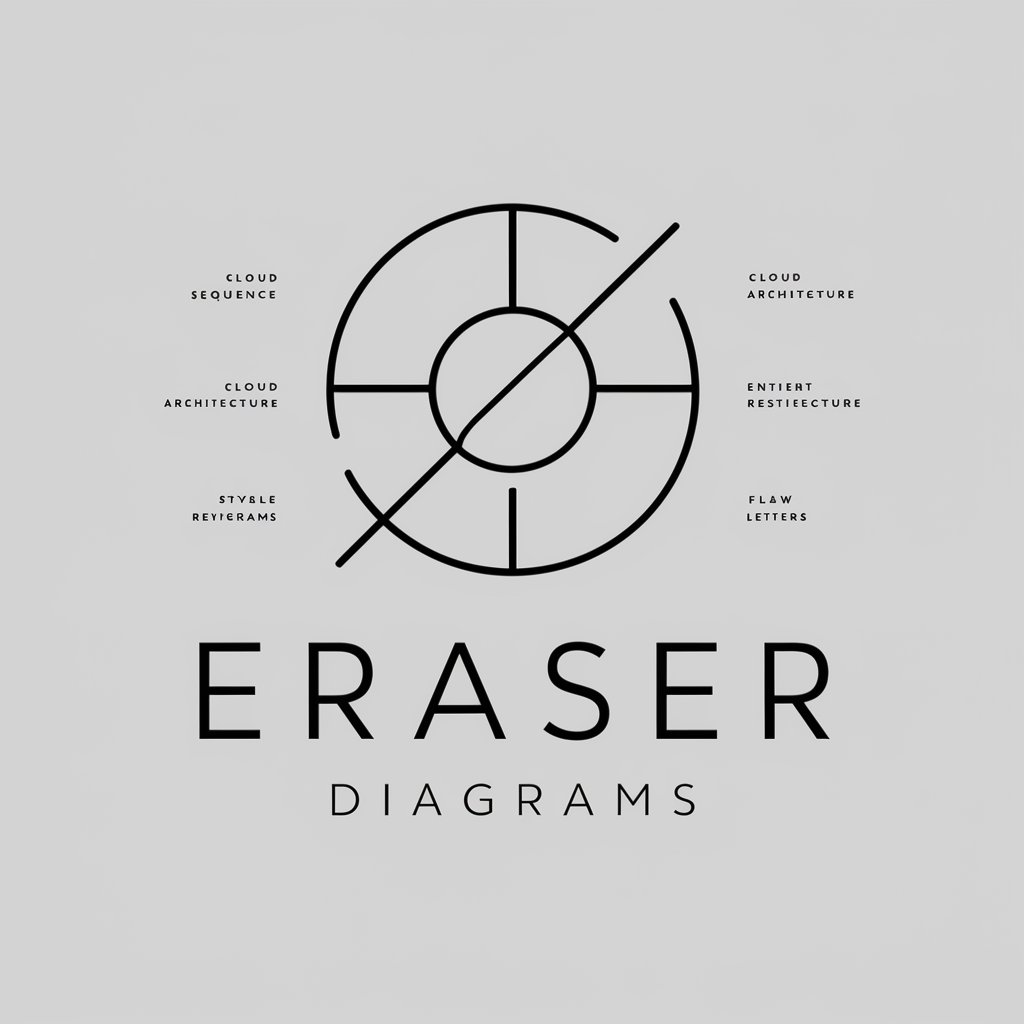
Criador de Carrossel de Notícias
Transform News into Engaging Stories

Zundamon with The Cognitive Shuffle
Reimagine Relaxation and Creativity with AI
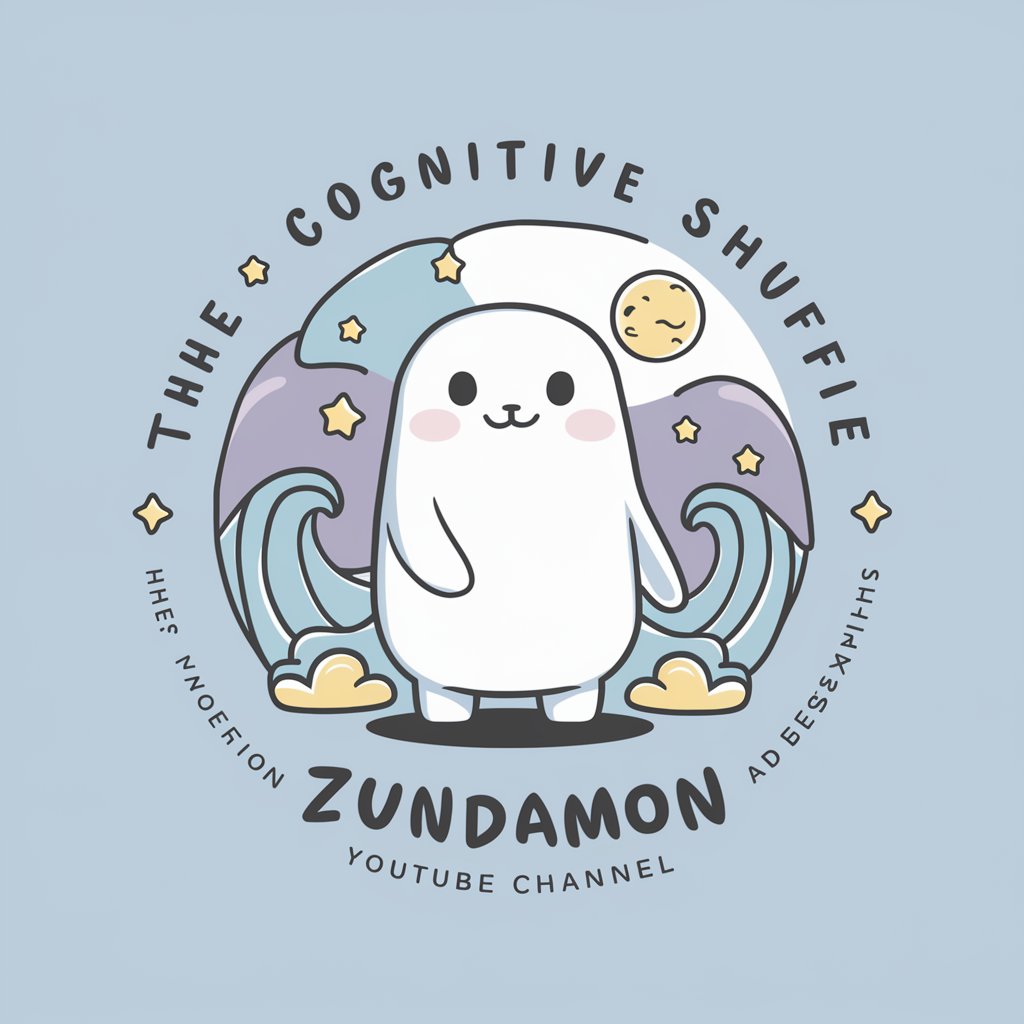
English Teacher
Master English with AI-powered guidance

Perry's GPT Instruction Wizard
AI-driven Custom GPT Creation

Frequently Asked Questions About Improve
What types of text can Improve handle?
Improve is versatile, able to enhance academic papers, business correspondence, creative writing, and more. It's particularly useful for refining clarity, tone, and style.
Is there a word limit for the text I can submit to Improve?
Typically, Improve handles texts of up to 5,000 words in one submission, making it suitable for both short and long pieces.
Can Improve help with non-English texts?
Currently, Improve specializes in English texts, focusing on optimizing and enhancing the intricacies and nuances specific to the English language.
How secure is Improve with my documents?
Improve prioritizes user privacy and data security. Texts are processed with strict confidentiality and are not stored after the session ends, ensuring your information remains private.
Can Improve make creative suggestions to improve storytelling?
Absolutely, Improve can suggest creative alterations, improve narrative flow, and enhance character development in creative writing, making it a valuable tool for authors and scriptwriters.