
Improve My Wording or Email - online tool to enhance written text.

Hello! Let's perfect your wording together.
Enhance your writing with AI precision.
Can you help me improve this sentence...
I need assistance with rephrasing...
Could you enhance the wording of...
Please make this text sound more polished...
Get Embed Code
Introduction to Improve My Wording or Email
Improve My Wording or Email is an AI-powered tool designed to enhance the clarity, coherence, and effectiveness of written communication, particularly in emails and other text-based correspondence. It employs advanced natural language processing (NLP) techniques to analyze text and provide tailored suggestions for improvement. The tool aims to assist users in crafting polished, professional messages that resonate with their intended audience. For example, if a user is composing a business email, Improve My Wording or Email can offer suggestions to refine the language, structure, and tone to convey the message more effectively. Powered by ChatGPT-4o。

Main Functions of Improve My Wording or Email
Grammar and Syntax Correction
Example
Correcting grammatical errors and improving sentence structure.
Scenario
When a user is writing an important report and wants to ensure it is error-free, Improve My Wording or Email can identify and correct grammar mistakes, as well as suggest alternative phrasing for clarity.
Style Enhancement
Example
Refining writing style to enhance readability and engagement.
Scenario
A student is working on an academic paper and seeks to improve the overall flow and coherence of the text. Improve My Wording or Email can provide suggestions to vary sentence structure, replace repetitive phrases, and enhance transitions between paragraphs.
Email Optimization
Example
Optimizing email content for professionalism and effectiveness.
Scenario
A professional is drafting an email to a potential client and wants to make a strong impression. Improve My Wording or Email can offer guidance on tone, language choice, and formatting to ensure the email is persuasive and well-received.
Ideal Users of Improve My Wording or Email
Business Professionals
Business professionals who frequently engage in email communication for client correspondence, project updates, or internal memos can benefit from Improve My Wording or Email. By refining the clarity and professionalism of their emails, they can enhance their professional image and effectively convey their messages.
Students and Academics
Students and academics who need to write essays, research papers, or other academic documents can leverage Improve My Wording or Email to improve their writing quality and academic performance. The tool can assist in refining language, structure, and formatting to meet academic standards and communicate ideas more effectively.
Job Seekers
Job seekers who are writing cover letters, resumes, or follow-up emails to potential employers can utilize Improve My Wording or Email to ensure their written communication is polished and impactful. By optimizing their writing for professionalism and clarity, they can increase their chances of securing job interviews and advancing in the hiring process.

How to Use Improve My Wording or Email
Visit yeschat.ai for a free trial without login, also no need for ChatGPT Plus.
Access the Improve My Wording or Email tool through the website yeschat.ai without the need for a login or ChatGPT Plus subscription.
Enter or paste your text into the provided input field.
Simply input your text directly into the provided field on the website, or paste it from your document.
Select the desired language and click 'Improve'.
Choose the language of your text and then click the 'Improve' button to initiate the AI-powered language enhancement process.
Review the suggested improvements and apply them as needed.
Examine the enhancements proposed by the tool and decide which ones to accept or reject based on your preferences and needs.
Download the improved text or copy it to use elsewhere.
Once satisfied with the revisions, download the enhanced text directly from the tool or copy it to paste into your desired document or platform.
Try other advanced and practical GPTs
Villa Descriptioner 2.0
Automate Your Property Listings with AI

Texto Perfeito no Whats
AI-powered text formatting made easy.

Positive Answer
Amplify Humor with AI

Experto en Mapas mentales
Visualize Ideas with AI-powered Mapping

jotter
Empower Your Writing with AI

Programmer Expert Jarvis
Empowering programmers with AI-driven solutions.

PaM
Streamline Projects with AI-Powered Assistance

PhatGPT
Unlock Your Curiosity with AI-Powered Conversations!

EN-ES-EN Traductor
Instant, AI-powered language translation

Graphical abstract designer
Visualize Your Research, Instantly
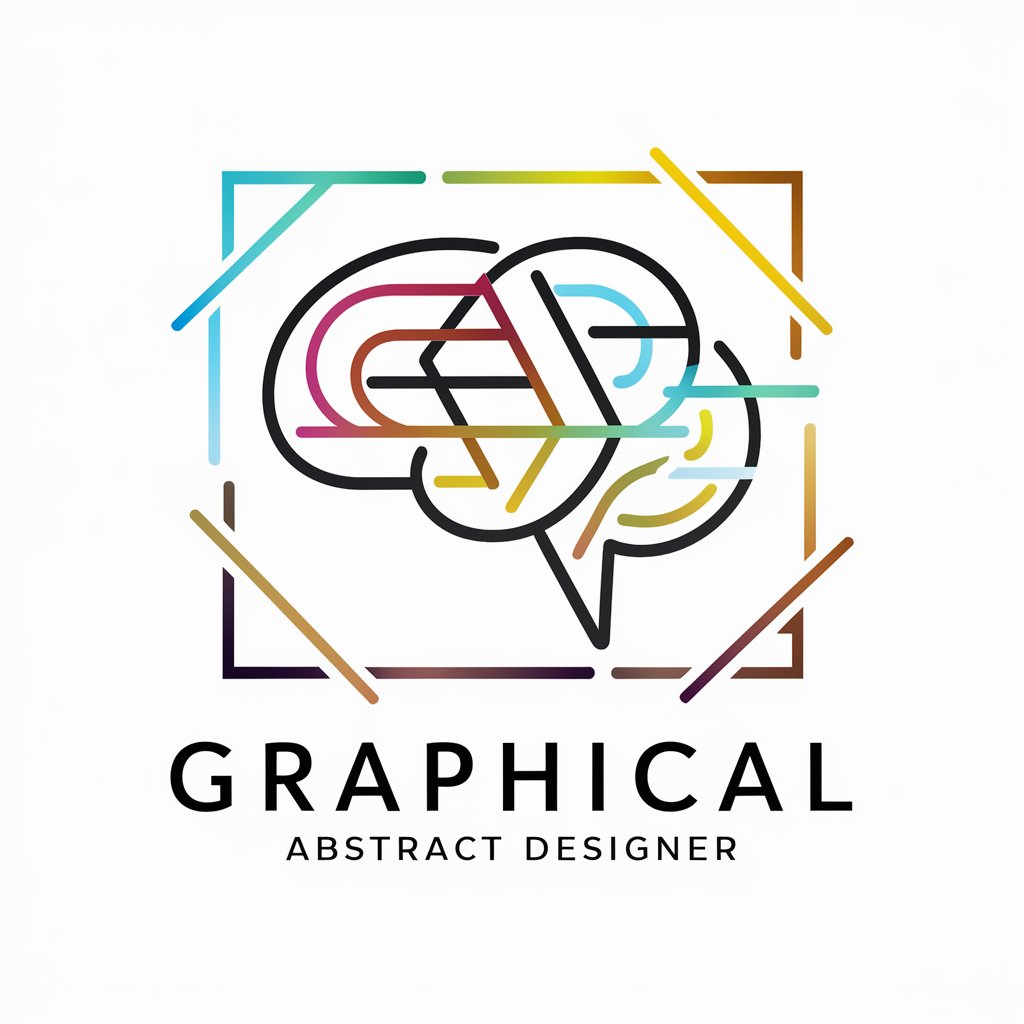
Machine Learning Engineer Expert
AI-driven expert insights in tech

Tech Visuals
Empower Your Visual Creativity with AI

Q&A about Improve My Wording or Email
What is Improve My Wording or Email?
Improve My Wording or Email is an online tool that uses AI technology to enhance the quality, clarity, and coherence of written text.
How does Improve My Wording or Email work?
The tool analyzes input text, identifies areas for improvement, and suggests enhancements such as grammar corrections, vocabulary enrichment, and stylistic adjustments.
What types of texts can be improved using this tool?
Improve My Wording or Email can enhance a wide range of written content, including emails, essays, reports, articles, and more.
Is Improve My Wording or Email suitable for non-native English speakers?
Yes, the tool is beneficial for non-native English speakers seeking to refine their written English, providing valuable feedback and suggestions for improvement.
Can Improve My Wording or Email be integrated with other applications or platforms?
While the tool operates independently on its website, the improved text can be easily copied and pasted into various applications and platforms for seamless integration.





