Tech Visuals - AI tool for generating high-quality, custom images.

Welcome to Tech Visuals, your hub for innovative designs.
Empower Your Visual Creativity with AI
Create a wide landscape image using shades of yellow, green, blue, and grey...
Design a vibrant tech-themed banner with a modern aesthetic...
Generate a futuristic cityscape incorporating light and dark tones...
Illustrate a nature-inspired scene using a palette of greens and blues...
Get Embed Code
Introduction to Tech Visuals
Tech Visuals is an advanced AI tool designed to create clear and detailed images based on specific color schemes and user requirements. Its primary function is to generate images in a wide format (1560x875 pixels) using predefined colors such as true yellow, light yellow, true green, light green, light blue, true blue, dark grey, medium grey, and light grey. The tool is meticulously crafted to cater to a variety of visual content needs, offering flexibility and precision in image creation. Whether it's designing graphics for presentations, marketing materials, or digital content, Tech Visuals excels in producing visually appealing and informative images. Powered by ChatGPT-4o。

Main Functions of Tech Visuals
Image Creation
Example
Generating infographics for a business presentation.
Scenario
Tech Visuals can be used to create visually engaging infographics, incorporating relevant data and illustrations to effectively convey information during business presentations. For example, it can produce charts, graphs, and diagrams in the specified color palette to enhance the visual appeal of the slides.
Digital Marketing Collateral
Example
Producing social media graphics for a marketing campaign.
Scenario
In digital marketing, compelling visuals play a crucial role in capturing audience attention and conveying brand messages. Tech Visuals enables marketers to design eye-catching graphics for social media posts, advertisements, and email newsletters. By utilizing the predefined color schemes, marketers can maintain brand consistency across various platforms.
Educational Materials
Example
Creating educational diagrams for a science textbook.
Scenario
Teachers and educators can leverage Tech Visuals to create educational materials such as diagrams, illustrations, and flashcards. For instance, in a science textbook, diagrams explaining complex concepts can be generated using the specified color palette, enhancing the visual appeal and clarity of the learning materials.
Website Design Elements
Example
Designing buttons and icons for a website.
Scenario
Web designers can use Tech Visuals to design custom elements such as buttons, icons, and banners for websites. By adhering to the predefined color scheme, designers can ensure consistency in the visual identity of the website while creating visually appealing and user-friendly interface components.
Ideal Users of Tech Visuals
Graphic Designers
Graphic designers who require precise control over color schemes and dimensions in their design projects benefit from Tech Visuals. They can efficiently create custom graphics, logos, and visual assets tailored to client specifications while maintaining high-quality standards.
Marketers
Marketers seeking to enhance their digital presence and engage their audience through visually compelling content find Tech Visuals invaluable. They can create professional graphics for social media campaigns, email newsletters, and advertising materials, ensuring consistency in brand visuals.
Educators
Educators looking to supplement their teaching materials with visually appealing content can leverage Tech Visuals. They can create educational diagrams, charts, and illustrations to aid in classroom instruction, making complex concepts more accessible and engaging for students.
Web Designers
Web designers tasked with designing user interfaces and website elements benefit from Tech Visuals' ability to generate custom graphics in predefined color schemes. They can create visually cohesive website designs, incorporating buttons, icons, and other elements that align with brand aesthetics.

How to Use Tech Visuals
Visit yeschat.ai for a free trial without login, also no need for ChatGPT Plus.
Choose Tech Visuals from the list of available tools on the platform.
Upload an image or provide detailed descriptions of the images you want to generate.
Specify the desired size and colors for the images.
Review and download the generated images in the specified format.
Try other advanced and practical GPTs
Machine Learning Engineer Expert
AI-driven expert insights in tech

Graphical abstract designer
Visualize Your Research, Instantly
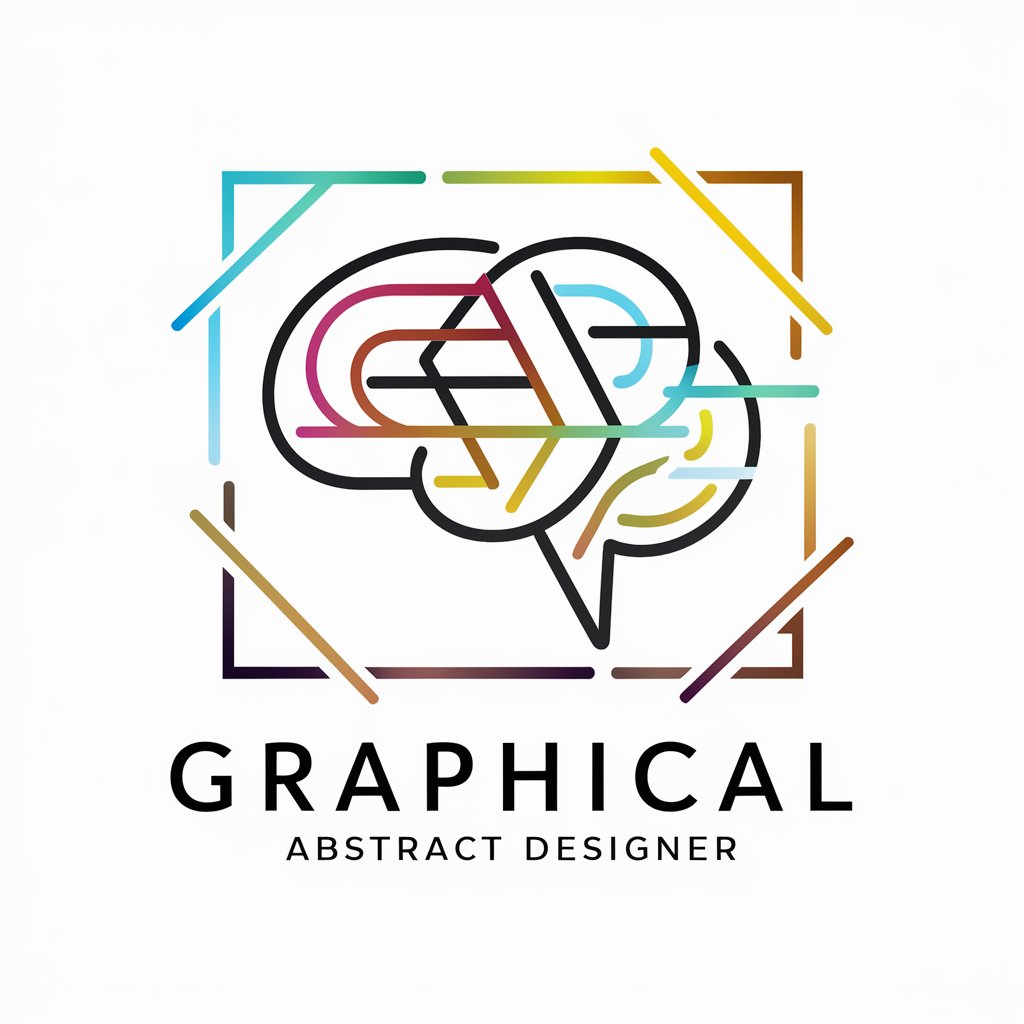
EN-ES-EN Traductor
Instant, AI-powered language translation

PhatGPT
Unlock Your Curiosity with AI-Powered Conversations!

PaM
Streamline Projects with AI-Powered Assistance

Improve My Wording or Email
Enhance your writing with AI precision.

AI stock finder
Empowering stock trading with AI insights.

ASP.NET MVC
Empowering web development with AI-driven ASP.NET MVC.

Python Object Oriented Development Assistant
Empower Your Python Programming with AI Insights

FlutterDartFrnd
Elevate Your Code with AI-Powered Flutter Insights

SPSS Expert
Empowering your data analysis with AI insights

Vivado VHDL Expert
Empowering VHDL programming with AI guidance.

Tech Visuals Q&A
What sizes are available for generated images?
The images generated by Tech Visuals come in a wide format with dimensions of 1560x875 pixels.
Can I specify custom colors for the generated images?
Yes, you can specify custom colors for the images, including true yellow, light yellow, true green, light green, light blue, true blue, dark grey, medium grey, and light grey.
Is there a limit to the number of images I can generate?
Tech Visuals allows you to generate multiple images in a single session, but the exact limit may vary based on usage and platform restrictions.
Are the generated images clear and high-quality?
Yes, Tech Visuals ensures that the generated images are clear and of high quality, providing detailed visual representations based on the provided descriptions.
Can I use Tech Visuals for commercial purposes?
Yes, you can use Tech Visuals for commercial purposes, such as creating visuals for presentations, marketing materials, and more.
