ASP.NET MVC - ASP.NET MVC framework for web development.

Welcome to the ASP.NET MVC learning hub!
Empowering web development with AI-driven ASP.NET MVC.
Explain the key components of an ASP.NET MVC application.
How does the routing mechanism work in ASP.NET MVC?
Describe the role of the Controller in the MVC pattern.
What are the benefits of using Entity Framework with ASP.NET MVC?
Get Embed Code
Introduction to ASP.NET MVC
ASP.NET MVC (Model-View-Controller) is a web application framework developed by Microsoft. It provides a pattern-based way to build dynamic websites, separating the concerns of an application into three interconnected components: the Model, the View, and the Controller. Here's a breakdown of each component: 1. Model: Represents the application's data and business logic. It encapsulates the application's state and behavior, providing a way to interact with the underlying data source. For example, in an e-commerce website, the model might include classes for products, orders, and users. 2. View: Represents the user interface of the application. It displays the data from the model to the user and handles user input. Views are typically HTML files with embedded code to render dynamic content. For instance, a view in an e-commerce application might display product listings, shopping carts, or order history. 3. Controller: Handles user input and interacts with both the model and the view. It receives requests from the user, processes them, and returns the appropriate response. Controllers contain action methods that handle specific requests, such as retrieving data, updating records, or rendering views. ASP.NET MVC promotes separation of concerns, making it easier to manage and test different parts of an application independently. It also follows the convention over configuration principle, reducing the need for explicit configuration by providing sensible defaults. Powered by ChatGPT-4o。

Main Functions of ASP.NET MVC
Routing
Example
Routing enables mapping URLs to controller actions, allowing for clean and user-friendly URLs. For example, a request to '/products/details/123' can be routed to the 'Details' action of the 'Products' controller, passing the product ID as a parameter.
Scenario
In an e-commerce application, routing helps define URL patterns for different pages, such as product listings, product details, shopping cart, and checkout.
Model Binding
Example
Model binding automatically maps data from HTTP requests to action method parameters or model properties. For instance, when submitting a form with user input, ASP.NET MVC binds form fields to properties of a model class, simplifying data validation and processing.
Scenario
In a form submission scenario, model binding facilitates capturing user input and populating model objects, making it easier to handle form submissions.
Action Filters
Example
Action filters are attributes applied to controller actions to perform logic before or after action execution. For example, the 'Authorize' filter can restrict access to certain actions based on user authentication status.
Scenario
In a secure application, action filters can be used to enforce authorization policies, log request details, or handle error conditions.
HTML Helpers
Example
HTML helpers are methods that generate HTML markup programmatically, simplifying the creation of HTML controls and forms. For instance, the 'TextBoxFor' helper generates an HTML input element for a model property.
Scenario
In a view, HTML helpers streamline the process of generating HTML elements, reducing manual coding and ensuring consistency in markup.
Validation
Example
ASP.NET MVC provides built-in validation mechanisms to enforce data integrity and user input validation. For example, model annotations such as 'Required' and 'StringLength' can validate form fields before processing.
Scenario
In a form submission scenario, validation ensures that user input meets specified criteria, preventing invalid data from being persisted.
Ideal Users of ASP.NET MVC
Enterprise Applications Developers
Developers building large-scale enterprise applications benefit from ASP.NET MVC's modular architecture, which enables the development of scalable and maintainable solutions. ASP.NET MVC's separation of concerns allows teams to work collaboratively on different parts of the application, facilitating code reuse and improving productivity. Additionally, enterprise developers appreciate ASP.NET MVC's integration with other Microsoft technologies, such as Entity Framework for data access and Azure for cloud deployment.
Freelance Web Developers
Freelance web developers appreciate ASP.NET MVC's flexibility and productivity features, which allow them to rapidly develop custom web applications for clients. ASP.NET MVC's built-in features, such as routing, model binding, and validation, streamline the development process, enabling freelancers to focus on delivering high-quality solutions within tight deadlines. Moreover, the extensive documentation and community support surrounding ASP.NET MVC provide freelancers with resources and assistance when facing challenges during development.
Web Development Teams
Web development teams benefit from ASP.NET MVC's collaborative development environment and robust tooling ecosystem. ASP.NET MVC integrates seamlessly with Visual Studio, providing teams with powerful IDE features, including code refactoring, debugging, and unit testing support. Furthermore, ASP.NET MVC's adherence to industry standards and best practices facilitates code consistency and maintainability across team projects. Teams can leverage ASP.NET MVC's extensibility to integrate third-party libraries and frameworks, ensuring compatibility with diverse project requirements.

Using ASP.NET MVC:
Visit yeschat.ai for a free trial without login, also no need for ChatGPT Plus.
YesChat.ai provides a convenient platform to explore ASP.NET MVC without any commitment.
Install Visual Studio and ASP.NET MVC
Download and install Visual Studio, the integrated development environment (IDE) for ASP.NET MVC. During installation, ensure ASP.NET MVC is selected as a workload component.
Create a new ASP.NET MVC project
Open Visual Studio and select 'Create a new project'. Choose the 'ASP.NET Web Application' template and select 'MVC'. Customize project settings and click 'Create'.
Design the application architecture
Follow the Model-View-Controller (MVC) architectural pattern to organize the application's code into models, views, and controllers. Define data models, create views for user interfaces, and implement controllers to handle user requests.
Run and test the application
Build and run the application to test its functionality. Use debugging tools in Visual Studio to identify and fix any errors. Continuously improve the application based on user feedback and performance metrics.
Try other advanced and practical GPTs
AI stock finder
Empowering stock trading with AI insights.

Tech Visuals
Empower Your Visual Creativity with AI

Machine Learning Engineer Expert
AI-driven expert insights in tech

Graphical abstract designer
Visualize Your Research, Instantly
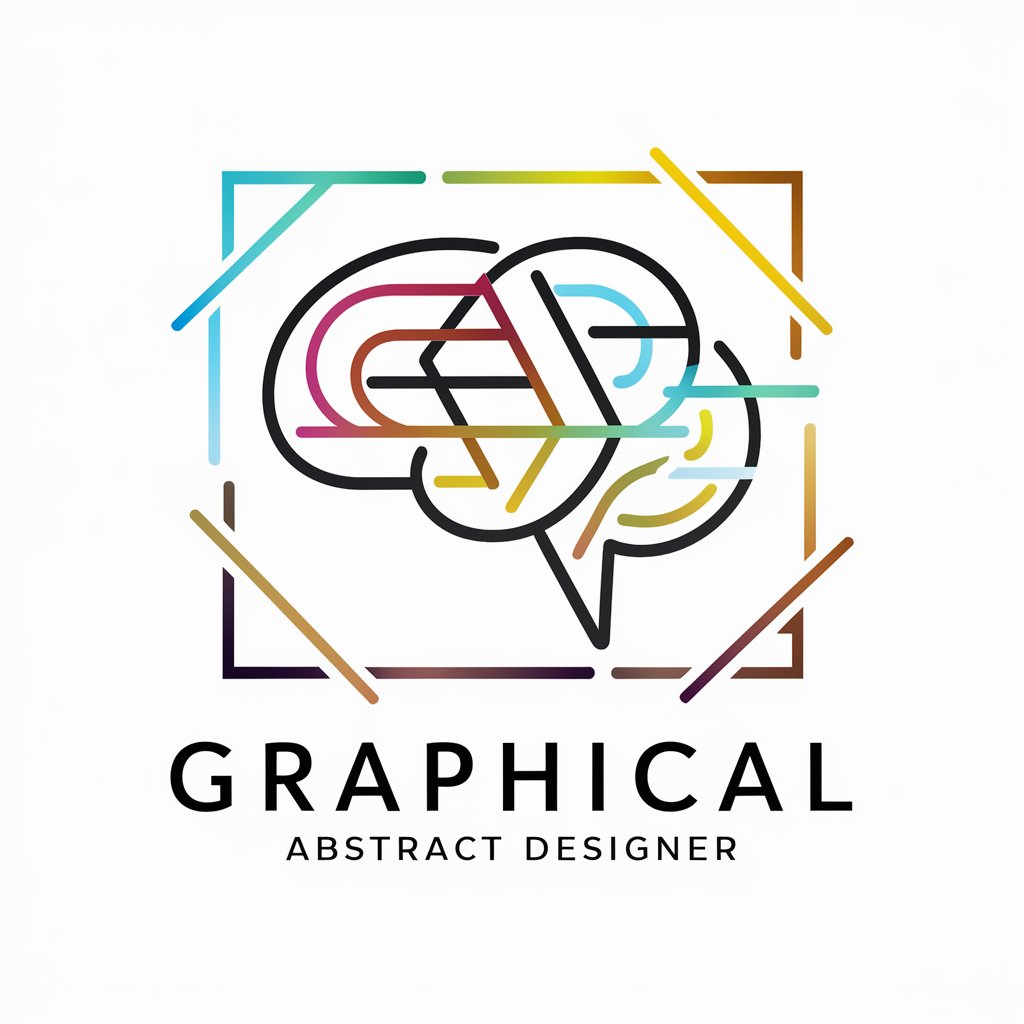
EN-ES-EN Traductor
Instant, AI-powered language translation

PhatGPT
Unlock Your Curiosity with AI-Powered Conversations!

Python Object Oriented Development Assistant
Empower Your Python Programming with AI Insights

FlutterDartFrnd
Elevate Your Code with AI-Powered Flutter Insights

SPSS Expert
Empowering your data analysis with AI insights

Vivado VHDL Expert
Empowering VHDL programming with AI guidance.

Tradutor Ingles
Translate seamlessly with AI power

Capitalized Image Describer, Title and Keywords
Turn Visuals Into Words Instantly
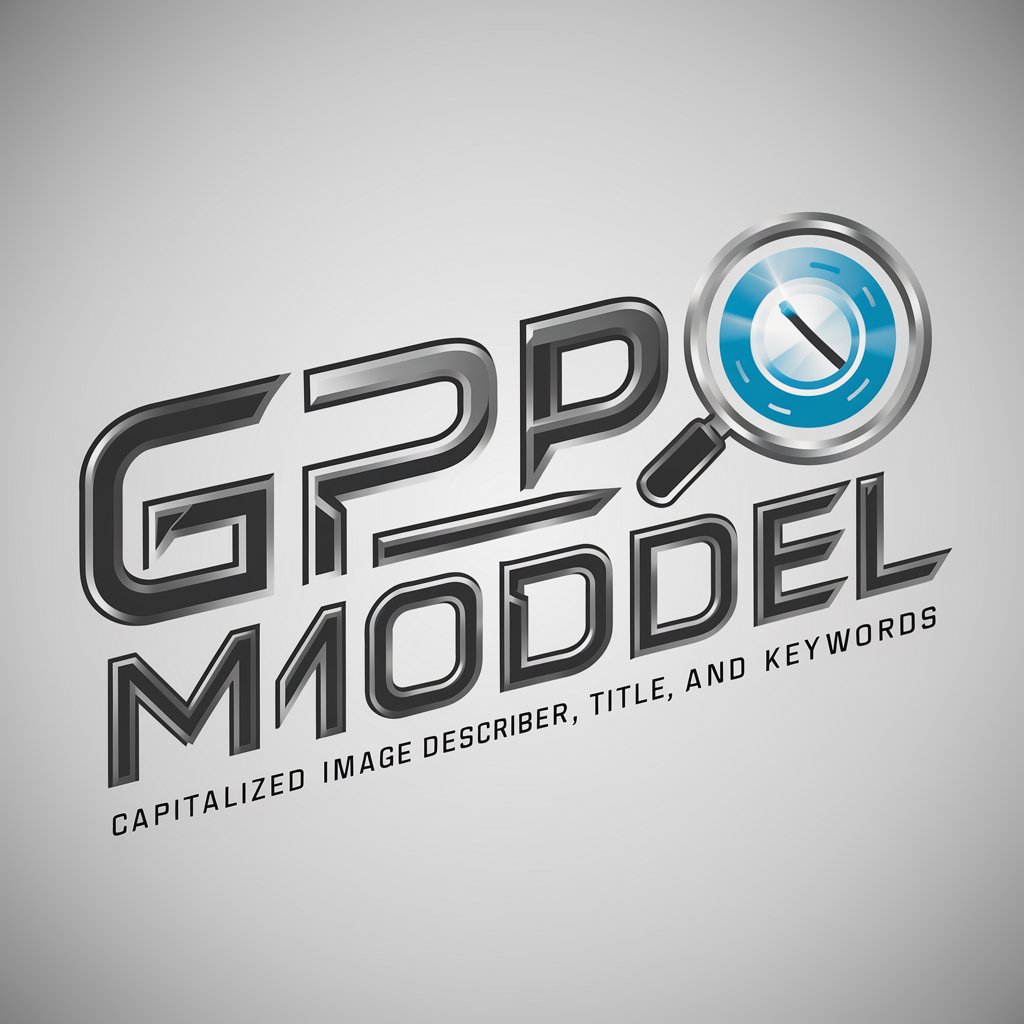
ASP.NET MVC Q&A:
What is ASP.NET MVC?
ASP.NET MVC is a web application framework developed by Microsoft that implements the Model-View-Controller (MVC) architectural pattern. It provides a structured approach to building dynamic web applications, separating concerns and promoting code organization and reusability.
What are the key components of ASP.NET MVC?
The key components of ASP.NET MVC include models (representing application data), views (displaying user interfaces), controllers (handling user requests and orchestrating interactions between models and views), routing (mapping URLs to controller actions), and filters (executing logic before or after an action method executes).
What are the benefits of using ASP.NET MVC?
ASP.NET MVC offers advantages such as separation of concerns, testability, extensibility, and full control over HTML output. It promotes clean code architecture, supports unit testing, and integrates seamlessly with other Microsoft technologies like Entity Framework and Azure.
How does routing work in ASP.NET MVC?
Routing in ASP.NET MVC is configured using route definitions, which map URLs to controller actions. Routes are registered in the application's route table during startup. When a request is received, ASP.NET MVC matches the URL to a route and invokes the corresponding controller action.
What is the difference between ASP.NET MVC and Web Forms?
ASP.NET MVC and Web Forms are both frameworks for building web applications on the .NET platform, but they differ in their architecture and approach. MVC follows the Model-View-Controller pattern, emphasizing separation of concerns, whereas Web Forms uses a more event-driven and stateful model for building web forms-based applications.
