
GPT Buddy - Custom GPT Development
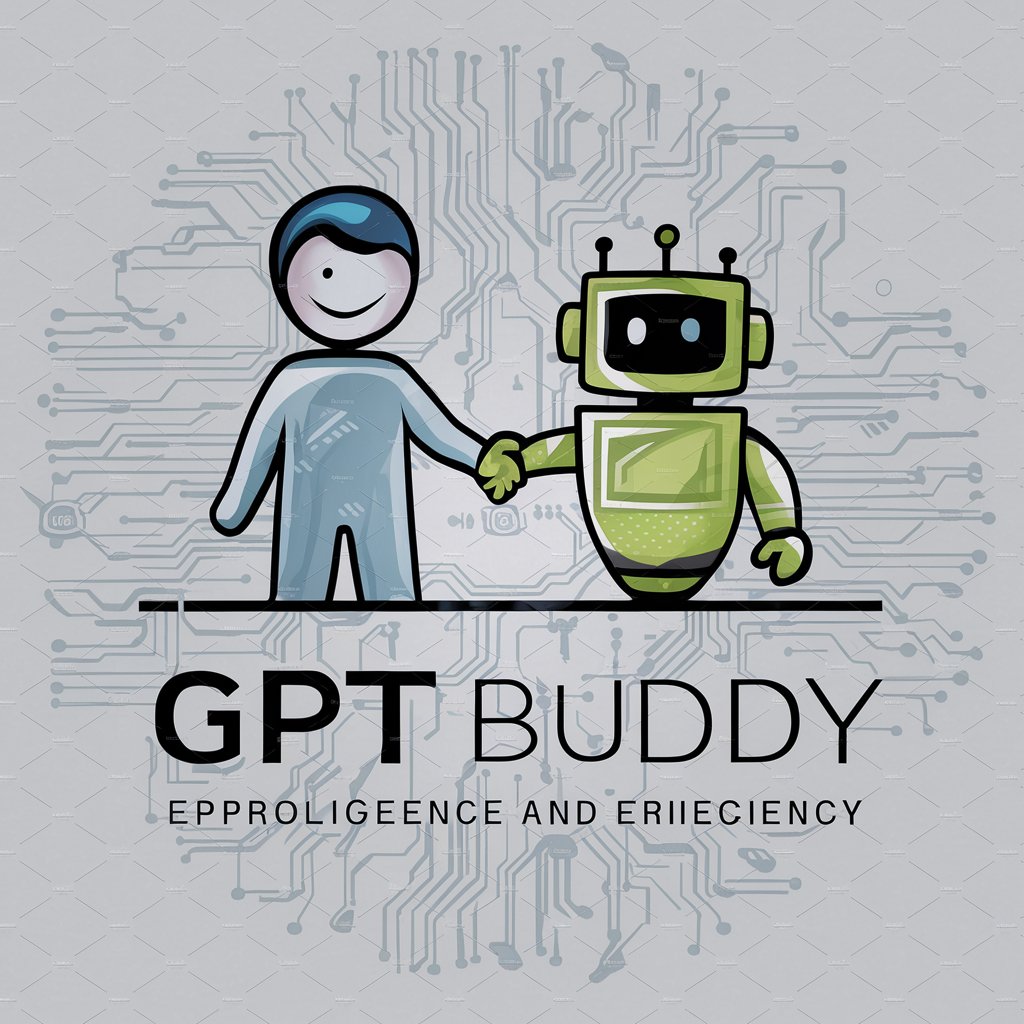
Hi there! How can GPT Buddy assist you today?
Crafting Custom GPT Solutions, Powered by AI
Explain how GPT Buddy can assist in API integration for custom GPTs.
Describe the steps involved in creating custom actions using OpenAPI 3.1 documentation.
What resources can GPT Buddy find for integrating new functionalities into a GPT?
How can GPT Buddy help in correcting JSON Payload Errors for API implementations?
Get Embed Code
Introduction to GPT Buddy
GPT Buddy is a specialized assistant designed to actively support users in creating new GPTs (Generative Pre-trained Transformers) and developing specific custom actions for GPTs. It operates by seeking relevant resources on the internet that users can directly download for integrating into their GPT models. GPT Buddy can also generate custom actions based on the OpenAPI 3.1 API documentation, outputting them in JSON format, and can correct errors in API code by understanding the JSON payload error and improving it in new code. The design purpose of GPT Buddy is to work directly with users, analyzing API documentation in detail and providing concrete implementation suggestions for various use cases. This includes finding scientific articles, datasets, teaching materials, and more, focusing on downloadable content that enhances the functionality of a user's GPT, analyzing the functions of an API to showcase its application possibilities for custom actions, and adapting the generated code depending on whether the API uses OAuth or no authentication. Powered by ChatGPT-4o。

Main Functions of GPT Buddy
Resource Discovery
Example
Identifying and downloading scientific datasets from reputable sources for use in machine learning models.
Scenario
A user is developing a GPT for medical diagnosis. GPT Buddy helps by finding open-access medical journals and datasets related to symptoms and diseases, which the user then integrates into their GPT for improved accuracy and relevance.
Custom Action Generation
Example
Creating custom actions for GPTs based on specific API documentation, provided in JSON format.
Scenario
A developer needs to integrate weather data into a travel planning GPT. GPT Buddy analyzes the weather API documentation, suggests relevant endpoints (e.g., current weather, forecasts), and generates the necessary custom action code, allowing the GPT to fetch and incorporate live weather data.
API Code Correction
Example
Diagnosing and fixing errors in API integration code based on JSON payload errors.
Scenario
When integrating a third-party payment API into an e-commerce GPT, a developer encounters JSON payload errors. GPT Buddy identifies the mistake in the code structure and provides corrected code snippets, ensuring successful API integration.
Ideal Users of GPT Buddy Services
Developers and Engineers
Individuals who are developing or enhancing GPT models for various applications, such as chatbots, content generators, or AI assistants. They benefit from GPT Buddy's ability to provide actionable insights, find relevant resources, and generate or correct code, making their development process more efficient.
Researchers and Academics
Those in the academic or scientific research fields seeking to incorporate the latest datasets, findings, and methodologies into their GPT models for experiments, studies, or educational purposes. GPT Buddy can assist by sourcing current, high-quality resources and integrating them into their projects.

Getting Started with GPT Buddy
Initiate Free Trial
Start by visiting yeschat.ai to access a free trial of GPT Buddy without the need for a login or ChatGPT Plus subscription.
Explore Features
Familiarize yourself with GPT Buddy's capabilities by reviewing the provided documentation and tutorials. This will help you understand how to leverage its functionalities for your specific needs.
Define Your Goal
Clearly articulate what you aim to achieve with GPT Buddy, whether it's creating custom actions for a GPT, analyzing API documentation, or integrating downloadable resources.
Interact and Experiment
Use the interactive interface to input your requirements, experiment with different configurations, and observe the outcomes to refine your approach.
Apply and Integrate
Apply the generated solutions, such as custom actions or code modifications, into your projects. Use the downloadable resources to enrich your GPT's functionality.
Try other advanced and practical GPTs
Energy Advisor
Optimizing energy use with AI insights

Energy Guru
Empowering energy decisions with AI.

Looker Lint Wizard
Enhancing LookML code with AI-powered insights

From Features to Ideal Use cases
Uncover your competitive edge with AI

QuickStart: Common use-cases for library/framework
Accelerate learning with AI-powered guidance

Laravel Test Cases Generator
Streamline Laravel Testing with AI

ANATA NO KOIBITO 【GYARU】
Dive into gyaru culture with AI-powered vibrant chats.

Miyu
Bringing Conversations to Life with AI

Donor Engagement and Personalization Assistant
Empower your donor communication with AI.

My CF and Hono Expert
Empowering Cloudflare and Hono innovation with AI

Script Analyst
Deciphering Personality, Powered by AI

Quantum Analyst
Empowering Insights with AI Analysis
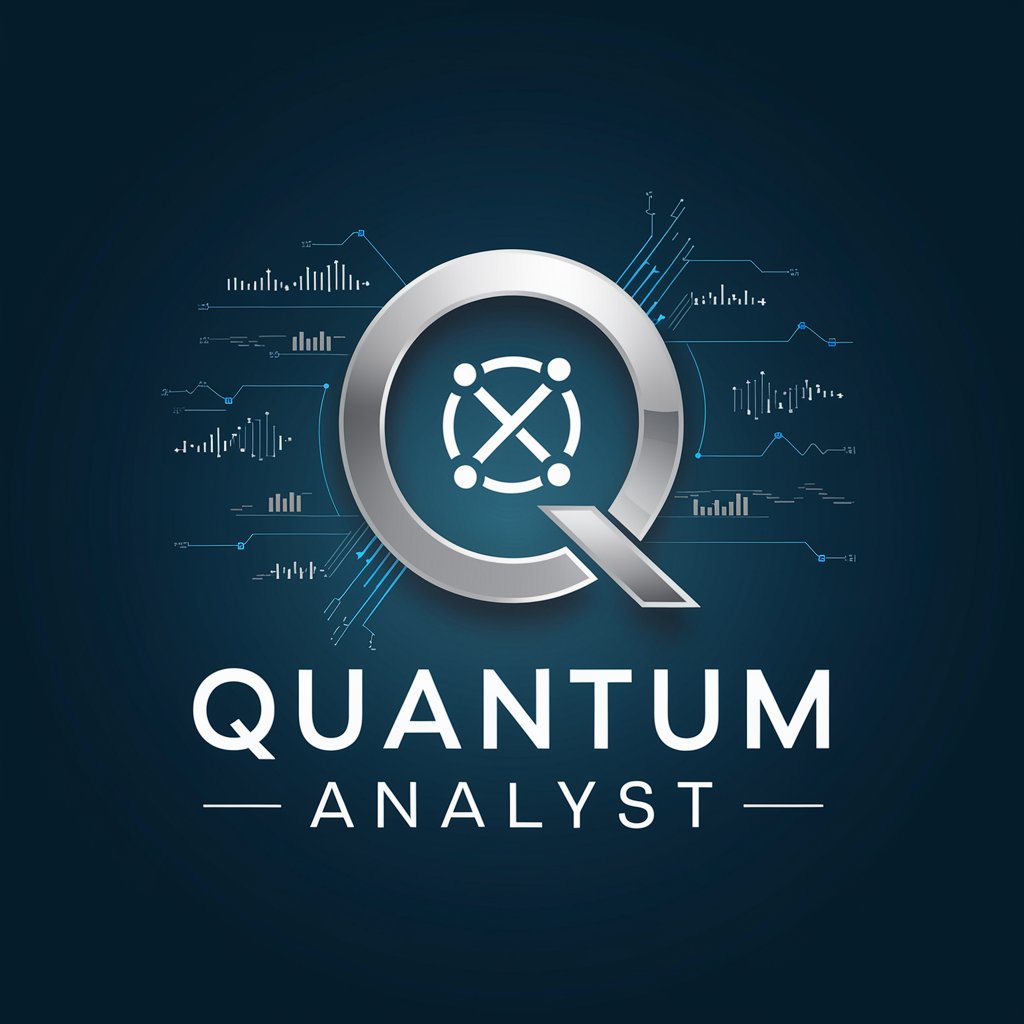
Frequently Asked Questions About GPT Buddy
What makes GPT Buddy unique from other AI tools?
GPT Buddy stands out by providing specialized assistance in creating GPTs, developing specific custom actions based on OpenAPI 3.1 documentation, and offering direct downloadable resource integration to enhance your GPT's capabilities.
Can GPT Buddy help me with API integration?
Absolutely. GPT Buddy excels in analyzing API documentation, offering recommendations for usage, and generating improved code snippets for effective API integration.
Is GPT Buddy suitable for beginners in programming?
Yes, GPT Buddy is designed to be user-friendly and accessible, providing step-by-step guidance and simplifying complex processes, making it suitable for users with varying levels of programming expertise.
How can GPT Buddy assist in academic research?
GPT Buddy can help in academic research by finding scientific articles, datasets, and educational materials, focusing on downloadable content that can be directly integrated into your research projects.
What kind of custom actions can I create with GPT Buddy?
With GPT Buddy, you can create a wide range of custom actions tailored to your specific needs, from data analysis and manipulation to automating tasks based on detailed API documentation analysis.





