
QuickStart: Common use-cases for library/framework - library/framework learning path

Welcome! Ready to learn something new today?
Accelerate learning with AI-powered guidance
Explain how to get started with
What are the main features of
Provide an example of using
Compare the benefits of using
Get Embed Code
Overview of QuickStart: Common Use-Cases for Library/Framework
QuickStart: Common Use-Cases for Library/Framework is designed as a guide to efficiently introduce developers to the most common and impactful ways to utilize a specific programming library or framework. Its primary goal is to accelerate the learning curve by providing structured overviews, example use-cases, and code snippets that illustrate the practical application of the library/framework in various development scenarios. For example, if the library in question is React, QuickStart would offer insights into creating components, managing state, and utilizing hooks, among other things. This approach helps developers quickly understand how they can integrate the library into their projects, showcasing scenarios like building a user interface (UI) for a web application or implementing real-time data updates. Powered by ChatGPT-4o。

Key Functions and Real-World Applications
Educational Resources
Example
Tutorials and step-by-step guides on setting up the environment and creating a simple application.
Scenario
A developer new to Node.js can follow a QuickStart guide to set up their development environment, create a basic server, and understand the event-driven architecture.
Code Snippets and Examples
Example
Concise code examples demonstrating how to use specific features or solve common problems.
Scenario
Illustrating how to perform CRUD operations in a MongoDB database using the Mongoose library, helping developers understand data manipulation in real-time applications.
Best Practices
Example
Guidance on structuring projects, coding standards, and performance optimization.
Scenario
Advising on the optimal structure for a React application to ensure code modularity and ease of maintenance, including state management and component hierarchy.
Troubleshooting and Debugging
Example
Common pitfalls and errors with suggested solutions.
Scenario
Providing solutions for frequent issues encountered in Angular applications, such as handling asynchronous data loading or managing dependencies.
Integration Patterns
Example
How to integrate the library/framework with other tools and systems for a seamless development experience.
Scenario
Demonstrating how to incorporate TensorFlow into a Python web application for real-time image recognition, detailing the setup and data flow between systems.
Target User Groups
Newcomers to the Library/Framework
Developers who are just starting out with a particular technology. They benefit from QuickStart by getting a clear and concise introduction to the essentials, enabling a smoother learning curve.
Experienced Developers Exploring New Areas
Seasoned developers looking to expand their skill set into new areas of their chosen library/framework. QuickStart can provide them with focused insights into advanced topics or less familiar modules.
Project Managers and Team Leads
Those in supervisory roles can use QuickStart guides to quickly assess the capabilities and potential impact of incorporating the library/framework into their projects, aiding in decision-making and planning.
Educators and Trainers
Instructors who are preparing courses or training materials can leverage QuickStart for curated content that highlights the key features and best practices, making it easier to design effective learning experiences.

How to Use QuickStart: Common Use-Cases for Library/Framework
Start your journey
Begin by visiting yeschat.ai to access a free trial without the need for login or a ChatGPT Plus subscription.
Explore documentation
Familiarize yourself with the library/framework by reading the provided documentation to understand its capabilities and limitations.
Experiment with examples
Utilize sample code and tutorials available within the documentation to get hands-on experience and see common use-cases in action.
Integrate into your project
Start integrating the library/framework into your project, beginning with simple use-cases before moving on to more complex implementations.
Seek community support
Join the community forums or social media groups to ask questions, share insights, and get advice from experienced users.
Try other advanced and practical GPTs
Laravel Test Cases Generator
Streamline Laravel Testing with AI

LawyerGPT for Swiss Road Cases
Empowering legal navigation with AI.

Solace Use Cases
Powering Real-Time, Event-Driven Enterprises

Medical Cases Generator
Empowering case discussions with AI

Cellphone cases
Crafting detailed responses with AI

AutoGPT
Elevate your tasks with AI precision.

From Features to Ideal Use cases
Uncover your competitive edge with AI

Looker Lint Wizard
Enhancing LookML code with AI-powered insights

Energy Guru
Empowering energy decisions with AI.

Energy Advisor
Optimizing energy use with AI insights

GPT Buddy
Crafting Custom GPT Solutions, Powered by AI
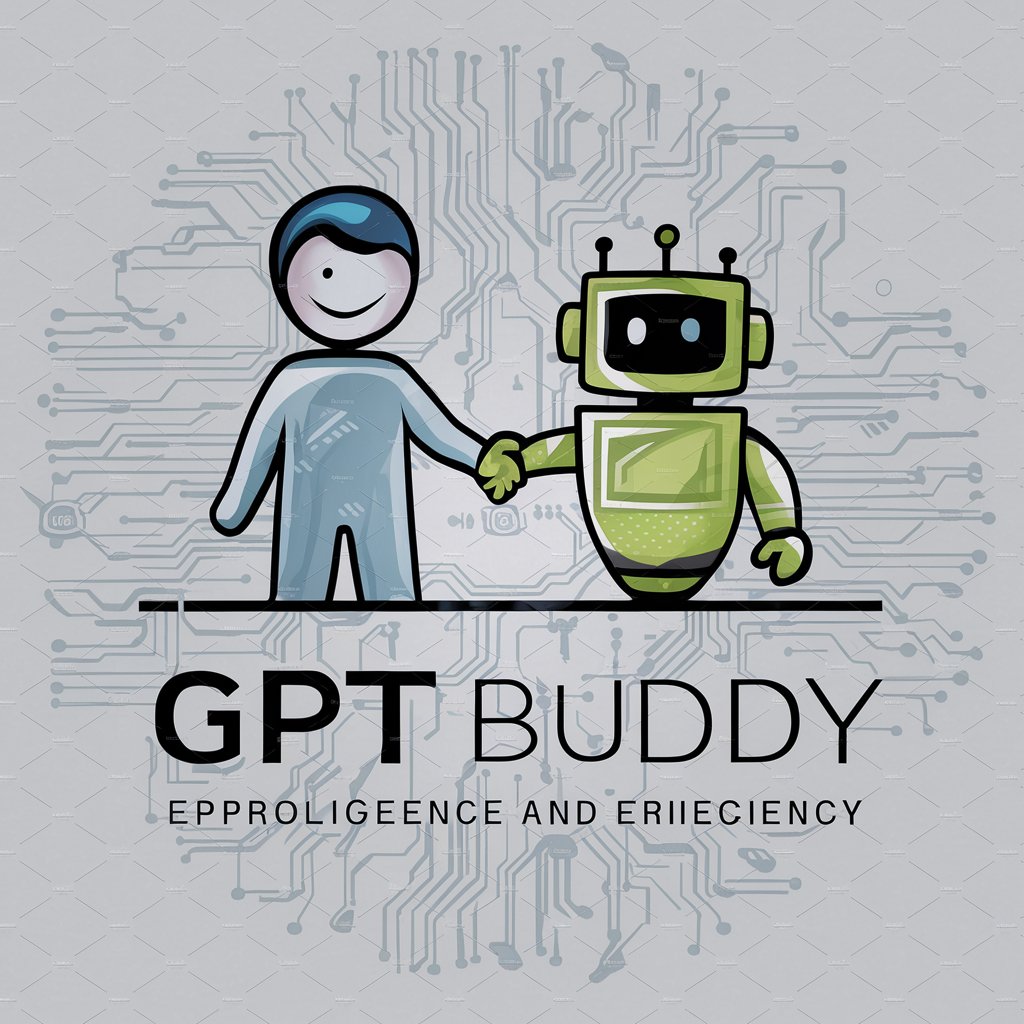
ANATA NO KOIBITO 【GYARU】
Dive into gyaru culture with AI-powered vibrant chats.

Detailed Q&A for QuickStart: Common Use-Cases for Library/Framework
What is QuickStart and who is it for?
QuickStart is designed for developers and technologists seeking to rapidly learn and implement a specific library or framework in their projects. It provides a structured pathway from beginner to advanced use.
Can QuickStart assist with learning any library/framework?
Yes, QuickStart is versatile and can assist with a wide range of libraries/frameworks across different programming languages and technologies, focusing on the most common use-cases.
Are there any prerequisites for using QuickStart?
The main prerequisite is a basic understanding of programming concepts and the language the library/framework is written in. Familiarity with the project’s specific domain is also beneficial.
How does QuickStart handle updates to libraries/frameworks?
QuickStart stays current with the latest versions and practices by regularly updating its guidelines, examples, and community Q&A to reflect changes in the libraries/frameworks it covers.
Can QuickStart help with specific project challenges?
While QuickStart is designed to cover common use-cases, its community forums and support channels can provide guidance and troubleshooting for specific project challenges.





