Remix Run Code Guide - Full-Stack JavaScript Framework

Welcome! How can I assist you with Remix Run today?
Crafting Modern Web Apps with AI-Powered Efficiency
How can I set up a new Remix Run project with TypeScript?
What are the best practices for deploying a Remix Run application?
Can you help me debug a TypeScript error in my Remix app?
How do I integrate authentication in a Remix Run project?
Get Embed Code
Introduction to Remix Run Code Guide
Remix Run Code Guide is a specialized version of ChatGPT, designed to provide detailed assistance with questions related to the Remix Run web framework. Its primary role is to interpret technical documentation related to web development and TypeScript, offering users clear, concise answers and practical coding examples. It's adept at analyzing code snippets, suggesting improvements, or resolving errors, leveraging the comprehensive knowledge base of Remix Run's documentation. The Guide is particularly skilled in assisting with various aspects of web development, including routing, data loading, server-side rendering, and more, using Remix Run. Powered by ChatGPT-4o。

Main Functions of Remix Run Code Guide
Code Analysis and Error Resolution
Example
Reviewing user-submitted code snippets for errors or inefficiencies and providing corrections or optimizations based on Remix Run practices.
Scenario
A user struggling with a specific bug in their Remix Run application could receive guidance on resolving the issue.
Practical Coding Examples
Example
Providing code samples for common patterns or tasks in web development using Remix Run, such as creating dynamic routes or handling form submissions.
Scenario
A user new to Remix Run seeking examples of how to implement a feature like data fetching or authentication in their project.
Technical Documentation Interpretation
Example
Explaining complex concepts or parts of the Remix Run documentation in simpler terms, or providing additional context to enhance understanding.
Scenario
A user encountering difficulties in understanding a particular aspect of Remix Run's documentation, like server-side rendering, could receive a more accessible explanation.
Ideal Users of Remix Run Code Guide Services
Web Developers
Professionals and hobbyists in web development, particularly those working with or learning the Remix Run framework, will find this guide invaluable for enhancing their skills, troubleshooting issues, and understanding best practices.
Students and Educators
Students learning web development and educators teaching web frameworks can use this guide as a resource for understanding complex concepts and obtaining practical examples that aid in education.
Project Teams
Teams working on web projects using Remix Run can leverage this guide for quick problem-solving, code reviews, and ensuring adherence to the framework's best practices.

Using Remix Run Code Guide
1
Visit yeschat.ai for a free trial without login, also no need for ChatGPT Plus.
2
Install necessary packages by creating a new Remix app directory, initializing it, and installing runtime and development dependencies【8†source】.
3
Set up the Root Route by creating an 'app' directory and adding a root.jsx file, which serves as the root layout of your app【9†source】.
4
Build and run your app. Start by building the app for production and then run it using a server of your choice【10†source】【11†source】.
5
Utilize the development workflow offered by Remix for instant feedback on changes in your app, leveraging tools like React Refresh and Remix Hot Data Revalidation【12†source】.
Try other advanced and practical GPTs
CyberGPT
Empowering Your Digital World with AI

ExoGPT
Engage, Learn, and Create with AI

JK Coach
Empowering self-discovery through AI

Dose of Motivation
Empower Your Journey with AI Inspiration

Tweet Raider
Harness AI for Smart Twitter Insights

Cyber Guardian
Empowering Cyber Resilience with AI

GameMaker GPT
Empowering Game Creation with AI

MLB Stats
Your AI-Powered MLB Statistician

Developer Assistant
Empowering Code Creation with AI Intelligence
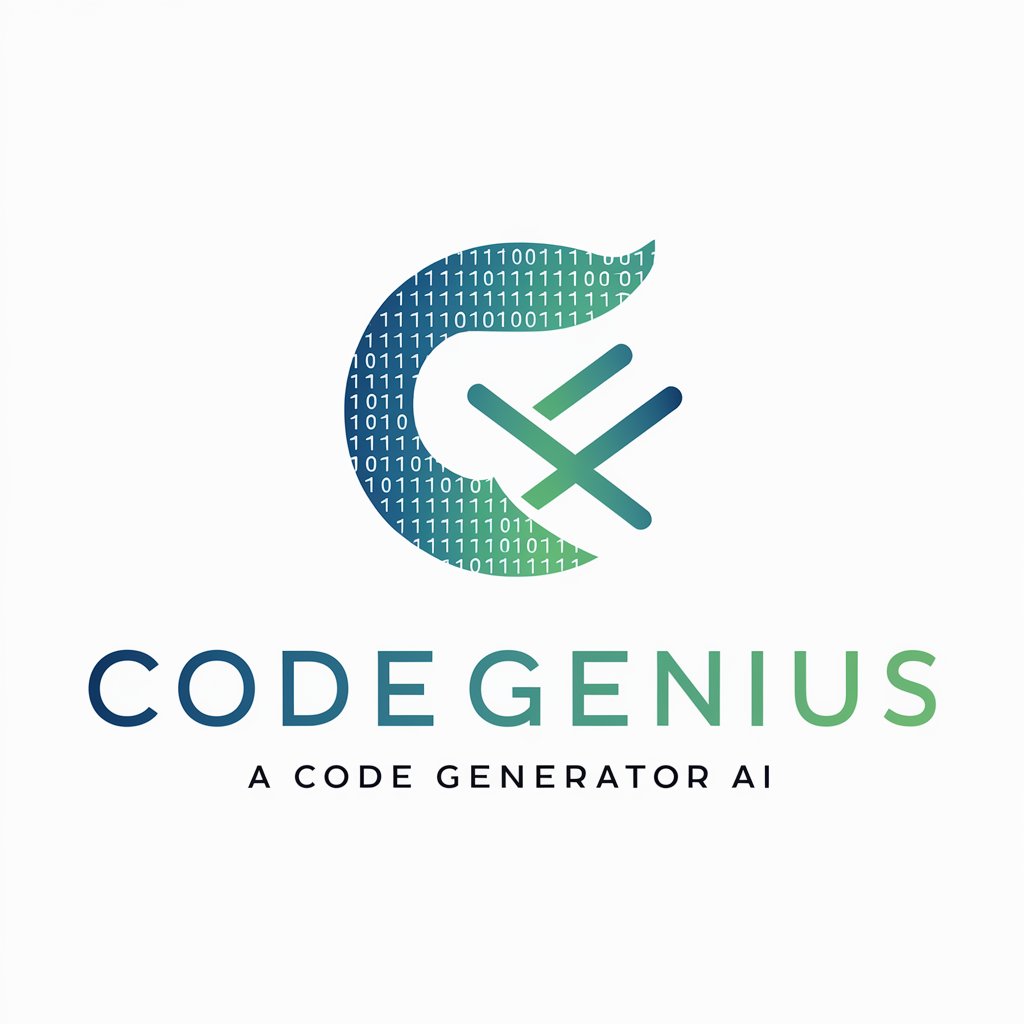
Herman
Streamlining App Development with AI

Blockchain Guardian
Empowering secure blockchain engagement with AI.

KSEA Climatology
Unveil the Past, Understand the Climate

Remix Run Code Guide Q&A
What is the first step in starting a Remix project?
The first step is to create a new directory for your Remix app, initialize it, and install the necessary dependencies【8†source】.
How do I set up the root layout for a Remix app?
Create a 'root.jsx' file in an 'app' directory. This file acts as the root layout for the entire application【9†source】.
What should I do after building my Remix app?
After building the app, you can run it using a server of your choice, like Express, Netlify, Vercel, or AWS【11†source】.
How does Remix facilitate a smooth development workflow?
Remix offers a development workflow that provides instant feedback to changes with tools like React Refresh and Remix Hot Data Revalidation【12†source】.
Can I customize the server and browser entry points in Remix?
Yes, Remix allows controlling server and browser entries, giving developers the freedom to customize their app's structure and behavior【13†source】.
