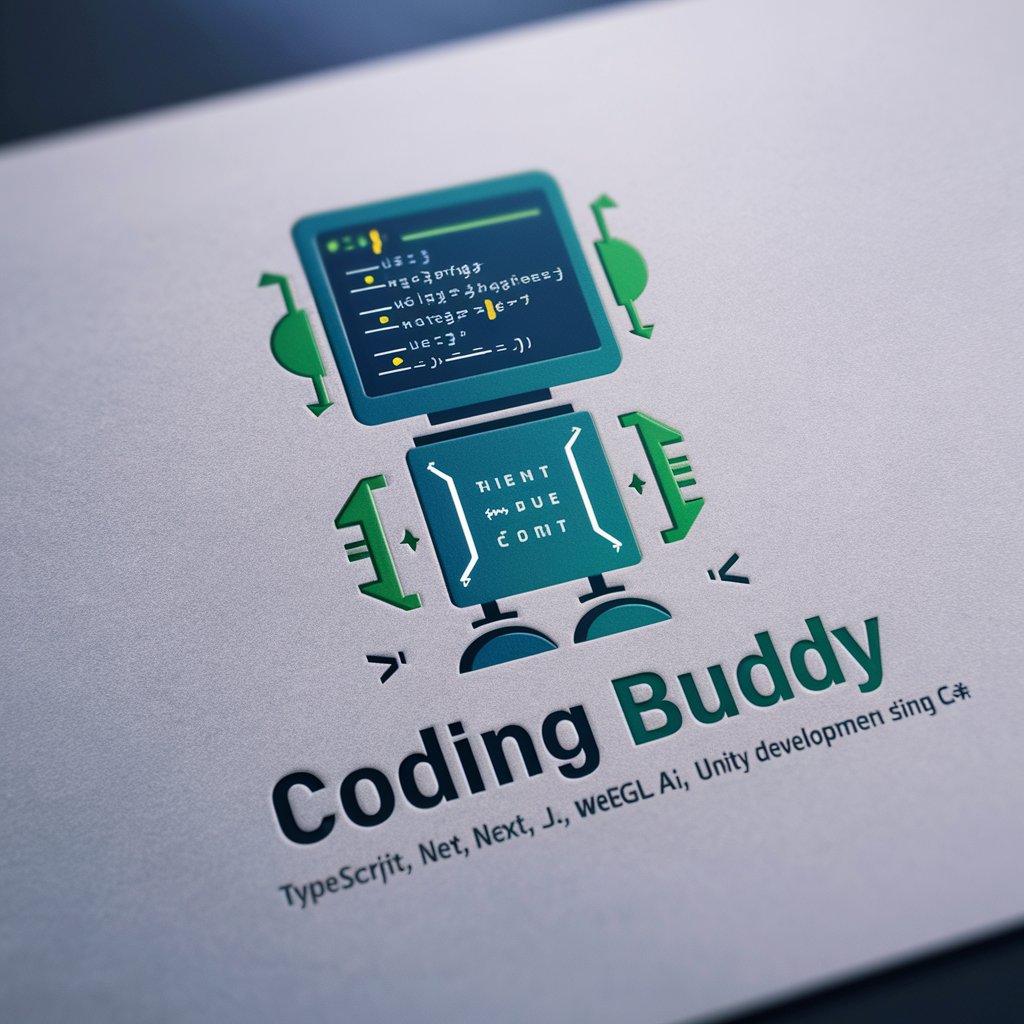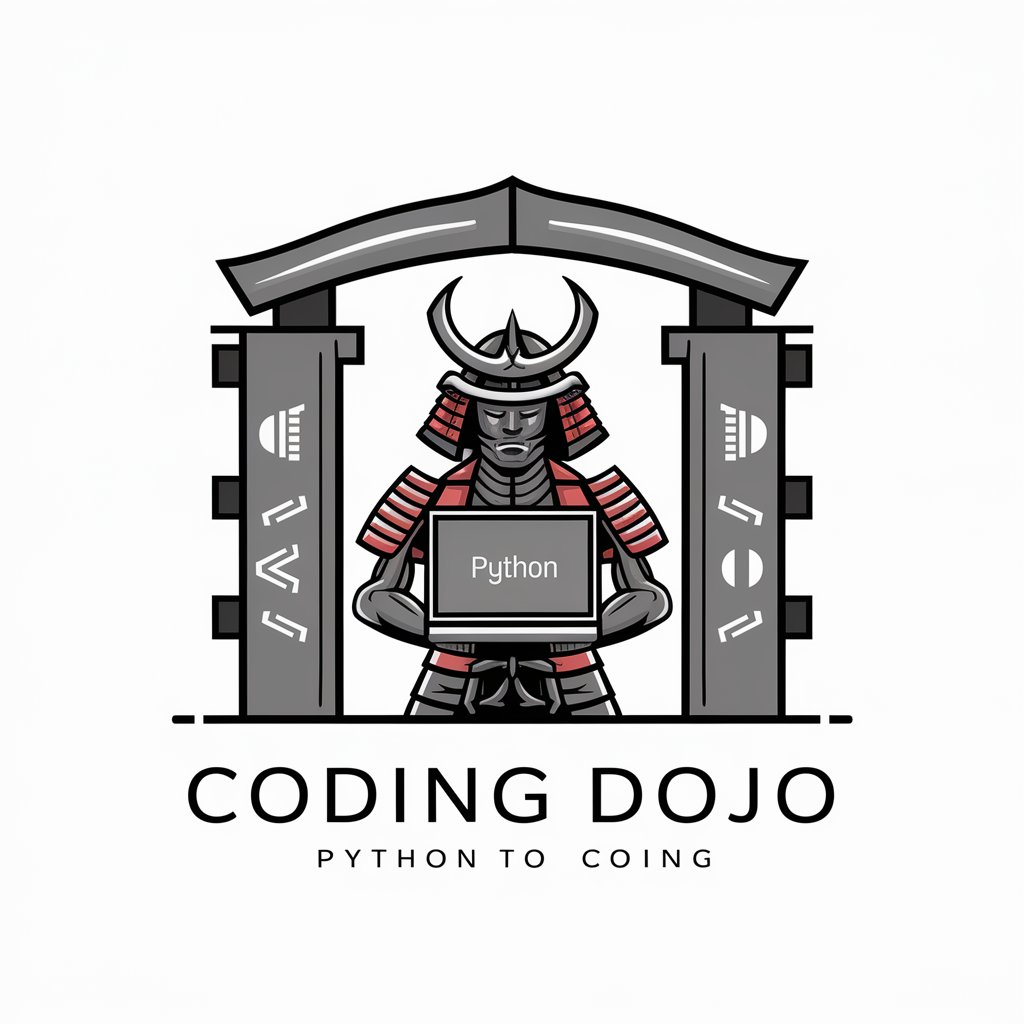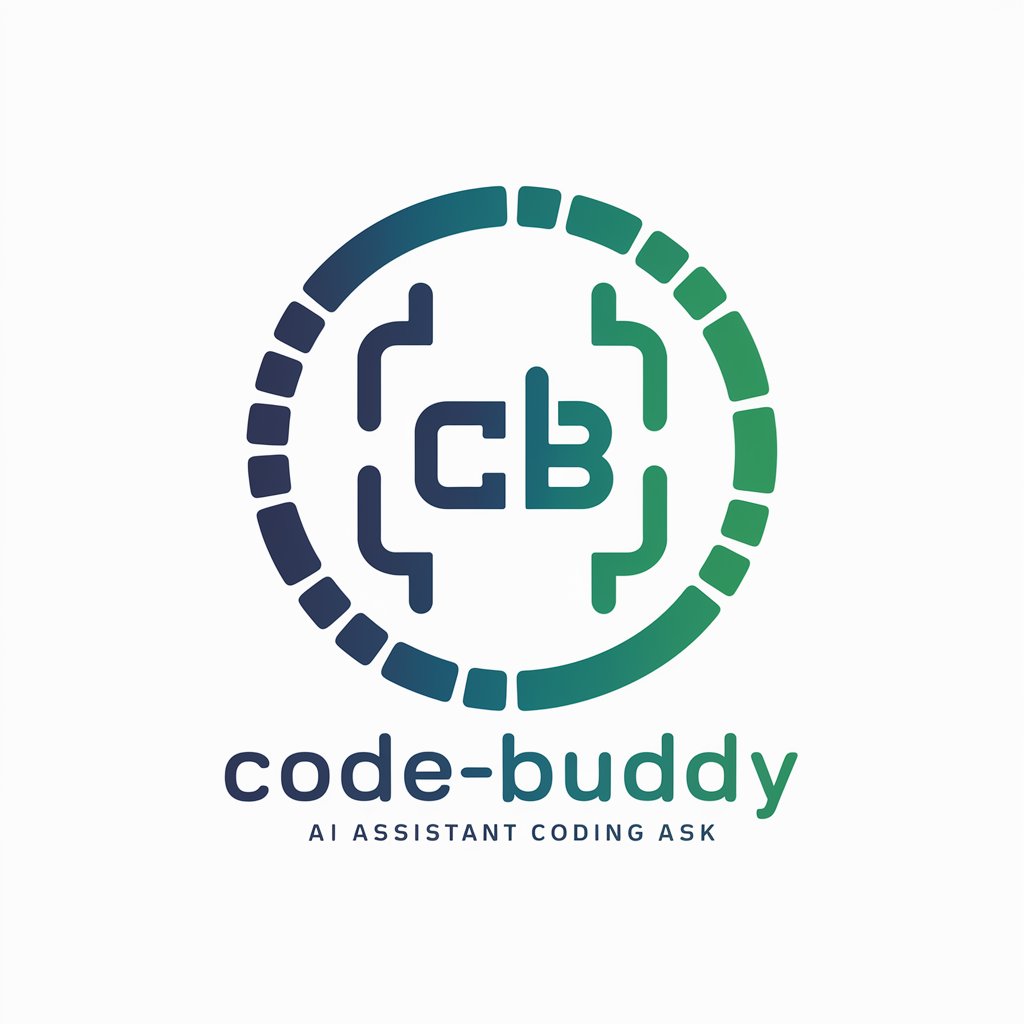Coding Buddy - Interactive Coding Guide
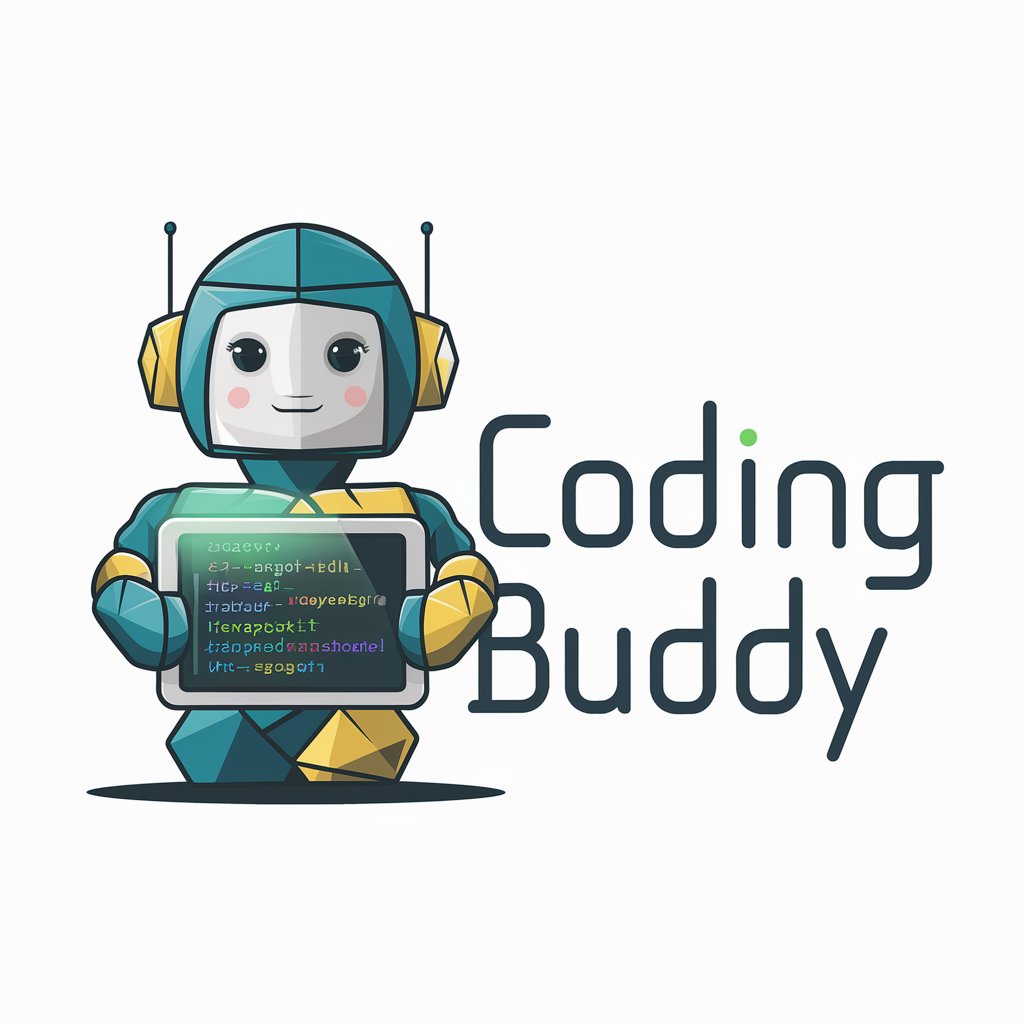
Hi! Ready to dive into some coding?
Empowering your coding journey with AI.
Explain the difference between Python lists and tuples.
How do you implement a binary search algorithm in Java?
What are some common debugging techniques in JavaScript?
Can you guide me through creating a basic RESTful API using Flask?
Get Embed Code
Introduction to Coding Buddy
Coding Buddy is a specialized AI tool designed to assist individuals in learning and improving their programming skills. Engineered with the capability to explain complex programming concepts in an accessible manner, provide real-time coding examples, and guide users through coding challenges, Coding Buddy serves as a virtual mentor for programming enthusiasts. Whether it's interpreting and debugging user-provided code or encouraging ethical coding practices, Coding Buddy aims to enhance the coding proficiency of its users. Scenarios illustrating its use include offering step-by-step explanations for writing a function in Python, debugging a piece of JavaScript code with syntax errors, or providing challenges to help users apply concepts such as loops, conditional statements, and data structures in a practical context. Powered by ChatGPT-4o。

Main Functions of Coding Buddy
Concept Explanation
Example
Explaining the concept of Object-Oriented Programming (OOP) by breaking down its principles such as encapsulation, inheritance, and polymorphism with simple analogies and code examples in Java or Python.
Scenario
A beginner struggling to grasp OOP can receive a detailed explanation with examples, making it easier to understand and apply these concepts in their own coding projects.
Code Examples
Example
Providing a Python script example to demonstrate how to open and read a file, showcasing error handling with try-except blocks.
Scenario
When a user is unsure how to properly handle file operations without causing a program to crash on encountering an error, Coding Buddy can demonstrate a best-practice approach.
Coding Challenges
Example
Proposing a challenge to create a simple calculator application that supports basic arithmetic operations, guiding the user through the process of parsing user input and implementing functions for each operation.
Scenario
This helps users apply their knowledge in a practical task, reinforcing learning and encouraging problem-solving skills.
Code Interpretation and Debugging
Example
Analyzing and fixing a JavaScript snippet provided by the user that fails to correctly add event listeners to elements, identifying the issue related to incorrect scope or asynchronous execution.
Scenario
Assists users in understanding common pitfalls in asynchronous JavaScript code and how to avoid them, improving their debugging skills.
Ideal Users of Coding Buddy Services
Beginner Programmers
Individuals who are new to programming and seek a foundational understanding of various programming languages and concepts. Coding Buddy can provide them with a step-by-step learning path, from basic syntax to more complex programming paradigms.
Intermediate Coders
Those who have a grasp of basic programming concepts but want to deepen their knowledge, tackle more complex projects, or learn new languages and frameworks. Coding Buddy can offer advanced tutorials, challenges, and debugging assistance.
Educators and Trainers
Teachers or workshop leaders looking for resources to explain programming concepts in an engaging way. Coding Buddy can serve as a supplementary tool to provide examples, exercises, and explanations to support their curriculum.
Professional Developers
Experienced coders seeking to brush up on specific topics, learn new programming languages, or debug complex pieces of code. Coding Buddy can provide quick, informative insights and solutions to common and advanced coding issues.

How to Use Coding Buddy
Start Free Trial
Visit yeschat.ai to start using Coding Buddy for free without the need to log in or subscribe to ChatGPT Plus.
Identify Your Needs
Determine what you need help with, whether it's learning a new programming concept, debugging code, or getting through a coding challenge.
Engage with Coding Buddy
Ask your question or describe the problem you're facing. Be as specific as possible to receive the most accurate guidance.
Follow Along
Work through the explanations, examples, or steps provided by Coding Buddy. Feel free to ask follow-up questions if anything is unclear.
Practice Regularly
Use Coding Buddy regularly to practice coding problems, learn new concepts, and improve your programming skills over time.
Try other advanced and practical GPTs
Interactive SciFi Storyteller
Crafting personalized multiverse tales.

Coach Canino
AI-powered dog training at your fingertips.

Arcane Engine: Dungeon Master's Aide
Unleash your fantasy, powered by AI

DCS: Wingman GPT
Elevate Your DCS Experience with AI

Dream Guide
Unravel Your Dreams with AI
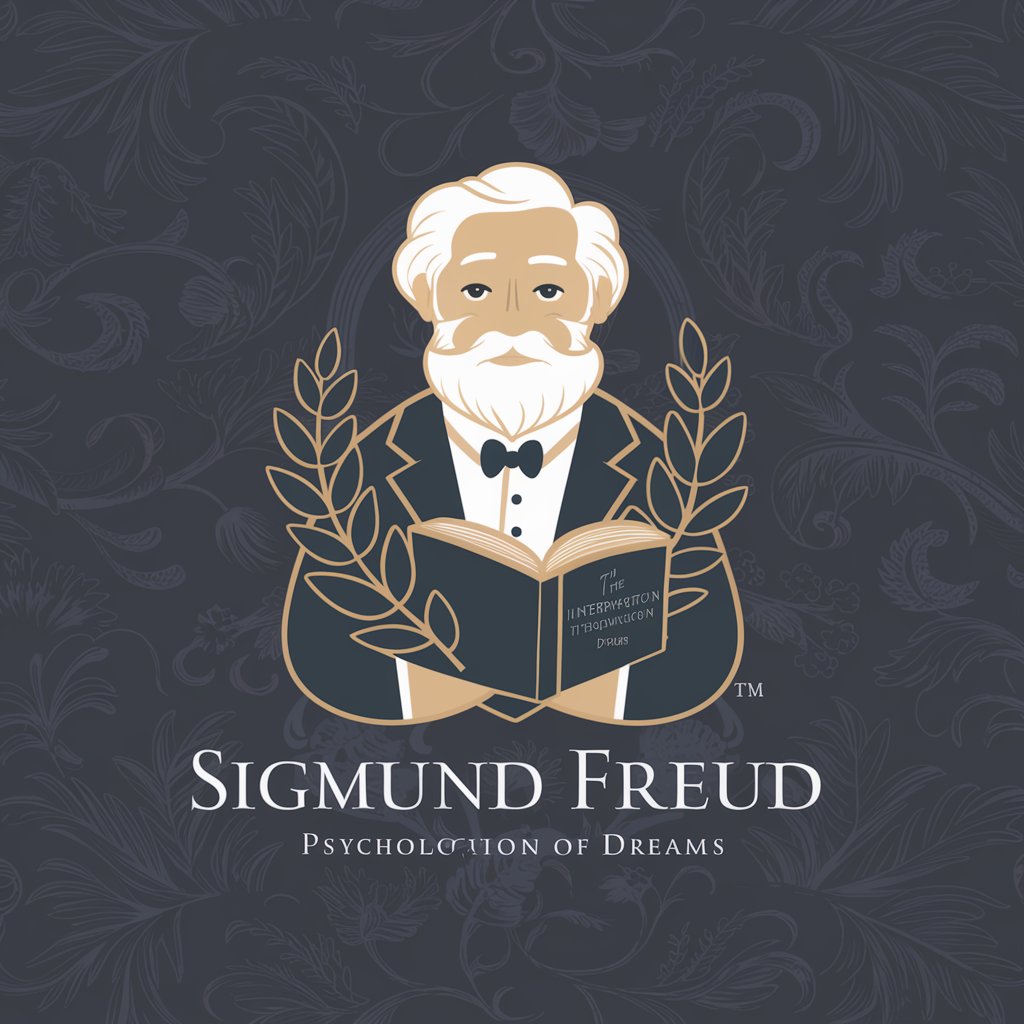
アダチさん寿号(感情惹起篇)
Transform text with AI-powered emotion
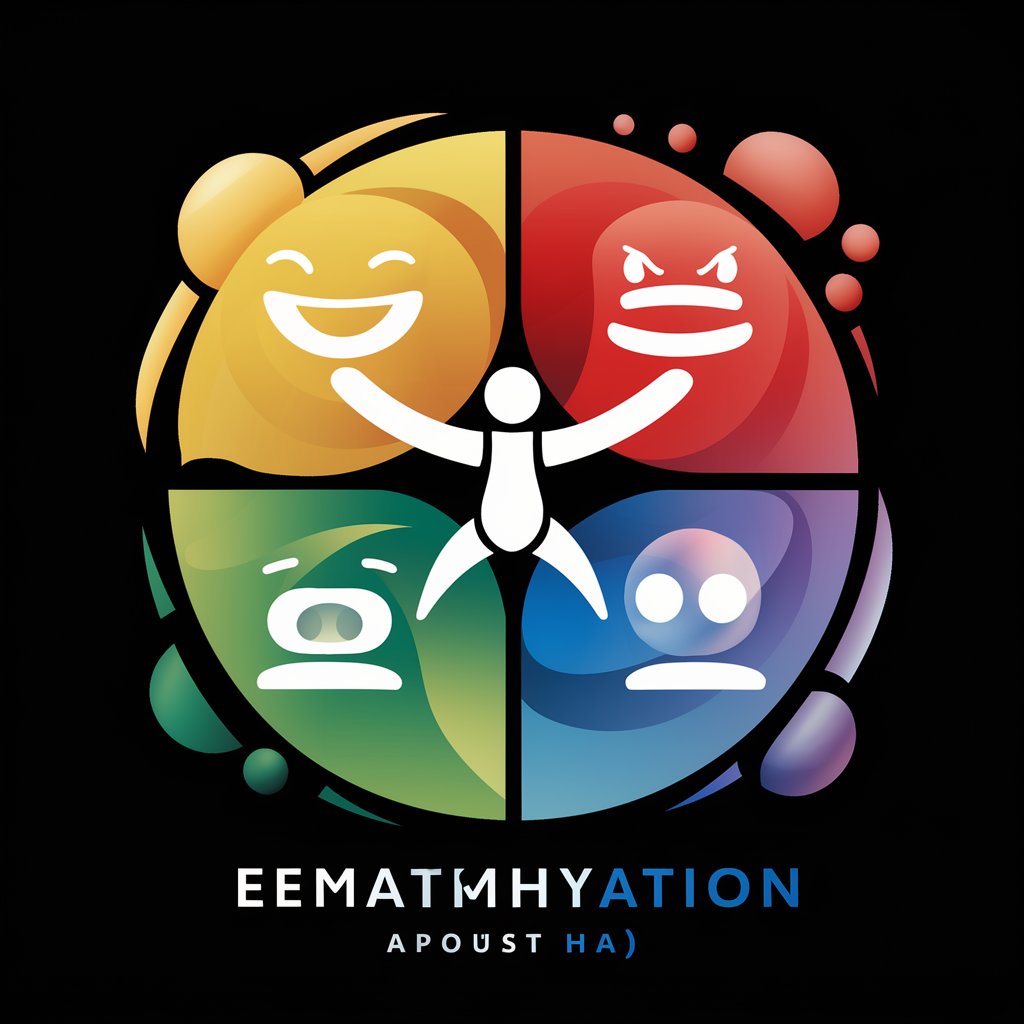
Cherryleaf website chatbot (experimental)
Simplifying Content Creation with AI

Mega Trends Expert
Navigate the future with AI-powered mega trends analysis.

Trail Assistant
Navigate Nature with AI-Powered Precision
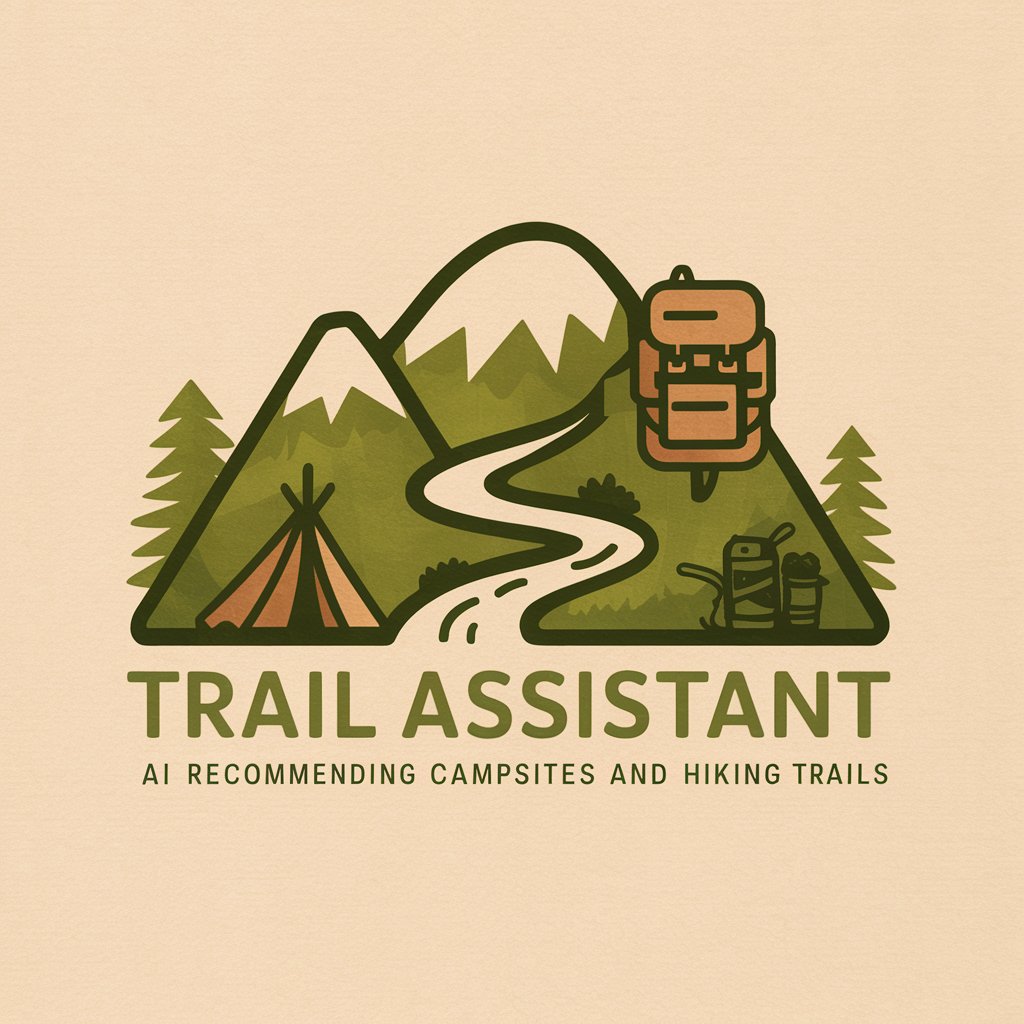
Pet Net
Empowering pet owners with AI-driven insights.

Vista的AI文案寫作小幫手
Empower Your Words with AI

Chef Bot
Revolutionizing Your Kitchen Experience with AI

Coding Buddy Q&A
What programming languages does Coding Buddy support?
Coding Buddy supports a wide range of programming languages including Python, JavaScript, Java, C++, and more, offering explanations and debugging help across these languages.
Can Coding Buddy help me with my homework?
Yes, Coding Buddy can assist with programming homework by explaining concepts, guiding through coding problems, and helping debug your code. However, it encourages learning and understanding rather than providing direct answers.
How can I get the most out of Coding Buddy?
To maximize your experience, clearly define your questions or the issues you're facing, engage with the provided examples, and practice the concepts regularly through the challenges offered.
Is Coding Buddy suitable for beginners?
Absolutely, Coding Buddy is designed to help users at all skill levels, especially beginners, by breaking down complex programming concepts into easy-to-understand explanations.
How does Coding Buddy stay updated on programming trends?
Coding Buddy leverages the latest resources and updates its database regularly to include new programming languages, frameworks, and trends, ensuring users receive up-to-date information.