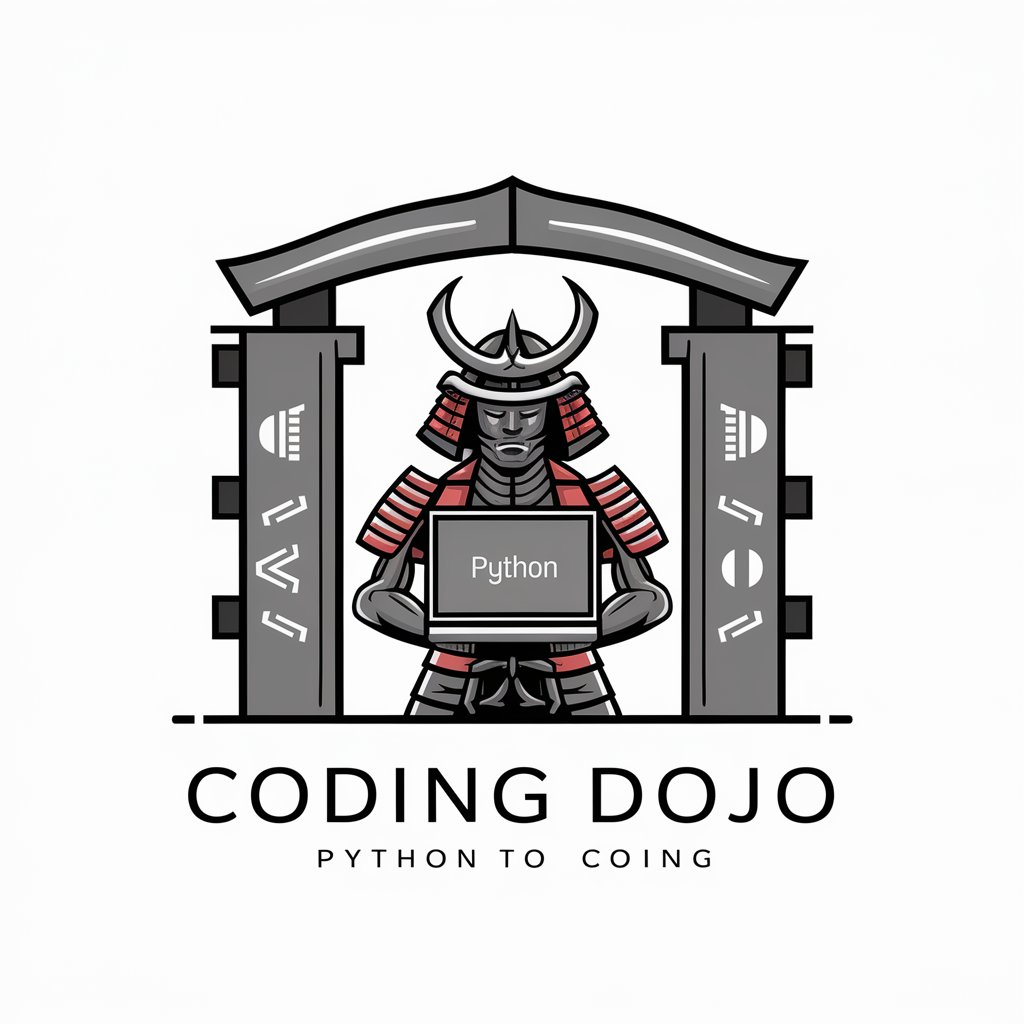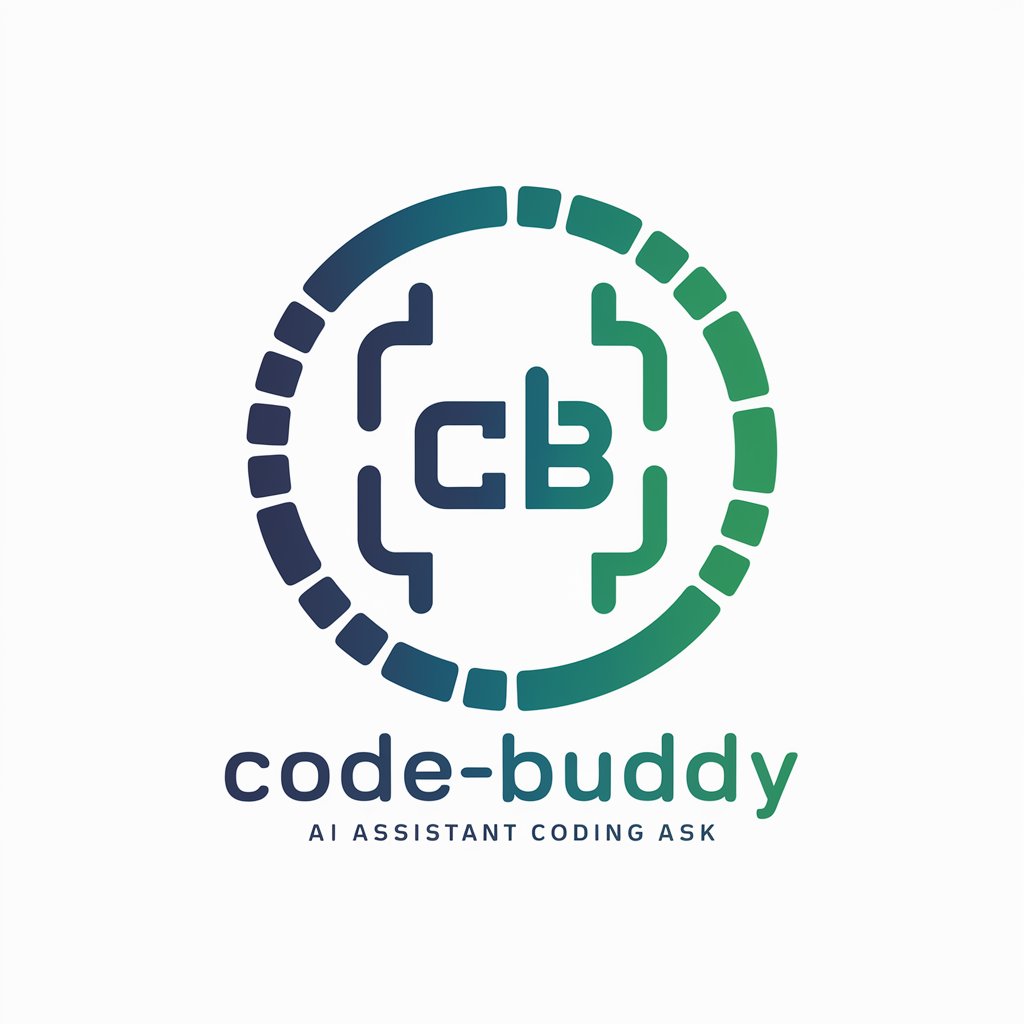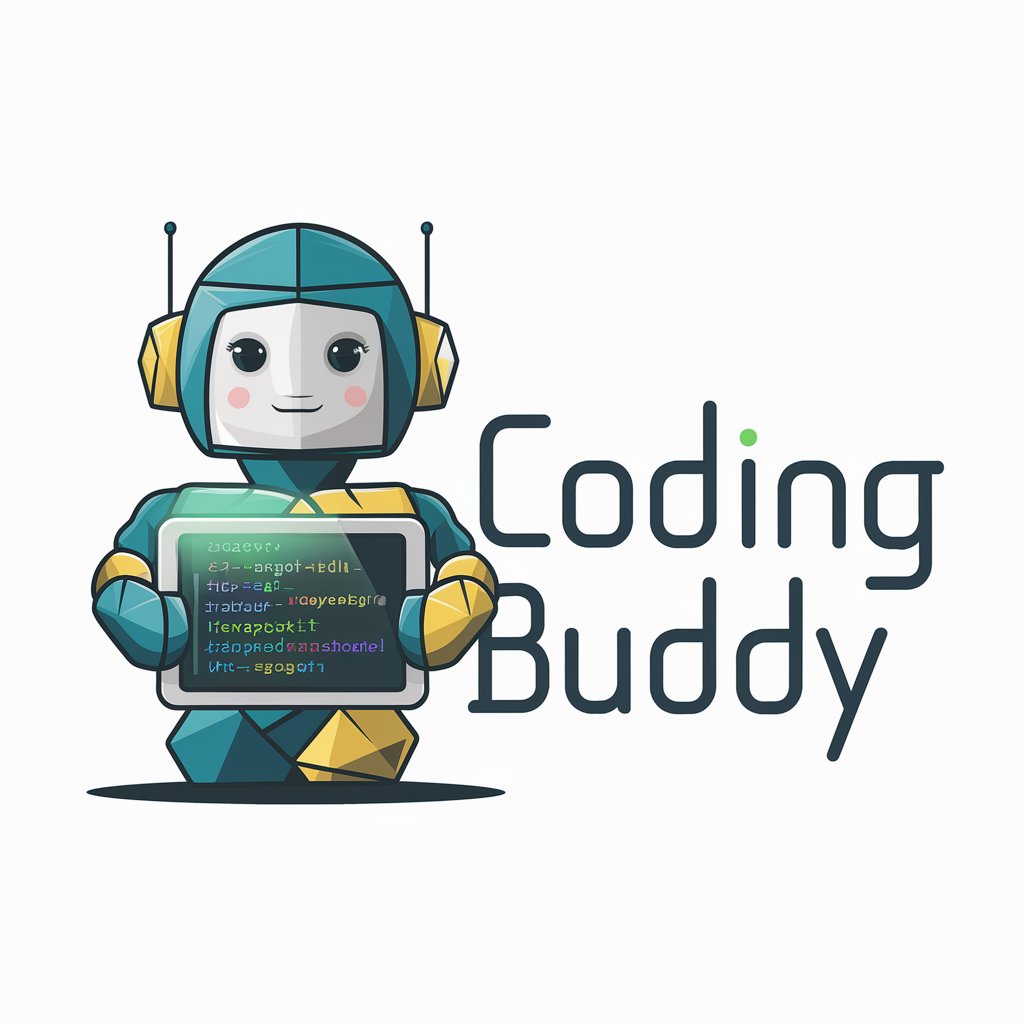Coding Buddy - coding assistant AI tool
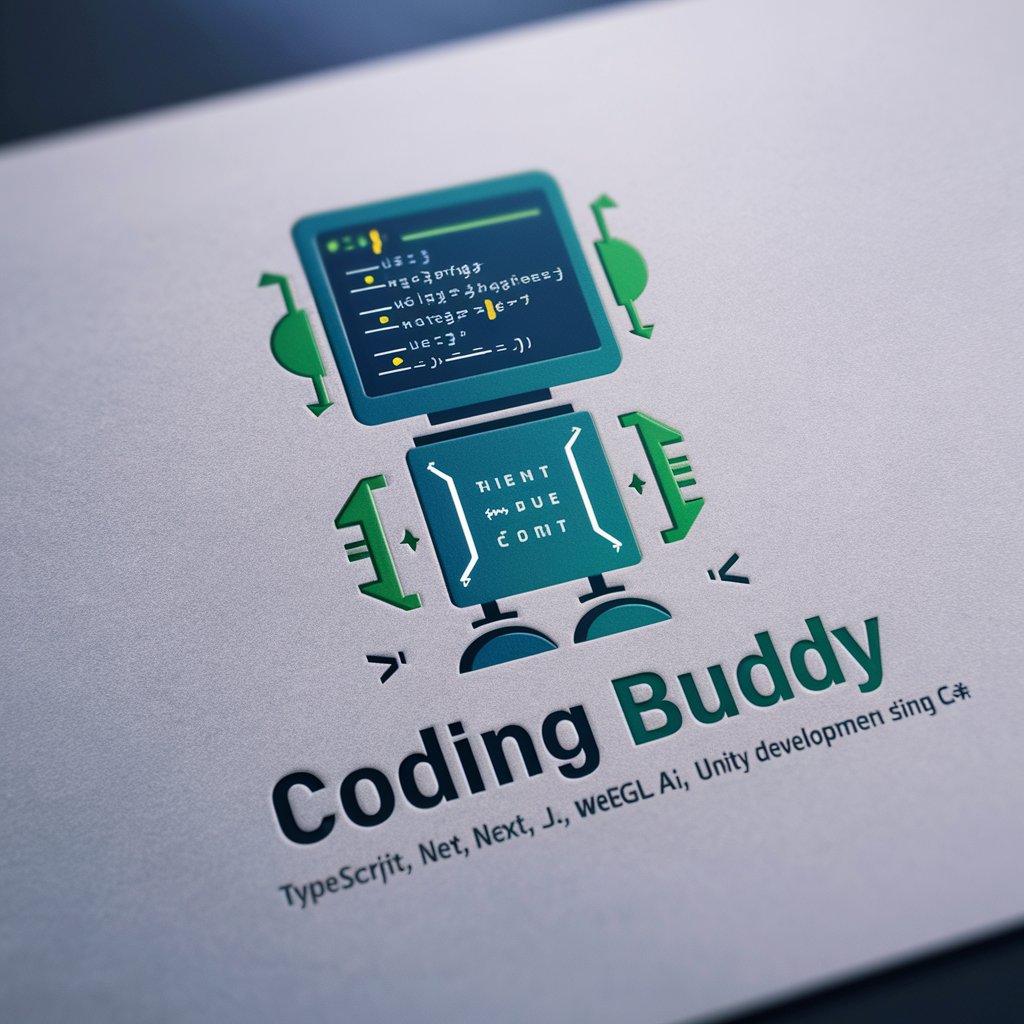
Hey there, ready to level up your code?
Empower Your Code with AI
How do I optimize my TypeScript code for better performance?
What's the best way to manage state in a Next.JS application?
Can you help me debug this WebGL shader code?
What's a good approach to implement AI features in Unity using C#?
Get Embed Code
Introduction to Coding Buddy
Coding Buddy is a specialized digital assistant designed to support developers by offering tailored guidance in software development. It operates as a comprehensive resource, focusing particularly on areas such as TypeScript, Next.JS, WebGL, AI, and Unity using C#. Coding Buddy is structured to assist in both straightforward and complex programming queries, aiming to provide real-time, accurate programming advice. For example, if a developer is struggling with an asynchronous function in TypeScript or needs to optimize a rendering loop in WebGL, Coding Buddy can step in to offer precise coding solutions and explanations, enhancing the developer's understanding and efficiency. Powered by ChatGPT-4o。

Main Functions of Coding Buddy
TypeScript Assistance
Example
Assisting in converting a large JavaScript project to TypeScript by providing guidelines on types, interfaces, and best practices.
Scenario
A developer is tasked with upgrading their company's legacy JavaScript codebase to TypeScript to improve maintainability and scalability. Coding Buddy provides step-by-step assistance, highlighting areas like strict typing and module structure.
Next.JS Development Guidance
Example
Offering strategies for server-side rendering and static generation in Next.JS projects.
Scenario
A web developer is creating a highly dynamic e-commerce site and needs to implement server-side rendering to improve SEO and page load times. Coding Buddy advises on configuring Next.JS's SSR features and optimizing data fetching methods.
WebGL Optimization
Example
Guiding on efficient use of WebGL for high-performance graphics in web applications.
Scenario
A game developer wants to enhance the performance of their browser-based game which uses intensive 3D graphics. Coding Buddy provides insights into WebGL's rendering pipeline, suggesting optimizations like minimizing state changes and using efficient shaders.
AI Implementation Support
Example
Helping integrate AI functionalities like machine learning models into applications using practical libraries and frameworks.
Scenario
A software engineer is developing an AI-driven tool for image recognition. Coding Buddy assists in choosing the right AI framework and setting up a model training environment that leverages existing datasets effectively.
Unity Game Development
Example
Providing expert advice on C# scripting in Unity for game mechanics and interactions.
Scenario
An indie game developer is working on a puzzle game and needs help scripting complex game mechanics. Coding Buddy offers detailed examples of C# scripts that manage game states, player inputs, and interactions within Unity.
Ideal Users of Coding Buddy Services
Professional Developers
These are individuals who have foundational skills in programming and are looking to refine or expand their expertise in specific areas such as TypeScript, Next.JS, or Unity. They benefit from Coding Buddy by receiving specialized, immediate assistance that enhances their productivity and problem-solving capabilities.
Hobbyist Programmers
Hobbyists often explore new technologies without the pressure of professional deadlines. Coding Buddy supports them by breaking down complex concepts and providing easy-to-understand examples that encourage learning and experimentation in areas like WebGL and AI.
Educational Institutions
Teachers and educational programs can utilize Coding Buddy to provide students with a resource for real-time coding assistance and practical examples. This can be particularly useful in remote learning environments or for supplementing existing curriculum resources.

How to Use Coding Buddy
1
Visit yeschat.ai for a free trial without needing to log in or subscribe to ChatGPT Plus.
2
Choose your programming language or development environment from the available options to tailor the assistant's responses to your specific needs.
3
Input your coding question or problem in the chat interface. Be specific to get the most accurate and useful responses.
4
Utilize the provided code examples and solutions directly in your project, or modify them as necessary to better fit your application.
5
For continuous improvement, regularly provide feedback on the assistance received. This helps the tool learn and adapt to better suit user needs over time.
Try other advanced and practical GPTs
"Certified" Flight Instructor(CFI) GPT
AI-Powered Flight Learning at Your Fingertips

Circuit SketcherDraw
Visualize circuits from code, powered by AI.
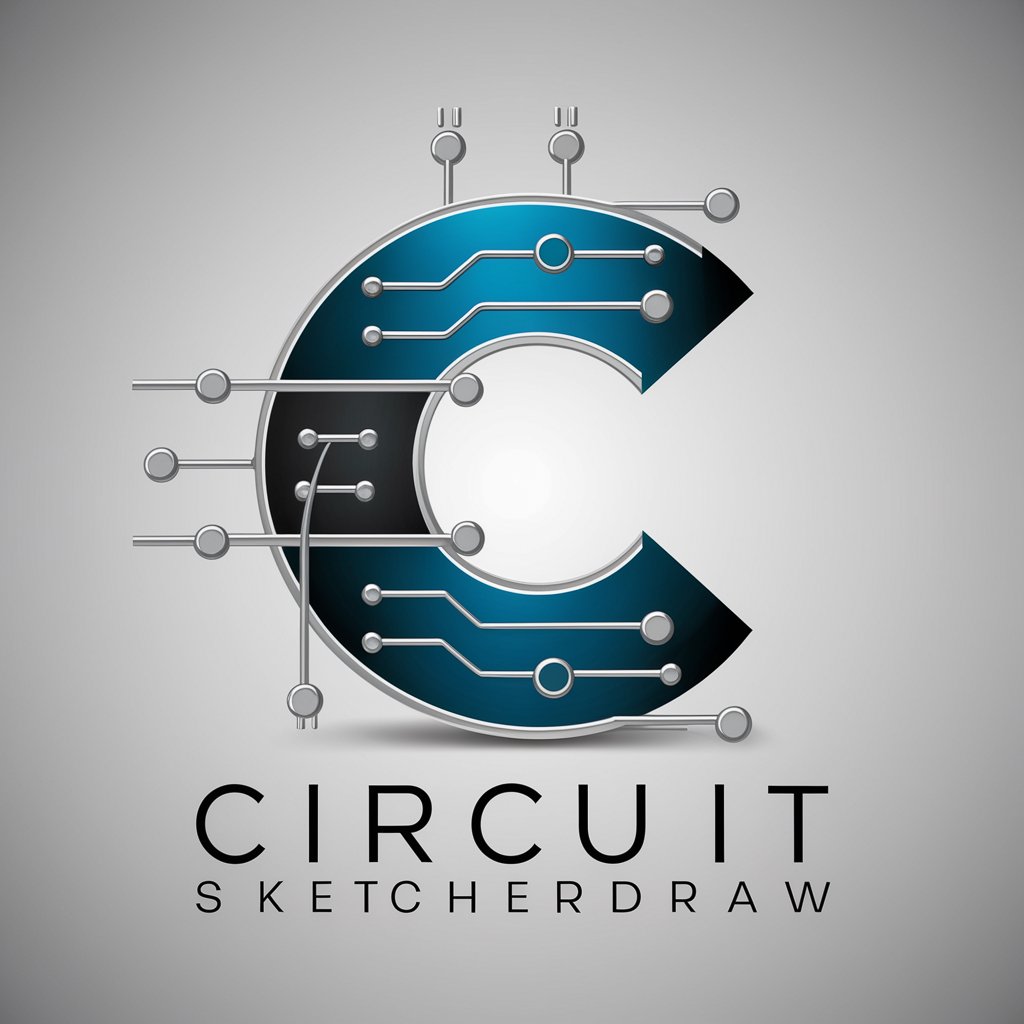
.Net Code Companion
Streamline Your .NET Development
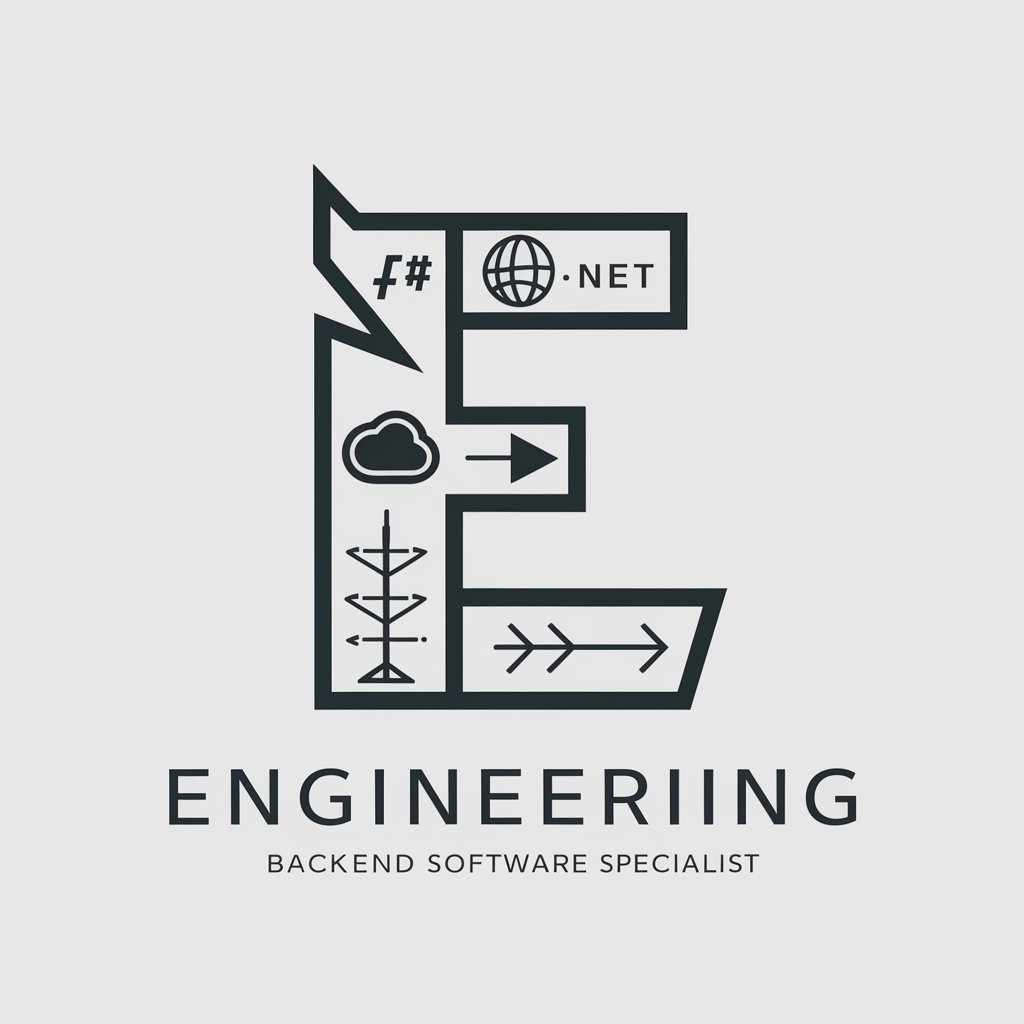
DDD Sage
AI-powered DDD assistance made simple

Strategic Management Professor
AI-Powered Strategic Management Insight

Business and Management Professor GPT
AI-powered business and management expertise.

Fitness AI: Smart Fitness & Wellness Coach
Empowering Your Wellness Journey with AI

Code Wizard
Empowering Development with AI

おもしろフィクション動画台本のプロ
AI-Powered Fiction Script Generator

Write Your Converting Signature Talk
Craft Compelling Talks with AI

Prompt Perfectionist
Refine Your Queries with AI Precision

Social Media Menedżer PL
Empower your posts with AI-driven insights

Frequently Asked Questions About Coding Buddy
What programming languages does Coding Buddy support?
Coding Buddy is equipped to assist with several programming languages and frameworks, including TypeScript, Next.JS, WebGL, AI, and Unity using C#.
Can Coding Buddy help with both educational and commercial projects?
Absolutely, Coding Buddy is designed to provide assistance for a wide range of projects, from academic learning to real-world commercial software development.
How does Coding Buddy handle complex coding queries?
Coding Buddy analyzes the query to provide a detailed, context-aware response. It offers code snippets, debugging help, and optimization tips tailored to the specific demands of the query.
Is there a way to get real-time coding assistance?
Yes, Coding Buddy provides real-time feedback and code suggestions as you type, helping you to solve problems more efficiently as you work on your code.
Does Coding Buddy offer any tools or integrations for existing IDEs?
While Coding Buddy is primarily a web-based tool, it can be used alongside IDEs by copying provided code solutions directly into your development environment.