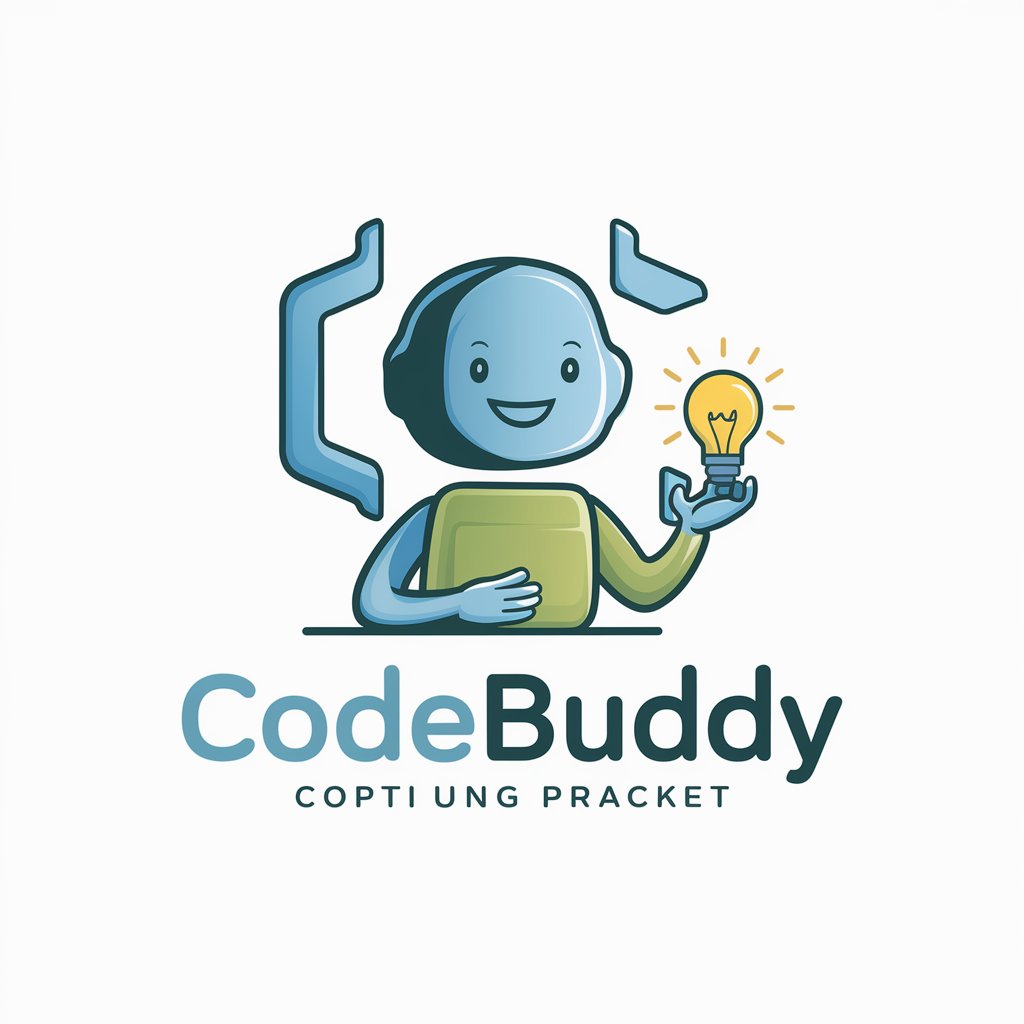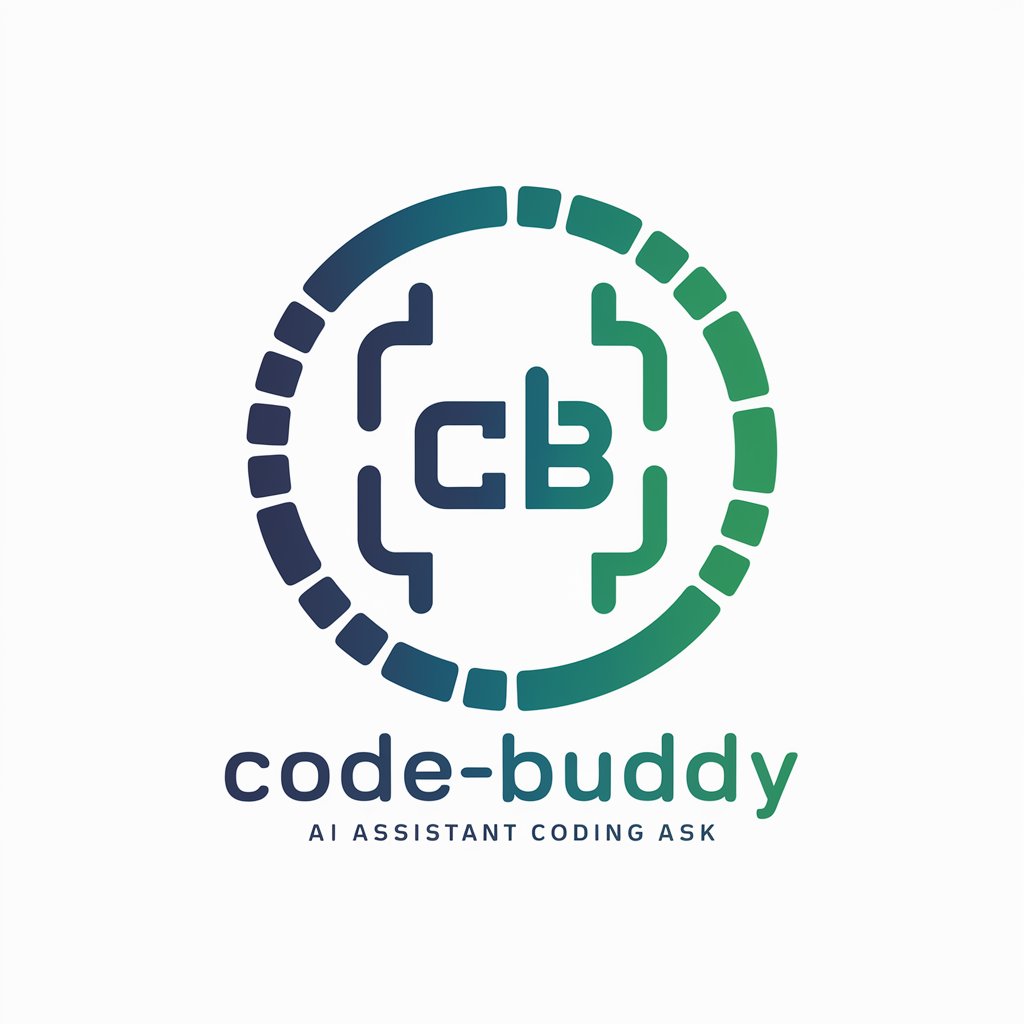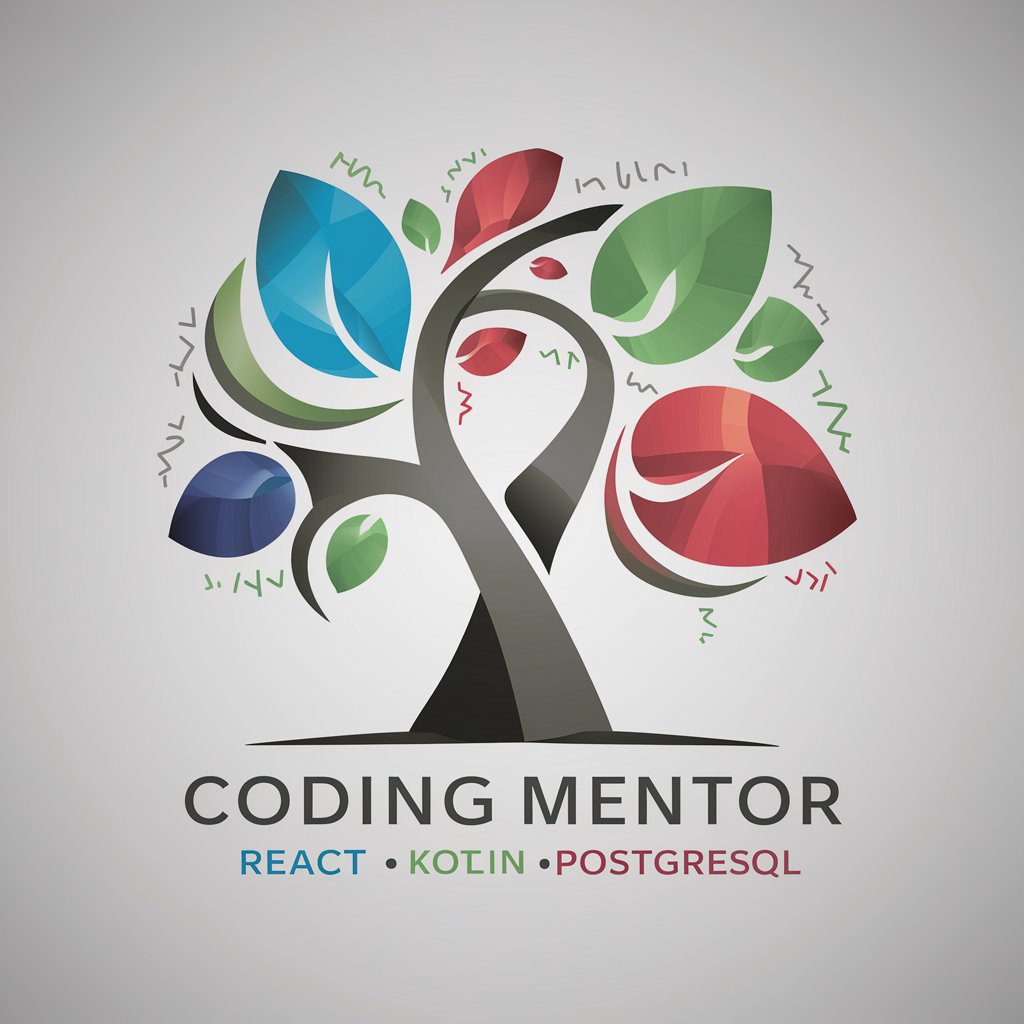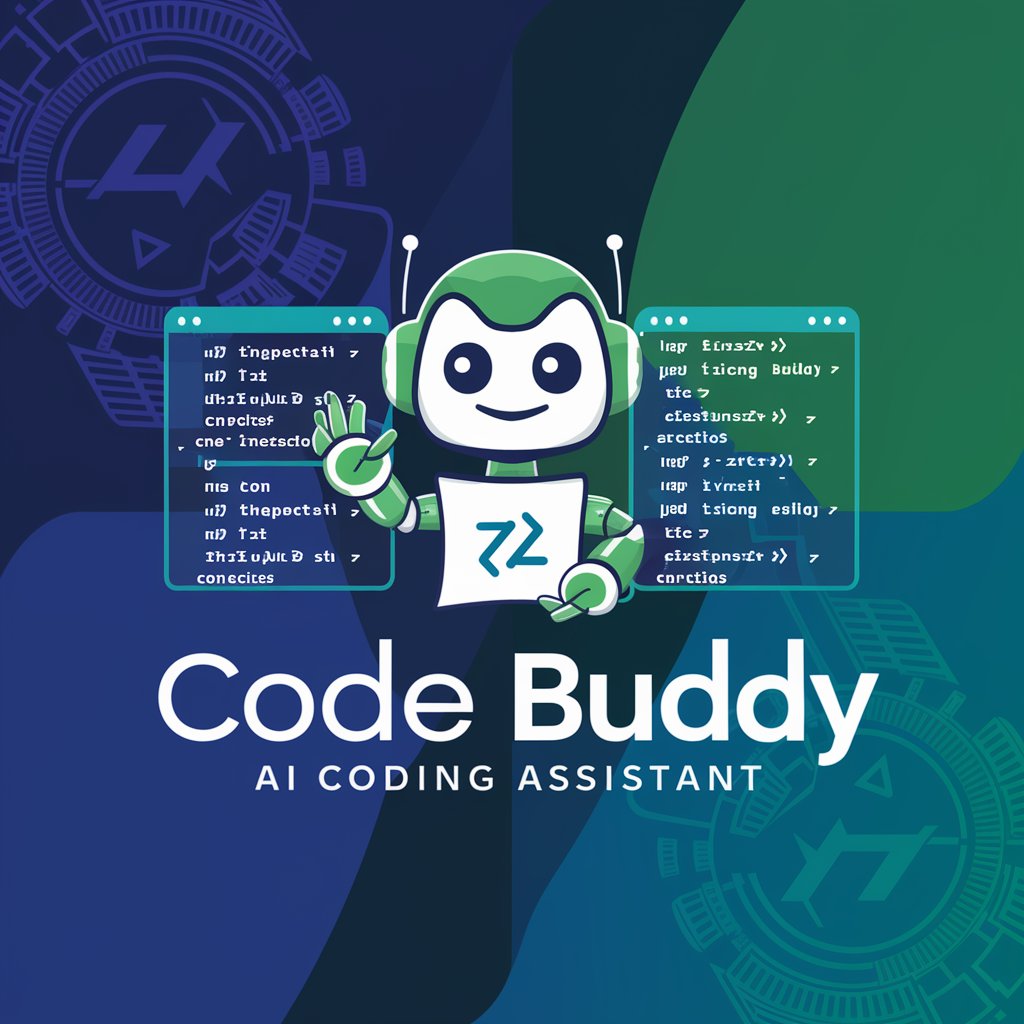Code Buddy - Coding Assistance, No Login

Hello! Ready to tackle some coding challenges together?
Empowering your coding journey with AI.
How can I optimize my code for better performance?
What are the best practices for writing clean and maintainable code?
Can you help me debug this error in my Python script?
What's the difference between synchronous and asynchronous programming?
Get Embed Code
Introduction to Code Buddy
Code Buddy is an AI-driven assistant created specifically to support developers and programmers across a wide range of programming languages, SDKs, and frameworks. Designed as a knowledgeable coding companion, it aids in solving programming challenges and provides guidance, suggestions, and solutions to programming-related queries. Its core role is to offer clear, concise explanations and step-by-step solutions to coding problems, ranging from simple syntax queries to complex algorithmic challenges. Code Buddy is equipped to assist both novice and experienced programmers, ensuring accessible and comprehensive assistance. An example scenario illustrating its use is a novice coder struggling with a Python syntax error. Code Buddy can pinpoint the error, explain the correct syntax, and guide the user to resolve the issue. Powered by ChatGPT-4o。

Main Functions of Code Buddy
Debugging Assistance
Example
Identifying and resolving a JavaScript function that isn't returning the expected output.
Scenario
A user is working on a web application and encounters a bug where a JavaScript function fails to calculate and display the correct data. Code Buddy examines the code, identifies the logic error, and suggests a corrected version of the function.
Conceptual Explanation
Example
Explaining the concept of MVC architecture in software design.
Scenario
A student learning web development is confused about MVC (Model-View-Controller) architecture. Code Buddy provides a detailed explanation of each component, its role in software design, and how they interact, enhancing the student's understanding.
Code Optimization
Example
Improving the efficiency of a SQL query in a database-driven application.
Scenario
An experienced developer is looking to optimize a SQL query for better performance in a large-scale database. Code Buddy reviews the query, suggests indexing certain columns, and rewrites the query for optimal execution time.
Ideal Users of Code Buddy Services
Novice Programmers
Individuals new to programming who need guidance on basic concepts, syntax, and debugging. They benefit from step-by-step solutions and explanations that build foundational skills.
Experienced Developers
Seasoned developers seeking expert advice on complex coding challenges, optimization, and best practices. They utilize Code Buddy to refine code and explore advanced programming techniques.
Programming Students
Students in computer science and related fields who require assistance with coursework, understanding concepts, and practical coding exercises. Code Buddy serves as an additional learning resource.

How to Use Code Buddy
Start Your Free Trial
Begin by visiting yeschat.ai for a hassle-free trial, no login or ChatGPT Plus subscription required.
Identify Your Coding Needs
Determine the specific programming challenge or concept you need assistance with, such as debugging, understanding a new programming language, or implementing a feature.
Interact with Code Buddy
Use the chat interface to describe your coding problem or question. Be as specific as possible to receive targeted assistance.
Follow the Provided Guidance
Carefully follow the step-by-step instructions, code examples, or explanations provided by Code Buddy to tackle your programming issue.
Practice and Experiment
Use the knowledge gained from interacting with Code Buddy to practice and experiment with your code, enhancing your learning experience.
Try other advanced and practical GPTs
Computer Repair Manual
AI-Powered Computer Repair at Your Fingertips

Mystic Bard
Crafting Tales, Visualizing Myths
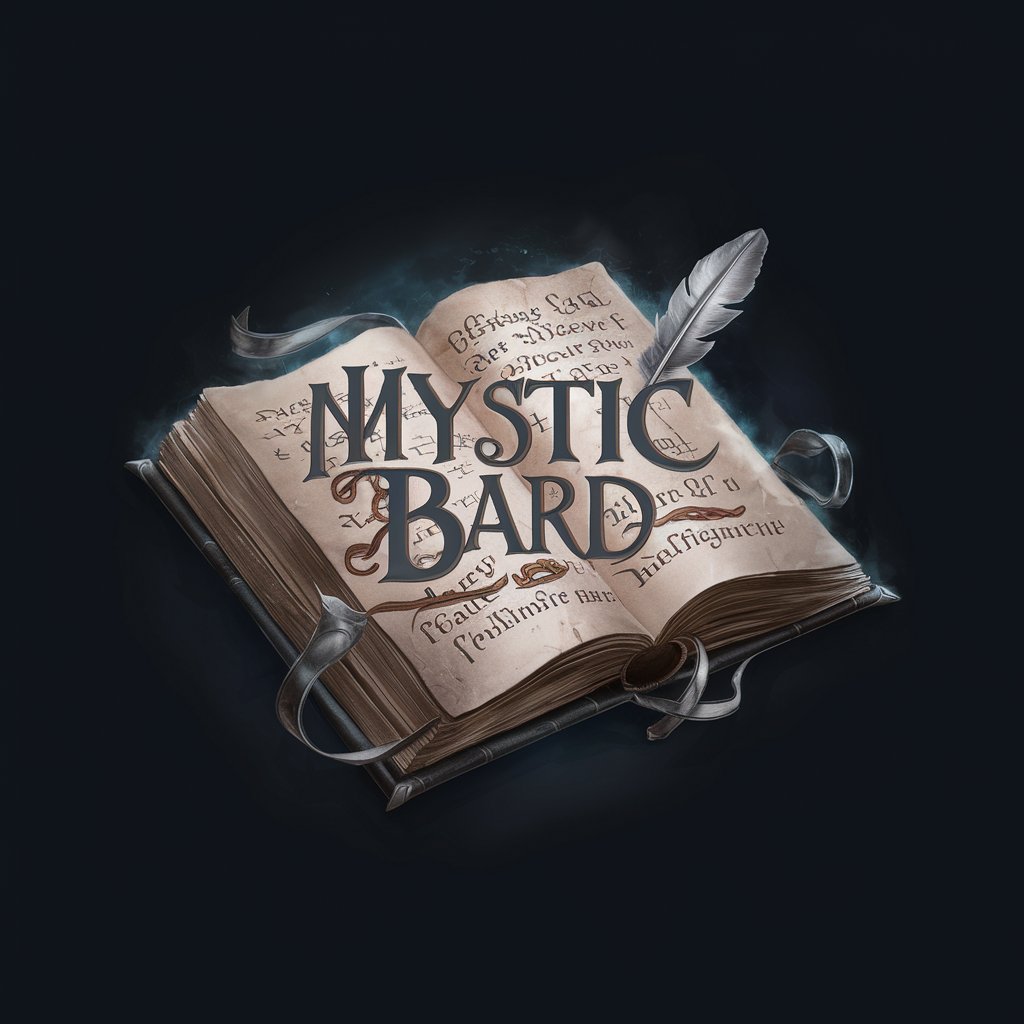
Crypto Advisor Pro
Empowering your crypto journey with AI

GPT Safety Liaison
Connecting you with AI safety experts.

GPT Code Case Tester
AI-powered coding evaluation and improvement.

Plumbing Repair Manual
Your AI-powered plumbing assistant

Spanish Pro
Master Spanish with AI-Powered Lessons

Beauty & Cosmetics Pro
Empowering Beauty Brands with AI-Powered Creativity

Fraud Guard AI
Empowering businesses with AI-driven fraud prevention.

Just Bikes
Empowering your cycling journey with AI.

Food Near Me
Discover Your Next Favorite Meal with AI

Signature Generator
Craft Your Signature, Powered by AI

Frequently Asked Questions About Code Buddy
What programming languages does Code Buddy support?
Code Buddy is equipped to assist with a wide range of programming languages, including but not limited to Python, JavaScript, Java, C++, and HTML/CSS.
Can Code Buddy help with debugging?
Yes, Code Buddy can help identify and resolve bugs in your code. Describe the issue you're facing, and you'll receive specific advice on how to debug your program.
Is Code Buddy suitable for beginners?
Absolutely. Code Buddy is designed to support programmers at all levels, offering clear explanations and guidance tailored to both novice and experienced developers.
How can I maximize my learning experience with Code Buddy?
Engage actively by asking questions, trying out the provided solutions, and using the tips and best practices shared by Code Buddy to deepen your understanding of programming concepts.
Does Code Buddy offer support for project-based learning?
Yes, Code Buddy can assist with project-based learning by providing guidance on project setup, feature implementation, and best practices for project management and development.