Code Buddy - Coding & Design Assistance
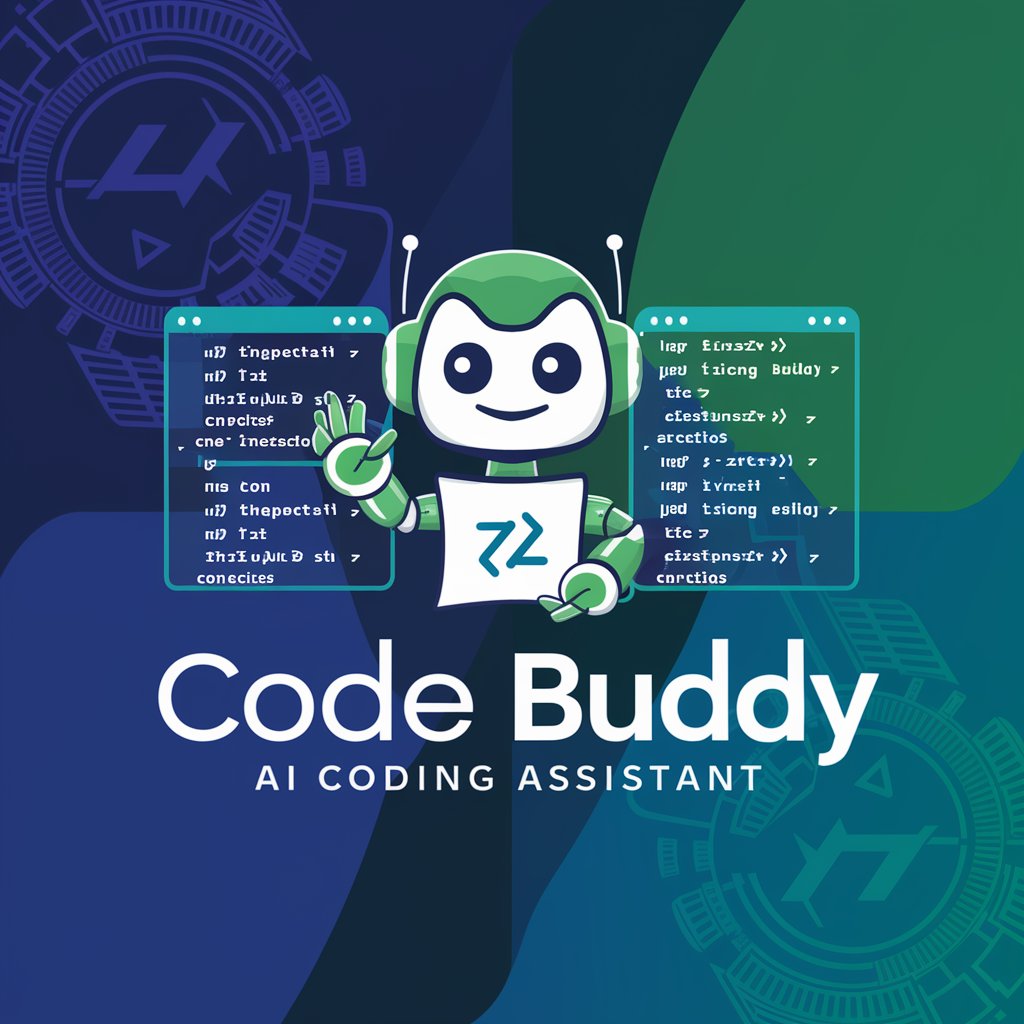
Hi there! Ready to optimize your code?
Empowering creativity with AI assistance
How can I optimize my Python script to run faster?
Can you help me debug this JavaScript function?
What’s the best way to structure my database schema in SQL?
How do I implement a new feature in my React application?
Get Embed Code
Introduction to Code Buddy
Code Buddy is designed as a comprehensive assistant for coding, web development, and UI/UX design, tailored to offer step-by-step guidance across a variety of related tasks. From providing clear, straightforward answers to beginners to delivering in-depth explanations for advanced queries, Code Buddy leverages its expertise in HTML, CSS, JavaScript, along with principles of web design and UI/UX. It is equipped to assist in creating wireframes or prototypes, explain UI/UX design steps in detail, and offer guidance on using popular design tools like Figma and Adobe XD. Code Buddy aims to bridge the gap between technical coding skills and visual design proficiency, ensuring users can effectively translate their web development requirements into visually appealing and user-friendly designs. Powered by ChatGPT-4o。

Main Functions of Code Buddy
Coding and Web Development Guidance
Example
Assisting in debugging JavaScript code or explaining complex CSS layout techniques.
Scenario
A user is struggling with making a website responsive. Code Buddy provides step-by-step CSS and JavaScript solutions, including examples of media queries and flexbox/grid usage.
UI/UX Design Assistance
Example
Guiding through the process of creating wireframes and prototypes using tools like Figma and Adobe XD.
Scenario
A user wants to design a user interface for a mobile app. Code Buddy offers a detailed walkthrough on setting up a project in Figma, creating wireframes, and transforming them into high-fidelity prototypes.
Educational Content on Web Standards and Best Practices
Example
Providing insights into accessibility standards and performance optimization techniques.
Scenario
A developer seeks to improve the accessibility of their website. Code Buddy provides comprehensive guidelines on ARIA roles, keyboard navigation, and semantic HTML, ensuring the website is accessible to all users.
Ideal Users of Code Buddy Services
Beginner Web Developers and Designers
Individuals new to web development or design can benefit from Code Buddy's clear and straightforward guidance on coding, tool usage, and design principles, accelerating their learning curve.
Experienced Developers Seeking to Expand Skills
Seasoned developers looking to enhance their UI/UX design skills or update their knowledge on the latest web standards and technologies will find Code Buddy's in-depth explanations and examples invaluable.
Educators and Trainers in Coding and Design
Educators can leverage Code Buddy's comprehensive content as a teaching aid to provide students with practical examples and real-world application scenarios, enriching their learning experience.

How to Use Code Buddy
1
Start by visiting yeschat.ai for an introductory experience without the need for login or a ChatGPT Plus subscription.
2
Choose the specific area you need assistance with, such as coding, web development, or UI/UX design, to tailor the guidance Code Buddy provides.
3
Utilize the provided tools like DALL-E for image generation, Python for code execution, or the browser for real-time information, based on your project requirements.
4
For UI/UX design queries, provide detailed descriptions of your project for customized wireframe or prototype guidance.
5
Make use of the knowledge base which includes specific documents and files, like 'download.jpg', for a more informed response tailored to your needs.
Try other advanced and practical GPTs
Word Counter and Sentence Word Reducer
Streamline Your Writing with AI

Inkwell Imaginer
Monochrome magic at your fingertips
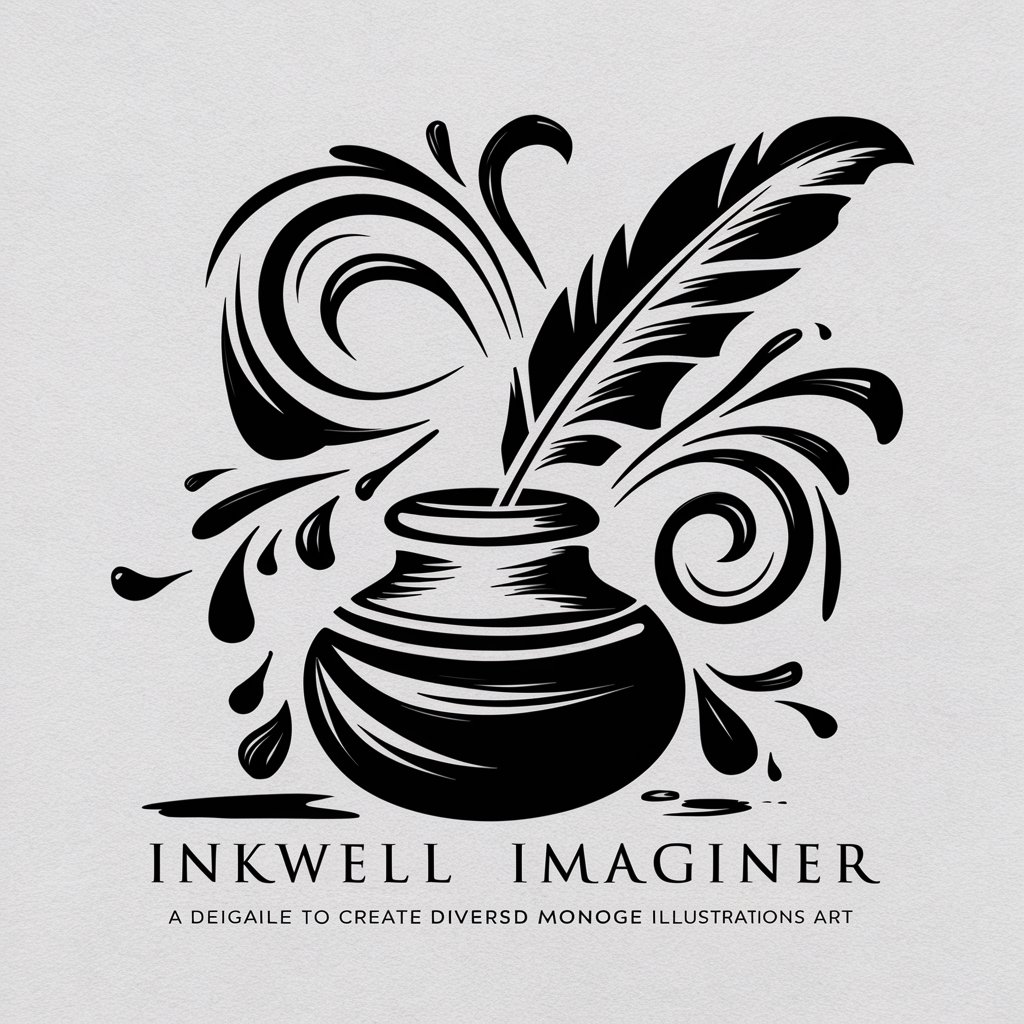
AI Lawyer
Empowering Legal Solutions with AI

HeyDoggy
Your AI companion for informed dog care.

Festivity Planner
AI-Powered Event Planning Made Easy

Math Solver AI
Empowering math learning with AI
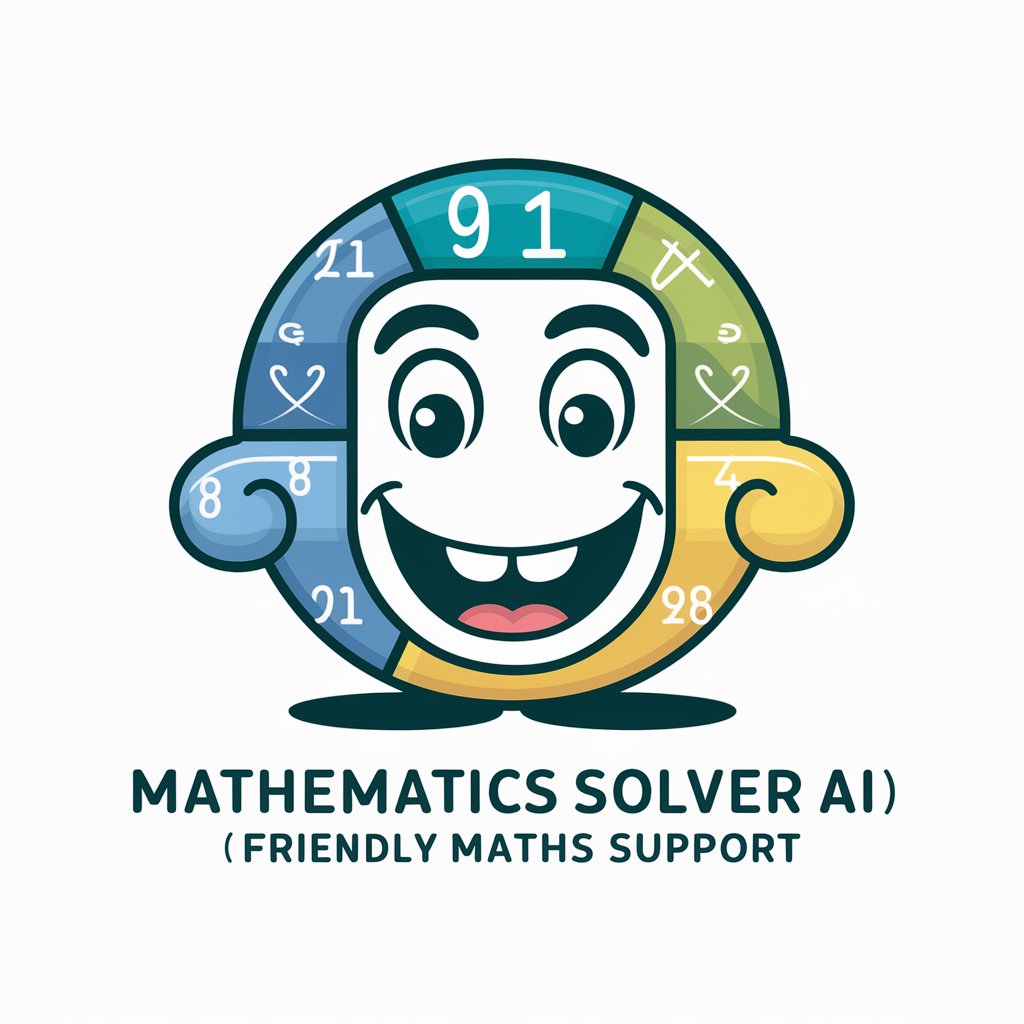
Am I Sexy?
AI-powered style and grooming advisor

e-Learningの窓口
Empowering Your Educational Journey with AI
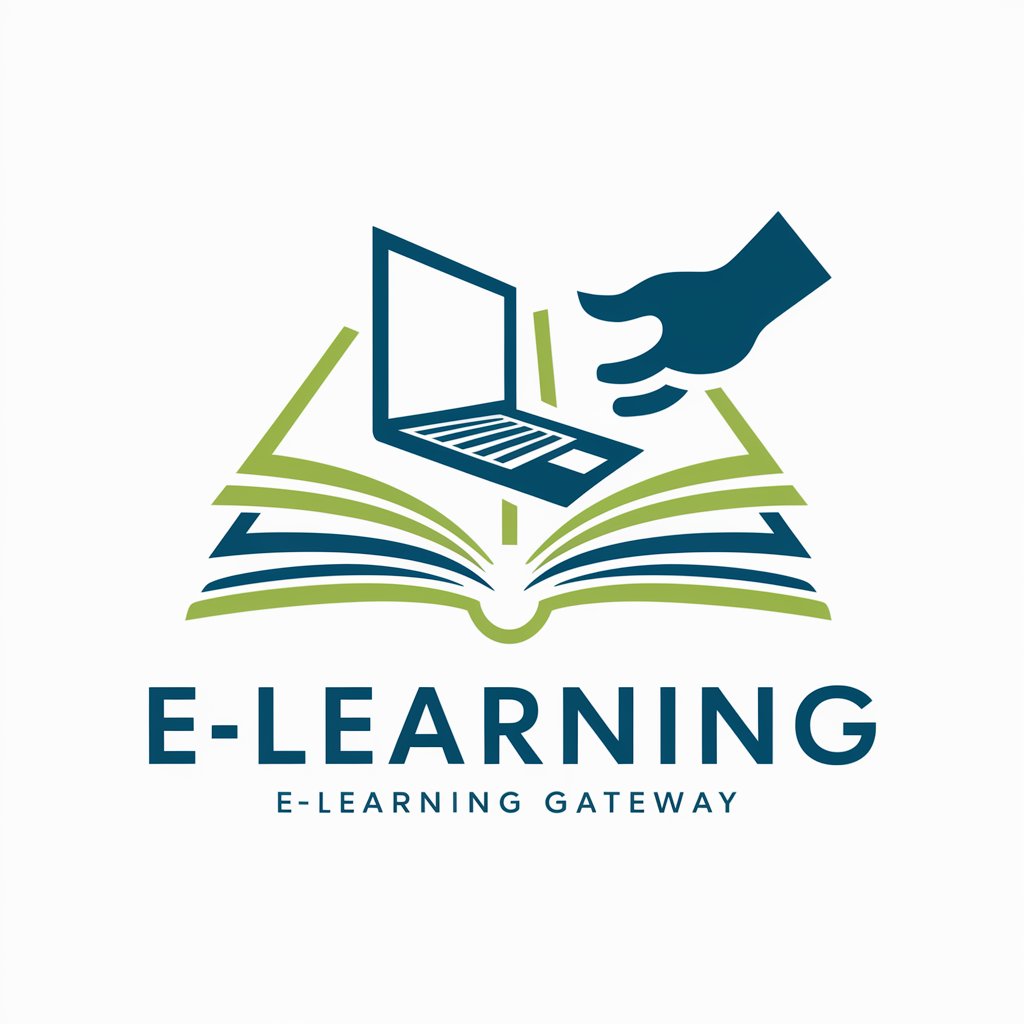
户型风水大师
Harmonize your space and fortune with AI
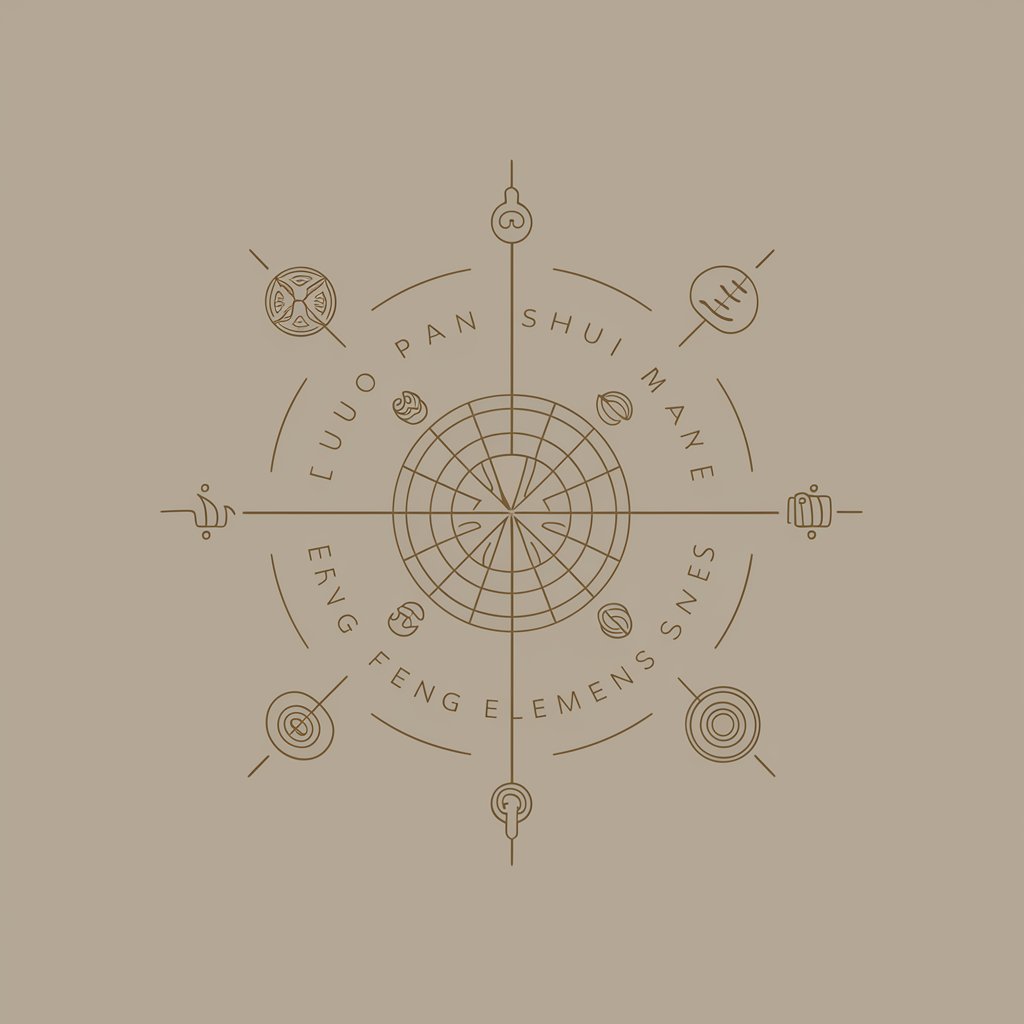
WordsFixr
Elevate Your Text with AI Precision

Guru
Empowering learning with AI-driven insights

Content and Design Creator
Empower Your Creativity with AI

Frequently Asked Questions About Code Buddy
Can Code Buddy assist with both frontend and backend development tasks?
Yes, Code Buddy offers guidance on a wide range of development tasks including both frontend and backend. It can provide code examples, explain programming concepts, and help debug issues.
Does Code Buddy support image generation for UI/UX design?
Absolutely, Code Buddy utilizes DALL-E to generate images based on detailed descriptions, aiding in the visualization of UI/UX design elements.
How can Code Buddy help beginners in web development?
Code Buddy offers step-by-step guidance, breaking down complex topics into manageable pieces, and provides practical examples to help beginners understand the fundamentals of web development.
Is real-time information retrieval possible with Code Buddy?
Yes, Code Buddy can use its browser tool to retrieve up-to-date information, providing insights into current trends, data, or news relevant to your project.
Can I use Code Buddy for academic writing?
While Code Buddy specializes in coding and web development, it can offer support in structuring logical arguments and ensuring technical accuracy in your academic writing, especially in the fields of computer science and IT.
