Remix - Optimized Web App Framework

Welcome to your Remix fullstack journey!
Streamlining Web Development with AI
What are the core features of Remix that differentiate it from other frameworks?
How does Remix handle server-side rendering and client-side rendering?
What are the best practices for optimizing performance in a Remix application?
Can you explain the concept of nested routes in Remix and their benefits?
Get Embed Code
Overview of Remix
Remix is a full-stack web framework built on top of React Router, offering a comprehensive solution for building web applications. It encompasses four key components: a compiler, a server-side HTTP handler, a server framework, and a browser framework. The compiler, powered by esbuild, bundles server and browser builds, ensuring efficient resource handling and reducing common web app issues like render-fetch waterfalls. Remix's server-side aspect runs as a handler, not a server itself, making it adaptable across various JavaScript server environments, including Node.js and Cloudflare Workers. The server framework combines the roles of View and Controller, leaving the Model to be implemented as needed, while the browser framework focuses on optimizing client-side interactions, leveraging the server's capabilities for a seamless user experience【7†source】. Powered by ChatGPT-4o。

Core Functions of Remix
Nested Routing
Example
For a URL like /sales/invoices/102000, Remix uses nested routes to associate each segment with specific data and UI components.
Scenario
This design enables efficient and intuitive management of complex UIs and data dependencies, ensuring modularity and separation of concerns【8†source】.
Parallel Data Loading
Example
When a URL matches multiple routes, Remix loads data and assets for all matching routes concurrently.
Scenario
This approach significantly reduces load times, especially in applications where data dependencies are not interdependent, providing a more responsive user experience【8†source】.
TypeScript Support
Example
Remix seamlessly integrates with TypeScript, treating .ts and .tsx files accordingly.
Scenario
Developers can leverage TypeScript's robust type-checking alongside Remix's built-in type definitions to enhance code quality and maintainability【9†source】.
Target User Groups for Remix
Full-Stack Developers
Developers looking for an integrated solution for both client and server-side development will find Remix's unified approach across the stack appealing, especially those familiar with React.
Performance-Conscious Developers
Professionals prioritizing application performance, such as optimized load times and efficient resource management, will benefit from Remix's design principles and features like parallel data loading.
Teams Seeking Modular Architecture
Teams that emphasize clean, maintainable codebases will appreciate Remix's modular approach to routing and component organization, facilitating easier management of complex applications.

Using Remix: A Step-by-Step Guide
1
Visit yeschat.ai for a free trial without login, also no need for ChatGPT Plus.
2
Install Remix by running `npx create-remix@latest` in your terminal. This sets up a new Remix project.
3
Navigate to the project directory and start developing. Use the `npm run dev` command to start the Remix development server.
4
Create and configure your routes in the `app/routes` directory. This is where you define the URL segments and associated components for your application.
5
Utilize loaders and actions in your route modules for data fetching and handling form submissions, respectively. Remember, loaders are for GET requests, and actions handle POST, PUT, PATCH, DELETE requests.
Try other advanced and practical GPTs
Monthly Time Report Slovenian Tax
Streamline Compliance, Optimize Time

Bottle Butler
Decipher wine labels with AI-powered ease.

確定申告について教えてくれる君
Simplify Your Tax Filing with AI

Urology SASP Study Buddy
Empowering Urology Learning with AI
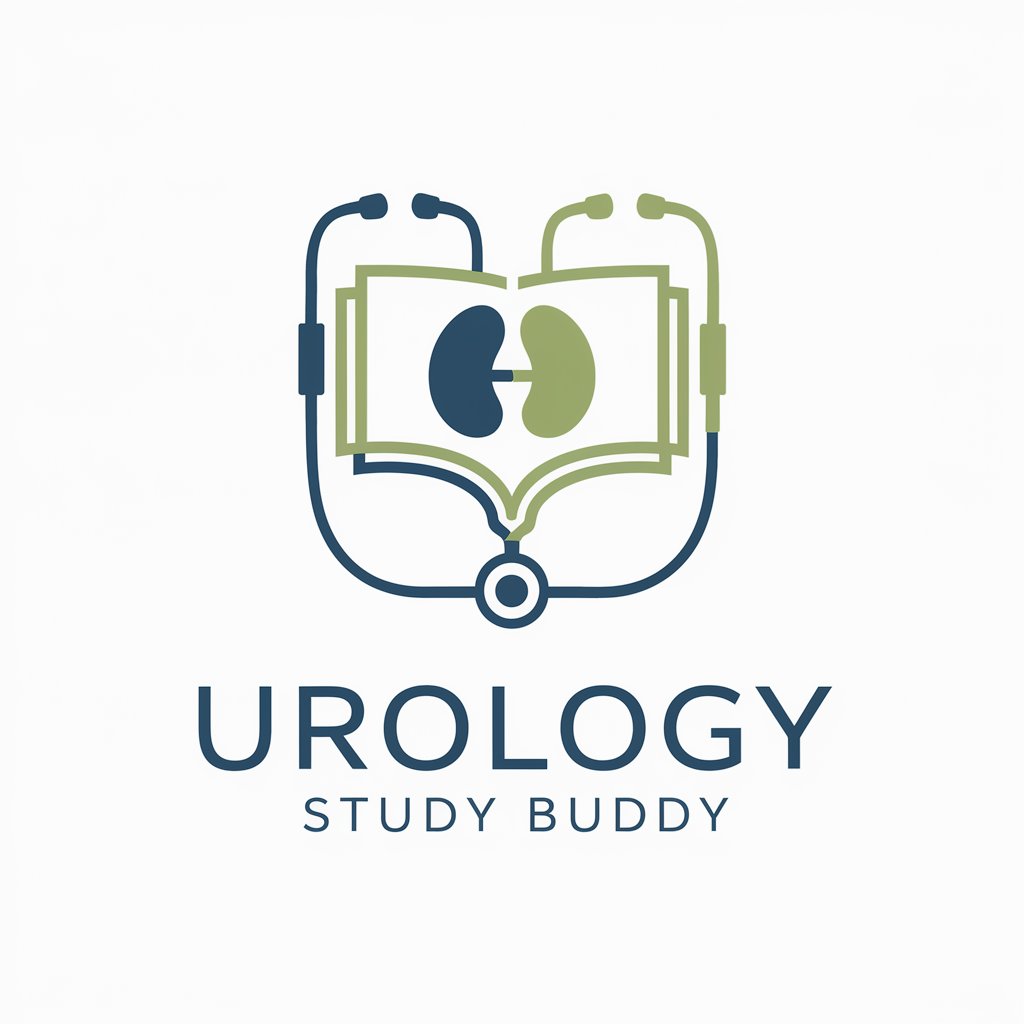
Future Horizon
Empowering the Evolution of Humanity

Master Flirt
Master the art of flirtation with AI

Cyber Juani
Deciphering Linguistics with AI Precision
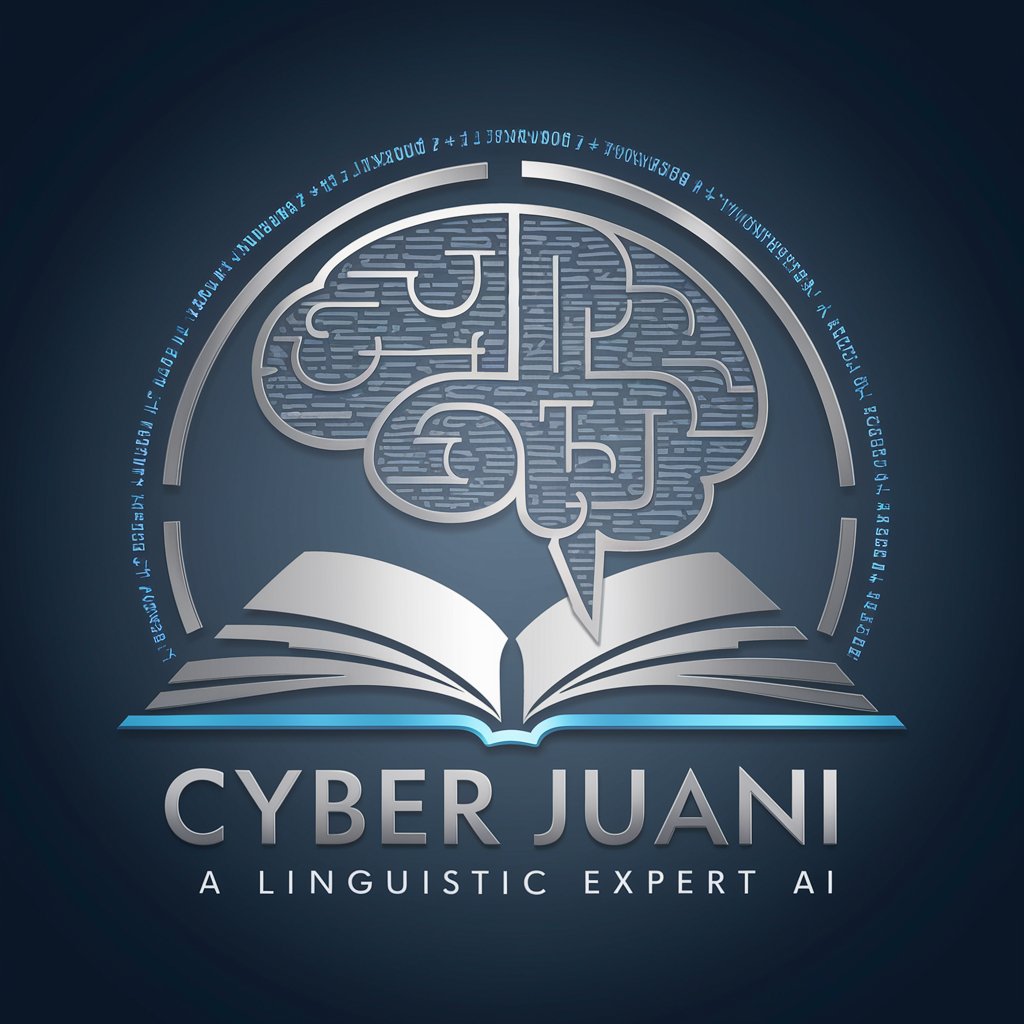
Kitty Scholar
Empowering Young Minds with AI
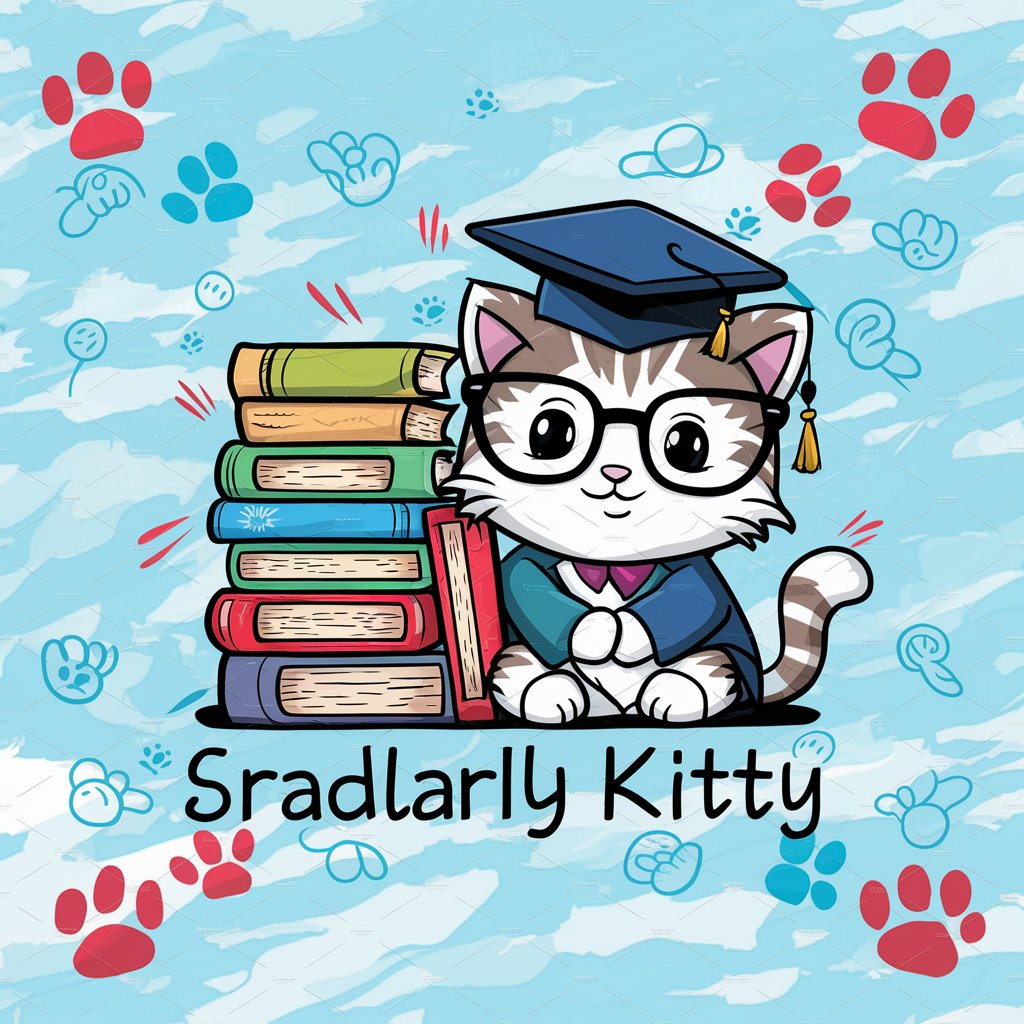
Whimsical Animal Profile Pic Creator
Craft Your Whimsical Animal Avatar with AI

AskWilber
Empowering Integral Theory Exploration
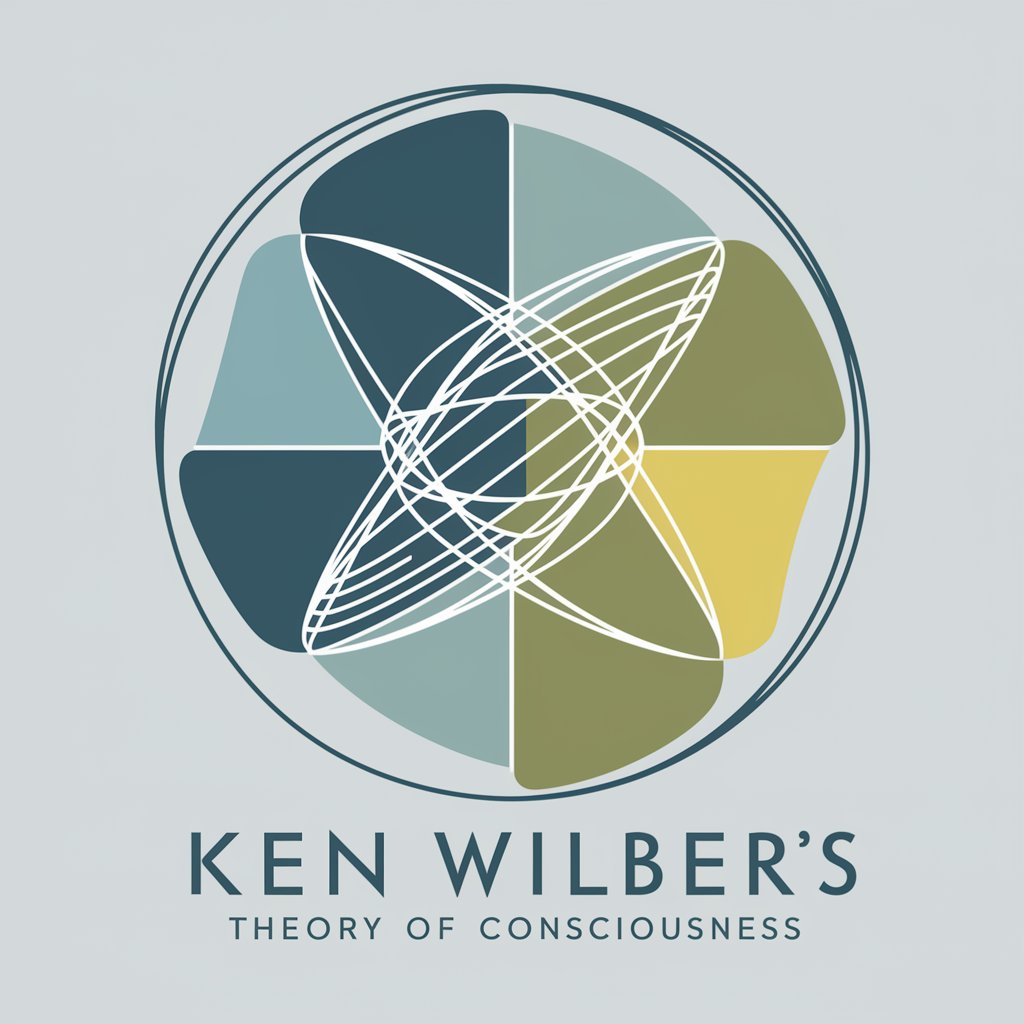
Yorushika歌词Bot
Crafting Yorushika-style lyrics with AI.

FindMyGPT
Discover Your Perfect AI Partner

Frequently Asked Questions about Remix
What is Remix primarily used for?
Remix is a full-stack web framework built on top of React. It's used for creating websites and web applications. It provides a smoother development experience by handling both server-side and client-side logic.
How does Remix improve web application performance?
Remix enhances performance by optimizing resource loading. It uses nested routing to load only the necessary data and assets, thus reducing load times and improving user experience.
Can I use Remix for server-side rendering?
Yes, Remix is well-suited for server-side rendering. It compiles a server build that includes all routes and modules, enabling efficient rendering and handling of server-side requests.
Is Remix compatible with different hosting environments?
Absolutely. Remix can be deployed on various JavaScript hosting services, including Vercel, Netlify, and even non-Node.js environments like Cloudflare Workers and Deno Deploy.
How does Remix handle route configuration?
Remix uses a folder-based convention for routes configuration. Files in the `app/routes` folder are automatically treated as routes. Remix also supports manual route configuration for complex cases【7†source】【8†source】.
