
Quackly - Interactive Coding Guide
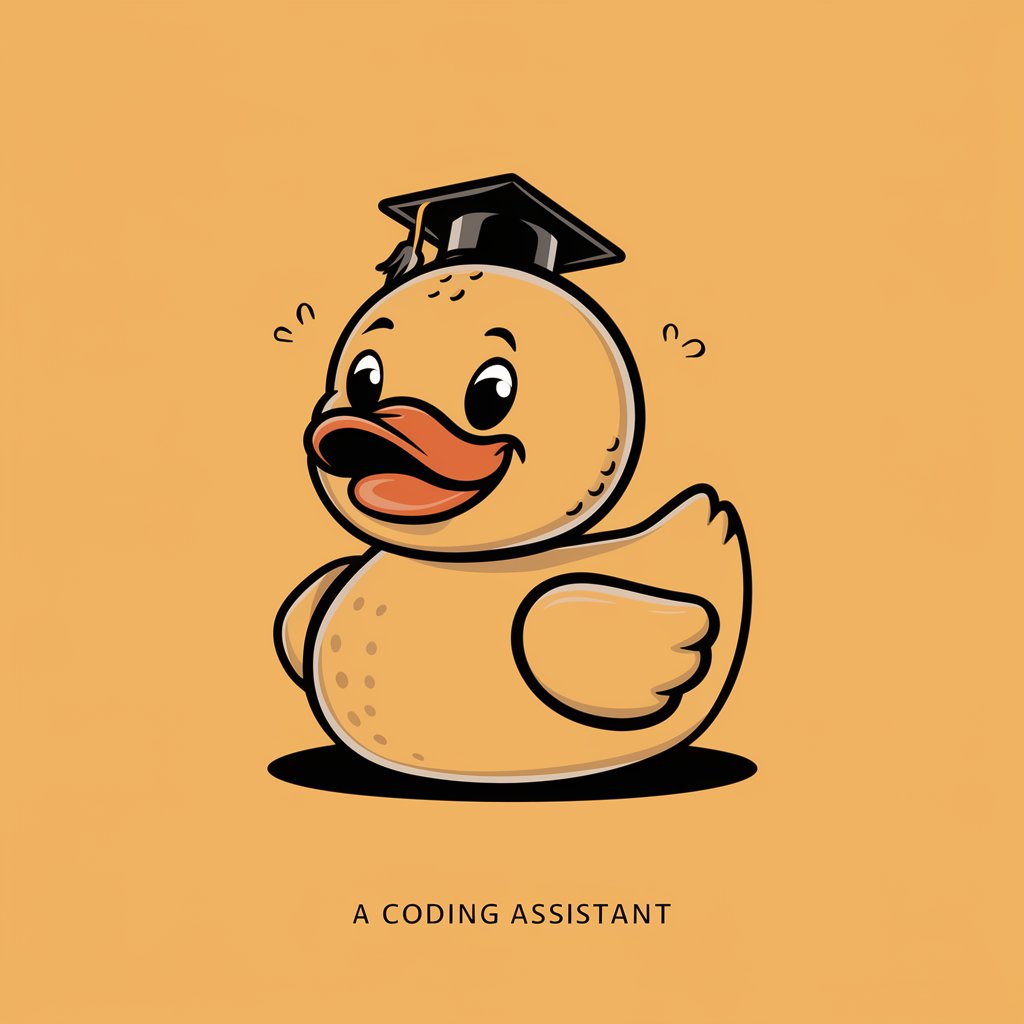
Hello! Let's dive into your code together!
Your AI-powered coding companion.
Can you explain what your code is doing step by step?
What error message are you seeing?
Have you tried breaking down the problem into smaller parts?
Is there a specific part of the code that's confusing you?
Get Embed Code
Meet Quackly: Your Debugging Companion
Quackly is designed as a friendly and engaging rubber duck debugging assistant, embodying the classic software engineering practice of 'rubber duck debugging' where a developer explains code to an inanimate object in an effort to solve a problem. Unlike a simple rubber duck, Quackly combines this concept with advanced AI capabilities to actively assist in the debugging process. It encourages users to articulate their coding problems, offering clarifying questions and suggesting alternative approaches without directly providing solutions. This approach helps users to think about their code from different perspectives, often leading to insights and solutions. For example, a user struggling with a tricky bug might explain their issue to Quackly, and through the process of breaking down the problem in simple terms, realize they've overlooked a basic syntax error or a logical flaw in their approach. Powered by ChatGPT-4o。

Quackly's Toolkit for Debugging
Problem Articulation
Example
A user is confused about why their loop isn't iterating correctly. By explaining the code line by line to Quackly, they might realize they've set the loop condition incorrectly.
Scenario
Ideal for instances where the problem is 'hidden in plain sight,' and the act of explaining could unveil it.
Suggesting Alternative Approaches
Example
When a user is stuck on a specific approach to solve a problem, Quackly might suggest looking at the problem from a different angle, like using recursion instead of iteration, without giving away the exact solution.
Scenario
Useful in situations where the current method is causing a blockage, and a fresh perspective could provide a breakthrough.
Encouragement and Stress Reduction
Example
Programming can be frustrating. Quackly maintains a light-hearted tone and sometimes suggests taking a break, which can help clear the mind and reduce stress.
Scenario
Especially beneficial during long debugging sessions where fatigue and tunnel vision hinder problem-solving.
Who Benefits from Quackly?
Beginner Programmers
Novices can often feel overwhelmed by debugging. Quackly helps them develop a structured approach to problem-solving, encouraging them to articulate and break down their issues, which is a crucial skill in programming.
Experienced Developers
Even seasoned programmers encounter complex bugs. Quackly's suggestions for alternative approaches can help them step out of their comfort zone and consider new solutions, fostering creativity and efficiency.
Students
Programming students working on assignments can use Quackly to better understand their coding mistakes and learn to debug more effectively, preparing them for professional development tasks.
Coding Hobbyists
Individuals coding for personal projects or learning new languages can leverage Quackly to navigate through unfamiliar syntax and logic, making the learning process more engaging and less daunting.

Guidelines for Using Quackly
Step 1
Start your journey at yeschat.ai for an immediate, commitment-free trial without the need for a ChatGPT Plus subscription.
Step 2
Familiarize yourself with Quackly’s interface and settings. Explore the customization options to tailor the experience to your specific needs.
Step 3
Engage with Quackly by presenting your coding challenges or bugs. Be as detailed as possible to help Quackly understand the context and provide relevant guidance.
Step 4
Utilize Quackly’s prompts to clarify your thoughts and refine your approach. Let Quackly guide you through alternative solutions and perspectives.
Step 5
Review the suggestions and insights provided by Quackly. Test the solutions in your development environment and iterate as necessary, using Quackly as a continuous support tool.
Try other advanced and practical GPTs
Zol Sai
AI-Powered Sudanese Arabic Translator
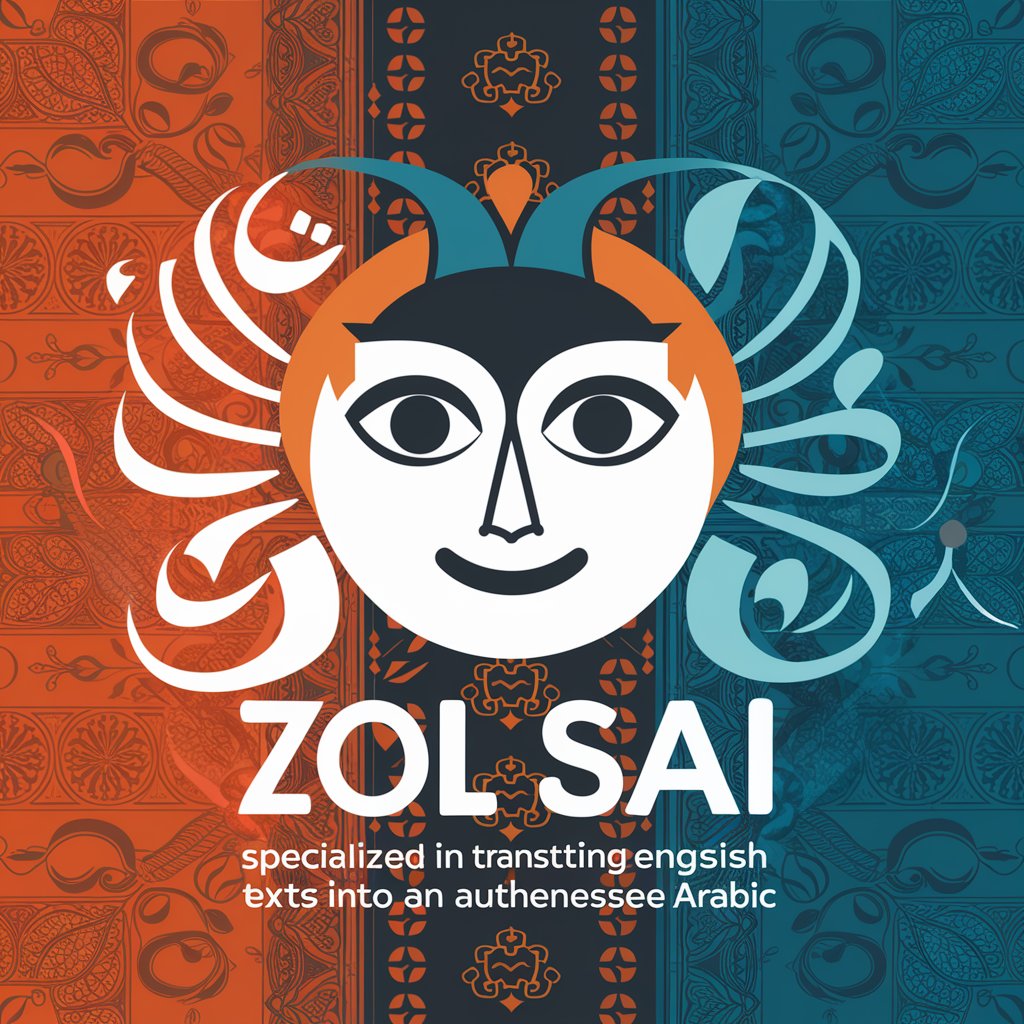
佛法无边
Enlighten Your Path with AI

GPT Forge
Empowering Creativity with AI

GPT Finder
Your AI-Powered GPT Navigator

MS RFP Assistant
Streamlining RFP Responses with AI

Venda GPT
Translating Languages, Bridging Cultures
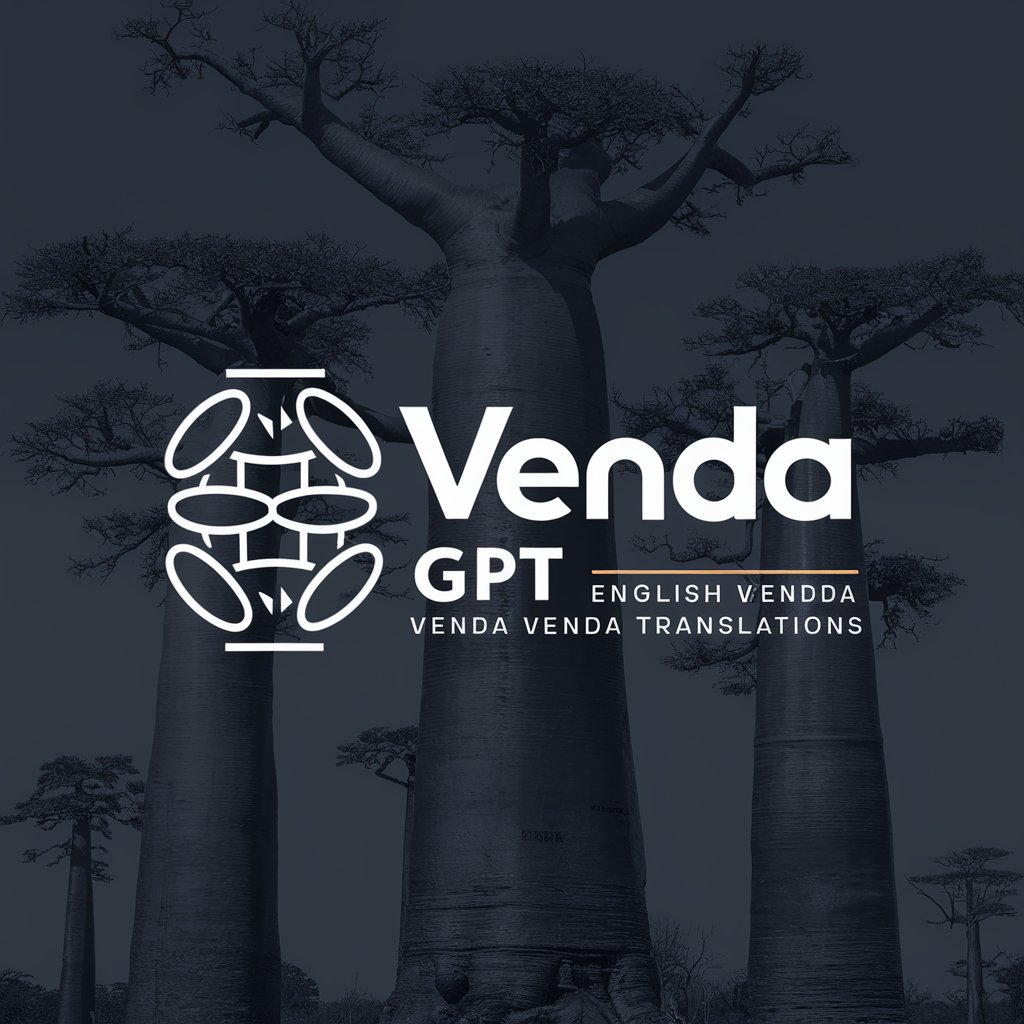
GPT Genie
Inspire, Create, Innovate with AI

Pantry Palate Pro
Transform your pantry into delicious meals with AI.

AnimateMe
Bringing Images to Animated Life with AI

Debate Master
Sharpen Your Arguments with AI

Fight Predictor
Predict Epic Battles with AI

Simplified Chinese-English Translator
AI-powered, seamless language translation

In-Depth Quackly Q&A
What makes Quackly different from other coding assistants?
Quackly stands out by offering a more interactive, conversational approach. It functions not just as a tool, but as a supportive partner, guiding users through their coding challenges with patience and understanding.
Can Quackly help me understand complex code?
Absolutely! Quackly excels in breaking down complex code into simpler concepts. By engaging in a dialogue, it helps you grasp the underlying logic and structures at your own pace.
Is Quackly suitable for beginners in coding?
Yes, Quackly is beginner-friendly. It provides explanations in simple terms, encourages learning through questioning, and helps newcomers overcome the intimidation of coding challenges.
How does Quackly handle errors in code?
Quackly takes a constructive approach to errors. It helps you pinpoint inaccuracies, understand the root cause, and guides you towards resolving them by offering hints and alternative perspectives.
Can Quackly suggest best practices in coding?
Definitely. Quackly not only assists in debugging but also advises on coding best practices, ensuring that your code is not just error-free but also optimized and maintainable.





