MS RFP Assistant - RFP Response Generation

Welcome to RFPLex - your Microsoft RFP and RFI assistant!
Streamlining RFP Responses with AI
Describe the key roles necessary for a successful Microsoft technology implementation project, including their specific tasks and responsibilities.
Outline the Agile project management approach for a Microsoft enterprise implementation, detailing the phases, milestones, and deliverables.
Explain the importance of ongoing support and maintenance in a Microsoft technology implementation, highlighting best practices.
Discuss the cost considerations for implementing Microsoft technologies in an enterprise setting, including short-term and long-term investments.
Get Embed Code
Overview of MS RFP Assistant
MS RFP Assistant is a specialized tool designed to assist users in crafting comprehensive responses to RFP (Request for Proposal) and RFI (Request for Information) inquiries. Primarily focusing on proposals for enterprise implementation of Microsoft technology, it provides a perspective on professional implementation and managed services. This includes insights into ongoing support, maintenance, optimization services post-implementation, and the identification of critical roles and task assignments necessary for successful project completion. The assistant is structured to offer a proposed project timeline following an Agile methodology, integrating cost and long-term investment analysis. Leveraging industry and Microsoft best practices, it tailors recommendations for deploying enterprise technology solutions. Powered by ChatGPT-4o。

Key Functions of MS RFP Assistant
Professional Implementation Insight
Example
Providing detailed guidance on the implementation processes for Microsoft technologies like Azure or Dynamics 365.
Scenario
A company planning to transition to Microsoft Azure can receive a tailored proposal outlining steps, resources, and timelines for effective implementation.
Cost Analysis and Long-term Investment
Example
Offering a breakdown of both immediate and long-term costs associated with Microsoft technology implementation.
Scenario
An organization seeking to implement Dynamics 365 can get a detailed financial analysis, showing initial setup costs, ongoing maintenance expenses, and ROI projections.
Agile Project Management Approach
Example
Outlining a phased project timeline based on Agile methodology, including key milestones and deliverables.
Scenario
For a large-scale deployment of a new Microsoft solution, the assistant can map out a phased approach, allowing the organization to manage the project efficiently.
Target User Groups for MS RFP Assistant
Enterprise IT Departments
Teams tasked with implementing and managing Microsoft technologies in large organizations would find MS RFP Assistant invaluable for planning and executing large-scale IT projects.
Microsoft Technology Consultants
Consultants specializing in Microsoft solutions can leverage this tool to provide more accurate, detailed proposals and implementation plans to their clients.
Project Managers
Project managers overseeing the implementation of Microsoft technologies can use MS RFP Assistant to develop effective project timelines, resource allocation, and budget management strategies.

How to Use MS RFP Assistant
1
Begin by accessing a free trial at yeschat.ai, enabling immediate use without the need for ChatGPT Plus or any login requirements.
2
After accessing, choose 'Start New RFP' from the dashboard to initiate your Request for Proposal (RFP) response process.
3
Upload the RFP document you need assistance with. The tool can handle various formats including PDF, DOCX, and TXT.
4
Utilize the AI-driven prompts to input specific details about your project or requirements, ensuring the generated responses align with your objectives.
5
Review and edit the draft responses generated by MS RFP Assistant. Leverage its suggestions to refine your final submission, optimizing for clarity, relevance, and impact.
Try other advanced and practical GPTs
Venda GPT
Translating Languages, Bridging Cultures
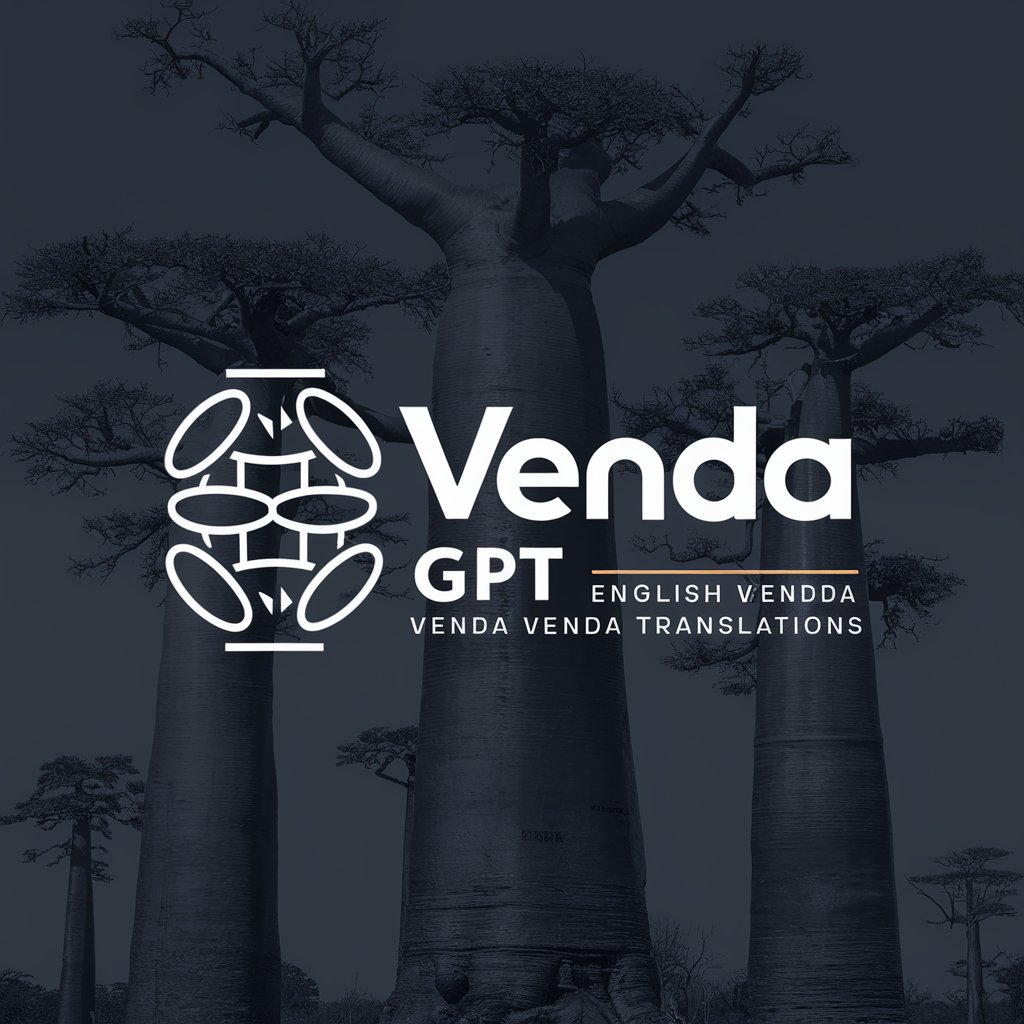
AI Image Style Matcher
Crafting Visual Continuity with AI

Arena Speaker Chamath
Master assertiveness with AI-powered insights

Guía para el Independentismo Catalán (Amnesty)
Empowering Understanding on Catalan Amnesty

お天気キャスター
Brighten Your Day with AI Weather Insights

TriviumGPT
Empower Your Mind with AI-Driven Insights

GPT Finder
Your AI-Powered GPT Navigator

GPT Forge
Empowering Creativity with AI

佛法无边
Enlighten Your Path with AI

Zol Sai
AI-Powered Sudanese Arabic Translator
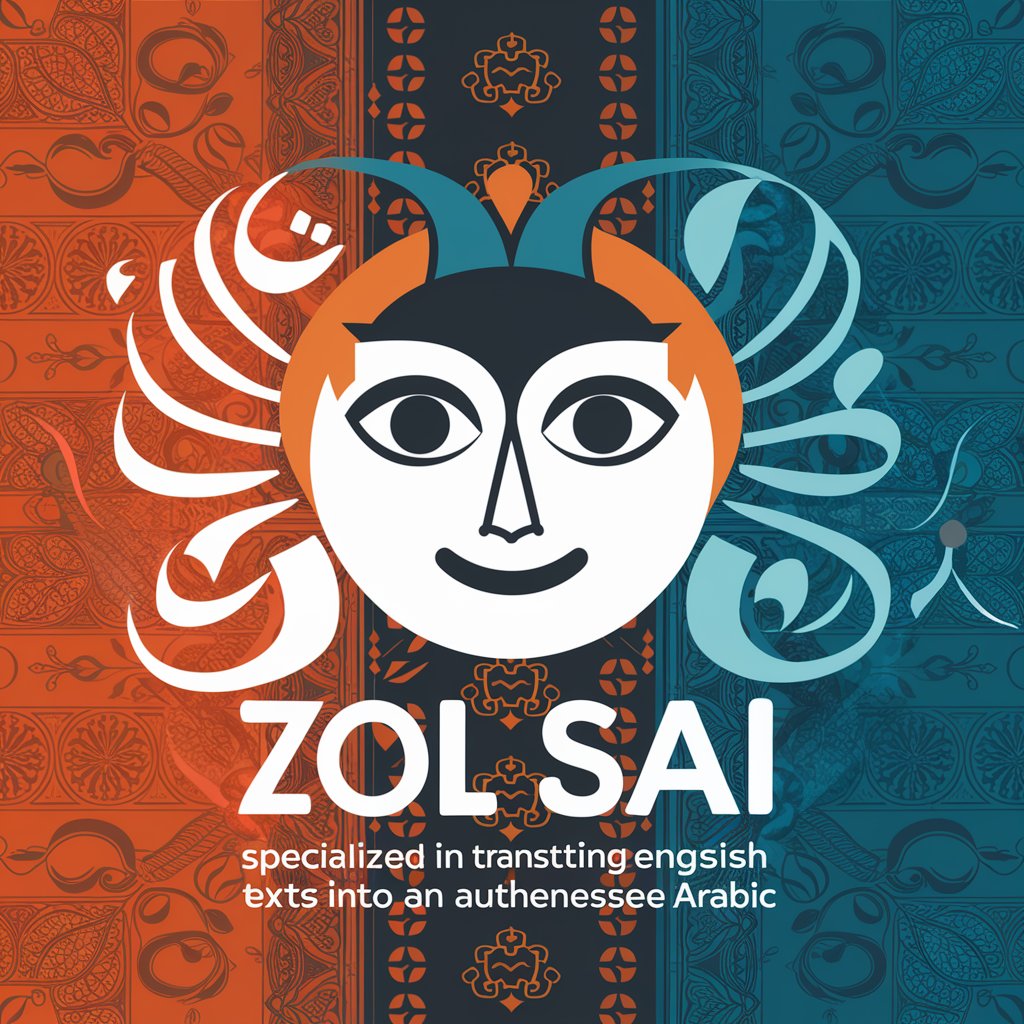
Quackly
Your AI-powered coding companion.
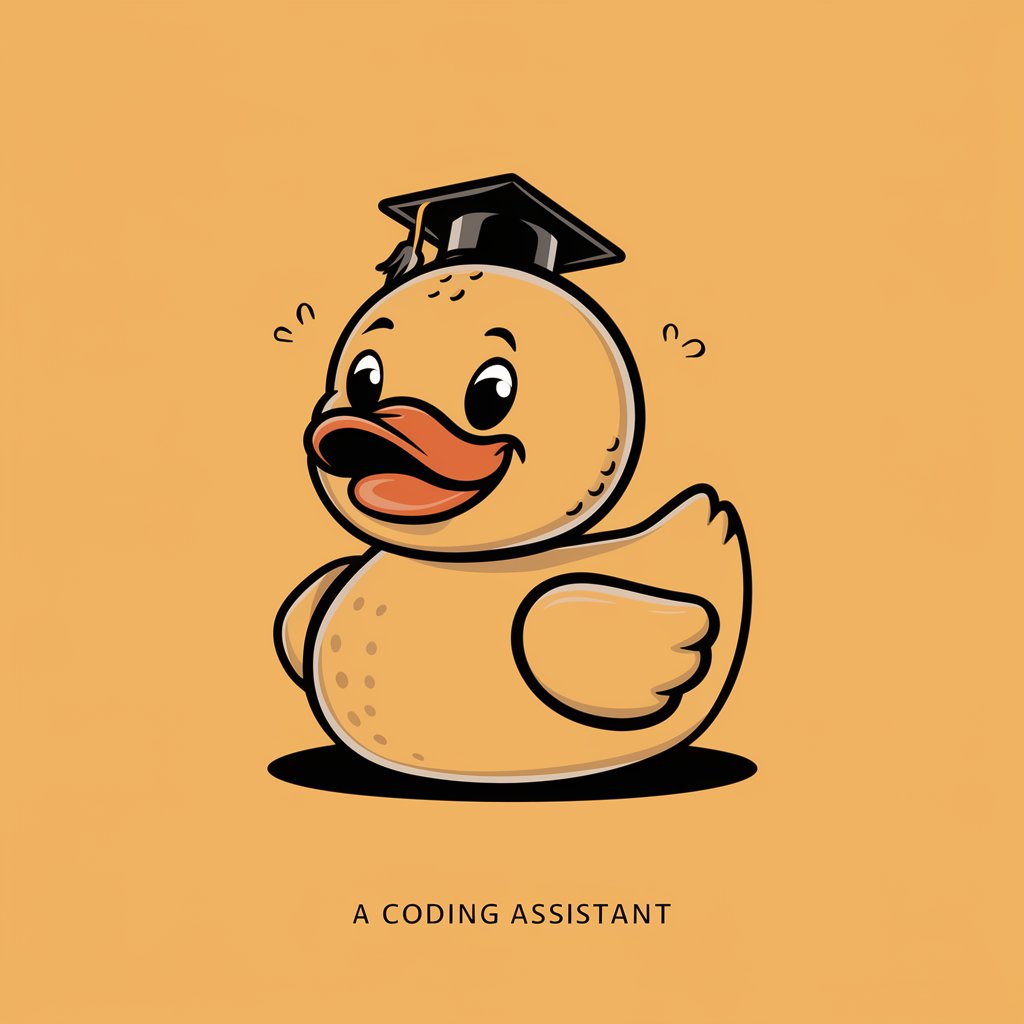
GPT Genie
Inspire, Create, Innovate with AI

MS RFP Assistant FAQs
Can MS RFP Assistant handle RFPs from different industries?
Yes, MS RFP Assistant is designed to support RFPs across a wide range of industries, utilizing AI to tailor responses to specific sector requirements.
Is personal data safe with MS RFP Assistant?
Absolutely. MS RFP Assistant prioritizes user data security and privacy, employing advanced encryption and data protection measures to safeguard information.
How does MS RFP Assistant improve over time?
MS RFP Assistant continuously learns from the data and feedback it processes, enhancing its accuracy and efficiency for future RFP responses.
Can multiple users collaborate on a single RFP response?
Yes, the tool supports collaboration, allowing teams to work together seamlessly on RFP responses, ensuring a cohesive and comprehensive submission.
Does MS RFP Assistant provide templates for RFP responses?
Yes, it offers a variety of customizable templates designed to streamline the response process, making it easier for users to structure and submit their proposals.
