
Looker Lint Wizard - LookML Code Optimization

Welcome to Looker Lint Wizard! Let's enhance your LookML code.
Enhancing LookML code with AI-powered insights
Analyze this LookML code for primary key dimension compliance:
Identify any LookML style issues and suggest improvements:
Review the following LookML view for best practices and recommend changes:
Check this LookML derived table for adherence to naming conventions:
Get Embed Code
Understanding Looker Lint Wizard
Looker Lint Wizard is a specialized tool designed to optimize and ensure the quality of LookML code, which is the language used for modeling data in Looker, a business intelligence and data analytics platform. The primary purpose of the Looker Lint Wizard is to analyze LookML code for adherence to best practices, consistency in style, and to identify potential errors or inefficiencies. For example, it checks for proper naming conventions of dimensions and measures, ensures primary key dimensions are defined and hidden, and that LookML views and models are structured correctly. By providing detailed explanations and suggestions for improvement, it helps developers refine their code, leading to more reliable and maintainable Looker projects. Powered by ChatGPT-4o。

Core Functions of Looker Lint Wizard
Code Analysis and Linting
Example
In a LookML view file, if a primary key dimension is defined as 'dimension: id' without being hidden or properly named according to the primary key naming convention, the Looker Lint Wizard would flag this as an issue.
Scenario
When developers push LookML code changes, the Looker Lint Wizard can automatically scan the code to ensure it meets the defined standards and conventions, helping maintain code quality and consistency across the project.
Style Guide Enforcement
Example
If a developer uses inconsistent naming conventions, such as camelCase in some places and snake_case in others, the Looker Lint Wizard would identify these inconsistencies and suggest standardizing to a single naming convention.
Scenario
During code review, the Looker Lint Wizard can assist in enforcing a unified style guide, ensuring that the LookML codebase is easier to read, understand, and maintain by all team members.
Best Practices Recommendations
Example
The Looker Lint Wizard might recommend using derived tables more efficiently or optimizing SQL patterns within LookML to improve query performance.
Scenario
When optimizing a Looker project for performance, the wizard can analyze the existing LookML code and provide recommendations on how to rewrite inefficient queries or restructure models and views for better efficiency and scalability.
Target User Groups for Looker Lint Wizard
LookML Developers
Developers who write and maintain LookML code are primary users. They benefit from automated code quality checks, which help streamline their development process, enforce coding standards, and ultimately lead to cleaner, more efficient LookML codebases.
Data Teams and BI Managers
These users, responsible for the overall quality and performance of Looker projects, benefit from the Looker Lint Wizard by ensuring that the LookML code adheres to best practices, which in turn improves the reliability and performance of Looker dashboards and reports.

How to Use Looker Lint Wizard
Start Without Hassle
Head over to yeschat.ai to kickstart your experience with Looker Lint Wizard without any requirement for login or a ChatGPT Plus subscription.
Prepare Your LookML Code
Gather the LookML code you wish to lint or optimize. Ensure it's ready for analysis, whether it's a snippet or a complete view or model file.
Enter Your Code
Paste your LookML code into the Looker Lint Wizard input field. Make sure the code is correctly formatted to ensure accurate analysis.
Analyze and Receive Feedback
Submit your code for analysis. The Looker Lint Wizard will scrutinize it according to Looker's best practices and style guidelines, providing detailed feedback on improvements.
Apply Recommendations
Review the provided suggestions and apply them to your LookML code. Use the detailed explanations to understand the reasoning behind each recommendation for better learning.
Try other advanced and practical GPTs
From Features to Ideal Use cases
Uncover your competitive edge with AI

QuickStart: Common use-cases for library/framework
Accelerate learning with AI-powered guidance

Laravel Test Cases Generator
Streamline Laravel Testing with AI

LawyerGPT for Swiss Road Cases
Empowering legal navigation with AI.

Solace Use Cases
Powering Real-Time, Event-Driven Enterprises

Medical Cases Generator
Empowering case discussions with AI

Energy Guru
Empowering energy decisions with AI.

Energy Advisor
Optimizing energy use with AI insights

GPT Buddy
Crafting Custom GPT Solutions, Powered by AI
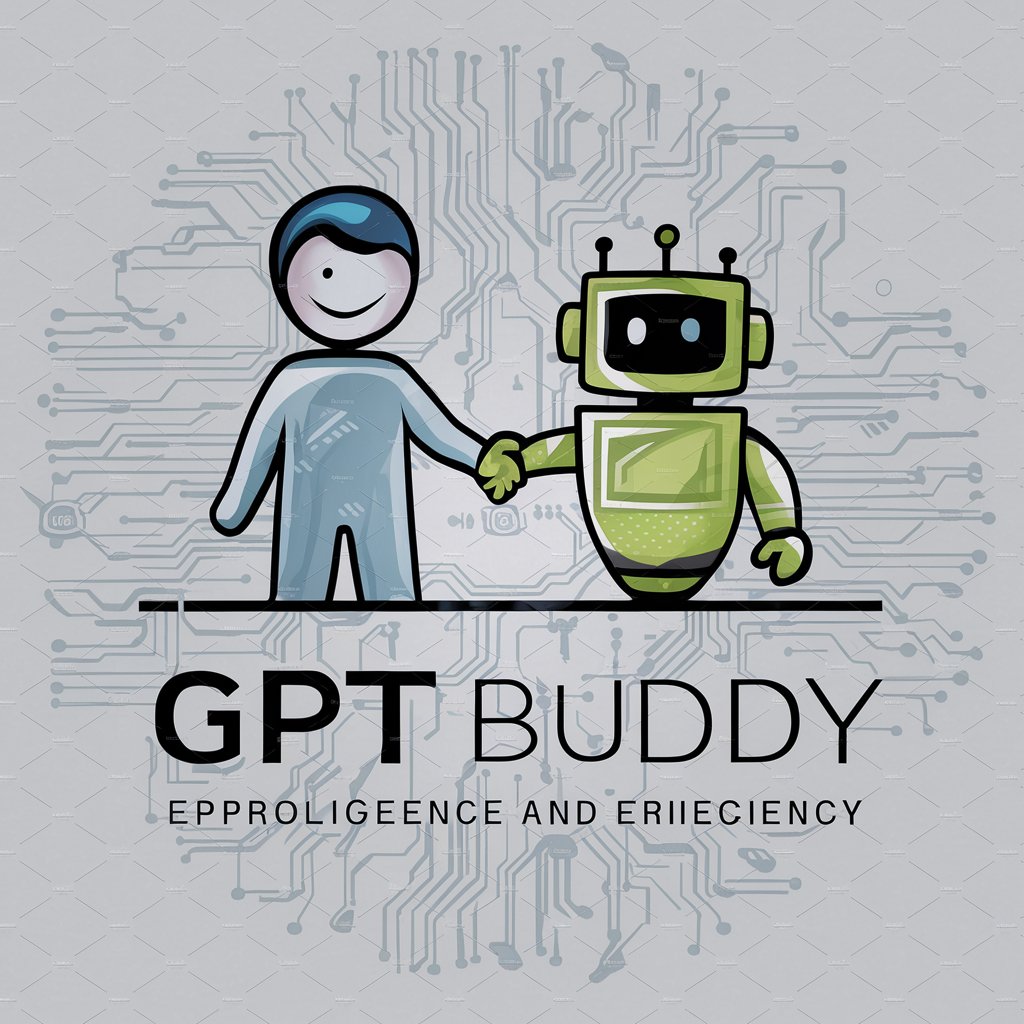
ANATA NO KOIBITO 【GYARU】
Dive into gyaru culture with AI-powered vibrant chats.

Miyu
Bringing Conversations to Life with AI

Donor Engagement and Personalization Assistant
Empower your donor communication with AI.

Looker Lint Wizard FAQs
What is the Looker Lint Wizard?
Looker Lint Wizard is a tool designed to analyze LookML code against Looker's best practices and style guidelines. It provides detailed feedback and recommendations for code improvements to enhance readability, maintainability, and performance.
Who can benefit from using Looker Lint Wizard?
Both novice and experienced Looker developers can benefit. It helps novices learn LookML coding practices and assists experienced developers in maintaining code quality and consistency across projects.
What kind of feedback does Looker Lint Wizard provide?
It offers comprehensive feedback on LookML code structure, naming conventions, optimization opportunities, and adherence to best practices, along with recommendations for improvement and detailed explanations.
Is there a cost to use Looker Lint Wizard?
Looker Lint Wizard is accessible without login or a ChatGPT Plus subscription, making it a freely available tool for anyone looking to improve their LookML code quality.
Can Looker Lint Wizard help with SQL optimizations in LookML?
Yes, apart from LookML-specific advice, it can provide suggestions to improve the SQL queries embedded in LookML models and views, focusing on readability and best practices.





