
Looker Studio Pro - Powerful Data Visualization

Welcome! Ready to master Looker Studio with expert guidance?
Transform Data into Insights with AI
Create an interactive dashboard in Looker Studio that showcases...
Guide me through connecting Looker Studio to a real-time data source such as...
What are the best practices for designing an intuitive user interface in Looker Studio?
How can I customize visual elements in Looker Studio to better convey complex data insights?
Get Embed Code
Introduction to Looker Studio Pro
Looker Studio Pro, previously known as Google Data Studio, is a powerful data visualization and business intelligence tool designed to help individuals and organizations transform their raw data into informative, easily understandable reports and dashboards. It allows users to connect to a variety of data sources, including Google Sheets, SQL databases, and many cloud services, enabling the creation of customized visual analytics. The design purpose of Looker Studio Pro is to democratize data analysis by making it accessible and actionable for users of all skill levels, from beginners to advanced data analysts. For example, a marketing team can use Looker Studio Pro to visualize campaign performance data from Google Analytics, Google Ads, and social media platforms in a single dashboard, enabling quick insights into campaign effectiveness and ROI. Similarly, a financial analyst could use it to create interactive financial reports that pull real-time data from various accounting software, providing up-to-date insights into the company's financial health. Powered by ChatGPT-4o。

Main Functions of Looker Studio Pro
Data Integration
Example
Connecting to Google Sheets, SQL databases, and cloud services.
Scenario
A small business owner uses Looker Studio Pro to integrate sales data from a cloud-based point of sale system, inventory data from Google Sheets, and customer data from a CRM database to create a comprehensive dashboard that tracks sales performance, inventory levels, and customer engagement in real-time.
Interactive Visualizations
Example
Creating dynamic charts, graphs, and maps.
Scenario
An environmental research organization employs Looker Studio Pro to visualize climate change data over time. They create interactive maps showing temperature changes, charts displaying CO2 emission trends by country, and graphs illustrating the correlation between deforestation rates and biodiversity loss, facilitating public awareness and policy advocacy.
Custom Reporting
Example
Designing personalized reports with custom dimensions and calculated fields.
Scenario
A digital marketing agency uses Looker Studio Pro to develop custom reports for its clients, showcasing campaign performance across various channels. They create calculated fields to measure cost per acquisition and return on ad spend, and use custom dimensions to segment data by campaign, channel, and demographic, providing actionable insights that guide future marketing strategies.
Collaboration and Sharing
Example
Sharing insights with teams or clients through interactive reports and dashboards.
Scenario
A project management team utilizes Looker Studio Pro to share project status updates with stakeholders. They create a dashboard that includes project timelines, budget expenditures, task completion rates, and resource allocation, enabling stakeholders to drill down into specific details and make informed decisions.
Ideal Users of Looker Studio Pro Services
Data Analysts and Business Intelligence Professionals
These users benefit from Looker Studio Pro's advanced data integration, visualization, and reporting capabilities to analyze complex datasets, uncover insights, and drive strategic decision-making across various industries.
Marketing Teams
Marketing professionals leverage Looker Studio Pro to visualize campaign performances, understand customer behaviors, and measure ROI. Its ease of use allows for quick adjustments and data-driven marketing strategies.
Small Business Owners
Small business owners use Looker Studio Pro to gain a holistic view of their business operations without needing deep technical expertise. They can monitor sales, manage inventory, and understand customer trends in an easily digestible format.
Educators and Students
In educational settings, Looker Studio Pro serves as a valuable tool for teaching data visualization and analysis concepts. Students and educators can use it to work on projects that require the collection, analysis, and presentation of data.

Getting Started with Looker Studio Pro
1
Visit yeschat.ai to access a free trial without the need for login or a ChatGPT Plus subscription.
2
Choose a template or start from scratch to create your custom dashboard, focusing on the data insights most relevant to your needs.
3
Connect to various data sources such as Google Sheets, SQL databases, and cloud services to import your data into Looker Studio Pro.
4
Utilize Looker Studio Pro's visualization tools to create dynamic and interactive charts, graphs, and maps that bring your data to life.
5
Share your dashboards and reports with team members or stakeholders, ensuring that insights are accessible to all relevant parties.
Try other advanced and practical GPTs
Budget Optimization Analyst
AI-powered financial efficiency at your fingertips

Agronomus
Empowering Agriculture with AI Insights

! Herbal Sage !
Unlock the Power of Herbs with AI
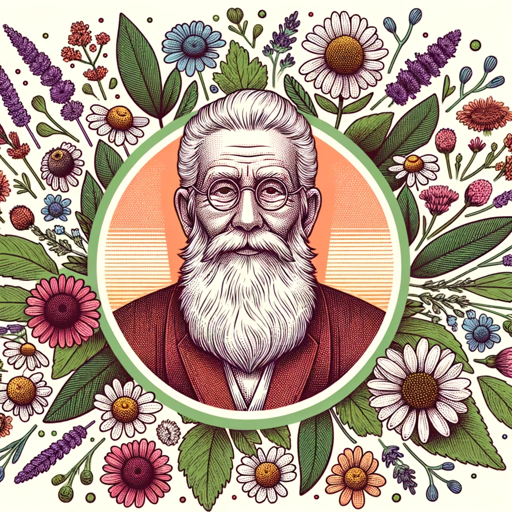
Python Tutor
Master Python with AI-Powered Guidance

Email Assistant Pro
Revolutionizing Email with AI Power

ESG Assistant
Empowering ESG Decisions with AI

MathPhotoSolver
Snap, Solve, and Learn with AI
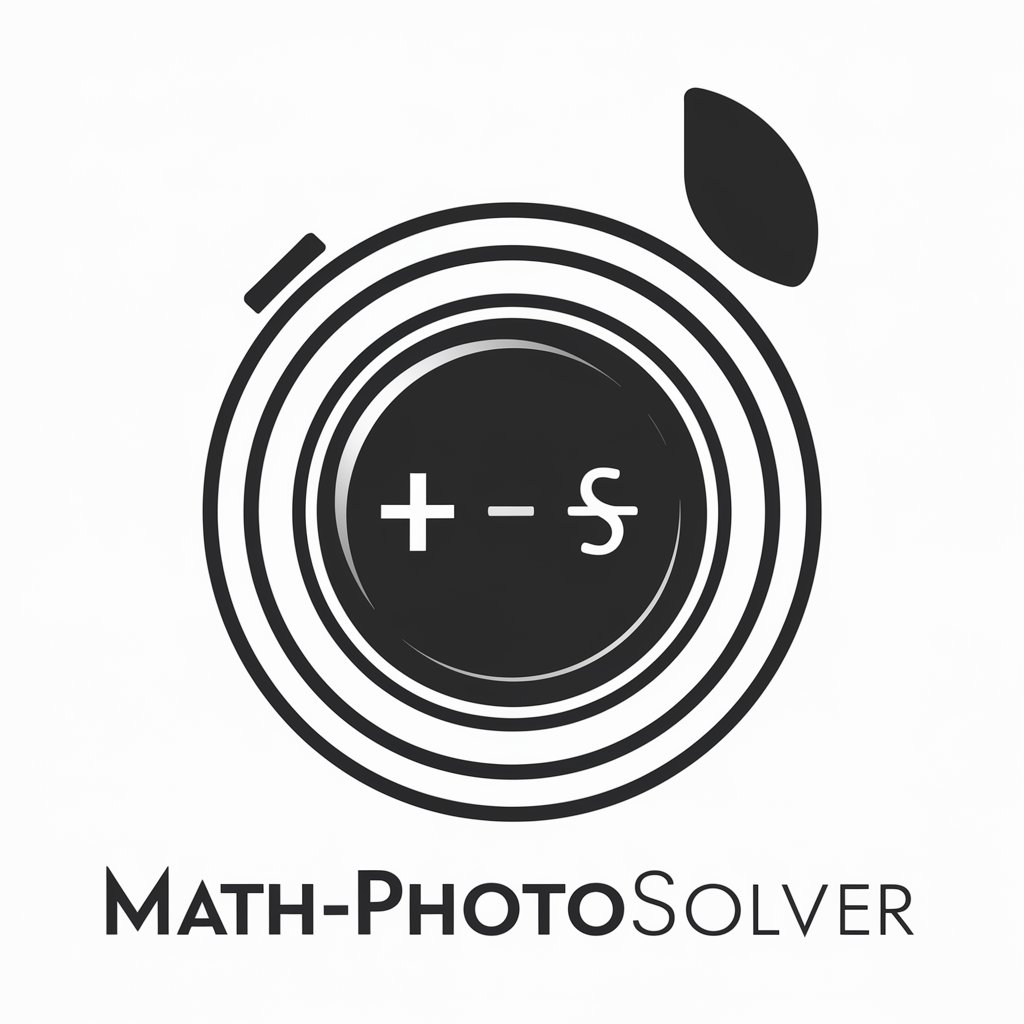
Chinaski's Spirit Tutor
Unleash your inner Bukowski with AI.

Auto Assessor
Unlock insights with AI-powered assessment.

会話の話題になるニュースを英語150単語で学習!
Learn English through News, AI-powered

ECO AWARENESS
Empowering Sustainable Choices with AI

Ageless Insight
Empowering Innovation with AI-Driven Insights

Frequently Asked Questions about Looker Studio Pro
What makes Looker Studio Pro different from other data visualization tools?
Looker Studio Pro stands out by offering advanced integration capabilities, allowing users to connect to a wide range of data sources, alongside a user-friendly interface that simplifies the creation of custom dashboards and reports.
Can I collaborate with my team on Looker Studio Pro?
Yes, Looker Studio Pro supports collaboration, enabling multiple users to work on dashboards and reports simultaneously, share insights, and make data-driven decisions as a team.
How secure is my data in Looker Studio Pro?
Data security is a top priority for Looker Studio Pro, with robust authentication protocols and encryption methods in place to protect your data at all times.
Are there any customization options for reports in Looker Studio Pro?
Absolutely, Looker Studio Pro offers extensive customization options for reports, including a variety of chart types, color schemes, and the ability to add calculated fields and custom dimensions for deeper analysis.
Does Looker Studio Pro require any coding knowledge?
No, Looker Studio Pro is designed to be accessible to users of all skill levels, with drag-and-drop functionality and intuitive design elements that eliminate the need for coding knowledge.





