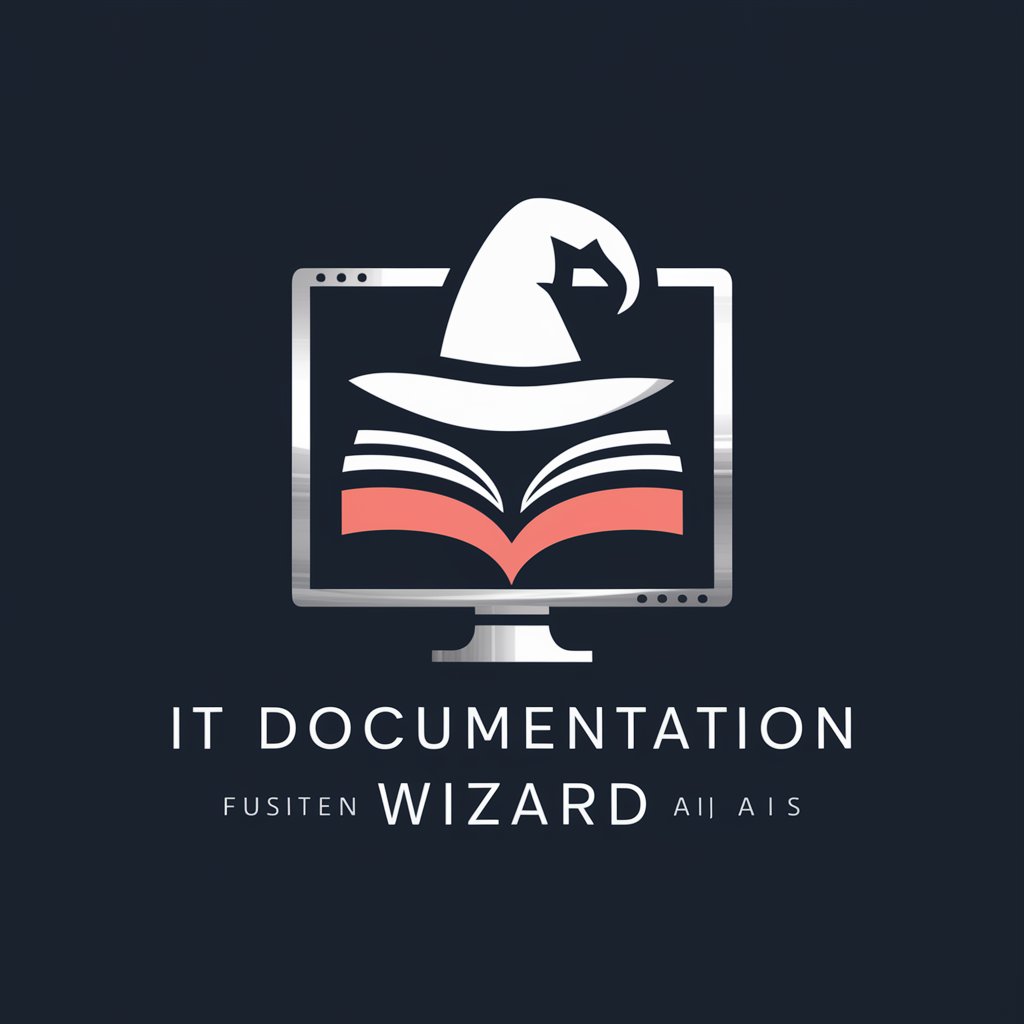Trust Creation Wizard - Trust Document Creation

Welcome! Let's simplify the process of creating your living trust.
Simplify estate planning with AI
How to start creating a living trust?
What are the benefits of avoiding probate?
How do I choose beneficiaries for my trust?
What is the role of a trustee in a living trust?
Get Embed Code
Introduction to Trust Creation Wizard
The Trust Creation Wizard is designed to guide users through the process of creating a living trust, making the procedure more accessible and understandable. It simplifies legal jargon, breaks down complex steps into manageable parts, and provides clear instructions. The wizard is intended to empower individuals to take control of their estate planning without the immediate need for a lawyer, although it always reminds users to consult legal professionals for personalized advice. For instance, a user looking to ensure their assets are managed according to their wishes without going through probate might use the wizard to create a trust document, step by step, ensuring they cover all necessary components such as appointing a trustee, designating beneficiaries, and outlining the terms of asset distribution. Powered by ChatGPT-4o。

Main Functions of Trust Creation Wizard
Providing Informational Resources
Example
The wizard offers templates and examples to demonstrate how to phrase certain provisions within a trust or explain the purpose of various sections.
Scenario
For example, if a user is unsure how to articulate their wishes regarding a specific asset, the wizard could present a template illustrating how to clearly define the beneficiary and conditions.
Clarifying Legal Terminology
Example
It explains terms like 'settlor,' 'trustee,' and 'beneficiary' in simple language.
Scenario
When a user encounters the term 'irrevocable trust,' the wizard provides an easy-to-understand definition, ensuring users make informed decisions about the type of trust they are creating.
Guiding Through the Trust Creation Process
Example
The wizard walks users step-by-step through the process of creating their own living trust, from initial decisions to the finalization of the document.
Scenario
A user wants to create a trust to avoid probate for their children. The wizard would guide them through selecting assets for the trust, choosing trustees, and outlining the terms for distribution, ensuring a comprehensive and legally sound document.
Ideal Users of Trust Creation Wizard Services
Individuals Seeking to Avoid Probate
People who wish to pass their assets directly to their beneficiaries without the lengthy and costly process of probate might use the Trust Creation Wizard. It helps them create a living trust, a key tool in achieving this goal.
Parents Wanting to Set Terms for Minor Children's Inheritance
The wizard is particularly beneficial for parents who want to establish conditions under which their children will inherit assets, ensuring that the estate is managed according to their wishes until the children reach a responsible age.
Individuals Seeking to Clarify Their Estate Plans
Users who are uncertain about the details of their estate plan or who wish to revise an existing plan can use the Trust Creation Wizard to understand their options better and make informed decisions, ensuring their estate is handled as they desire.

How to Use Trust Creation Wizard
Start Your Journey
Head over to yeschat.ai to begin your Trust Creation Wizard experience with a free trial, no login or ChatGPT Plus subscription required.
Identify Your Needs
Determine your specific trust creation needs, such as asset protection, beneficiary designation, or avoiding probate, to tailor your use of the Wizard effectively.
Explore Templates
Utilize the provided templates within Trust Creation Wizard to start drafting your living trust documents. These templates are designed to simplify the legal language and process.
Customize Your Trust
Personalize your trust document by inputting your unique details, such as assets, trustees, and beneficiaries, guided by the Wizard’s step-by-step process.
Review and Finalize
Carefully review your trust document for accuracy and completeness. Utilize the Wizard’s resources for any final adjustments before proceeding with notarization and signing.
Try other advanced and practical GPTs
旅行定制家Joe - Travel Customizer Joe
Your AI-Powered Personal Travel Planner
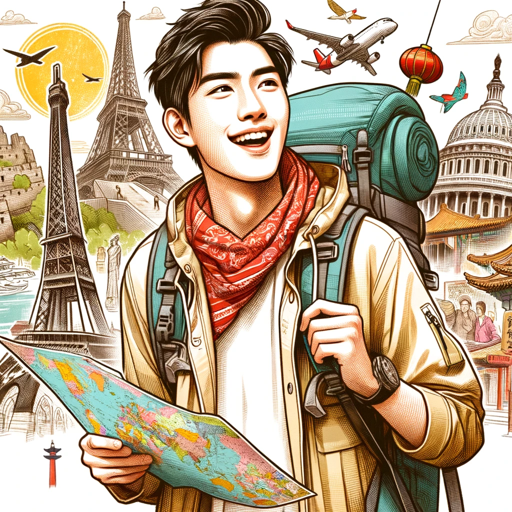
Family Legacy Assistant
Preserve Your Legacy with AI

Marc's Clone
Your AI-powered guide to entrepreneurship and technology.

FurnitureGPT
Revolutionize Your Space with AI

논문 분석기
Unveiling the Essence of Academic Papers

NutriVision
AI-powered Meal Nutritional Insights

Chef Plan
AI-Powered Culinary Assistant

Name Weaver
Crafting Names with AI Precision

OAI API Migrator
Streamline Your API Evolution
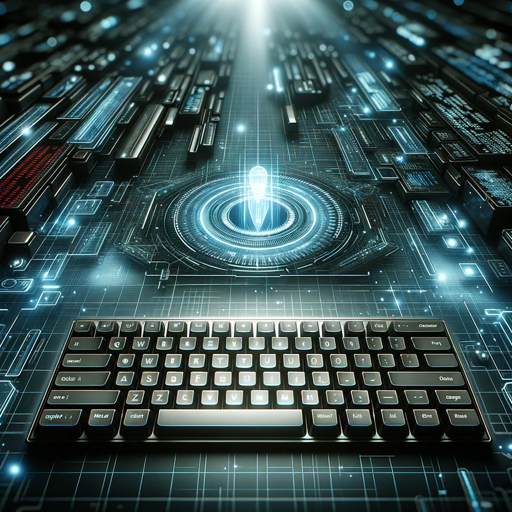
Tax Guide Assistant
Navigate Tax Complexity with AI Expertise
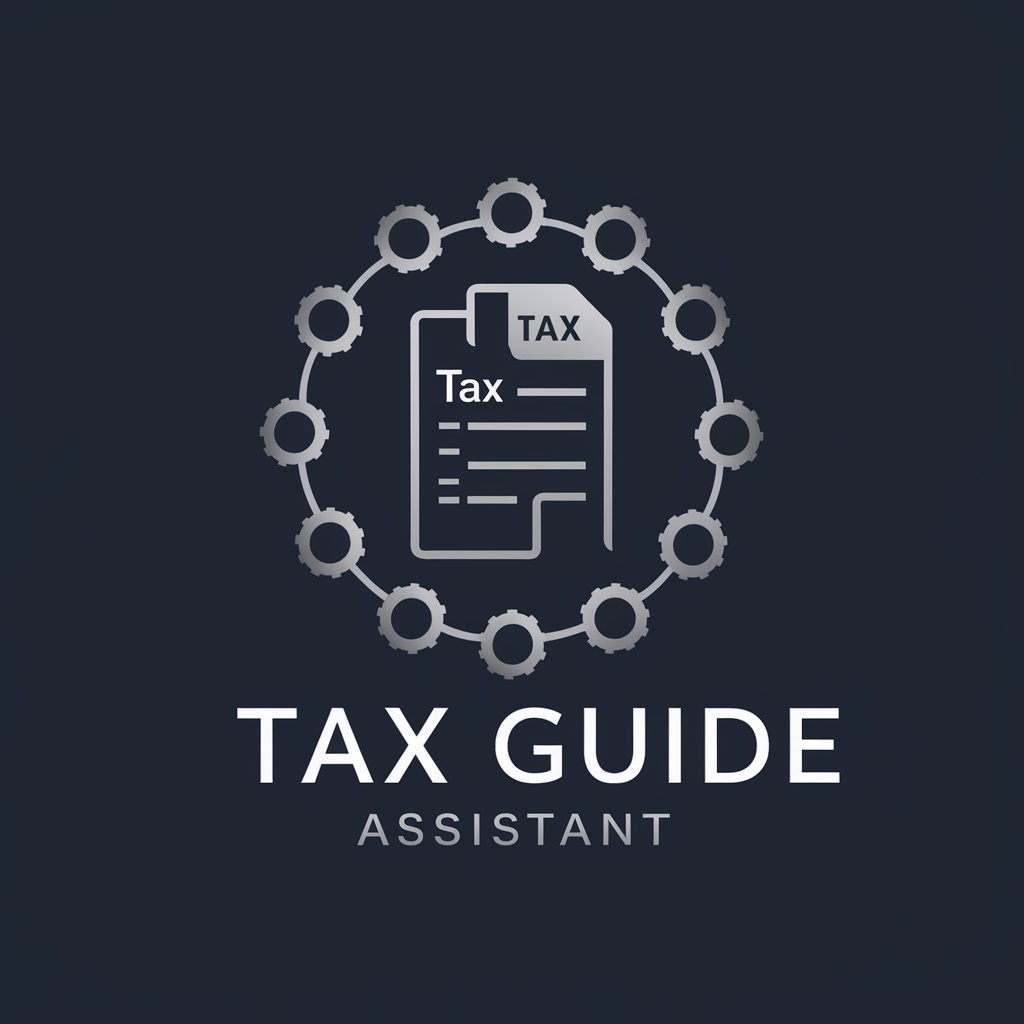
[GER] Professor Ingenieur 🧠⚙️🔌
Revolutionizing Engineering Learning with AI
![[GER] Professor Ingenieur 🧠⚙️🔌](https://r2.erweima.ai/i/BnTKFbkgQI-gOnyjD0Xpwg.png)
JoyQuest | Discover Your Passion 🌈🎸🌿
Discover and Pursue New Passions with AI

Trust Creation Wizard Q&A
Can Trust Creation Wizard replace a lawyer?
While Trust Creation Wizard is designed to simplify the process of creating a living trust, it does not replace legal advice from a lawyer. It provides general guidance and templates to help users draft their documents.
Is Trust Creation Wizard suitable for all types of trusts?
Trust Creation Wizard primarily focuses on living trusts. While it offers comprehensive guidance for this type, it may not cover all specialized trust types, such as charitable or special needs trusts.
How secure is my personal information with Trust Creation Wizard?
Trust Creation Wizard prioritizes user privacy and security. Your personal information and trust details are encrypted and protected throughout the process.
Can I update my trust document after creation?
Yes, Trust Creation Wizard allows for updates to your trust document. It’s recommended to review and update your trust periodically or after major life events.
What support does Trust Creation Wizard offer for beginners?
Trust Creation Wizard provides extensive resources, including step-by-step guides, FAQs, and templates, specifically designed to assist beginners in navigating the trust creation process.