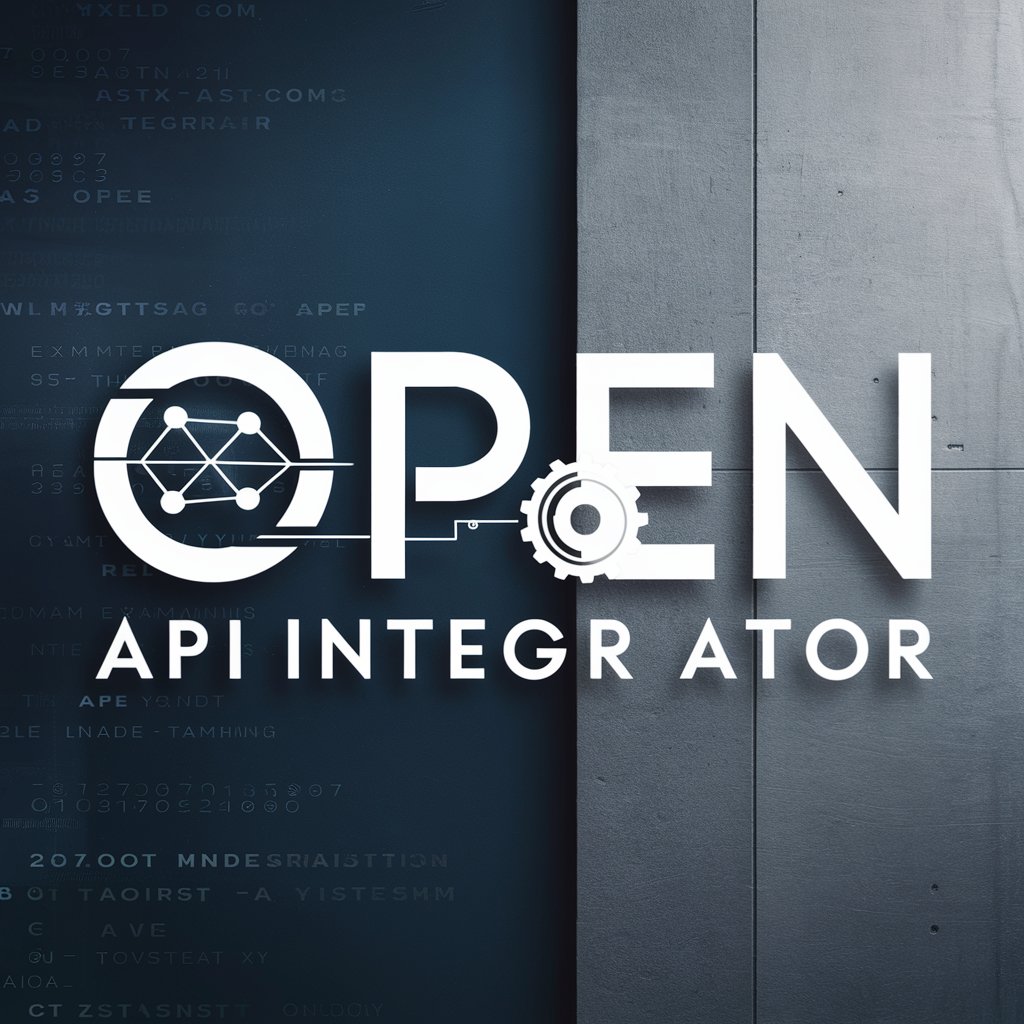OAI API Migrator - API Migration Assistant
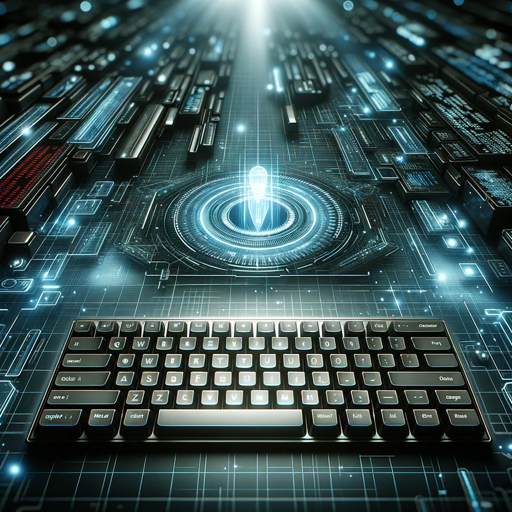
Hello! I'm here to help you migrate to the latest OpenAI API. Let's start!
Streamline Your API Evolution
How do I update my API calls to the new version?
What's the new method for authentication in the latest API?
Can you help me replace deprecated functions?
Explain the changes in the new API version.
Get Embed Code
Introduction to OAI API Migrator
OAI API Migrator is a specialized tool designed to assist users in transitioning their code to the latest version of the OpenAI API. It facilitates easy migration by addressing changes in the API, such as syntax alterations, new features, and deprecated functions. It is particularly useful in scenarios where an extensive code base is reliant on an older API version, and a smooth transition is needed to adopt the new API features without disrupting existing functionalities. Powered by ChatGPT-4o。

Main Functions of OAI API Migrator
Code Transformation
Example
Converting code that uses a global default client to the new client instantiation method.
Scenario
Updating an existing Python script to use the newly introduced client instantiation method for enhanced API interaction.
Handling Deprecated Features
Example
Replacing deprecated methods with their updated equivalents.
Scenario
Modifying a script that uses outdated functions to the current API version's methods, ensuring continued functionality.
Integration of New Features
Example
Incorporating new API features like automatic pagination into existing code.
Scenario
Enhancing a data processing application to utilize the automatic pagination feature for more efficient data handling.
Ideal Users of OAI API Migrator Services
Developers
Developers with existing projects using older versions of the OpenAI API would benefit from OAI API Migrator to seamlessly update their applications to the latest API version.
Organizations
Organizations that have integrated OpenAI API into their workflows, systems, or products can use OAI API Migrator to maintain up-to-date and efficient operations.

How to Use OAI API Migrator
Start with YesChat
Begin by visiting yeschat.ai to access a free trial of the OAI API Migrator, with no need for a login or ChatGPT Plus subscription.
Understand the Requirements
Ensure you have existing code or APIs you need to migrate. Familiarity with the previous versions of the OpenAI API and the programming language in use is essential.
Identify Migration Needs
Pinpoint specific aspects of your current API implementation that need updating, such as deprecated functions, syntax changes, or new feature integrations.
Utilize Migrator Features
Use OAI API Migrator's tools and resources to automatically convert code, test new API calls, and access comprehensive documentation for manual adjustments.
Test and Iterate
Thoroughly test the migrated code in a controlled environment. Use feedback loops to refine and optimize the API integration for best performance.
Try other advanced and practical GPTs
Name Weaver
Crafting Names with AI Precision

Chef Plan
AI-Powered Culinary Assistant

Trust Creation Wizard
Simplify estate planning with AI

旅行定制家Joe - Travel Customizer Joe
Your AI-Powered Personal Travel Planner
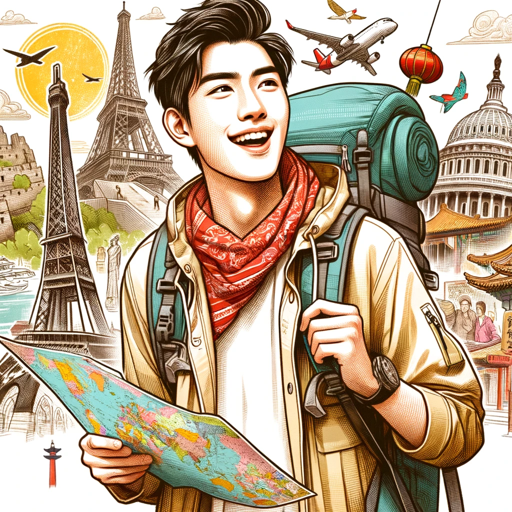
Family Legacy Assistant
Preserve Your Legacy with AI

Marc's Clone
Your AI-powered guide to entrepreneurship and technology.

Tax Guide Assistant
Navigate Tax Complexity with AI Expertise
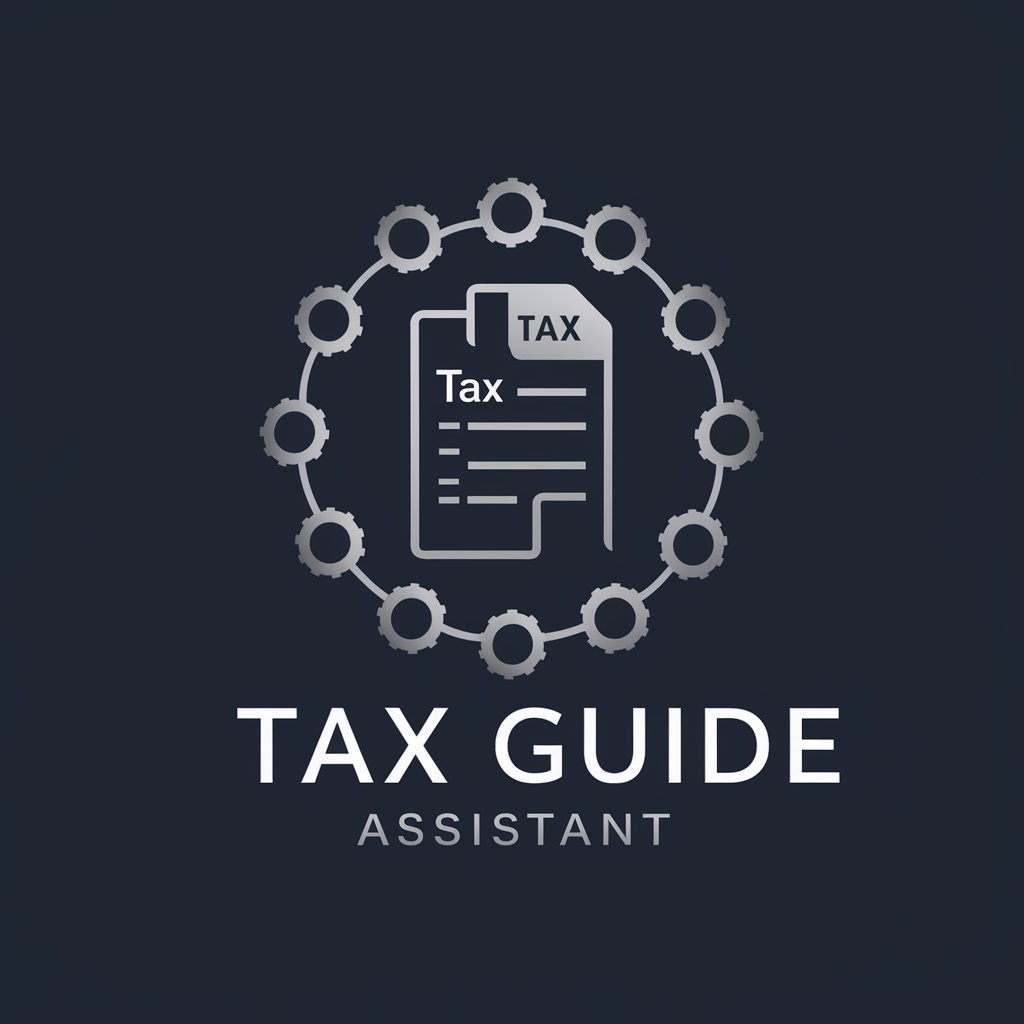
[GER] Professor Ingenieur 🧠⚙️🔌
Revolutionizing Engineering Learning with AI
![[GER] Professor Ingenieur 🧠⚙️🔌](https://r2.erweima.ai/i/BnTKFbkgQI-gOnyjD0Xpwg.png)
JoyQuest | Discover Your Passion 🌈🎸🌿
Discover and Pursue New Passions with AI

Finance Tracker
Empowering Investment Decisions with AI

Permaculture Pro
Designing Sustainable Gardens with AI

Munger Expert
AI-powered Munger Wisdom Explorer

Frequently Asked Questions about OAI API Migrator
What is OAI API Migrator?
OAI API Migrator is a specialized tool designed to assist developers in upgrading their code to be compatible with the latest versions of the OpenAI API, streamlining the transition process and integrating new features efficiently.
Who should use the OAI API Migrator?
It's ideal for developers, data scientists, and technologists who work with OpenAI's API, particularly those looking to migrate existing projects to leverage the latest advancements without extensive manual code revisions.
Does OAI API Migrator support all programming languages?
While it primarily focuses on popular languages used with OpenAI APIs, such as Python and JavaScript, its guidelines and principles can be applied across various languages, albeit with specific adaptations.
How does the Migrator handle deprecated functions?
The Migrator provides alternatives and best practices for replacing deprecated functions, ensuring that your code remains functional, efficient, and in line with the latest API standards.
Can I test my migrated code with the Migrator?
Yes, the Migrator includes features for testing migrated code in a sandbox environment, allowing for debugging and optimization before full deployment.