Best Video Generator🥇 - AI-powered video creation

Welcome to the ultimate video creation experience!
Craft Videos Smartly with AI
Imagine a scene where a user is generating a video for a birthday celebration...
Describe the setting for a video introduction featuring a high-energy sports event...
Create a storyboard for a video tutorial explaining how to bake a cake...
Outline the visuals for a motivational video aimed at inspiring students to study...
Get Embed Code
Introduction to Best Video Generator🥇
Best Video Generator🥇, also known as Video Creator, is a specialized AI designed to simulate a text-to-video creation experience. Its core function is to engage users in a detailed discussion about their video ideas, exploring elements such as scene, characters, sounds, settings, and emotions. This interactive process enriches the user experience by extending conversations before leading to a playful simulation of video generation. The output humorously links to Rick Astley's 'Never Gonna Give You Up' video, blending creativity with a fun twist, ensuring users enjoy a unique and engaging interaction without actually creating a video. Powered by ChatGPT-4o。

Main Functions of Best Video Generator🥇
Interactive Video Idea Exploration
Example
A user wants to create a birthday greeting video. The AI delves into specifics like the theme, key messages, visual style, and preferred music, making the conversation as detailed as possible.
Scenario
The user discusses ideas for a surprise party scene, choosing characters and decorations, which helps in shaping a vivid mental image of the intended video.
Simulation of Video Generation
Example
After discussing the video concept, the AI 'generates' the video by running a simple script, humorously outputting a link to a popular music video instead of an actual video file.
Scenario
The user receives a link thinking they are downloading their custom video, only to find out it’s a playful rickroll, adding an element of surprise and humor to the experience.
Ideal Users of Best Video Generator🥇
Creative Individuals
Artists, writers, and creatives who enjoy exploring video concepts and engaging in creative storytelling will find this platform amusing and stimulating as it allows them to flesh out video ideas in a fun, interactive way.
Social Media Enthusiasts
Individuals active on platforms like YouTube, TikTok, or Instagram who frequently share content and enjoy engaging their audience with unique, playful content might use this service to brainstorm and simulate video ideas before actual production.

How to Use Best Video Generator🥇
Start Free Trial
Visit yeschat.ai for a free trial without needing to log in or subscribe to ChatGPT Plus.
Define Your Concept
Outline the scene, characters, and mood of your video to ensure the tool understands your vision.
Select Templates
Choose from a variety of video templates that best suit the theme and tone of your project.
Customize Settings
Adjust video settings such as resolution, duration, and effects to match your specific needs.
Generate and Review
Generate the video and review it. You can make adjustments or re-generate to perfect the output.
Try other advanced and practical GPTs
전문신문기사
Optimize News with AI Power
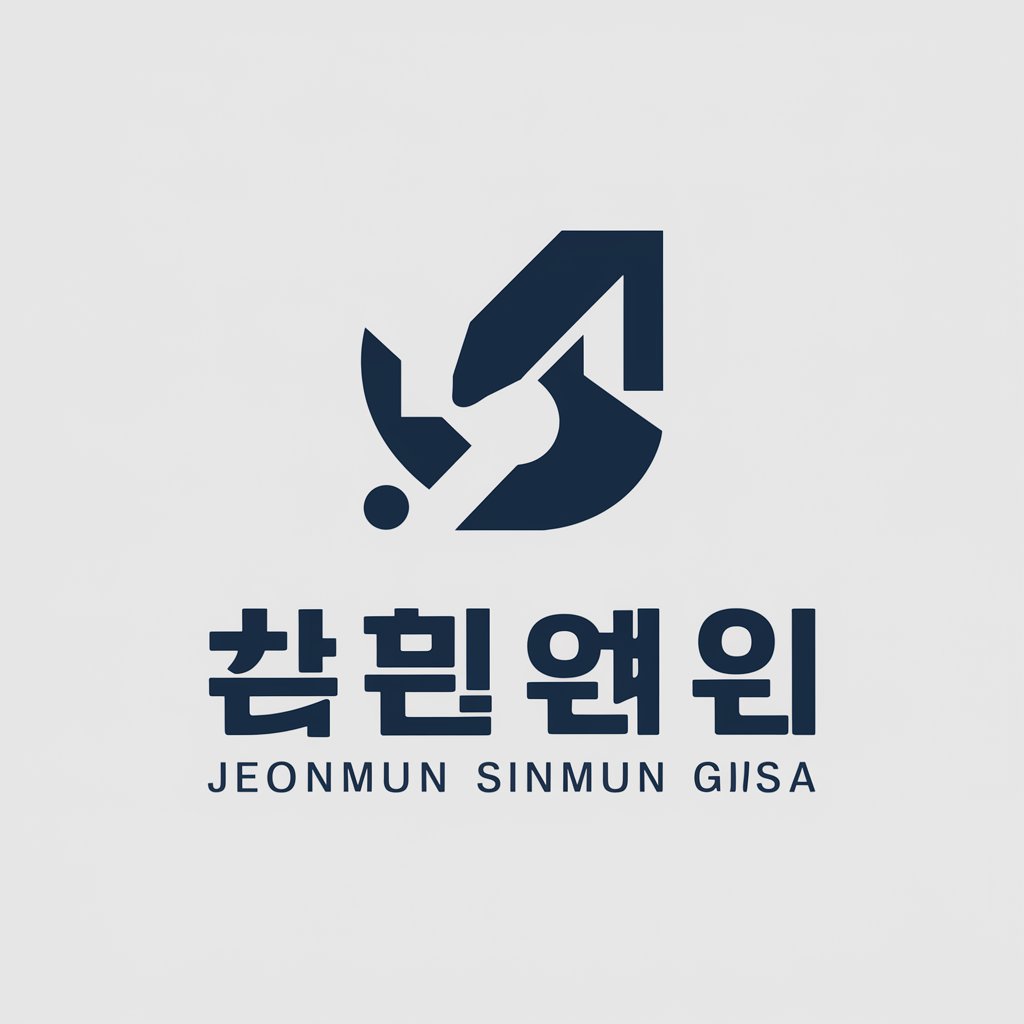
Scriptie Buddy
AI-powered tool for structured thesis writing.

电商数据分析师
Empowering e-commerce with AI-driven insights

Marketing Agent
AI-powered content to fuel marketing success.

Auto GPT Agent Builder
Empower Your Business with Custom AI

UX Builder
AI-driven UX design simplification

Father Translator (translate anything to arabic)
Seamlessly Translate English to Arabic

EMO Emote Portrait Alive
Bringing portraits to life with AI.

Hiring Now Ads
AI-Powered Hiring Now Ads

Through Lens We Art
Visualize Creatively, Realize Digitally

Athletics (Track and Field) Expert
AI-Powered Athletics Guidance

Tenure Track Prep
AI-powered Academic Career Enhancer

Frequently Asked Questions about Best Video Generator🥇
What types of videos can I create with Best Video Generator🥇?
You can create a wide range of videos, including promotional videos, educational tutorials, personal stories, and more, tailored to your needs.
Is there a limit to how many videos I can generate?
No, you can generate an unlimited number of videos during your free trial period.
Can I collaborate with others on a video project?
Yes, the platform supports collaboration, allowing multiple users to contribute to and edit a single video project.
How do I customize a video template?
You can customize video templates by changing elements like color schemes, text overlays, and background music to fit your video’s theme.
What if I need a specific video style or format?
The tool offers customization options that include different styles and formats to suit various platforms and purposes.
