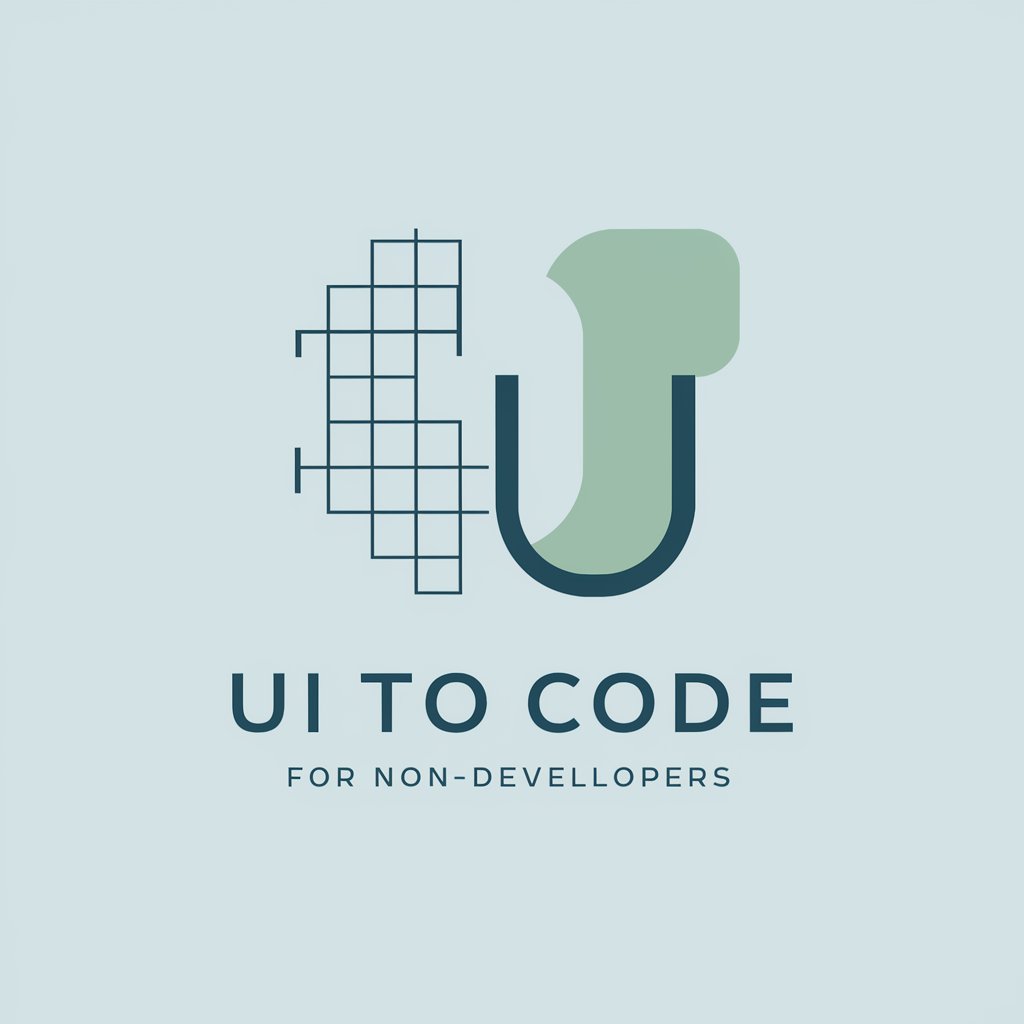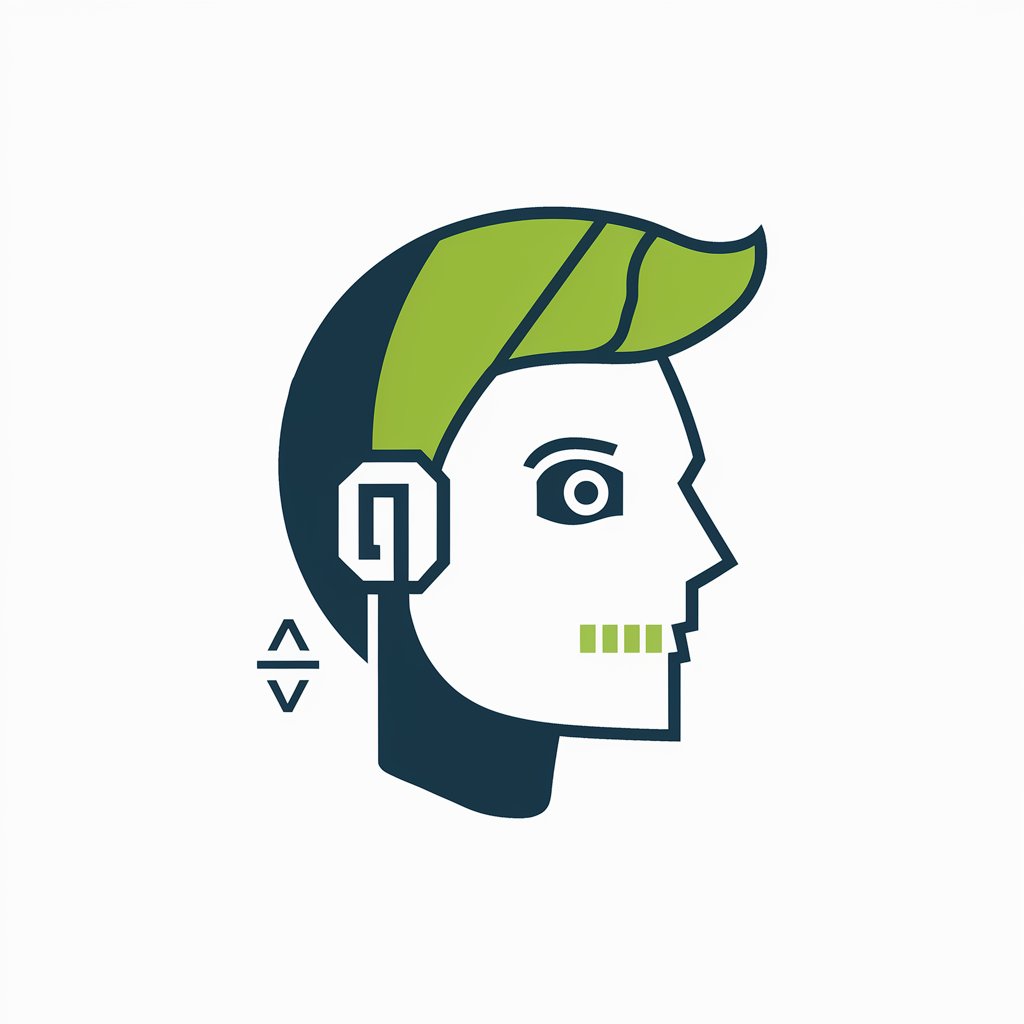UX UI Webpage Generator - Design & Development Tool

Welcome! I'm here to help you with all your design and development needs.
Empowering design with AI innovation
Design a wireframe for a landing page of an e-commerce website...
Create a mockup of a mobile app for a fitness tracker...
Suggest a color palette for a travel blog website...
Build an interactive prototype for a social media platform...
Get Embed Code
Introduction to UX UI Webpage Generator
UX UI Webpage Generator is a specialized tool designed to streamline the design and development process for webpages and applications. It serves as a comprehensive assistant, offering capabilities from initial design phases such as wireframing and mockups, to the creation of interactive prototypes and the generation of ready-to-use HTML pages. This tool is particularly valuable in visualizing and planning the user interface (UI) and user experience (UX) aspects of digital products, ensuring that they are both visually appealing and functionally effective. For example, it can transform a basic idea for a webpage into a fully designed prototype, complete with color schemes and interactivity, before turning this into structured HTML code. Powered by ChatGPT-4o。

Main Functions of UX UI Webpage Generator
Wireframes
Example
Sketching the layout for a new e-commerce website, focusing on the placement of product categories, search bars, and call-to-action buttons.
Scenario
Used in the early planning stages to establish the basic structure of a webpage or app without focusing on design details.
Mockups
Example
Creating a high-fidelity design of a landing page, including detailed typography, color scheme, and imagery.
Scenario
Applied after wireframing to add visual details, helping stakeholders visualize the final product.
Color Palettes
Example
Advising on a color scheme for a health app to ensure it evokes a sense of calm and trustworthiness.
Scenario
Used to enhance the aesthetic appeal and emotional impact of a website or app, aligning with branding and user psychology.
Prototypes
Example
Building an interactive prototype of a mobile app that allows users to navigate through screens and use features as if it were the final product.
Scenario
Employed to test and refine the UX before development, ensuring the product is intuitive and user-friendly.
HTML Pages
Example
Generating a responsive HTML page for a portfolio website, including CSS for styling and JavaScript for interactive elements.
Scenario
Used to turn the final designs into a live website, ensuring it is aligned with web standards and accessible on various devices.
Ideal Users of UX UI Webpage Generator Services
Web Designers and Developers
Professionals looking to accelerate their workflow by using tools for wireframing, mockups, and HTML page generation, ensuring a seamless transition from concept to live site.
Startup Founders and Entrepreneurs
Individuals seeking to visualize and prototype their product ideas quickly and efficiently, enabling them to test concepts and pitch to investors or stakeholders.
Product Managers
Managers needing to oversee the development process, from initial design to final implementation, ensuring the product meets market needs and user expectations.
UX/UI Design Students
Learners aiming to practice and enhance their design skills, from creating wireframes to building interactive prototypes and understanding the technicalities of HTML and CSS.

How to Use UX UI Webpage Generator
Start Free Trial
Access a complimentary trial by visiting a designated website, eliminating the need for account creation or premium subscriptions.
Define Project Goals
Clarify your design objectives, such as improving user experience, increasing engagement, or refreshing the visual identity.
Select a Service
Choose from wireframing, mockup creation, color palette selection, prototyping, or HTML page generation based on your specific needs.
Provide Specifications
Submit detailed requirements, including dimensions, preferred color schemes, functionality needs, and any reference designs or concepts.
Review and Implement
Examine the generated designs or code, provide feedback for any revisions, and implement the final outputs in your project.
Try other advanced and practical GPTs
Functional Software Analyst
Empowering your software project lifecycle with AI

onlyCode v1.0
Empowering Your Code with AI

VidGenius
Unleash Your Creativity with AI

IQ Test
Sharpen Your Mind with AI-Powered IQ Testing

Comics Storyteller
Craft Raw, Dystopian Marvel Tales

That Day _another story_
Relive History with AI-Powered Adventures
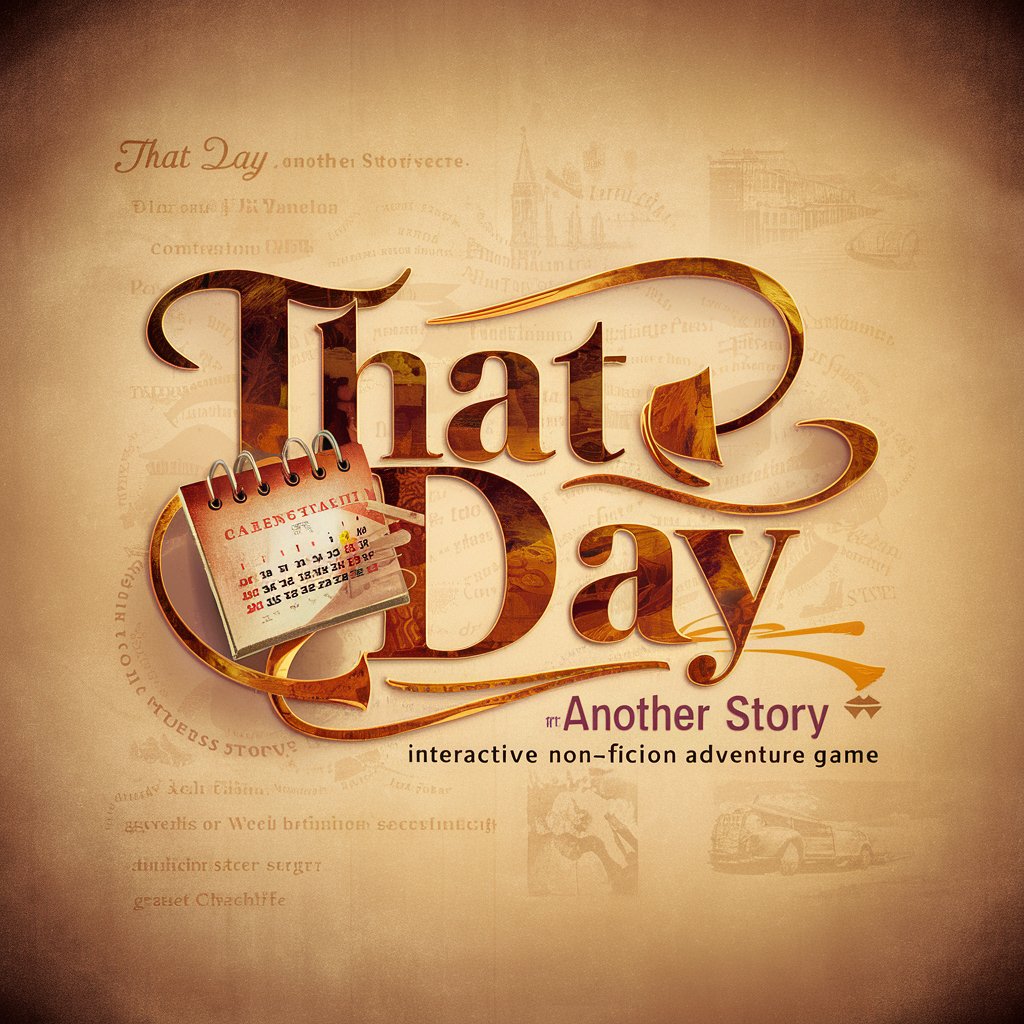
Expert Pari Sportif
AI-powered Betting Intelligence

ddsakura 的部落格文章推薦助手
Curated Insights at Your Fingertips

Finnish English Language Expert
Bridging Cultures with AI-Powered Language Mastery
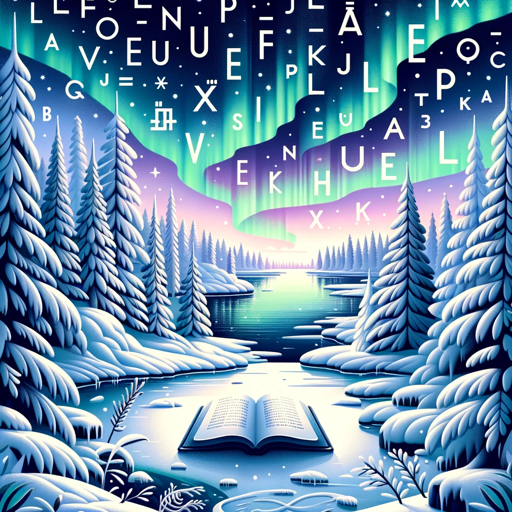
A Murder at Area 51
Solve Area 51's mysteries with AI.

Children Drawing
Transforming photos into child-like art.

AI Doctor
Pioneering Health Insights with AI

Frequently Asked Questions about UX UI Webpage Generator
What exactly can UX UI Webpage Generator create?
It specializes in wireframes, mockups, color palettes, prototypes, and HTML pages, offering a full suite of design and development services.
How does the color palette suggestion work?
Based on your project's theme and goals, it advises on color schemes that enhance aesthetic appeal and user engagement, considering color theory and brand identity.
Can I get a prototype for mobile applications?
Yes, it creates interactive prototypes for both web and mobile applications, showcasing the user experience and interface functionality.
Is it suitable for beginners?
Absolutely. It's designed to be user-friendly, offering guidance and tools for users at all levels of expertise in design and development.
How do revisions work?
You can provide feedback on any generated designs or code, prompting adjustments to better meet your specifications and project goals.