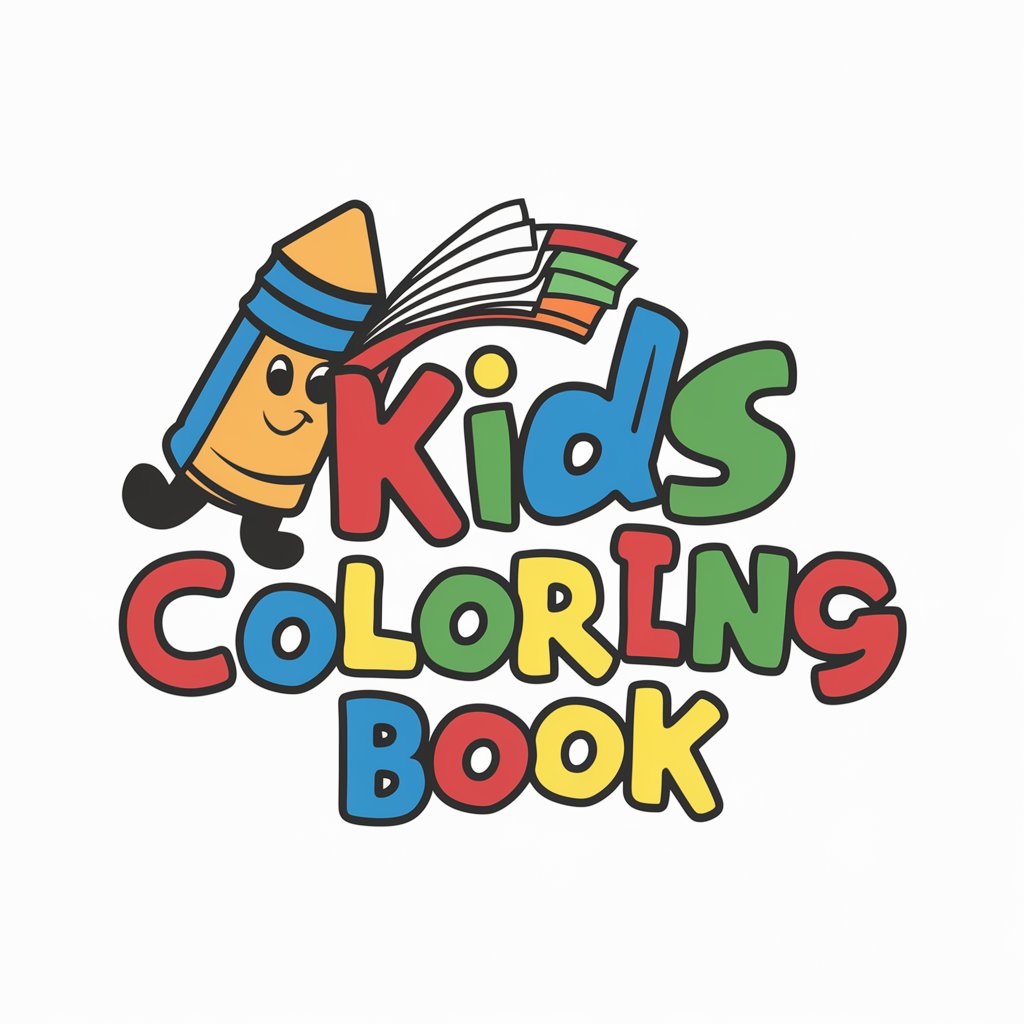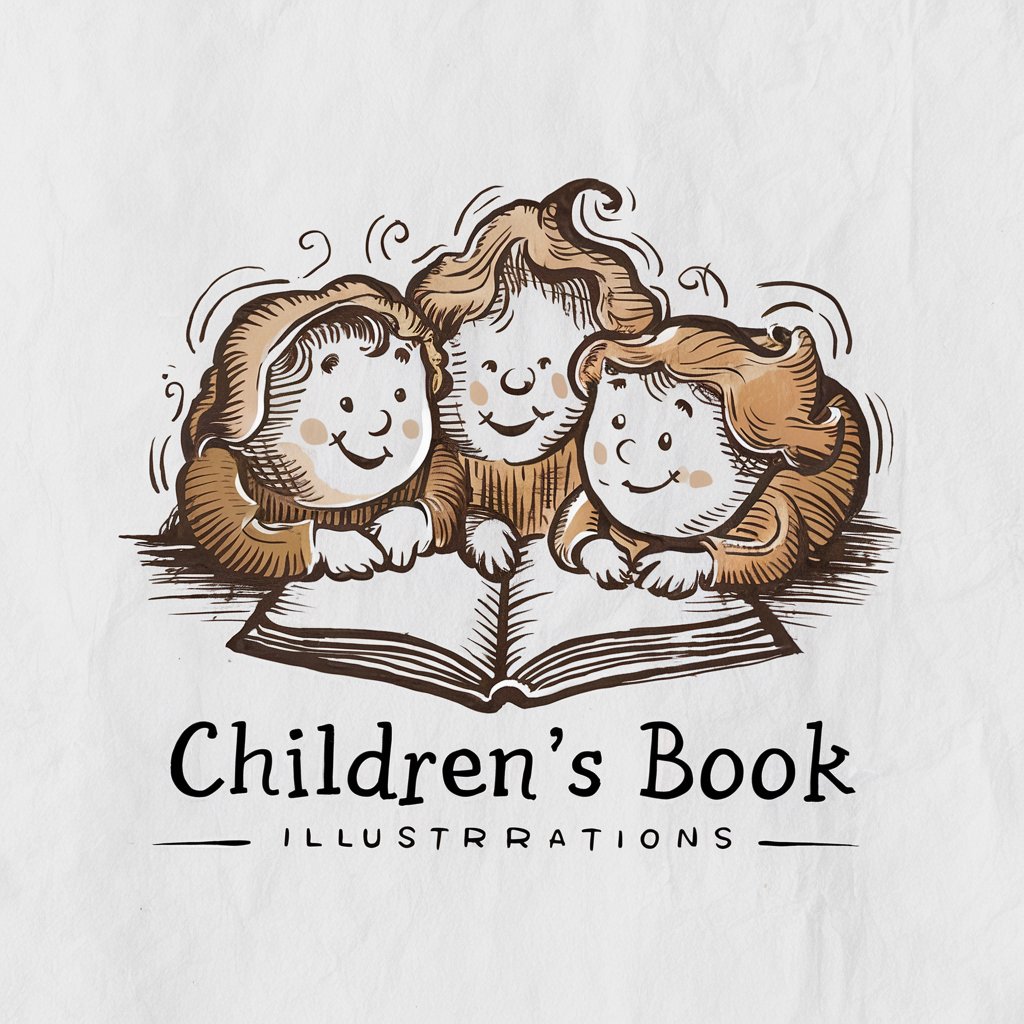Children Drawing - Simple Image Transformation

Hi there! Let's turn your pictures into child drawings!
Transforming photos into child-like art.
Draw a child's version of...
Can you transform this picture into...
Create a kid-style drawing of...
Turn this image into a playful...
Get Embed Code
Introduction to Children Drawing
Children Drawing is a specialized GPT designed to transform uploaded pictures into drawings that resemble those created by children. This unique service focuses on maintaining the playful, simplistic, and imaginative aesthetic typical of children's artwork. Its primary design purpose is to offer users a fun and creative way to see the world through a child's perspective, turning everyday images into charming, child-like drawings. This could involve converting a photo of a pet into a drawing that looks like a 5-year-old's interpretation, or transforming a landscape photo into a colorful, whimsical scene as if drawn by a child. Powered by ChatGPT-4o。

Main Functions of Children Drawing
Image Transformation
Example
Turning a photograph of a family pet into a drawing that appears as if done by a child, complete with exaggerated features and bright, mismatched colors.
Scenario
A user uploads a photo of their dog and receives a drawing that captures the essence of the pet in a whimsical, exaggerated style, reminiscent of a child's interpretation.
Creative Interpretation
Example
Reimagining a city skyline with simplistic shapes, bold colors, and imaginative elements like flying cars or animals in the clouds.
Scenario
An urban landscape photo is transformed into a vibrant, child-like drawing, adding elements like smiley faces on buildings or a sun with sunglasses, offering a joyful reinterpretation of the scene.
Personalized Art Creation
Example
Customizing the style of the child-like drawing to match the age or artistic level a user specifies, from toddler scribbles to more detailed elementary school art.
Scenario
A user requests a drawing of their home as it might be drawn by their 7-year-old. The result is a heartwarming, simplified representation with a personal touch.
Ideal Users of Children Drawing Services
Parents and Family Members
Families looking for unique, personalized gifts or keepsakes, such as turning a child’s photo into a drawing that looks like their sibling could have made it. This service offers a playful way to capture memories or see their world through a child-like lens.
Educators and Childcare Providers
Teachers and caregivers may use these drawings to decorate classrooms, create engaging learning materials, or as part of art projects to stimulate creativity and discussion among children about art and perspectives.
Art Enthusiasts and Hobbyists
Individuals with an interest in art or those looking for creative inspiration. This service provides a novel way to reinterpret photographs or everyday scenes, adding a playful or whimsical twist to their art collections or projects.

How to Use Children Drawing
1
Visit yeschat.ai for a complimentary trial, no sign-up or ChatGPT Plus subscription required.
2
Upload an image you wish to transform into a child's drawing. Ensure it is clear and well-lit for the best results.
3
Specify any particular style or elements you'd like emphasized in the drawing, such as bright colors or simple shapes.
4
Submit your request and wait for the transformation. This process converts your photo into a playful, child-like drawing.
5
Download the transformed drawing. Use it for personal projects, educational materials, or just for fun.
Try other advanced and practical GPTs
A Murder at Area 51
Solve Area 51's mysteries with AI.

Finnish English Language Expert
Bridging Cultures with AI-Powered Language Mastery
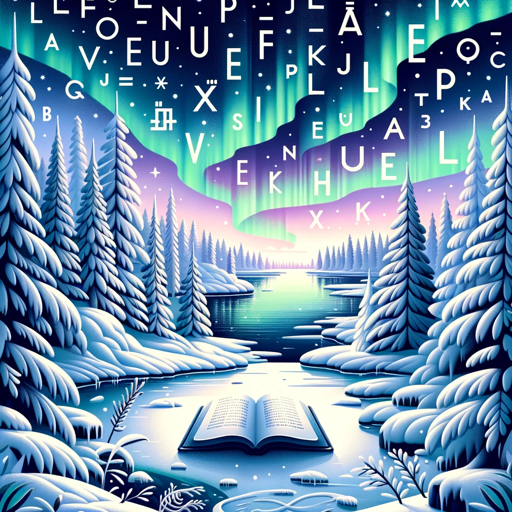
ddsakura 的部落格文章推薦助手
Curated Insights at Your Fingertips

Expert Pari Sportif
AI-powered Betting Intelligence

UX UI Webpage Generator
Empowering design with AI innovation

Functional Software Analyst
Empowering your software project lifecycle with AI

AI Doctor
Pioneering Health Insights with AI

绝命鱼师(Jueming Qiqiang )
Dive into the underworld with AI-powered insights

블로그 글 초안 만들기
Empower Your Writing with AI

London Flavour Navigator
Savor London with AI-Powered Insights

Chinese literature文學中國
Unravel the Depths of Chinese Literature
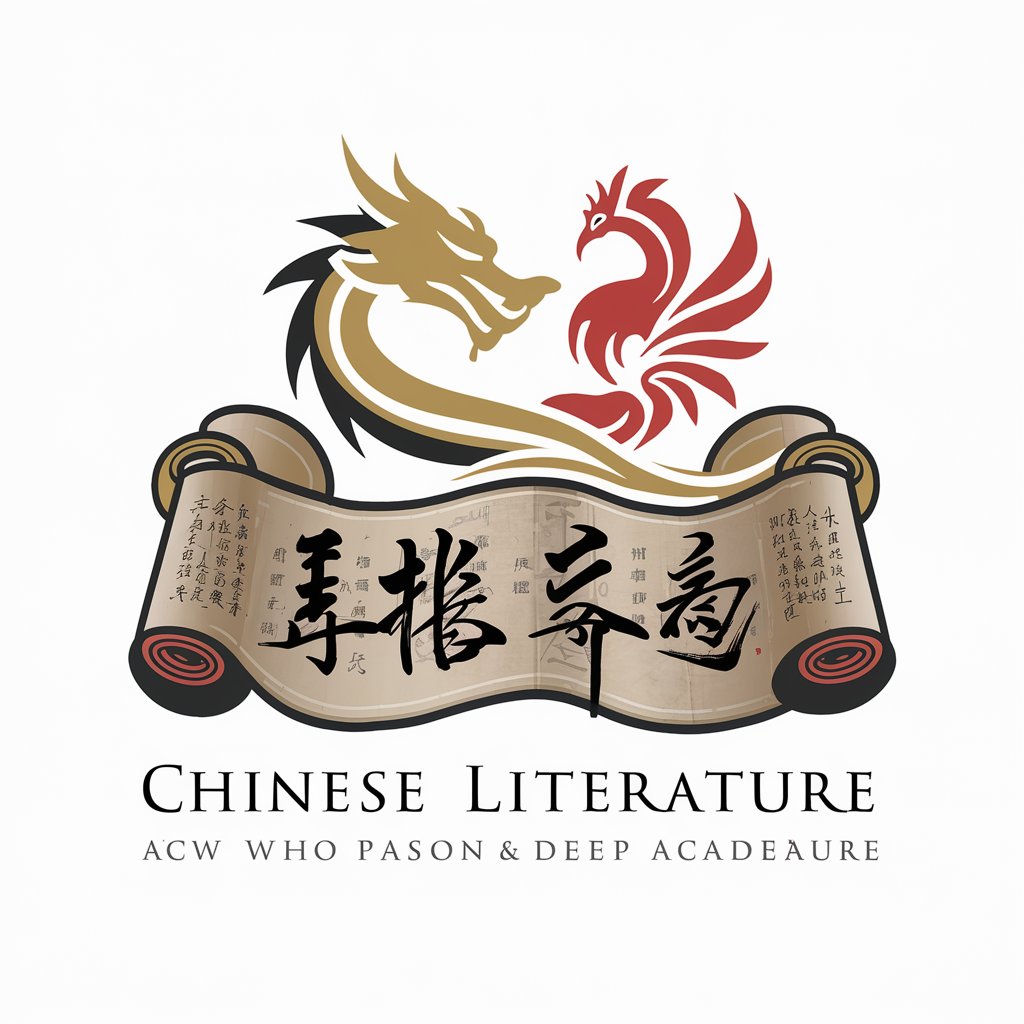
User Story Mentor | Clear Concise User Stories
AI-powered clarity for user stories

FAQs about Children Drawing
What types of images work best with Children Drawing?
Images that are clear, with good lighting and minimal background clutter, translate best into child-like drawings.
Can I use Children Drawing for educational purposes?
Absolutely! It's great for creating engaging visuals for educational content, making learning more fun and accessible for children.
Is there a limit to how many images I can transform?
While there's no strict limit, the free trial may have a cap. For continuous use, consider any available subscription options.
How long does it take to transform an image?
The process is quick, typically taking just a few minutes, depending on the complexity of the image and current demand.
Can I customize the style of the child's drawing?
Yes, you can specify preferences like color intensity and detail level, but the final outcome will still retain a child-like simplicity.