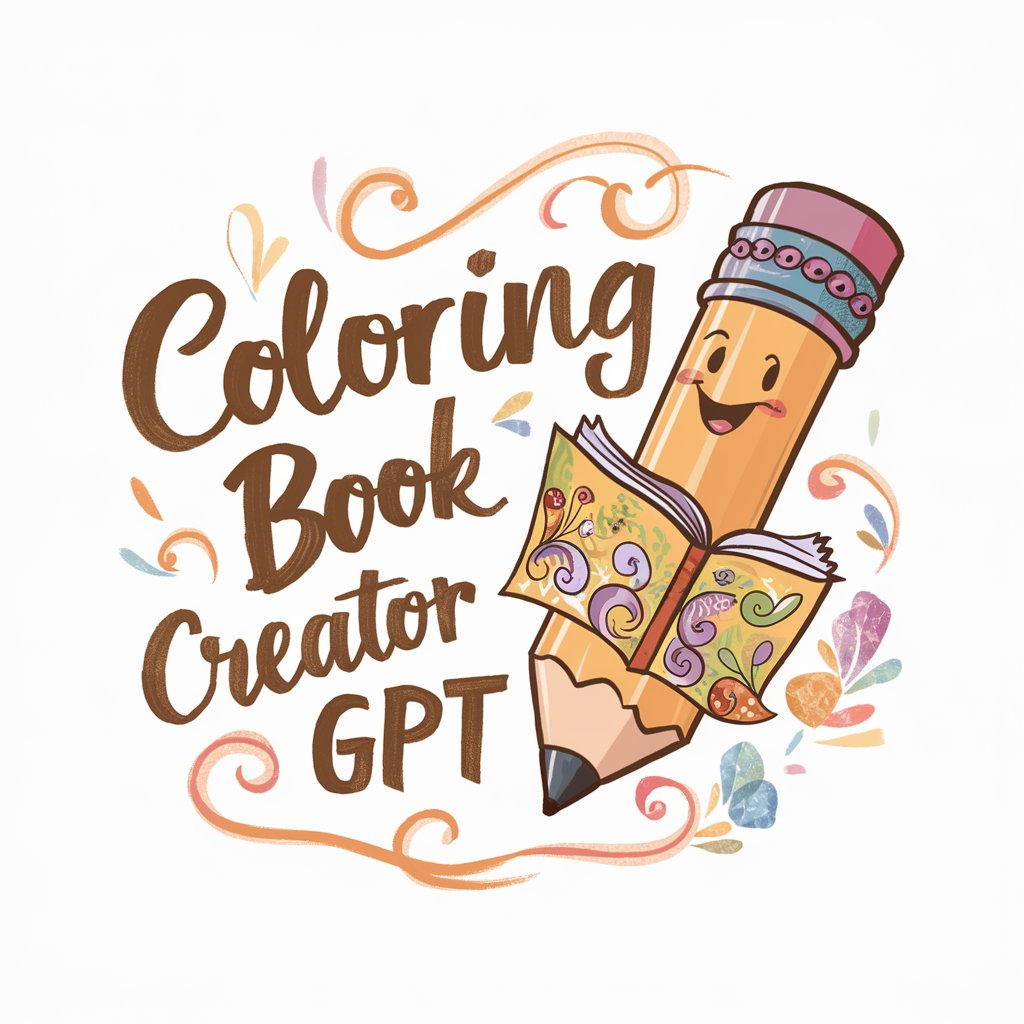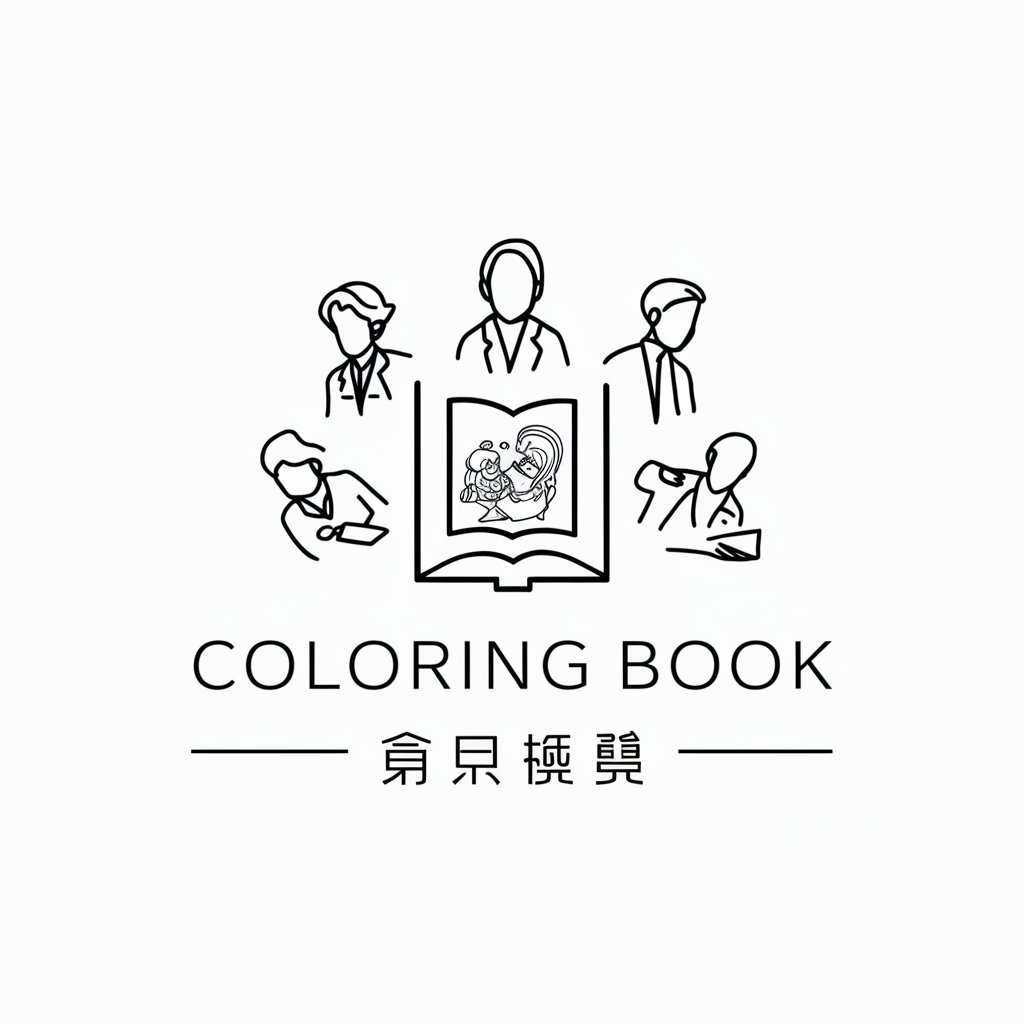Kid colored pencil style by Ohho AI - AI child-like drawing generator
AI-powered playful colored pencil drawings
A simple cat in colored pencil style, Drawn by kid 10 years old, isolate on white background
A simple Flower in colored pencil style, Drawn by kid 10 years old, isolate on white background
A simple bird in colored pencil style, Drawn by kid 10 years old, isolate on white background
A simple tree in colored pencil style, Drawn by kid 10 years old, isolate on white background
Get Embed Code
Overview of Kid Colored Pencil Style by Ohho AI
Kid Colored Pencil Style by Ohho AI is a unique design that leverages artificial intelligence to generate images that mimic the drawing style of a 10-year-old child. The primary aim is to create whimsical, playful, and simple illustrations that capture the naive charm of a child's artistic perspective. This style uses bold, vibrant colors with simple, exaggerated forms, and is particularly effective for evoking emotions tied to innocence, creativity, and imagination. The AI tool is designed to help users bring to life visual concepts in a way that feels authentic to children's artwork, whether for personal, educational, or professional use. Examples might include illustrations for children’s books, playful marketing visuals, or simple conceptual art projects where a 'childlike' aesthetic is desired. Powered by ChatGPT-4o。

Core Functions of Kid Colored Pencil Style by Ohho AI
Childlike Illustrations
Example
A user can generate an image of a flower drawn as if by a child, with bright, uneven petals and bold colors.
Scenario
A children’s book author might use the AI to create illustrations for a story, keeping the artwork simple and relatable to young readers.
Customizable Drawings
Example
A teacher can request an image of a smiling sun with rainbow-colored rays, fitting their lesson’s theme.
Scenario
An educator designing classroom materials can create custom visuals for teaching, such as drawing basic shapes or animals that fit the playful theme of early childhood education.
Playful Concept Art
Example
A marketer might generate a series of cartoon-style characters in colored pencil to appeal to a young audience or parents.
Scenario
A brand that targets parents or children could use these childlike illustrations in their campaigns, reinforcing a message of fun, creativity, or nostalgia.
Character Creation
Example
A user can ask for a colored pencil drawing of a superhero, designed with exaggerated proportions and bright costumes.
Scenario
A game developer designing a family-friendly game might use these drawings as early-stage concept art to imagine potential characters in the game.
Target Audience for Kid Colored Pencil Style by Ohho AI
Children's Book Authors
These users benefit from the ability to generate simple and charming illustrations that appeal directly to young readers. The AI’s style matches the playful tone often required in children’s literature.
Educators
Teachers and educators who design early learning materials can use this service to produce childlike visuals that engage young students and enhance lesson materials.
Marketers & Brands Targeting Parents or Children
Marketing teams for companies that sell products or services aimed at young children or parents can use the whimsical artwork style to appeal to a sense of innocence and creativity in their campaigns.
Game Designers
Game developers working on kid-friendly games or content might use these illustrations for early-stage design, brainstorming characters and environments that fit within a youthful, fun aesthetic.
Art Enthusiasts & Hobbyists
Individuals who enjoy creating simple, imaginative art can use this AI to quickly produce fun and playful images, experimenting with concepts in a childlike art style.

How to Use Kid Colored Pencil Style by Ohho AI
1
Visit yeschat.ai for a free trial without login, no need for ChatGPT Plus.
2
Select the Kid colored pencil style in the tools section. Ensure your image or text request is aligned with the style, typically for playful and childlike creations.
3
Upload or describe your concept. You can input descriptive prompts or upload images to be transformed into the child-like colored pencil style.
4
Fine-tune details by adjusting colors, textures, or elements to make your design fit your vision.
5
Download or share your final creation. For best results, save the file in high resolution for professional use or further editing.
Try other advanced and practical GPTs
DIGLINK
Transform Text into Data with AI-Powered Extraction

Lonely Executive's Personal Coach
Empowering Executives with AI

Movies GPT
AI-powered tool for movie exploration.

Movies To Watch
Your AI-powered Cinema Guide

Top 10K Movies Analyst
Explore Cinema with AI-driven Insights

Movies and Anime Recommendations
Discover Your Next Favorite Movie or Anime!

Python Expert
Empowering Your Python Journey with AI

Meme Master
Craft Memes with AI Power

The Bulls Legacy
Revive the Bulls' Legacy with AI

Spooky Cover Creator
Craft Your Fear with AI

Spooky Visualizer
Craft Your Creepy with AI

Spooky Sketcher
Transform Images into Spooky Art with AI!

Q&A About Kid Colored Pencil Style by Ohho AI
What is Kid colored pencil style by Ohho AI?
It is an AI-powered tool that generates drawings in a child-like, colored pencil style, simulating artwork created by a 10-year-old. It’s perfect for creative projects, illustrations, and playful visuals.
Can I use my own images with this tool?
Yes, you can upload your own images to be transformed into the colored pencil style. The tool will reinterpret the image with a whimsical, naive look.
What type of projects is this tool best suited for?
The tool is ideal for children's book illustrations, playful art projects, educational materials, or any context requiring a fun and innocent aesthetic.
Do I need design experience to use this tool?
No, the interface is simple and user-friendly. Even without design skills, you can easily create playful artwork just by describing or uploading your desired content.
How customizable are the generated images?
You can fine-tune colors, shapes, and other elements within the limits of the tool, ensuring the final image matches your vision while keeping the child-like essence intact.