Meme Master - Meme Creation Tool Online

Hey there! Ready to meme and laugh? Let's get started!
Craft Memes with AI Power
Create a meme about the struggles of working from home...
Generate a funny meme featuring a cat and a laptop...
Make a humorous meme about the latest technology trends...
Design a meme that captures the essence of weekend relaxation...
Get Embed Code
Introduction to Meme Master
Meme Master is designed as a creative assistant focused on crafting custom, funny memes for social media. This tool merges humor with user inputs, transforming provided images or descriptions into visually engaging and witty memes. Tailored for casual fun, it steers clear of sensitive or controversial topics, opting instead for lighthearted themes such as technology, pets, and daily life nuances. For instance, imagine you have a photo of a cat looking unusually serious; Meme Master could turn this into a meme that humorously juxtaposes the cat's expression with a caption like 'When you remember you left the stove on,' playing on human-like worries. Powered by ChatGPT-4o。

Core Functions of Meme Master
Image-Based Meme Creation
Example
Turning a user's photo of a dog in sunglasses into a meme captioned, 'Mr. Cool Mutt just chilling on a hot day,' which could be used for a light-hearted post on a sunny day.
Scenario
A user uploads a quirky photo of their pet and seeks to share it on social media with a humorous twist. Meme Master applies a comical caption that enhances the image's social media appeal.
Text-Based Meme Generation
Example
Creating a meme from a text idea such as, 'Every time I try to eat healthy, a chocolate bar looks at me and smiles.' Meme Master would visualize this with an image of a tempting chocolate bar and a conflicted expression.
Scenario
A user wants to express their struggles with dieting in a humorous way on social media. Meme Master crafts a relatable meme that garners engagement and laughter from the user's audience.
Custom Meme Edits
Example
Modifying an existing meme to fit a local event or specific joke, such as changing the text on a popular 'Distracted Boyfriend' meme to reflect a current pop culture reference.
Scenario
During a trending event, a user seeks to participate in the online conversation through memes. Meme Master adapts well-known meme formats to fit the context, making the content timely and engaging.
Target Users of Meme Master
Social Media Enthusiasts
Individuals active on platforms like Instagram, Twitter, or Facebook who regularly share content and wish to increase their engagement through humor. These users benefit from Meme Master's ability to quickly generate relatable and shareable meme content.
Digital Marketers and Content Creators
Professionals looking to boost their brand's online presence with engaging, light-hearted content. Meme Master helps them easily create memes that can make their campaigns more viral and approachable.
Casual Users Seeking Entertainment
Individuals looking for a quick laugh or a way to spice up their personal social media posts with humor. Meme Master provides an easy and fun way to create content that entertains friends and followers.

How to Use Meme Master
1
Visit yeschat.ai for a trial without needing to login or subscribe to ChatGPT Plus.
2
Upload an image or describe your meme idea, specifying elements like text, style, or theme.
3
Choose a meme format from the available templates or suggest a new template that fits your idea.
4
Customize your meme by adding or editing text, adjusting images, or applying filters for a unique touch.
5
Preview your meme, make any final tweaks, and then download or share it directly to social media.
Try other advanced and practical GPTs
Python Expert
Empowering Your Python Journey with AI

Kid colored pencil style by Ohho AI
AI-powered playful colored pencil drawings
DIGLINK
Transform Text into Data with AI-Powered Extraction

Lonely Executive's Personal Coach
Empowering Executives with AI

Movies GPT
AI-powered tool for movie exploration.

Movies To Watch
Your AI-powered Cinema Guide

The Bulls Legacy
Revive the Bulls' Legacy with AI

Spooky Cover Creator
Craft Your Fear with AI

Spooky Visualizer
Craft Your Creepy with AI

Spooky Sketcher
Transform Images into Spooky Art with AI!

Spooky Tales Weaver
Craft Your Own Haunting Tales
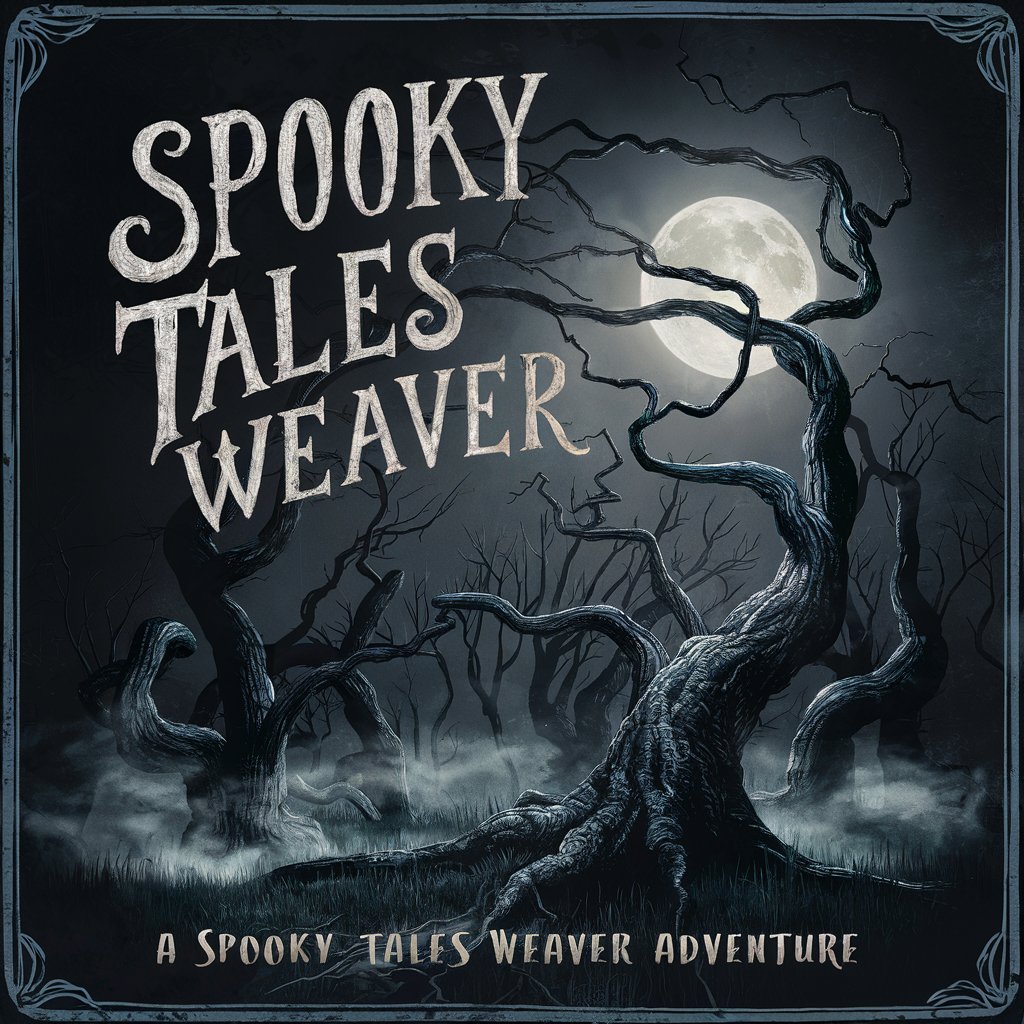
Chart Toppers
Turning Data into Insight with AI
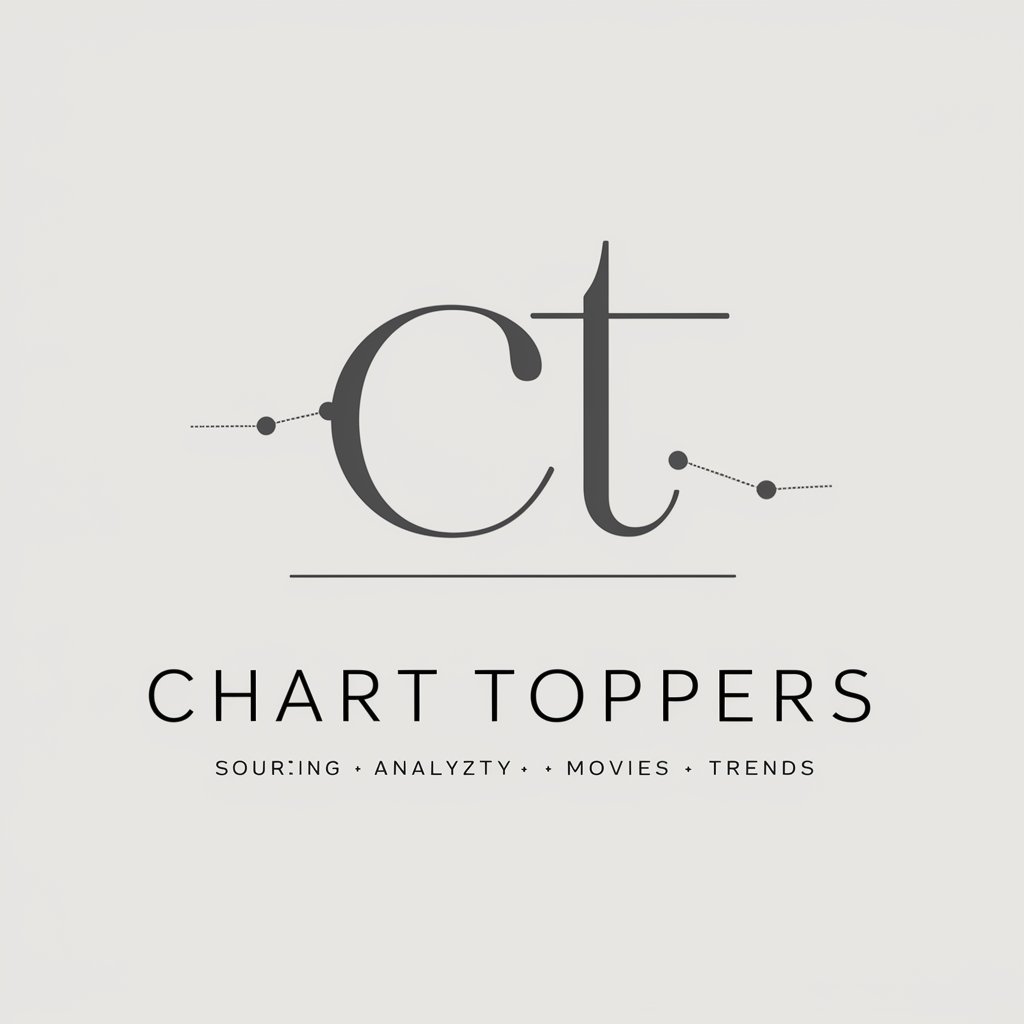
Frequently Asked Questions About Meme Master
What is Meme Master?
Meme Master is a specialized AI tool designed to create custom, engaging memes using user-uploaded images or text descriptions.
Can Meme Master create a meme from just text?
Yes, you can provide a text description of your meme idea, and Meme Master will generate a visual meme based on your description.
Is there a limit to how many memes I can create?
There is no hard limit; you can create as many memes as you like, perfect for social media, presentations, or personal amusement.
How can I share the memes I create?
You can download your created memes directly from Meme Master or share them to your social media platforms through integrated sharing options.
Does Meme Master support different meme formats?
Yes, Meme Master supports a wide range of meme formats, including popular templates and customizable options to suit your creative needs.
