UX Feedback - UX Design Insights

Hello
Empower designs with AI-driven insights
Can you review this wireframe layout and suggest improvements for better user flow and functionality?
How can I enhance the accessibility of my high-fidelity design to better accommodate users with visual impairments?
Could you provide feedback on the interactive elements of my app's UI, focusing on micro-interactions and user engagement?
Based on the following attached screenshot can you give me some improvements and show them in html and css so I can visually see them?
Get Embed Code
Understanding UX Feedback
UX Feedback is designed to provide specific, constructive feedback on user experience (UX) and user interface (UI) designs. It leverages best practices from industry leaders like Nielsen Norman Group and IDEO to offer insights into design effectiveness, accessibility, user engagement, and overall aesthetic appeal. Through detailed analysis, UX Feedback helps identify areas for improvement, ensuring designs are intuitive, accessible, and engaging. For example, in reviewing a new app's wireframe, UX Feedback might highlight usability issues, such as complex navigation paths that could confuse users, or recommend layout adjustments to enhance user flow and interaction. Powered by ChatGPT-4o。

Key Functions of UX Feedback
Accessibility Analysis
Example
Evaluating a website's color contrast to ensure it meets WCAG (Web Content Accessibility Guidelines) for users with visual impairments.
Scenario
A designer has created a new landing page. UX Feedback can analyze the page's color scheme, suggesting adjustments if the contrast ratio between text and background colors is too low, thus enhancing readability for users with visual impairments.
Usability Improvement
Example
Identifying and suggesting improvements for interactive elements to enhance user engagement and ease of use.
Scenario
For an e-commerce website, UX Feedback might suggest increasing the size and visual prominence of call-to-action buttons, making them more noticeable and easier to click, leading to improved user engagement and potentially higher conversion rates.
Performance Optimization
Example
Analyzing load times and providing recommendations for optimizing images and scripts to improve website speed.
Scenario
Upon reviewing a portfolio site, UX Feedback identifies that high-resolution images are significantly slowing down page load times. It suggests image compression techniques and lazy loading implementation to enhance site speed without compromising image quality.
Who Benefits from UX Feedback
Product Designers and Developers
This group benefits from UX Feedback by receiving actionable insights on how to improve their digital products' usability, accessibility, and overall user experience, leading to more effective and successful designs.
Startup Founders
Startup founders, especially those with limited design resources, can utilize UX Feedback to ensure their platforms or apps meet high usability and accessibility standards, crucial for attracting and retaining users in competitive markets.
UX/UI Educators and Students
Educators and students in the field of UX/UI design can leverage UX Feedback as a learning tool to apply theoretical knowledge in practical scenarios, analyzing and improving designs based on established best practices.

Guidelines for Using UX Feedback
1
Begin by accessing yeschat.ai to start your free trial without any requirement for login or ChatGPT Plus.
2
Identify the specific UX/UI design elements or user flows you want feedback on to target your analysis.
3
Utilize the provided UX Feedback tools to analyze your design, focusing on aspects like accessibility, user flow, and visual hierarchy.
4
Apply the feedback to iterate on your design, using tools like Miro or Figma to visualize improvements.
5
Conduct user testing with the refined design to validate changes and further refine based on real user interactions.
Try other advanced and practical GPTs
Maestro Feedback
Elevate Your Content with AI

Feedback Coach
Empowering Effective Feedback with AI

Feedback Analyzer
Transform feedback into actionable insights with AI

Feedback Generator
Empower Your Writing with AI Insights
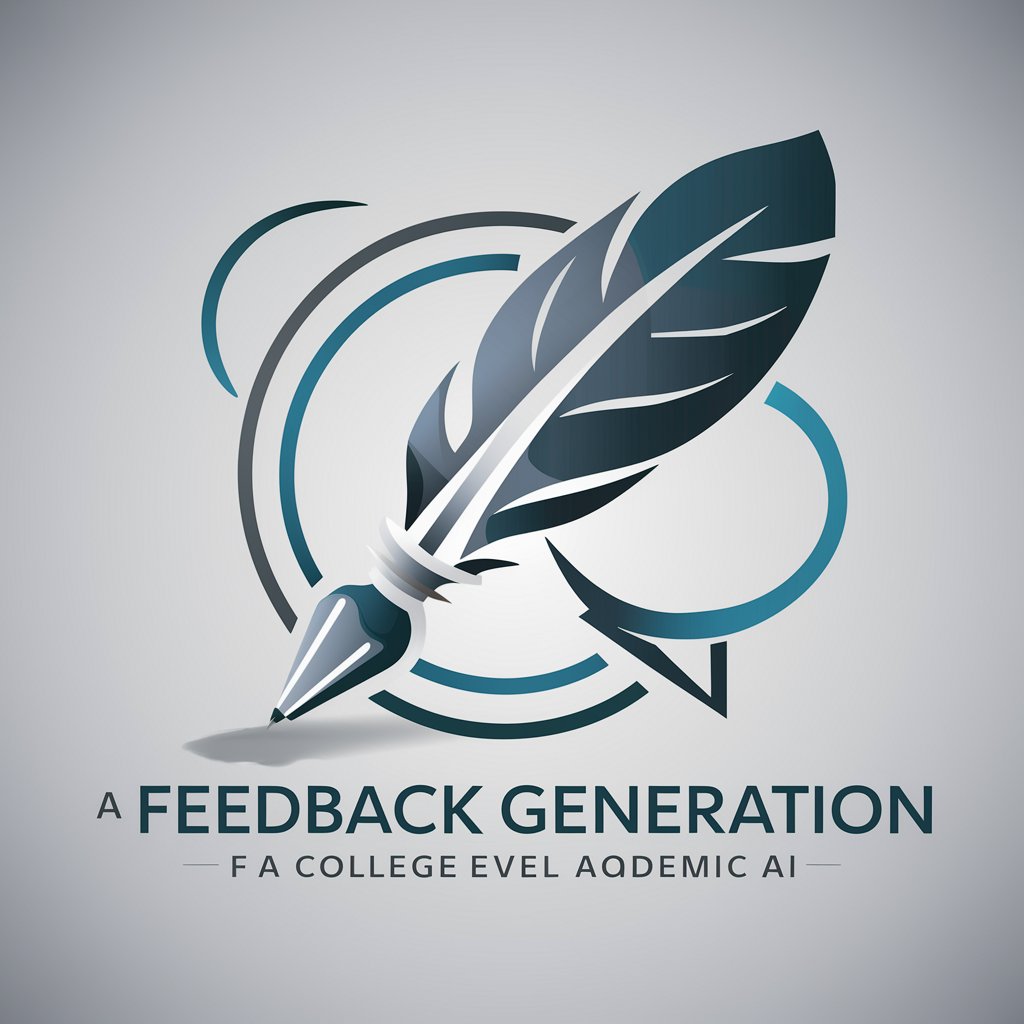
Wedding planning
AI-Powered Wedding Planning Made Easy

Writer
Empower your writing with AI.

Study Buddy
Transforming Text into Knowledge

Study Buddy
Your AI-Powered Academic Ally
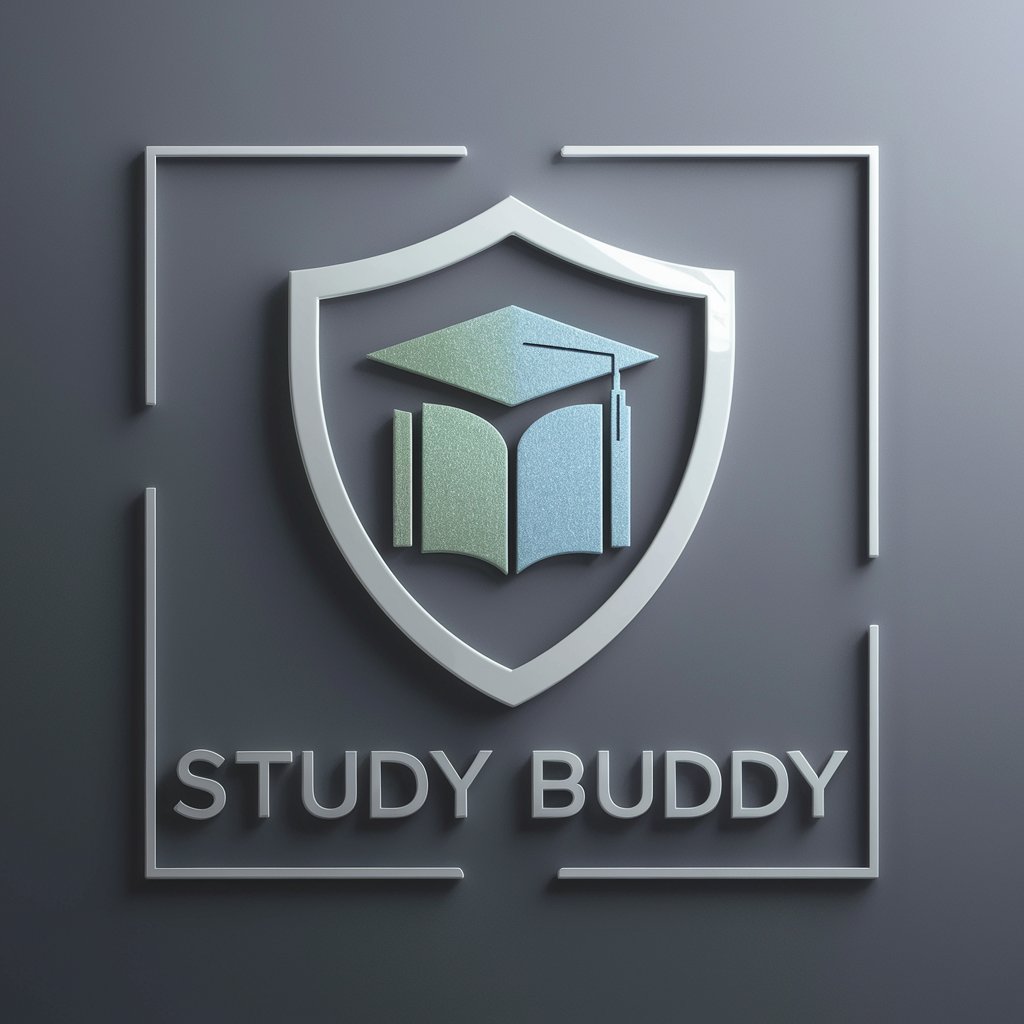
Lean GPT
Streamlining Processes with AI

Powerful Presenter
Transform Talks with AI-Powered Storytelling

Short Videos
Transforming transcripts into engaging short videos with AI.

Comments Analyser - YouTub Videos
Unlock Audience Insights with AI-Powered Analysis

Frequently Asked Questions about UX Feedback
What is UX Feedback primarily used for?
UX Feedback is primarily used to provide detailed, actionable insights on user experience and interface design elements, helping designers improve accessibility, usability, and overall user satisfaction.
Can UX Feedback help with improving website accessibility?
Yes, UX Feedback offers specific guidance on enhancing website accessibility, ensuring that designs meet standards for users with various disabilities, focusing on color contrast, navigation, and readability.
How does UX Feedback integrate with design tools?
UX Feedback can be integrated into your design process by using it alongside tools like Miro or Figma, allowing you to apply feedback directly into your design workflow for efficient iteration.
Is UX Feedback beneficial for mobile app design?
Absolutely, UX Feedback is crucial for mobile app design, offering insights on touch targets, navigation, and screen size optimization to enhance user interaction on mobile devices.
How can UX Feedback improve user engagement?
By providing detailed analysis on design elements that impact user experience, UX Feedback helps in refining user flows, improving clarity, and ensuring intuitive interactions, thereby boosting user engagement.
