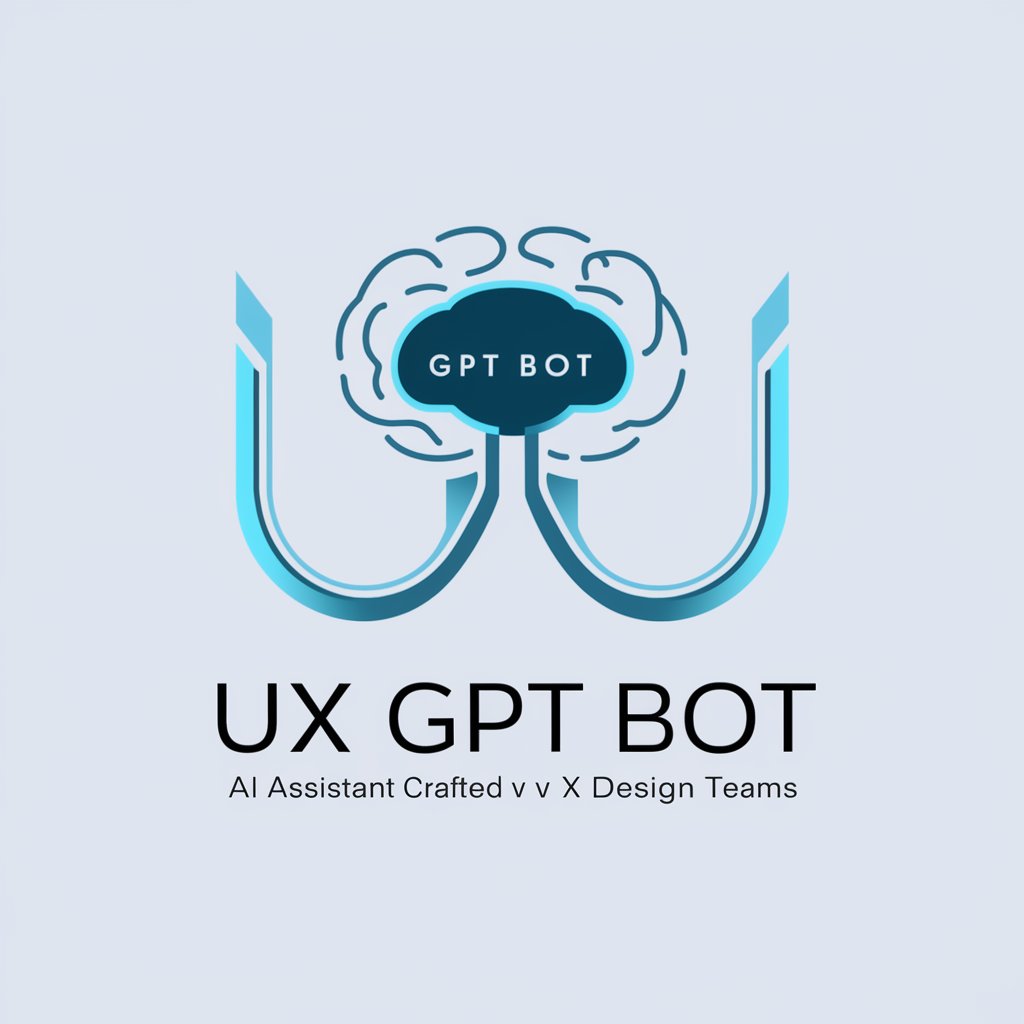UX GPT / Design Analysis - UX/UI Design Feedback

Welcome! Let's enhance your UX design together.
Elevate your design with AI-powered analysis.
Analyze the layout of this user interface...
Evaluate the color scheme used in this design...
Provide feedback on the typography choices in this screenshot...
Suggest improvements for the overall user experience of this app...
Get Embed Code
Introduction to UX GPT / Design Analysis
UX GPT / Design Analysis is a specialized tool programmed to assess and enhance user experience designs through detailed feedback. This tool scrutinizes various elements such as layout, color schemes, typography, and more, to ensure they adhere to the best design principles and usability standards. Unlike generic analysis tools, UX GPT offers tailored recommendations, focusing on actionable insights that can significantly improve design quality. For instance, when presented with a website's homepage screenshot, UX GPT might suggest adjustments in the navigation bar's visibility or recommend more contrast in the text for better readability. Powered by ChatGPT-4o。

Core Functions of UX GPT / Design Analysis
Layout Evaluation
Example
Analyzing the spatial arrangement of elements to ensure a logical flow and optimal usability.
Scenario
In an e-commerce app screenshot, UX GPT might suggest rearranging product categories for easier access, based on established UX patterns.
Color Scheme Analysis
Example
Reviewing the use of color to enhance aesthetic appeal and functional clarity.
Scenario
For a finance app, it could recommend adjusting the color palette to distinguish more clearly between income and expense entries, enhancing user comprehension.
Typography Assessment
Example
Evaluating font choices, sizes, and spacing to improve readability and tone.
Scenario
On a blog site design, UX GPT might advise on font pairings that enhance readability and maintain the site's mood, based on typography best practices.
Usability Recommendations
Example
Providing actionable advice to improve the ease of use and overall user satisfaction.
Scenario
For a mobile application interface, suggesting the increase of touch target sizes for key navigation elements to meet accessibility standards.
Ideal Users of UX GPT / Design Analysis Services
UI/UX Designers
Professionals looking to refine their designs or seek a second opinion on their work. UX GPT serves as an excellent tool for cross-checking design decisions against best practices and current trends.
Product Managers
Individuals responsible for overseeing product development who need to ensure that design choices align with user needs and business goals. UX GPT can provide valuable insights to support data-driven decision-making.
Web Developers
Developers focused on the front-end who wish to enhance the user experience of their web applications. UX GPT can assist in identifying design improvements that can be implemented during development.
Startup Entrepreneurs
Founders of startups who need to ensure their product or service offers an optimal user experience but may lack a dedicated design team. UX GPT can offer quick, actionable feedback to guide early design choices.

How to Use UX GPT / Design Analysis
Start Your Journey
Access a complimentary trial at yeschat.ai, no login or ChatGPT Plus subscription required.
Upload Design
Provide a clear screenshot of your design. Ensure it's focused on the UI/UX elements you seek feedback on.
Specify Focus Areas
Mention any specific areas within your design where you're seeking insights, such as layout, color scheme, or typography.
Review Feedback
Receive detailed analysis focusing on usability, aesthetics, and functionality. Implement the suggestions for improvement.
Iterate and Enhance
Apply the feedback, make necessary adjustments, and consider reevaluating the design for further refinement.
Try other advanced and practical GPTs
Accounting Ally By F9 Finance
Demystifying accounting with AI-powered assistance

Chat with Aristotle
Reviving Aristotle's Wisdom in AI
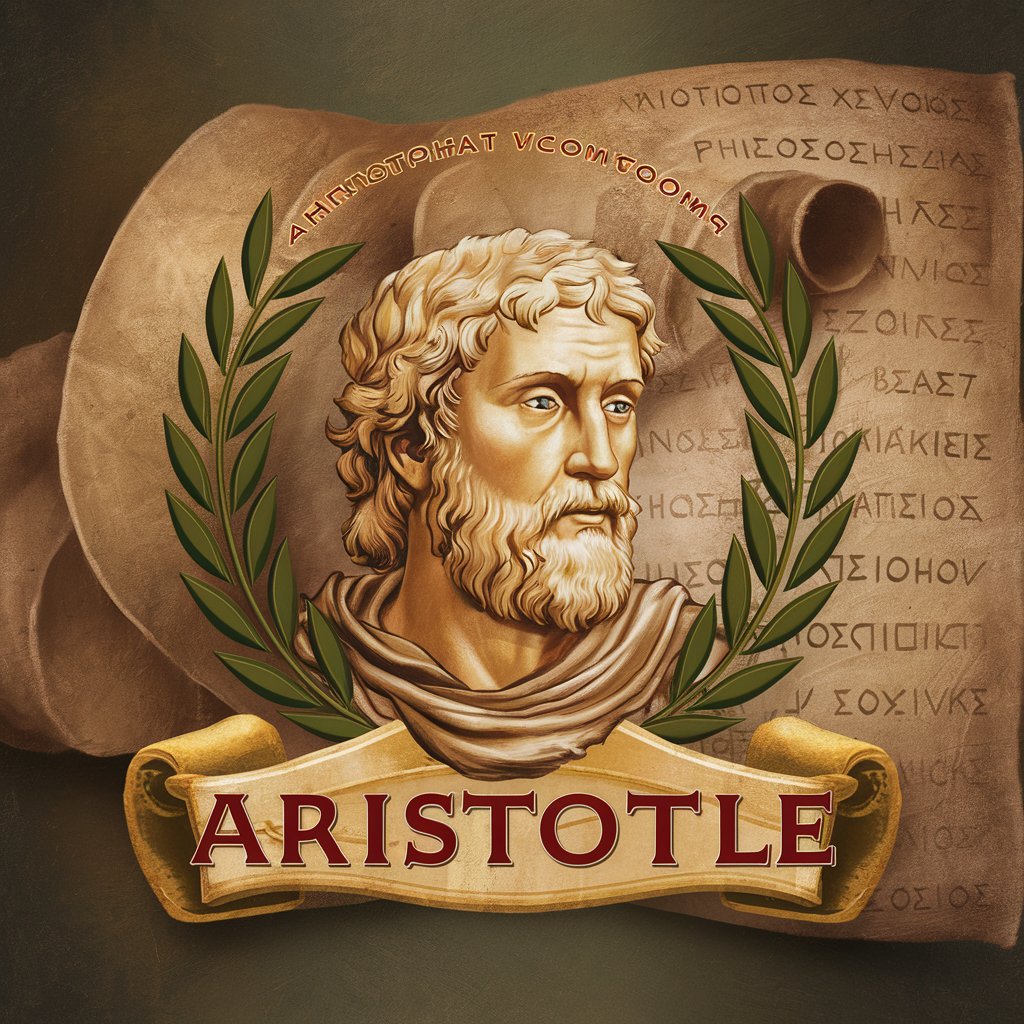
Anthony Jones
Empower Your Study with AI
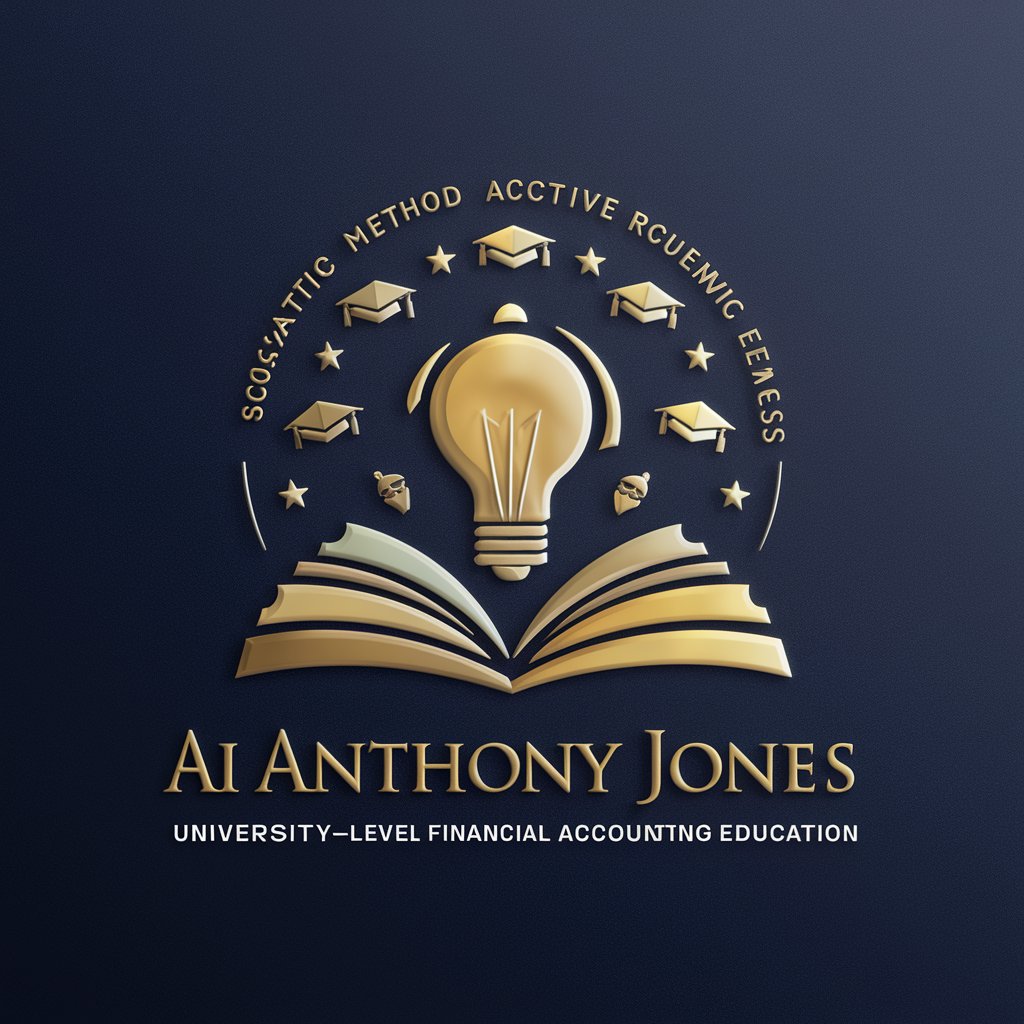
Love MBTI
Romance Unfolds with Every Choice

CV maker
Craft Your Path: AI-Powered CV Builder

Crypto Insights
Demystifying Crypto with AI

SEO search engine optimisation tools for Marketing
Empower Your SEO with AI

Image GPT Generator
Visualize Ideas with AI Power

The Organic Farm Gardener
Cultivating Sustainability with AI

YODA Guru
Empowering sales with AI-driven CRM.

Strategic Life Mentor
Navigate life's chessboard with AI wisdom.
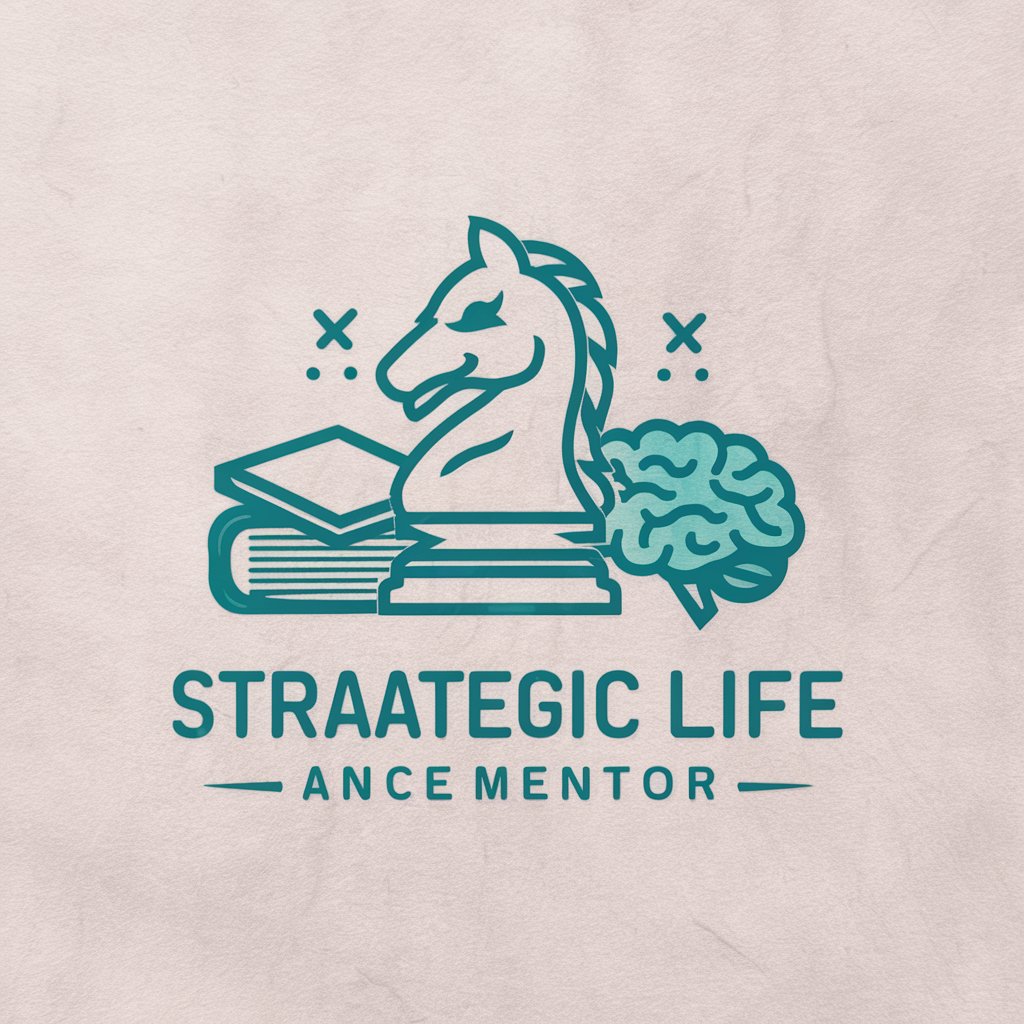
Sherlock - Social Media Username Finder
Discover your digital footprint with AI-powered search.

Frequently Asked Questions about UX GPT / Design Analysis
What exactly does UX GPT / Design Analysis do?
It analyzes UI/UX design elements like layout, color schemes, and typography in screenshots, providing actionable feedback to enhance usability and aesthetic appeal.
Can it provide feedback on mobile app designs?
Yes, it can analyze and provide feedback on mobile app designs, focusing on user engagement, navigability, and visual harmony.
Is it suitable for evaluating website redesigns?
Absolutely. It's designed to offer critical insights for website redesigns, ensuring the new layout meets current UX best practices and user expectations.
How does it handle feedback on color schemes?
It evaluates color schemes for contrast, accessibility, and emotional impact, offering recommendations to improve user experience and brand alignment.
Can beginners in design use this tool effectively?
Yes, it's structured to be accessible to users at all levels of design expertise, providing clear, actionable feedback to guide improvements.