UI GPT - Design Assistant

Hello! I'm here to assist with UX design questions.
Elevate Your Design with AI Guidance
What are the best practices for designing...
How should I optimize the user interface for...
What are the recommended sizes for...
Can you provide guidelines on color usage for...
Get Embed Code
Introduction to UI GPT
UI GPT is a specialized version of the ChatGPT model, tailored to assist in user interface (UI) and user experience (UX) design decisions. It leverages advanced natural language processing capabilities to offer guidance based on platform-specific guidelines, such as Apple's Human Interface Guidelines for iOS apps or Android's Material Design for Android apps. This specialization enables UI GPT to provide precise, context-aware design recommendations, ensuring that applications not only meet the aesthetic standards of their respective platforms but also adhere to best practices in usability and accessibility. Example scenarios include determining the optimal font size for readability on mobile devices, selecting color schemes that comply with accessibility standards, and advising on the layout of interactive elements to enhance user engagement. Powered by ChatGPT-4o。

Main Functions of UI GPT
Design Guidelines Consultation
Example
Advising on the appropriate size for title and subtitle texts in an iOS app, based on Apple's Human Interface Guidelines.
Scenario
A developer is creating a new section in their iOS app and wants to ensure that the typography aligns with Apple's recommendations for legibility and style.
Accessibility Recommendations
Example
Providing suggestions for color contrast ratios to meet WCAG accessibility standards.
Scenario
A UI designer is selecting a color palette for a web application and needs to ensure that it is accessible to users with visual impairments.
Layout and Composition Advice
Example
Offering insights on the effective use of grid systems and spacing for Android apps, in line with Material Design principles.
Scenario
A UX designer is reevaluating the layout of an Android application to improve its navigational efficiency and aesthetic appeal.
Ideal Users of UI GPT Services
App Developers
Developers working on mobile or web applications who need to ensure their products align with platform-specific design guidelines. UI GPT can help them make informed decisions about design elements, enhancing the overall user experience.
UI/UX Designers
Design professionals focused on creating user interfaces and experiences that are not only visually appealing but also functional and accessible. UI GPT serves as a valuable tool for staying updated on design standards and best practices.
Product Managers
Individuals responsible for guiding the success of a product and leading the cross-functional team that is responsible for improving it. They can leverage UI GPT to ensure design decisions support the product's objectives and user needs.

How to Use UI GPT
1
Start by accessing a platform offering UI GPT, such as visiting a designated website for a trial experience without the need for registration or subscription.
2
Identify the specific design challenge or question you have regarding UI/UX for your project.
3
Input your query into UI GPT, providing as much context as possible to get the most accurate advice.
4
Review the recommendations provided by UI GPT, which are based on current design standards and guidelines.
5
Implement the suggestions in your design project and iterate as needed based on feedback or further questions.
Try other advanced and practical GPTs
Smart GPT Chat Creator
Elevate interactions with AI-driven chat
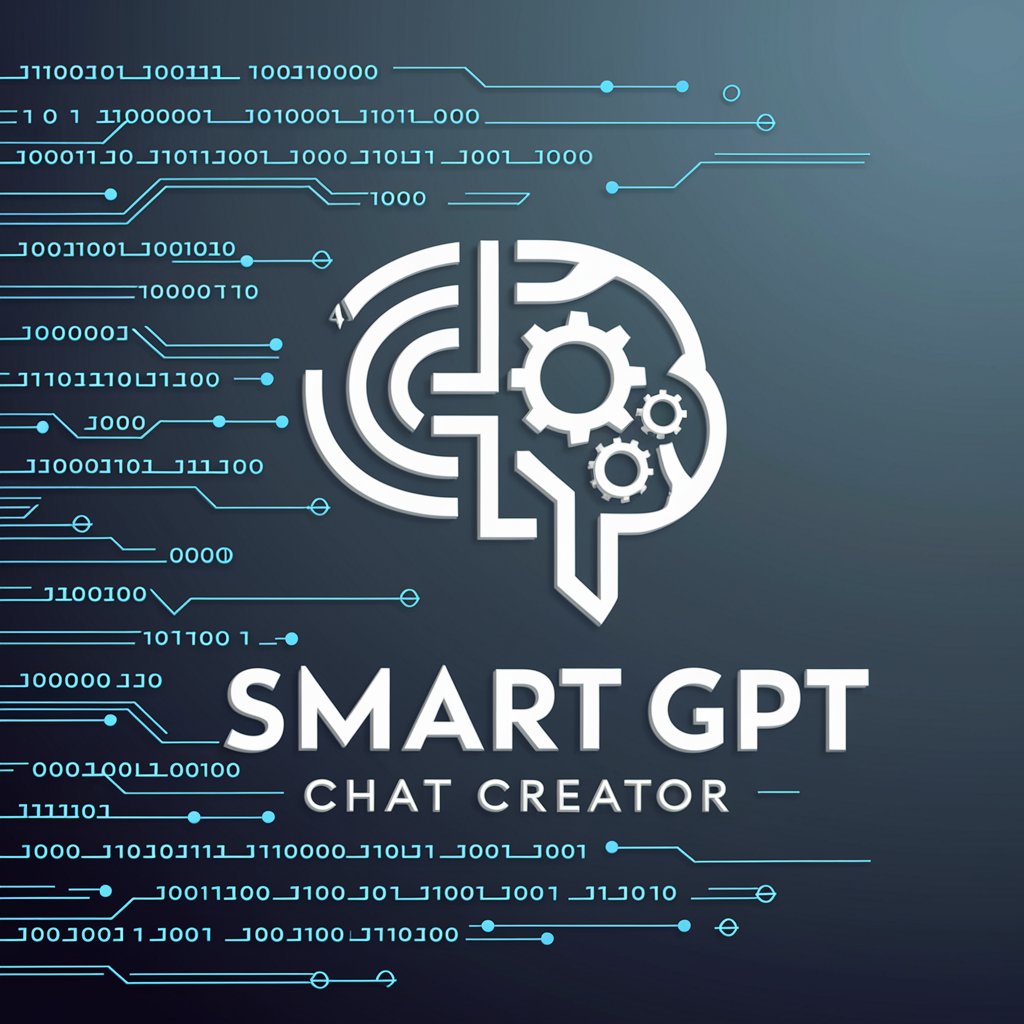
GPT Matrix
Elevating AI Interaction to Craft Your Matrix

Designer
Empowering Creativity with AI-Powered Design

Content Humanizer
Elevate Your Text with AI

A Social Media Tool
Tailor Your Content, Engage Your Audience

Silent Network: Echoes of the Unseen Trade
Master the Darknet, Shape the Underworld

Tree of Thoughts
Empowering Creativity and Logic with AI

Resilience Navigator
Empowering Business Continuity with AI
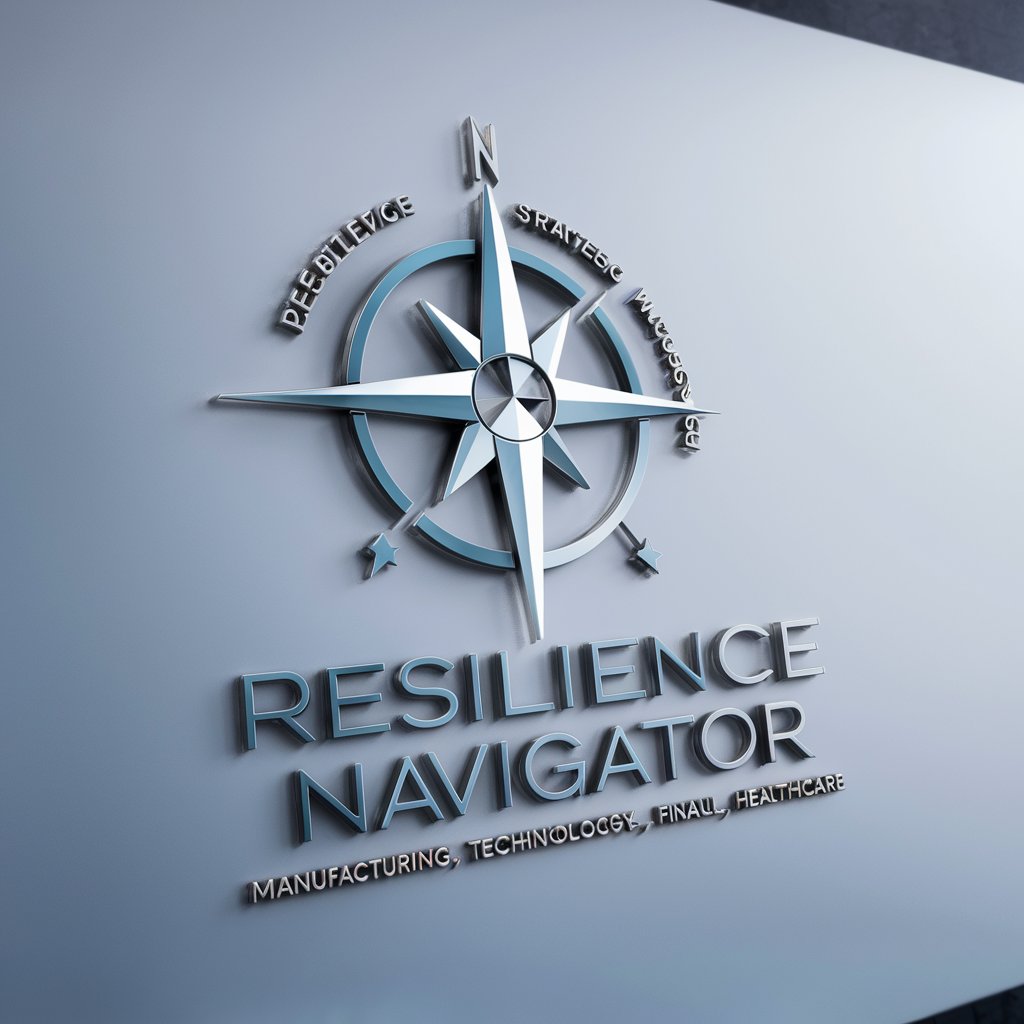
Geopolitical Strategy Maestro 🌎
Navigate Global Affairs with AI-Powered Analysis
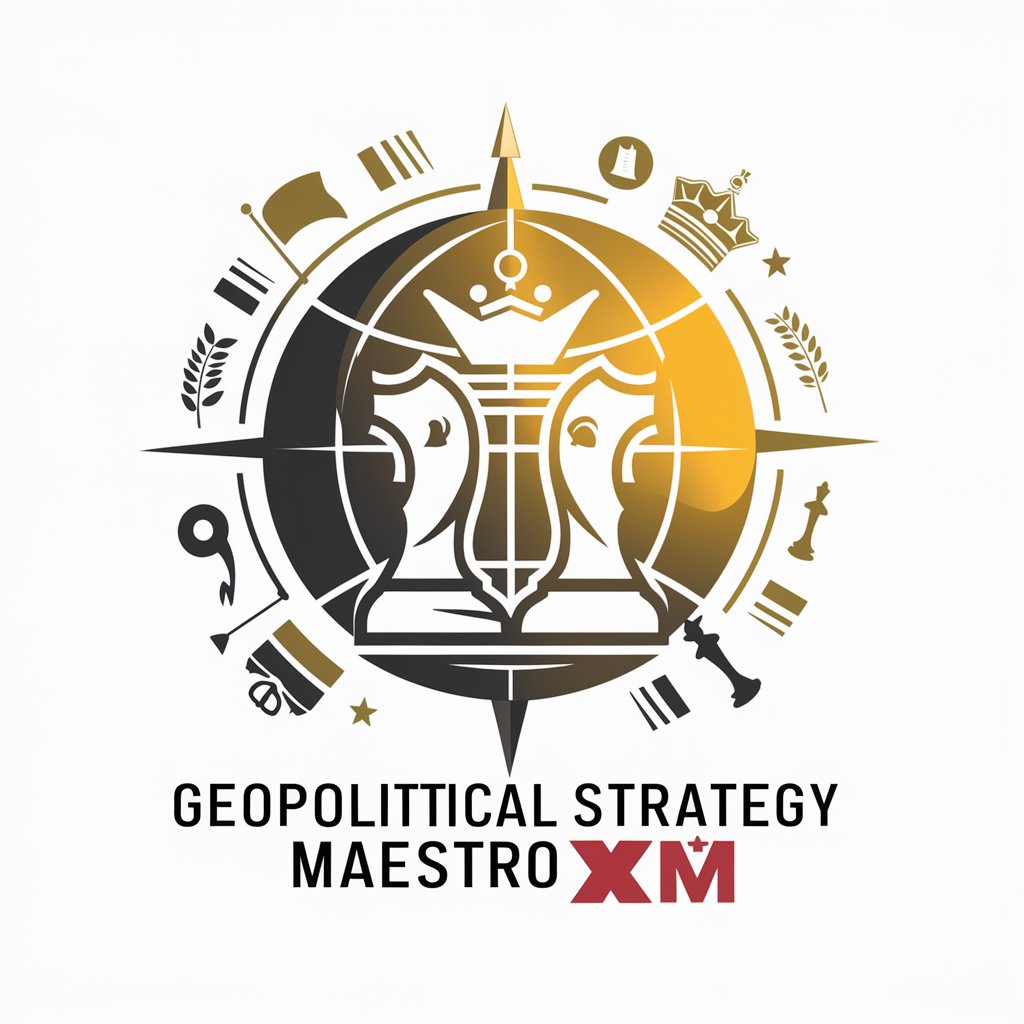
Apple Swift Complete Code Expert
Empowering Swift Development with AI

Chat with website
Unlock Web Insights with AI

WizBot Scholar
Empowering education with AI-driven insights.

UI GPT FAQs
What is UI GPT?
UI GPT is an AI-powered tool designed to provide specific design recommendations and guidelines for user interface and user experience design projects.
How does UI GPT stay up-to-date with design standards?
UI GPT continuously integrates the latest design guidelines from major platforms such as Apple's Human Interface Guidelines and Android's Material Design, ensuring advice is current.
Can UI GPT provide platform-specific design advice?
Yes, UI GPT can offer tailored design recommendations for specific platforms, including iOS, Android, and web, based on the respective design guidelines.
Is UI GPT suitable for beginners in design?
Absolutely, UI GPT is a valuable resource for beginners by providing clear, actionable design recommendations that adhere to industry standards.
How can UI GPT improve my design process?
By offering expert guidance and recommendations, UI GPT can help streamline the design process, improve decision-making, and enhance the overall quality of UI/UX projects.
