Designer - Comprehensive Design Aid

Hello! I'm here to assist with all your design needs.
Empowering Creativity with AI-Powered Design
Design a modern website layout that emphasizes user experience and clean design.
Create a business card design that reflects a professional and contemporary aesthetic.
Develop a brochure for a design consultancy that showcases its expertise in digital and non-digital design.
Conceptualize a poster for a design workshop, focusing on practical skills and current trends.
Get Embed Code
Introduction to Designer
Designer is a specialized AI model tailored for the broad spectrum of design fields, encompassing both digital and traditional design elements. Its primary role is to offer expert guidance, creative solutions, and educational insights across various design disciplines, including web design, graphic design, interior design, and more. Designer is equipped to handle queries ranging from conceptual design ideas to practical implementation strategies, always emphasizing current trends and industry best practices. For example, when approached for web design advice, Designer can suggest the latest UX/UI trends, like minimalistic navigation or dark mode aesthetics, explaining their benefits and application. Similarly, for a traditional print media query, it might recommend typography and color schemes that enhance readability and viewer engagement, backed by recent design studies. Powered by ChatGPT-4o。

Main Functions of Designer
Trend Analysis and Application
Example
Identifying and applying the latest design trends in projects, such as flat design for digital interfaces or sustainable materials in product design.
Scenario
A user planning to revamp their website might seek advice on incorporating current web design trends. Designer would analyze current trends, like micro-interactions or motion graphics, explaining how these can enhance user engagement and provide a competitive edge.
Practical Design Solutions
Example
Offering actionable design advice tailored to specific project requirements, including layout suggestions, color schemes, and material selection.
Scenario
For a small business owner looking to create promotional materials, Designer could suggest effective layouts, fonts, and color palettes that align with the brand's identity and appeal to the target audience, considering factors like visibility and emotional impact.
Educational Insights
Example
Providing in-depth explanations on design principles, software tutorials, or the impact of design decisions.
Scenario
A beginner graphic designer might inquire about the principles of color theory. Designer would offer a comprehensive overview, including examples of color schemes that work well together and advice on applying these principles to create visually appealing designs.
Ideal Users of Designer Services
Professional Designers
Experienced designers seeking to stay updated with the latest trends, tools, and techniques in their field. They benefit from Designer's trend analysis, advanced design strategies, and industry insights, ensuring their work remains innovative and relevant.
Design Students and Beginners
Individuals new to the field of design, looking for foundational knowledge, practical advice, and educational content to enhance their skills. Designer offers a supportive learning environment with access to tutorials, design principles, and project-based guidance.
Business Owners and Marketers
Non-design professionals in need of design solutions for branding, marketing materials, or online presence. They benefit from Designer's ability to provide practical, trend-informed advice that aligns with their business objectives and target audience preferences.

How to Use Designer
1
Visit yeschat.ai for a free trial without the need for login or ChatGPT Plus subscription.
2
Choose the design task you need assistance with, whether it's digital design, print media, or any design-related query.
3
Input your specific requirements, preferences, and any relevant details to ensure tailored design advice or solutions.
4
Interact with Designer by asking questions, requesting design mockups, or seeking advice on design trends and best practices.
5
Use the provided insights, design concepts, and advice to refine your project, ensuring to leverage Designer's broad expertise for optimal results.
Try other advanced and practical GPTs
Content Humanizer
Elevate Your Text with AI

A Social Media Tool
Tailor Your Content, Engage Your Audience

Silent Network: Echoes of the Unseen Trade
Master the Darknet, Shape the Underworld

Prompt Master Plus Enhanced
Empowering intelligence, enhancing creativity.

Business vision
Empowering Your Financial Decisions with AI

Contrarian Insight
Empowering Decisions with AI-Powered Debate

GPT Matrix
Elevating AI Interaction to Craft Your Matrix

Smart GPT Chat Creator
Elevate interactions with AI-driven chat
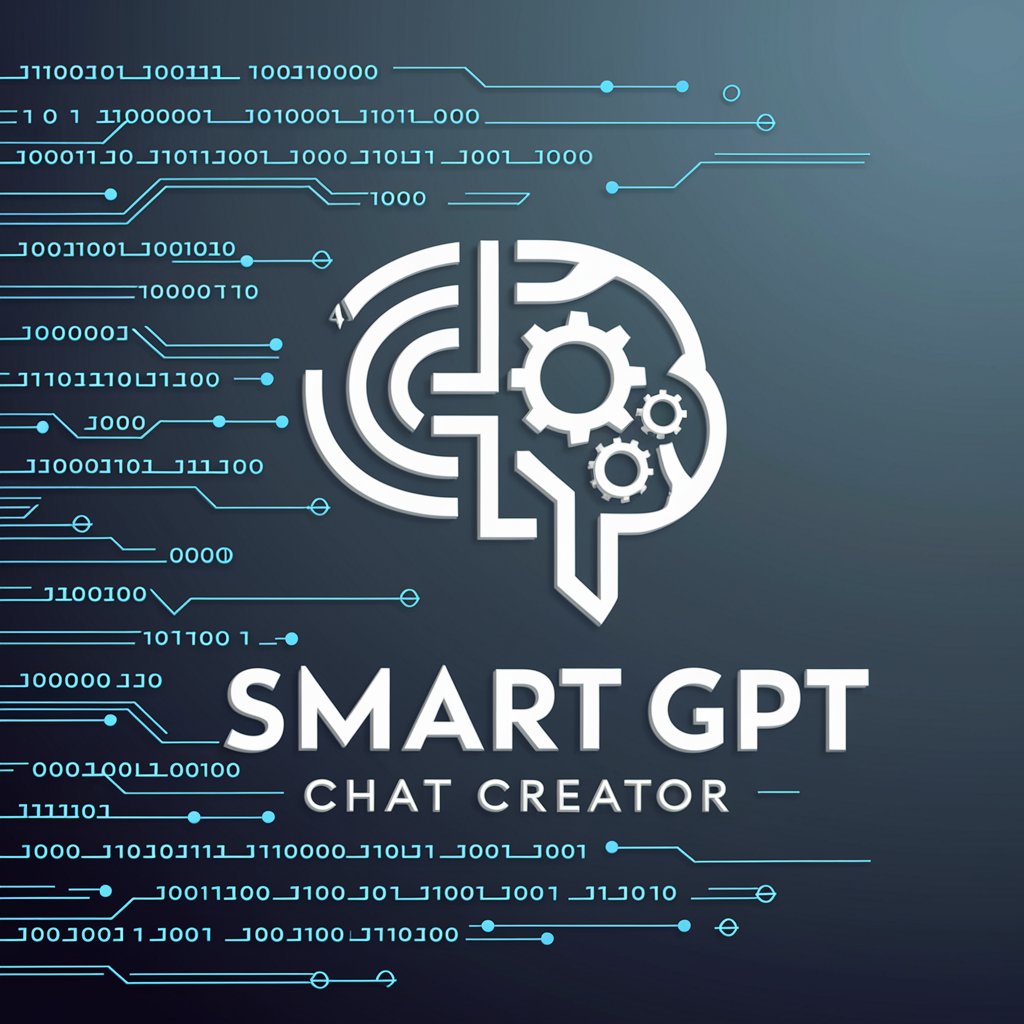
UI GPT
Elevate Your Design with AI Guidance

Tree of Thoughts
Empowering Creativity and Logic with AI

Resilience Navigator
Empowering Business Continuity with AI
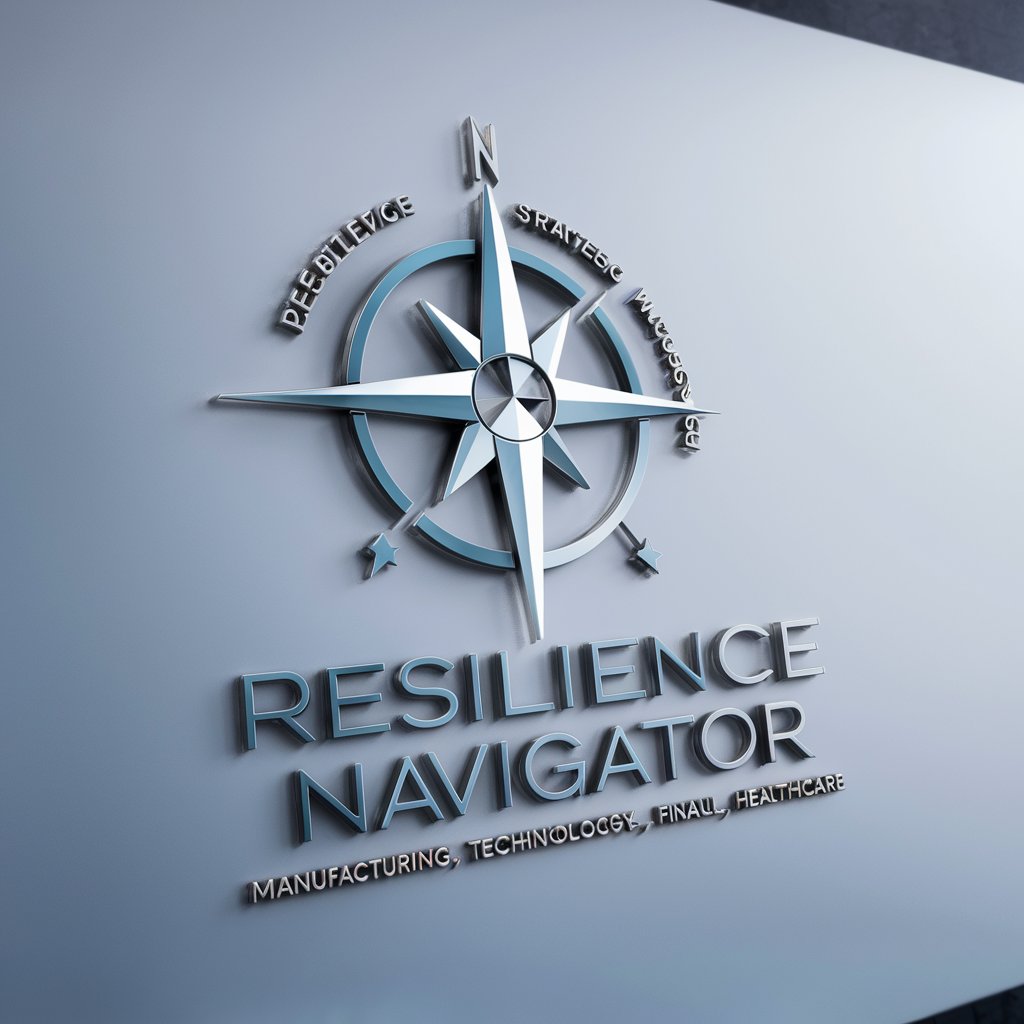
Geopolitical Strategy Maestro 🌎
Navigate Global Affairs with AI-Powered Analysis
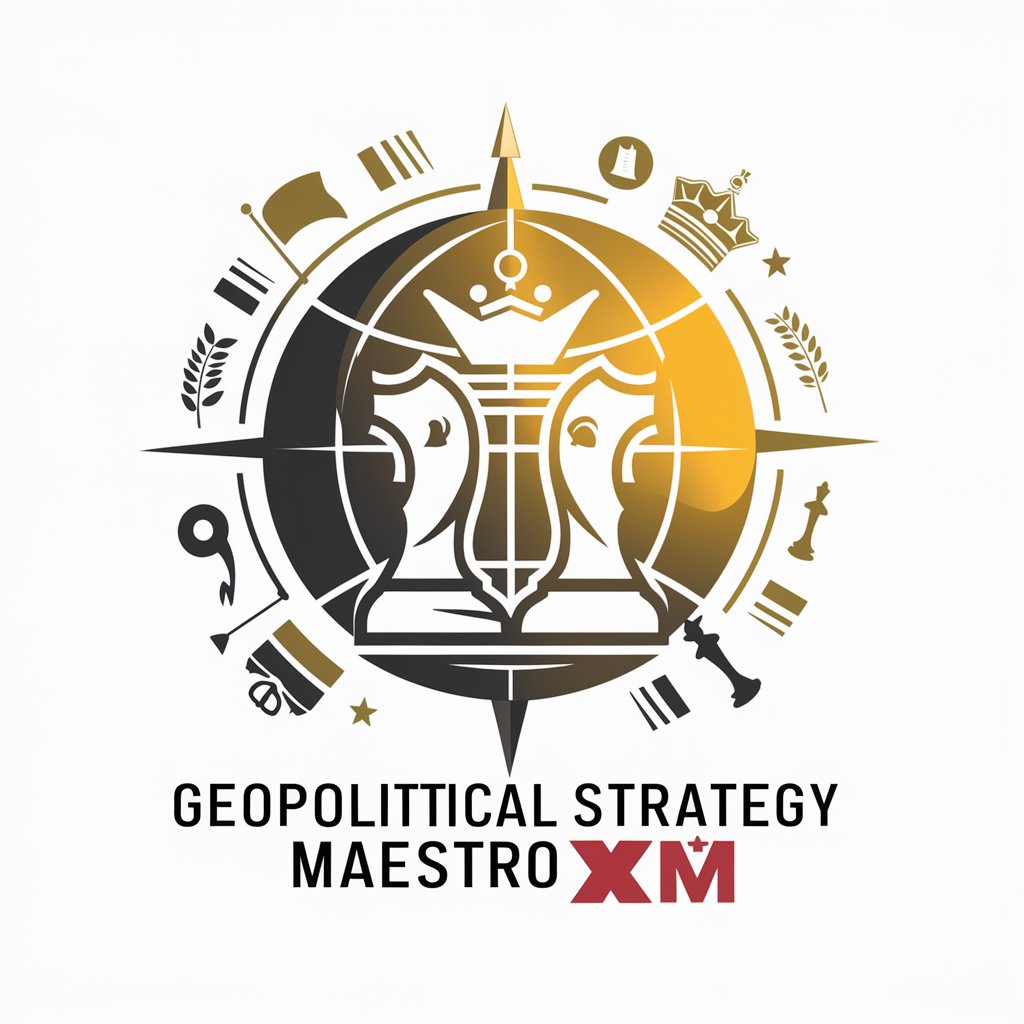
Frequently Asked Questions about Designer
What design areas does Designer specialize in?
Designer specializes in a wide range of design areas including digital design, print media, traditional design elements, web design, and user interface (UI)/user experience (UX) design, leveraging current trends and best practices across these fields.
Can Designer provide current design trends?
Yes, Designer is adept at identifying and incorporating current design trends into its advice and solutions, ensuring users receive up-to-date and trend-informed design guidance.
How does Designer customize design solutions?
Designer customizes design solutions by analyzing the specific requirements, preferences, and context provided by the user, ensuring tailored advice that aligns with their project's goals.
Is Designer suitable for beginners in design?
Absolutely, Designer is equipped to assist users of all skill levels, offering educational insights alongside practical design solutions to support both beginners and experienced designers.
How can I optimize my experience with Designer?
To optimize your experience, be specific about your design needs, provide clear details, and don't hesitate to ask for clarifications or explore different design options, leveraging Designer's extensive knowledge base.
