
UX/UI Feedback - UX/UI Design Feedback
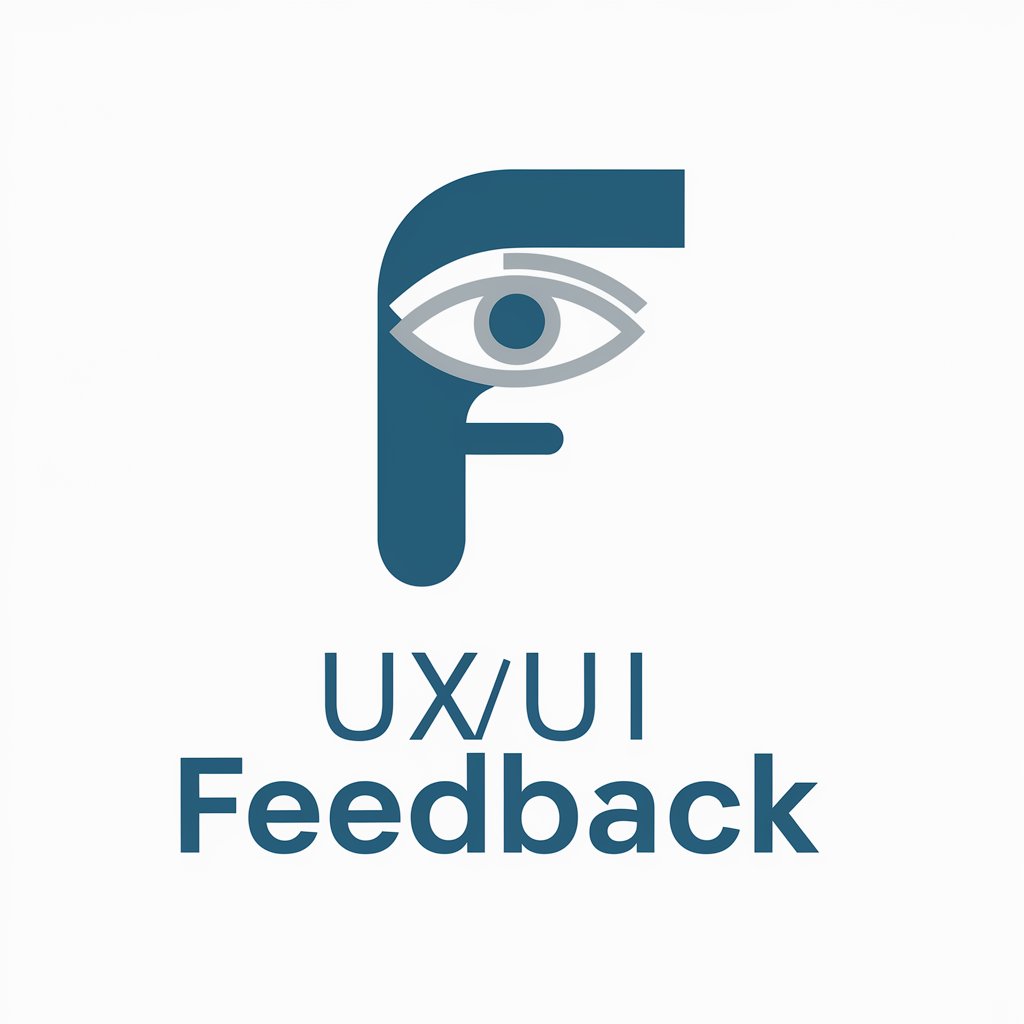
Welcome! Let's enhance your UI/UX design together.
Elevate Your Design with AI-Powered Insights
Analyze the usability of this interface and suggest improvements...
Evaluate the visual design and user experience of this app screen...
Provide feedback on the layout and functionality of this webpage...
Assess the overall user experience of this software application...
Get Embed Code
Introduction to UX/UI Feedback
UX/UI Feedback is a specialized tool designed to analyze and evaluate user interface (UI) and user experience (UX) designs. This tool offers expert assessments of UI/UX aspects of websites, applications, and other digital interfaces. By examining layout, usability, accessibility, and overall aesthetic, UX/UI Feedback provides actionable insights and recommendations to enhance the interface and improve the user experience. An example of its application could be the analysis of a mobile app's landing page, where UX/UI Feedback would evaluate elements such as button placement, color scheme, navigation efficiency, and text readability, suggesting improvements to increase user engagement and conversion rates. Another scenario might involve assessing a website's checkout process, identifying friction points that could lead to cart abandonment, and proposing design adjustments to streamline the purchase journey. Powered by ChatGPT-4o。

Main Functions of UX/UI Feedback
Interface Analysis
Example
Evaluating a website's homepage for intuitive navigation and visual appeal.
Scenario
A business looking to reduce bounce rates and improve session duration might use UX/UI Feedback to identify areas where users might be getting lost or disinterested, leading to tailored recommendations for layout adjustments and content optimization.
Usability Testing
Example
Assessing an e-commerce platform's checkout process for ease of use and efficiency.
Scenario
An online retailer aiming to decrease cart abandonment rates could employ UX/UI Feedback to pinpoint obstacles in the checkout flow, such as unnecessary steps or confusing form fields, and obtain suggestions for a more streamlined process.
Accessibility Evaluation
Example
Reviewing an app to ensure it meets accessibility standards for users with disabilities.
Scenario
A public service website might use UX/UI Feedback to ensure compliance with legal accessibility requirements, identifying and rectifying issues that could hinder users with visual or motor impairments from accessing information or services.
Visual Design Feedback
Example
Analyzing the color scheme and typography of a marketing landing page.
Scenario
A startup launching a new product might seek UX/UI Feedback on their landing page to ensure the visual elements effectively convey the brand message and appeal to the target audience, leading to design refinements for optimal impact.
Ideal Users of UX/UI Feedback Services
Web and Mobile App Developers
Developers benefit from UX/UI Feedback by receiving detailed analyses of their projects, helping to refine interfaces before release or update existing applications to enhance user satisfaction and engagement.
Designers and UX Researchers
This group utilizes UX/UI Feedback for its deep dive into design elements and user interaction patterns, gaining insights to inform their creative process and validate design decisions through a user-centered approach.
Product Managers
Product managers use UX/UI Feedback to ensure that their digital products meet the highest standards of usability and aesthetic appeal, aiding in strategic decision-making for product development and iteration.
Marketing Professionals
Marketing professionals leverage UX/UI Feedback to optimize landing pages, advertisements, and campaigns, ensuring that they capture the audience's attention and deliver clear, compelling messages that drive action.

How to Use UX/UI Feedback
Start Your Free Trial
Visit yeschat.ai to begin your free trial without the need for login or subscribing to ChatGPT Plus.
Upload or Describe Your Interface
Provide an image of your UI design or describe its layout and elements in detail for analysis.
Specify Your Feedback Request
Clearly state what aspects of UX/UI you're seeking feedback on, whether it's usability, aesthetics, or functionality.
Receive Customized Feedback
Get detailed, actionable feedback tailored to improve your interface's user experience and design.
Implement Suggestions
Apply the provided recommendations to enhance your UI/UX design for better user engagement and satisfaction.
Try other advanced and practical GPTs
Data Analyst GPT
Empowering Data-Driven Decisions

PainPoint Solver
Empowering developers with AI-driven design insights.

Compagnon d'Étude
Empowering your study journey with AI

Gourmet Scout
Elevate your dining experience with AI-powered recommendations.

非公式SOLD OUT 2実験版質問箱
Unlock the power of AI for SOLD OUT 2 insights

Home Spa - Wellness Wizard
Empowering your wellness journey, AI-enhanced.

Great Grandparents 1200-1300 AD🕰️🌍
Unlock the past with AI wisdom: Great Grandparents 1200-1300 AD

Yoga Vidya
Unlock the power of yoga with AI.
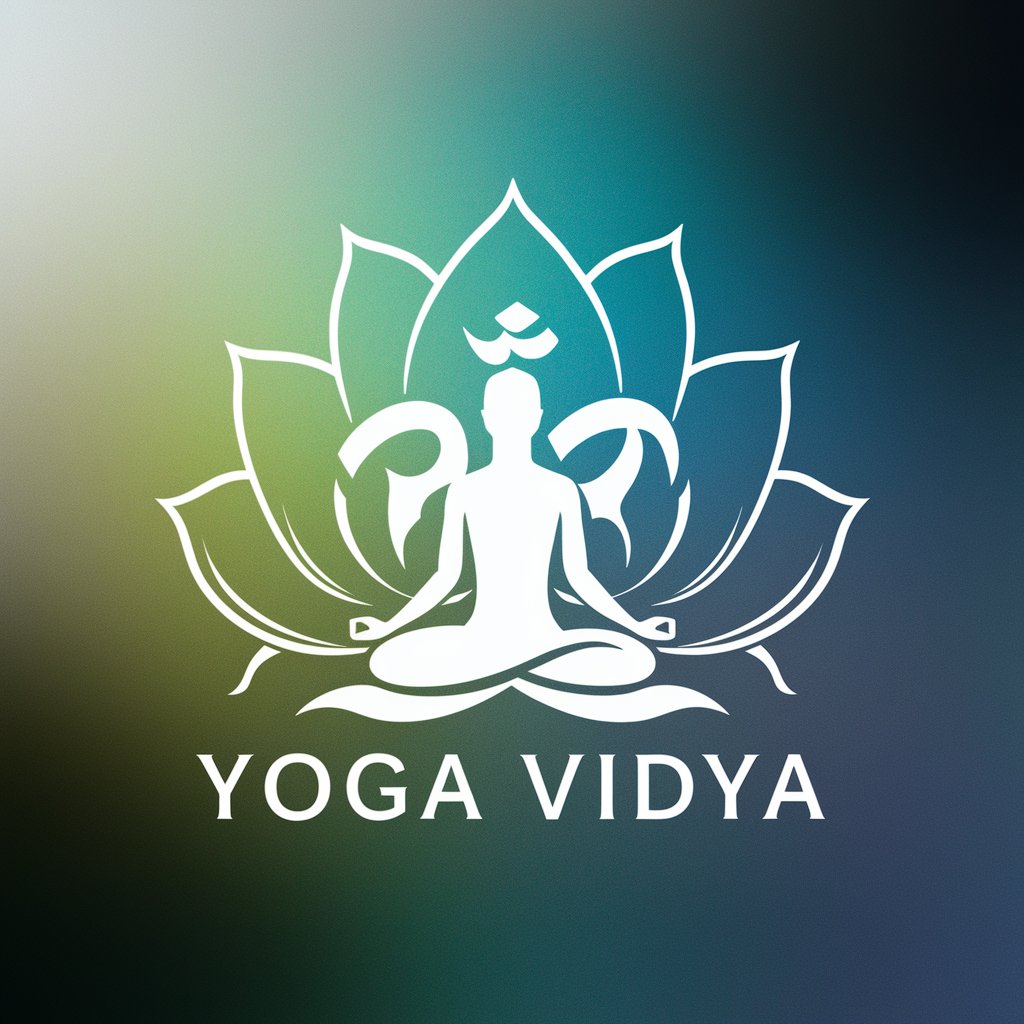
Sphere AI - The Flaming King
Ignite creativity with AI-powered wit.

Fursona Forge

Miles Health
Empowering longevity through AI-driven insights

Academia Ciencia y Conocimiento
Empowering your academic journey with AI.
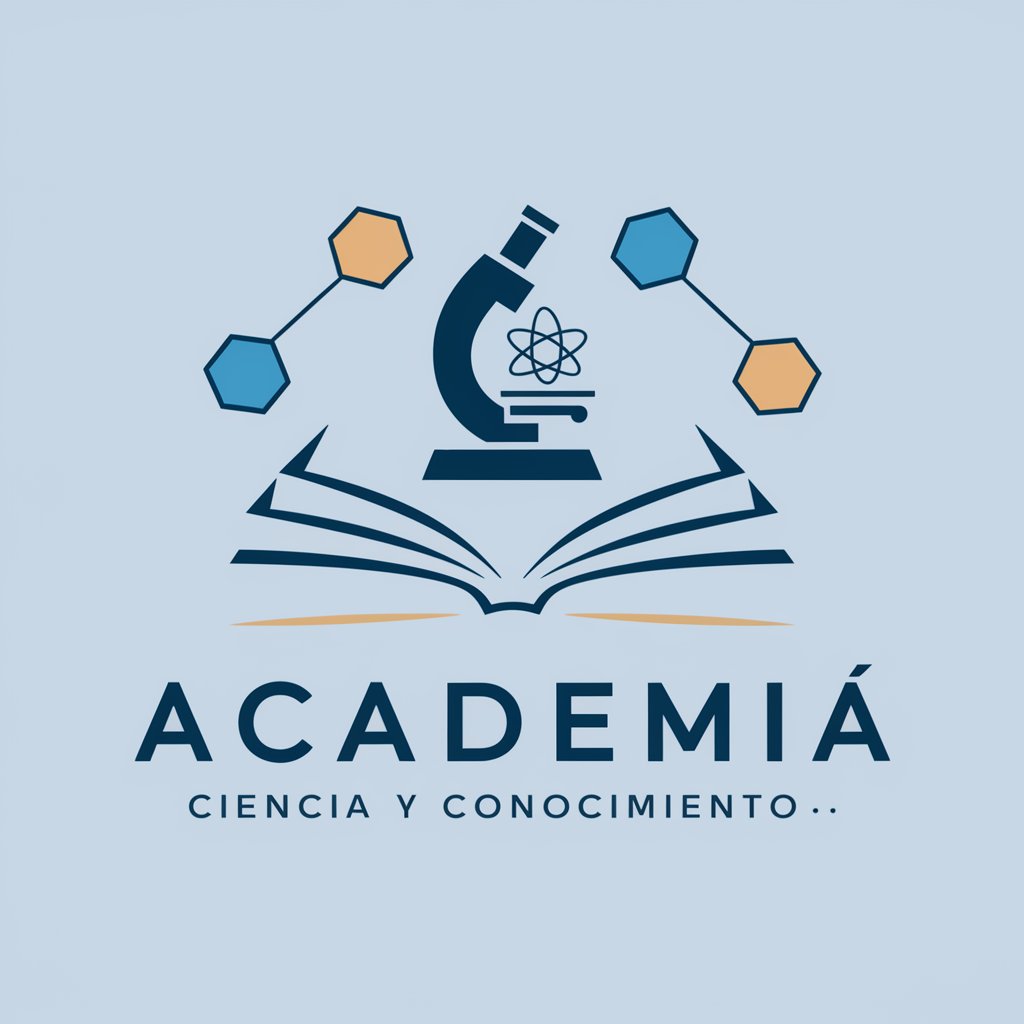
Frequently Asked Questions about UX/UI Feedback
What types of interfaces can UX/UI Feedback analyze?
UX/UI Feedback can analyze a wide range of interfaces, from web and mobile applications to software dashboards and interactive displays.
How detailed is the feedback provided?
Feedback is comprehensive, covering aspects like layout efficiency, color scheme effectiveness, typography readability, and user navigation flow.
Can I get feedback on prototype designs?
Yes, prototype designs can be evaluated to offer early-stage insights and recommendations for improvement before final development.
Is UX/UI Feedback suitable for all levels of designers?
Absolutely. Whether you're a beginner seeking basic guidance or an experienced designer looking for deep insights, the feedback is tailored to meet your specific needs.
How can UX/UI Feedback improve my design project?
By identifying usability issues, suggesting design enhancements, and providing best practice examples, UX/UI Feedback can significantly elevate the quality and effectiveness of your design project.





