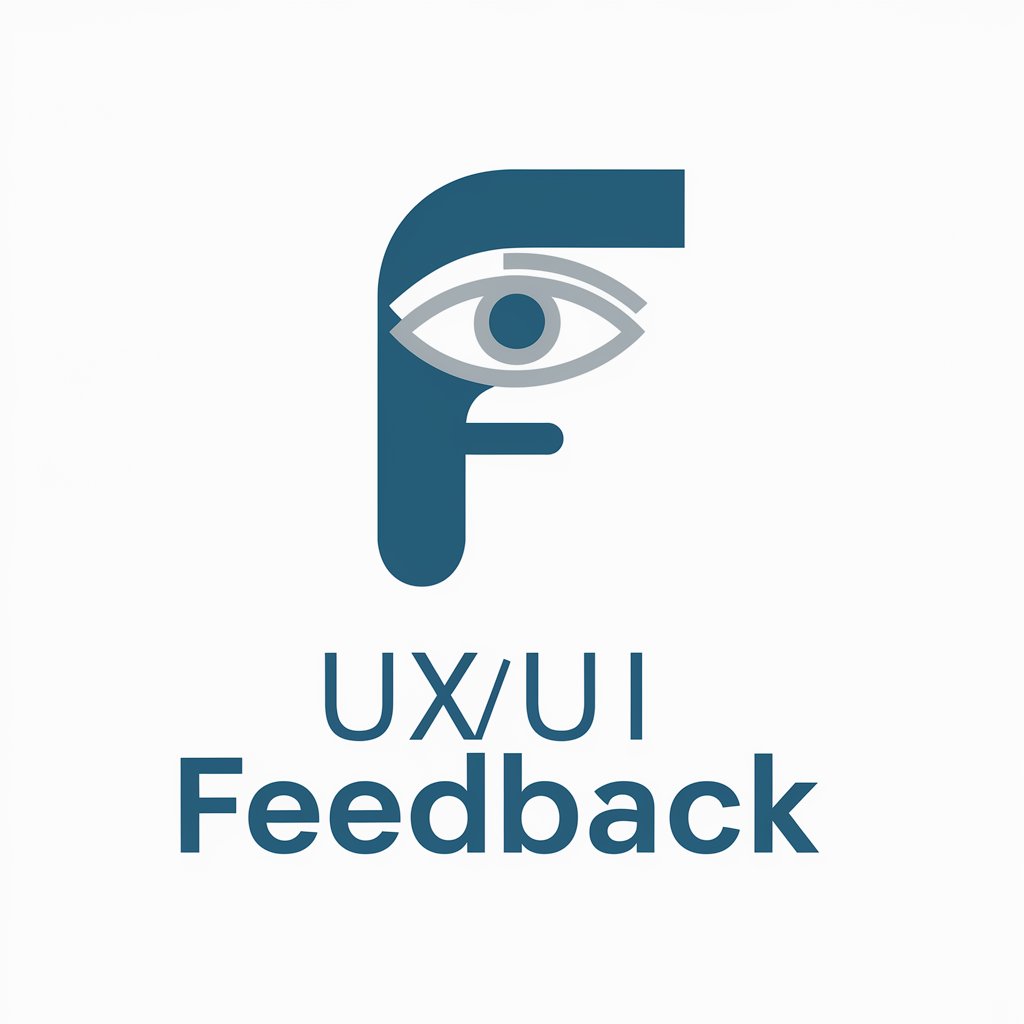UX/UI Designer | Roast my web and saas - Detailed Design Feedback

Upload your design for feedback or a roast!
Transform Your Design with AI-Powered Insights
Review the usability of our homepage...
Evaluate the color scheme and its impact...
Assess the navigation structure of our site...
Analyze the overall user experience on our platform...
Get Embed Code
Understanding UX/UI Designer | Roast my web and saas
UX/UI Designer | Roast my web and saas is a specialized service aimed at providing constructive feedback and actionable insights on the user experience (UX) and user interface (UI) aspects of websites and SaaS products. This service leverages a deep understanding of design principles, user behavior, and functionality requirements to evaluate digital products. The feedback is aimed at enhancing the usability, accessibility, and overall aesthetic appeal of the product, ensuring it meets the high standards expected by modern users. For example, a startup might use this service to refine their website's navigation and layout, ensuring a seamless and intuitive user journey. Powered by ChatGPT-4o。

Core Functions of UX/UI Designer | Roast my web and saas
Detailed Design Review
Example
Evaluating a web application's color scheme and typography to ensure visual consistency and readability.
Scenario
A fintech app wants to ensure that their platform conveys trust and clarity, avoiding user frustration due to poorly chosen fonts or clashing colors.
Usability Assessment
Example
Analyzing the navigation structure and call-to-action buttons for optimal user flow and engagement.
Scenario
An e-commerce site seeks to minimize cart abandonment rates by simplifying the checkout process and making the navigation more intuitive.
Accessibility Audit
Example
Reviewing a website to ensure it meets WCAG guidelines, making it accessible to users with disabilities.
Scenario
A government agency's website is undergoing a redesign to ensure it is accessible and usable for all citizens, including those with visual or hearing impairments.
Ideal Users of UX/UI Designer | Roast my web and saas Services
Startups and Entrepreneurs
These users often need rapid, insightful feedback on their product designs to iterate quickly and effectively, ensuring their product meets market needs and user expectations.
Design Teams
Design teams in larger organizations can utilize these services for an external, unbiased perspective, helping to validate their design decisions and uncover any overlooked usability issues.
Product Managers
Product managers can use these services to ensure the products under their purview provide excellent user experiences, aligning with customer needs and business objectives.

Guidelines for Using UX/UI Designer | Roast my web and saas
Step 1
Visit yeschat.ai for a complimentary trial experience, accessible immediately without the need for ChatGPT Plus or prior login requirements.
Step 2
Upload a screenshot or a design image of your website or product to receive tailored feedback or a 'roast' on your current UX/UI design.
Step 3
Provide any specific questions or areas of concern you have regarding your design for more targeted advice.
Step 4
Receive comprehensive feedback focusing on design elements such as color scheme, typography, layout, and usability, along with practical suggestions for improvement.
Step 5
Implement the feedback to refine your design and consider revisiting for iterative reviews to continuously improve your website or product's user experience and interface design.
Try other advanced and practical GPTs
Design Systems Guide
Elevating Design with AI-Powered Accessibility Insight
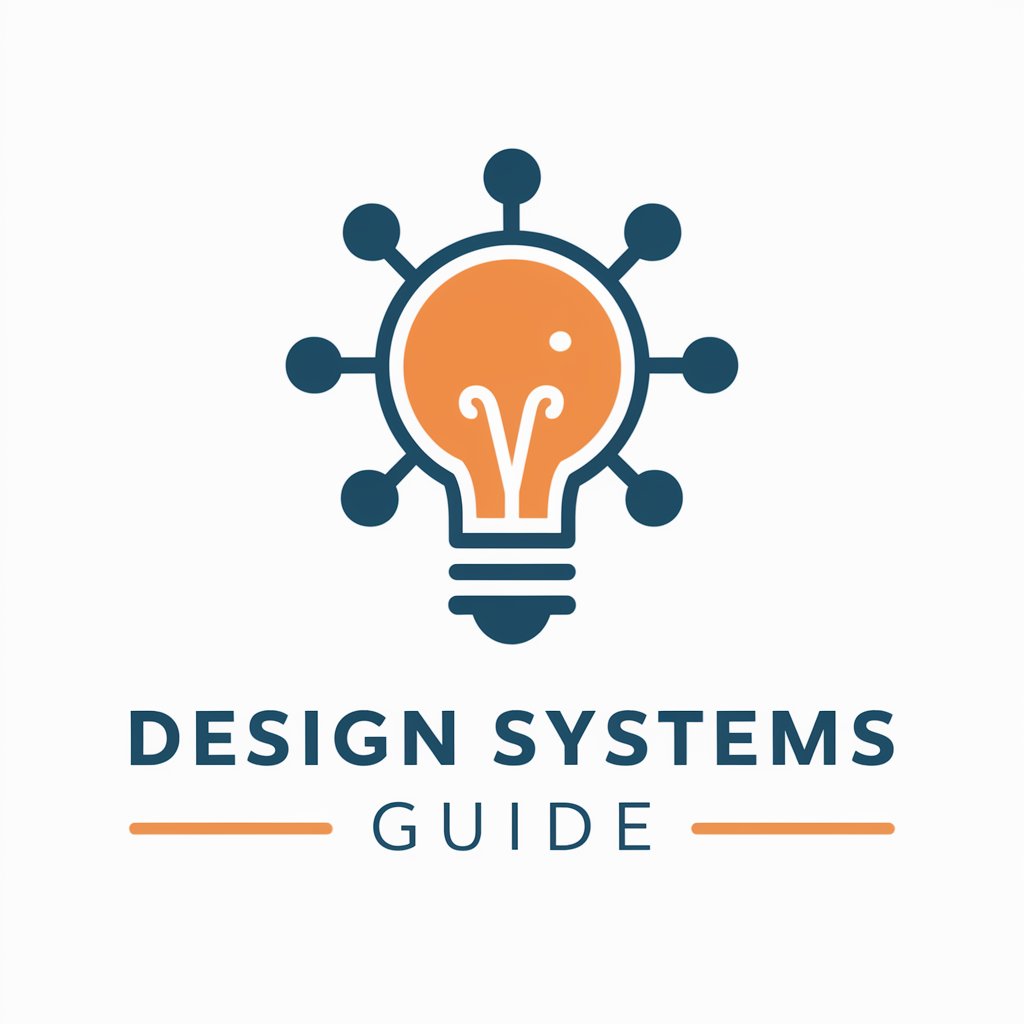
Web3 Token Insight
Empowering your crypto decisions with AI.

Casting Matchmaker
Envision Characters, Cast Perfectly

Pine Script Pro
Elevate Your Trading with AI-Powered Scripting

No Sabo Master
AI-Powered Casual Spanish Tutor

Gaelic Verb Master
Master Gaelic Verbs with AI

Esports Logo Creator
Craft Your Victory - AI-Powered Esports Logos

SkeetGPT
Elevate Your Code with AI Expertise

Self-Reflect
Empower your inner journey with AI

たそがれ刻のエミリー (Emilly at twilight )
Explore Emotional Depths with AI-Powered Storytelling

筆圧特性評価機(Writing Pressure Characterization Machine)
Deciphering Personality Through Handwriting

Holochain Holomonday GPT Assistant
Empowering Holochain Advocacy with AI
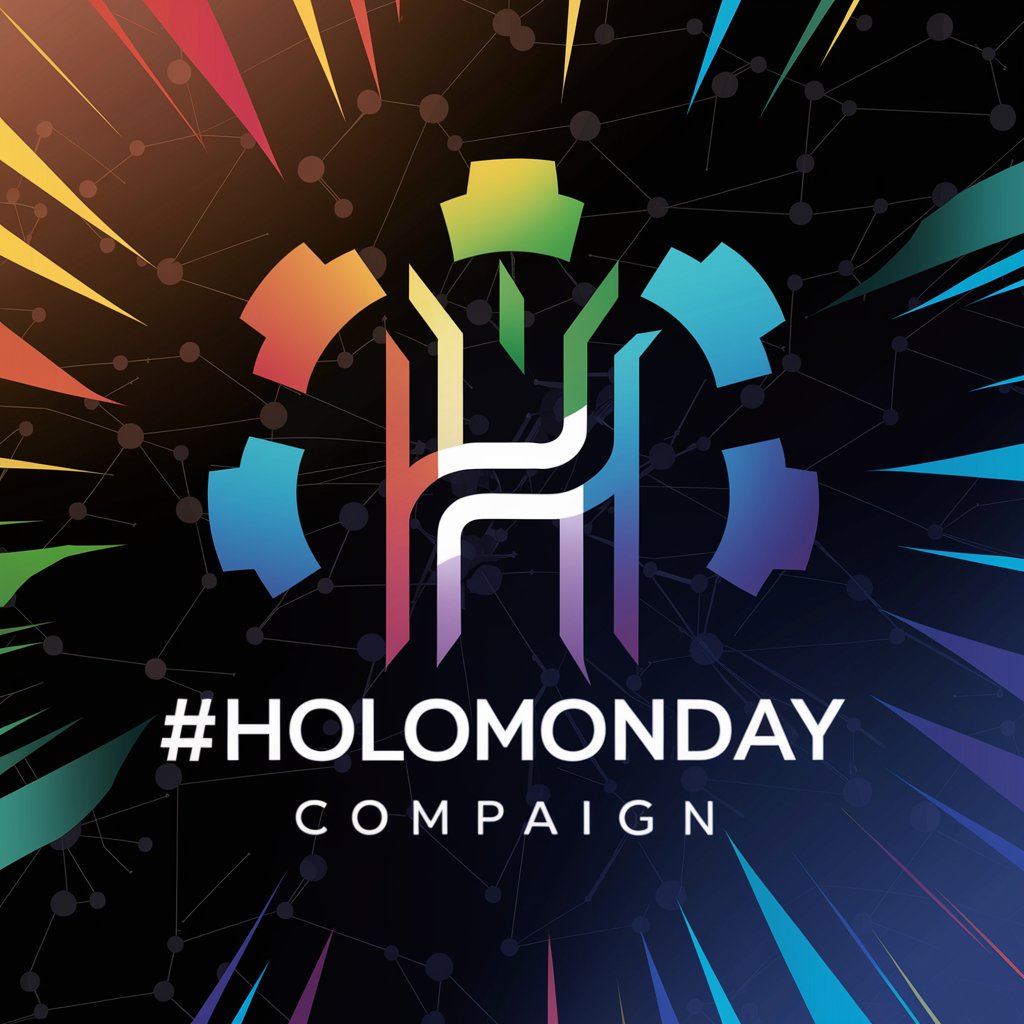
Common Questions about UX/UI Designer | Roast my web and saas
What kind of feedback can I expect from using this tool?
You can expect detailed, constructive criticism focusing on various aspects of your design such as color usage, typography, layout structure, and overall user experience, accompanied by actionable suggestions for enhancement.
Is my design information secure when using this tool?
Absolutely. We prioritize your privacy and ensure that all designs and feedback are handled with strict confidentiality and security measures.
Can I use this tool for mobile app designs as well?
Yes, this tool is versatile and can be used to review and provide feedback on both web and mobile application designs.
How often can I submit designs for review?
You can submit designs as often as you need. We recommend iterating based on the feedback received and resubmitting for further refinement.
Does the tool provide tips on how to align my design with my brand identity?
Yes, the tool offers suggestions on how to harmonize your design elements with your brand's visual identity and messaging for a cohesive user experience.