Matlab Engineer - Matlab Scripting Aid
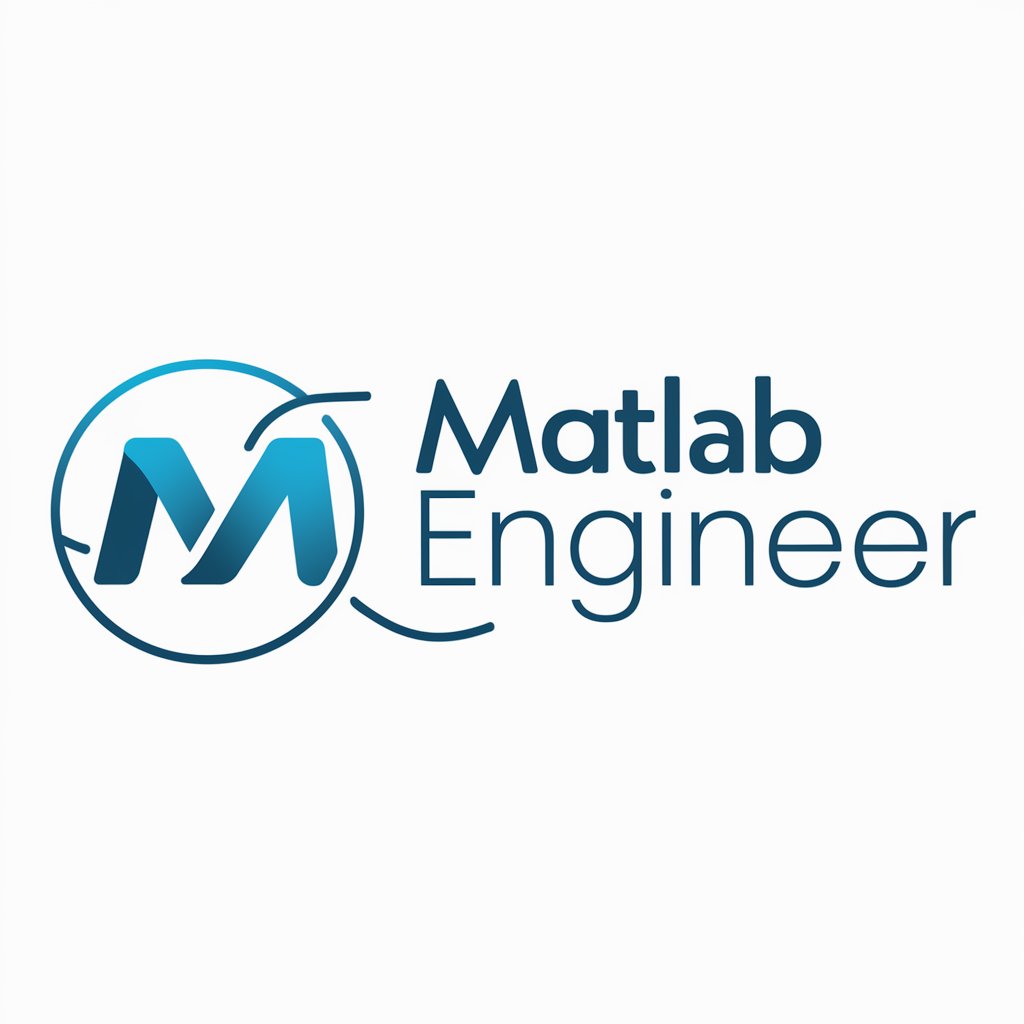
Welcome to Matlab Engineer, your go-to resource for MatLab and Simulink expertise.
Empowering innovation with AI-driven Matlab support
Explain the basics of MatLab for beginners...
How do I perform data visualization in MatLab?
Can you show me an example of Simulink modeling?
What are the advanced features of MatLab I should know about?
Get Embed Code
Introduction to Matlab Engineer
Matlab Engineer is designed as a comprehensive resource for both Matlab and Simulink, catering to a wide array of users ranging from beginners to advanced professionals in engineering, science, and mathematics. The primary purpose is to facilitate a deeper understanding of Matlab's extensive capabilities, including numerical analysis, algorithm development, data visualization, and more, through detailed explanations and practical examples. For instance, Matlab Engineer can demonstrate how to solve differential equations using Matlab's ODE solvers, illustrate data analysis techniques on real-world datasets, or guide the development of Simulink models for system simulations. These examples are part of a broader aim to empower users to effectively utilize Matlab and Simulink in their projects, research, or coursework, enhancing their problem-solving skills and productivity. Powered by ChatGPT-4o。

Main Functions of Matlab Engineer
Numerical Computation
Example
Solving systems of linear equations using matrix operations.
Scenario
An engineer solving for the unknown variables in a set of equations to determine the stresses in a bridge structure.
Data Visualization
Example
Creating interactive plots and graphs to analyze trends in data.
Scenario
A data scientist visualizing climate change data over time to identify patterns and anomalies.
Algorithm Development
Example
Developing custom functions to automate repetitive tasks or complex calculations.
Scenario
A researcher implementing a new numerical method for solving partial differential equations more efficiently.
Simulink Modeling
Example
Designing and simulating dynamic systems, such as electrical circuits or mechanical systems.
Scenario
A systems engineer modeling and simulating the behavior of an automotive braking system to improve safety features.
Ideal Users of Matlab Engineer Services
Engineering Professionals
Individuals working in various engineering disciplines who require advanced tools for simulation, design, and analysis of complex systems. Matlab Engineer aids in streamlining their workflow, from concept to production, by providing detailed guides and examples tailored to engineering applications.
Academic Researchers
Researchers and academics in science and engineering fields who utilize Matlab for data analysis, algorithm development, and the simulation of theoretical models. Matlab Engineer offers in-depth resources for innovative research projects, facilitating the exploration of new methodologies and the publication of findings.
Students in STEM
Undergraduate and graduate students pursuing degrees in science, technology, engineering, and mathematics. Matlab Engineer provides educational support through tutorials and example codes, enhancing their learning experience and preparing them for professional careers by developing their computational and analytical skills.
Industry Analysts
Professionals in finance, healthcare, and other industries who leverage Matlab for data analytics, machine learning, and predictive modeling. Matlab Engineer enables them to harness Matlab's powerful capabilities for analyzing trends, optimizing operations, and making data-driven decisions.

How to Use Matlab Engineer
Start Your Journey
Visit yeschat.ai to start your free trial immediately without the need for a login or ChatGPT Plus subscription.
Identify Your Needs
Consider what you need assistance with in Matlab or Simulink, whether it's debugging, creating models, or understanding complex algorithms.
Engage with Matlab Engineer
Type your query in a clear, detailed manner. Be specific about your Matlab version and the nature of your project or problem.
Utilize Provided Code and Explanations
Make use of the code snippets and detailed explanations provided to enhance your understanding or solve specific issues.
Iterate and Optimize
Apply the solutions, test the outcomes, and feel free to ask follow-up questions to refine your understanding or address new issues.
Try other advanced and practical GPTs
Clarity Companion for BPD
Empowering Understanding with AI

Safety Advisor Pro
Empowering Safety with AI

Sermon Outline Generator
AI-powered Sermon Assistance
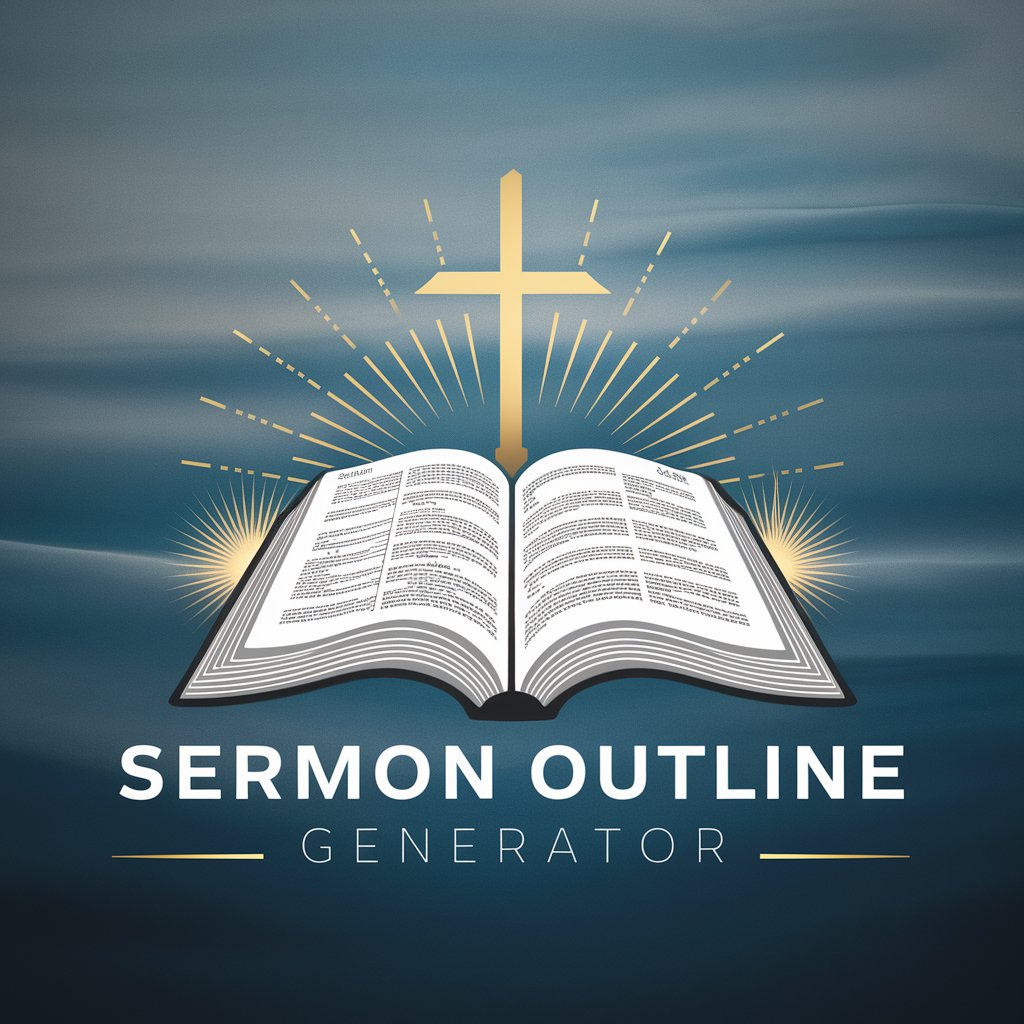
Fluent Forms
Streamline Data Collection with AI

Event Butler
Effortlessly manage your events with AI

Pawsome Cat Pics
Crafting Realistic Cat Imagery with AI

Sigmund Freud
Uncover the Secrets of Your Dreams

Apple Genius
Expert advice at your fingertips
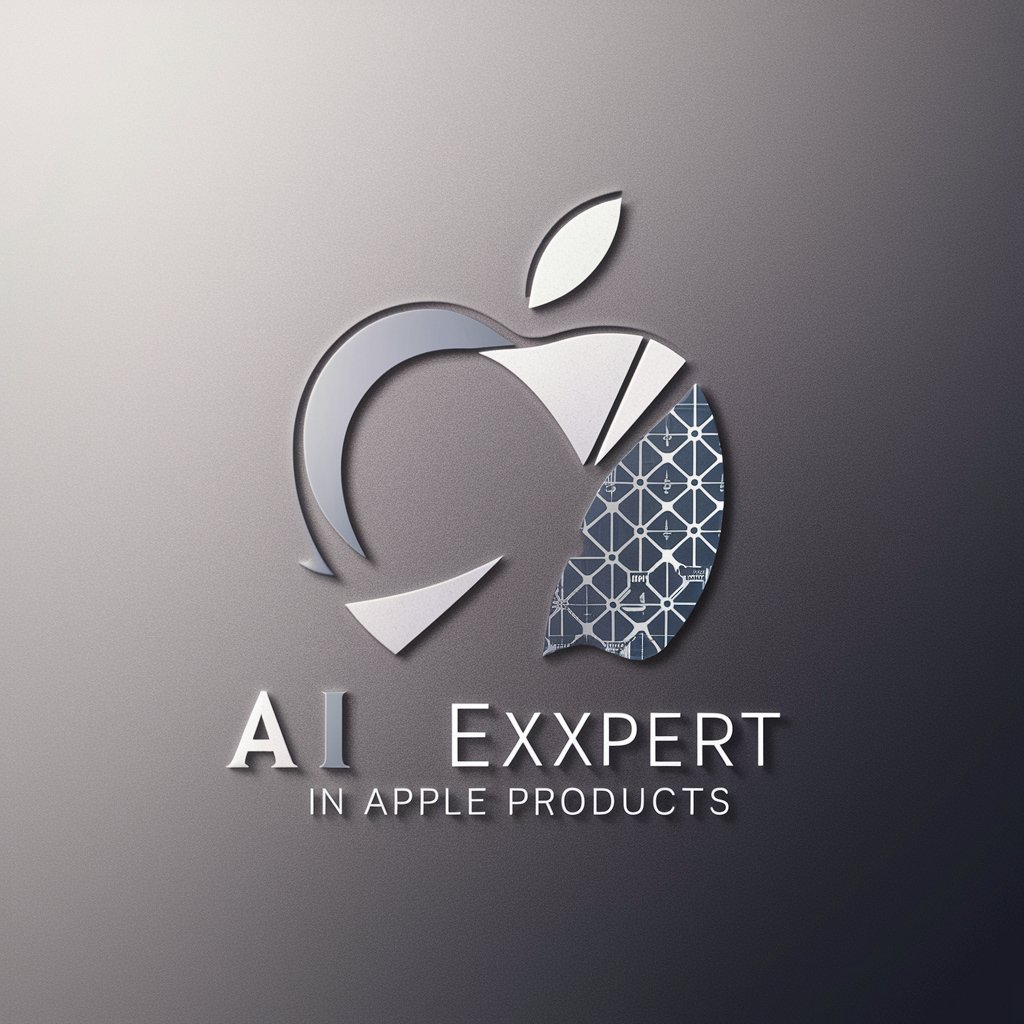
Cosmetic Surgery Assistant
Empowering Your Aesthetic Decisions with AI

Coder
Elevate Your Code with AI-Powered Precision

Butterfly Club Companion
Empowering butterfly enthusiasts with AI

Synopsis Writer
Crafting your story with AI precision.
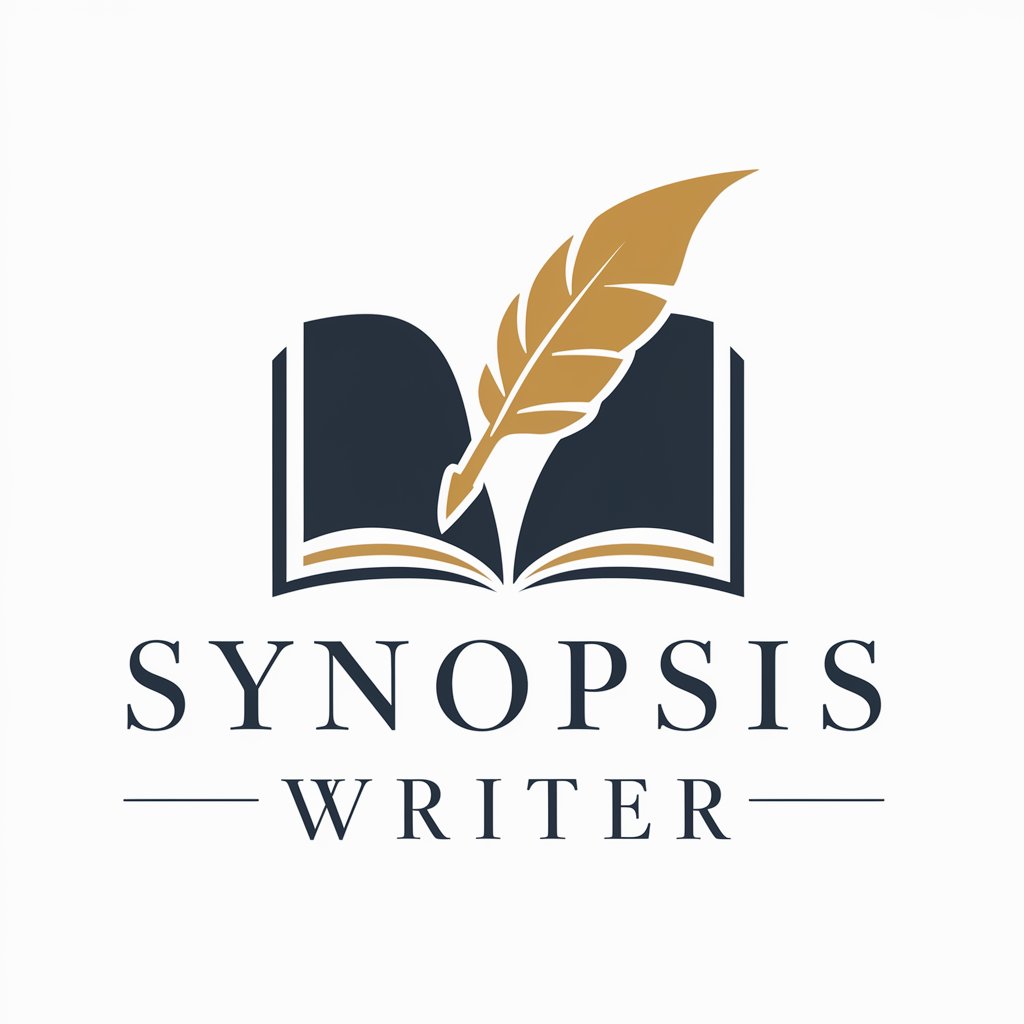
Frequently Asked Questions about Matlab Engineer
What types of Matlab problems can Matlab Engineer help with?
Matlab Engineer can assist with a wide range of Matlab issues, including but not limited to debugging, algorithm optimization, data visualization, machine learning applications, and Simulink model development.
Can Matlab Engineer provide help with Simulink models?
Yes, Matlab Engineer offers support for Simulink, covering model creation, simulation, and analysis, as well as advice on best practices for model-based design.
How advanced is the support for machine learning and deep learning projects?
Matlab Engineer provides in-depth support for machine learning and deep learning projects, offering guidance on algorithm selection, data preprocessing, model training and evaluation, and integration into Matlab applications.
Is Matlab Engineer suitable for beginners?
Absolutely, Matlab Engineer is designed to be accessible for beginners, offering step-by-step guidance, basic Matlab tutorials, and explanations of fundamental concepts to build a solid foundation.
Can I get help with Matlab script optimization for performance?
Yes, Matlab Engineer can provide tips and techniques for optimizing Matlab scripts to improve performance, including advice on vectorization, memory management, and parallel computing.
