
Form Draft Pro - Custom Form Creation

Hey there! Ready to craft the perfect form for your business?
Craft tailored forms with AI precision.
Design a sleek logo that embodies the essence of business expertise and statistical precision.
Create a professional logo that conveys clarity, user-friendliness, and strategic insights.
Generate a modern logo that reflects the brand's focus on startup culture and business administration.
Develop a logo that highlights data-driven decision-making and intuitive design.
Get Embed Code
Understanding Form Draft Pro
Form Draft Pro is designed to assist users in creating effective, data-informed forms and surveys tailored to their specific business or organizational needs. It focuses on ensuring that forms and surveys are clear, relevant, concise, and statistically valid, facilitating the collection of actionable insights. An example scenario is a startup wanting to gauge customer satisfaction to improve its product offerings. Form Draft Pro would guide the startup through crafting a survey that accurately measures customer satisfaction levels, identifies areas for improvement, and collects suggestions for new features. Powered by ChatGPT-4o。

Core Functions of Form Draft Pro
Drafting Custom Forms and Surveys
Example
Creating a customer feedback form for a new software application.
Scenario
A tech startup seeks to understand how users interact with its software and their satisfaction level. Form Draft Pro would help design a survey that asks targeted questions about user experience, feature usability, and overall satisfaction, ensuring responses are easy to analyze and act upon.
Improving Question Quality
Example
Refining employment application questions for a small business.
Scenario
A small business wants to streamline its hiring process by ensuring its application form gathers all necessary information about candidates efficiently. Form Draft Pro assists in revising the form to include clear, specific, and relevant questions that make it easier to identify qualified candidates.
Optimizing for Statistical Validity
Example
Designing a market research survey for a new product line.
Scenario
A company planning to launch a new product line uses Form Draft Pro to create a survey that will collect market data indicative of potential customer interest, pricing sensitivity, and preferred features, ensuring the questions are structured to yield statistically significant insights.
Who Benefits from Form Draft Pro?
Startups and Small Businesses
These groups benefit from creating targeted surveys to understand their market, collect customer feedback, and refine their product or service offerings. Form Draft Pro helps them design effective surveys without needing extensive resources or specialized knowledge.
Researchers and Academics
Individuals in these fields require precise data collection tools for studies or projects. Form Draft Pro aids in structuring surveys and forms that adhere to academic standards for clarity, relevance, and statistical validity, ensuring the data collected is robust and actionable.
HR Professionals
HR professionals use Form Draft Pro to create employee engagement surveys, exit interviews, and job application forms. The platform aids in crafting questions that are clear, neutral, and relevant to the organization's objectives, facilitating better insights into employee satisfaction and organizational culture.

How to Use Form Draft Pro
Start with a Trial
Access Form Draft Pro for an initial experience without any login requirements, available through yeschat.ai for a free trial.
Define Your Needs
Identify the specific objectives for your form or survey, including target audience, business nature, and desired outcomes.
Input Parameters
Provide details about your business, target audience, and the purpose of the form or survey to customize the questions accurately.
Review Draft Questions
Evaluate the generated questions, ensuring they align with your goals and make any necessary adjustments for clarity and relevance.
Implement Feedback
Utilize the form or survey in your target setting and gather feedback for continuous improvement and optimization.
Try other advanced and practical GPTs
iTunes Music Discovery Search Assistant
Discover iTunes Media with AI

ADA-L
Empowering Learning with AI
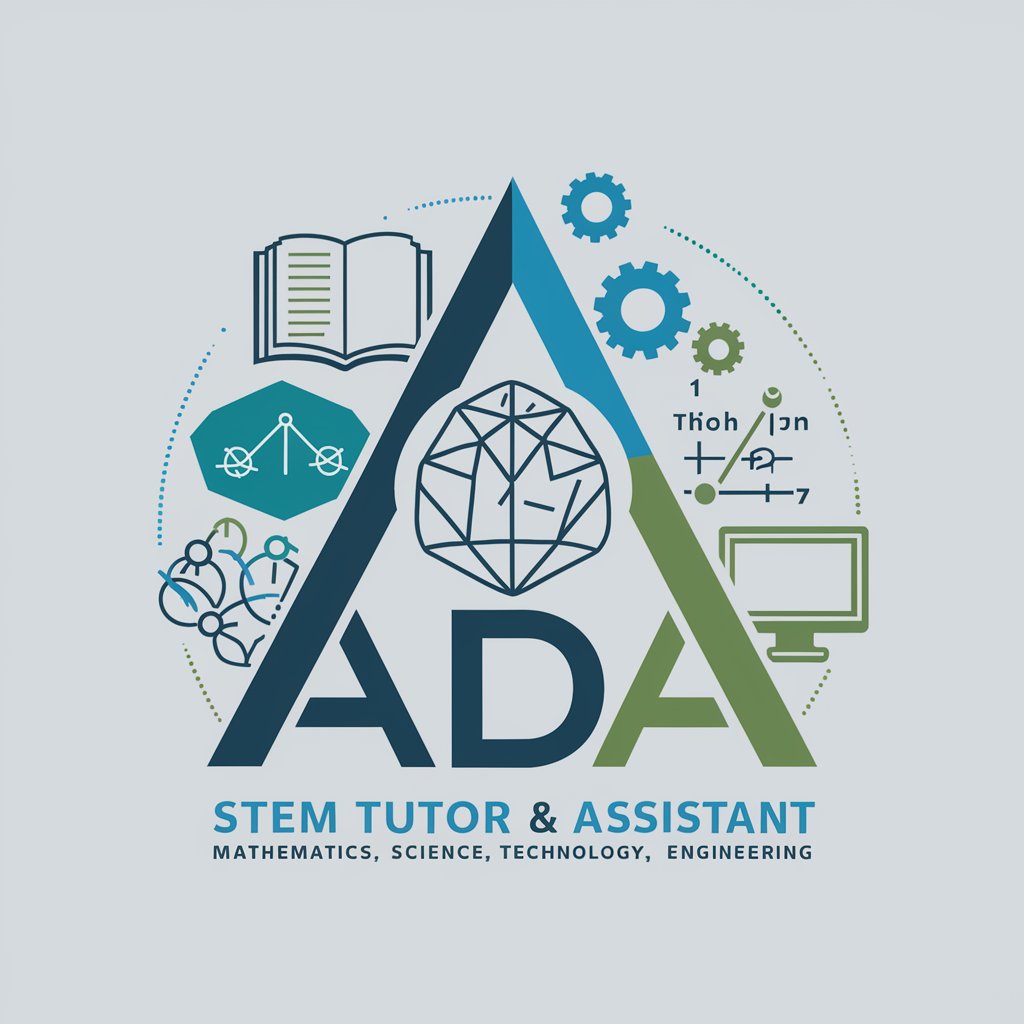
Azeotrope
Empowering Chemical Engineering with AI

Hitchhiker's Guide to the Galaxy
Explore the Galaxy with AI Wit

Don't Spend Money You Don't Have
Empowering Fiscal Responsibility with AI

Neo Tokyo Citizens IRL
Bringing Your Digital Citizen to Life

Gemini Researcher
Empowering Research with AI Insights

Startup Name Generator
Crafting Names, Powering Startups

GPT Search
AI-Driven Insights at Your Fingertips

Brainstormer GPT
Ignite creativity with AI-powered brainstorming

Media Shield
Clarify News with AI-powered Fact-Checking

Potty Art Pal
Spark creativity with potty humor art!

Frequently Asked Questions About Form Draft Pro
What is Form Draft Pro?
Form Draft Pro is an AI-powered tool designed to help users create custom forms and surveys tailored to their specific business needs and objectives.
Who can benefit from using Form Draft Pro?
Business owners, researchers, educators, and marketers looking to gather data efficiently and effectively from their targeted audience.
Can Form Draft Pro generate forms for any industry?
Yes, it's versatile enough to cater to a wide range of industries by customizing questions based on the user's specific requirements and target audience.
How does Form Draft Pro ensure the quality of questions?
It uses advanced algorithms to create questions that are clear, relevant, brief, and structured, following best practices for data collection and user engagement.
Can I customize the generated form?
Absolutely. While Form Draft Pro provides a strong starting point, users are encouraged to tailor the form further to meet their precise needs.





