
iTunes Music Discovery Search Assistant - iTunes Media Search

Hi there! Ready to explore iTunes?
Discover iTunes Media with AI
Find the latest movie releases on iTunes...
Search for popular podcasts about technology...
Discover new music albums by...
Look up the top TV shows currently trending...
Get Embed Code
Introduction to iTunes Music Discovery Search Assistant
The iTunes Music Discovery Search Assistant is a specialized tool designed to help users navigate the vast iTunes library to find music, movies, podcasts, and more. Its primary purpose is to simplify the search process on iTunes, providing detailed information about the media of interest. Through intuitive query processing and leveraging the iTunes Search API, it can fetch and display a wide range of media types including music tracks, albums, artist profiles, movie details, podcast episodes, and more. For example, if a user is looking for the latest albums by their favorite artist, the assistant can quickly present the relevant iTunes listings, including previews, reviews, and purchase options. Powered by ChatGPT-4o。

Main Functions of iTunes Music Discovery Search Assistant
Media Type Search
Example
Searching for movies directed by a specific director.
Scenario
A user wants to explore films by Christopher Nolan available on iTunes. The assistant filters the search results to show movies only, providing details such as release dates, ratings, summaries, and links to purchase or rent the films.
Detailed Information Retrieval
Example
Finding the latest album by Taylor Swift.
Scenario
When a user searches for Taylor Swift's latest album, the assistant not only lists the album but also offers track listings, album reviews, music videos, and direct links to buy or stream on iTunes.
Podcast Discovery
Example
Locating podcasts on technology trends.
Scenario
A user interested in technology trends can get a curated list of podcasts discussing the latest in tech. The assistant provides episodes, ratings, and summaries, making it easier to choose interesting podcasts.
Ideal Users of iTunes Music Discovery Search Assistant Services
Music Enthusiasts
Individuals looking to discover new music or find specific albums, tracks, or artists. They benefit from detailed search capabilities, allowing them to explore a broad spectrum of genres and eras on iTunes.
Movie and TV Show Buffs
Users interested in finding films, documentaries, or TV shows. The assistant helps them uncover hidden gems or the latest releases, providing a seamless link to purchase or rent their next favorite movie or series.
Podcast Listeners
People who enjoy podcasts and are always on the lookout for new and interesting content. The assistant aids in discovering podcasts by topic, popularity, or release date, enhancing their listening experience.

How to Use iTunes Music Discovery Search Assistant
Start Exploring
Visit yeschat.ai for a free trial, accessible without the need for logging in or subscribing to ChatGPT Plus.
Identify Your Needs
Determine what you're looking for—be it music, podcasts, movies, or other media available on iTunes—to tailor your search query.
Craft Your Query
Input your search term clearly, specifying the media type (e.g., music, podcasts) if possible, to get the most relevant results.
Review Results
Browse through the search results presented, including titles, artists, and additional information to find your desired media.
Refine and Explore
Utilize filters or adjust your search terms based on the initial results to explore further or narrow down the selections.
Try other advanced and practical GPTs
ADA-L
Empowering Learning with AI
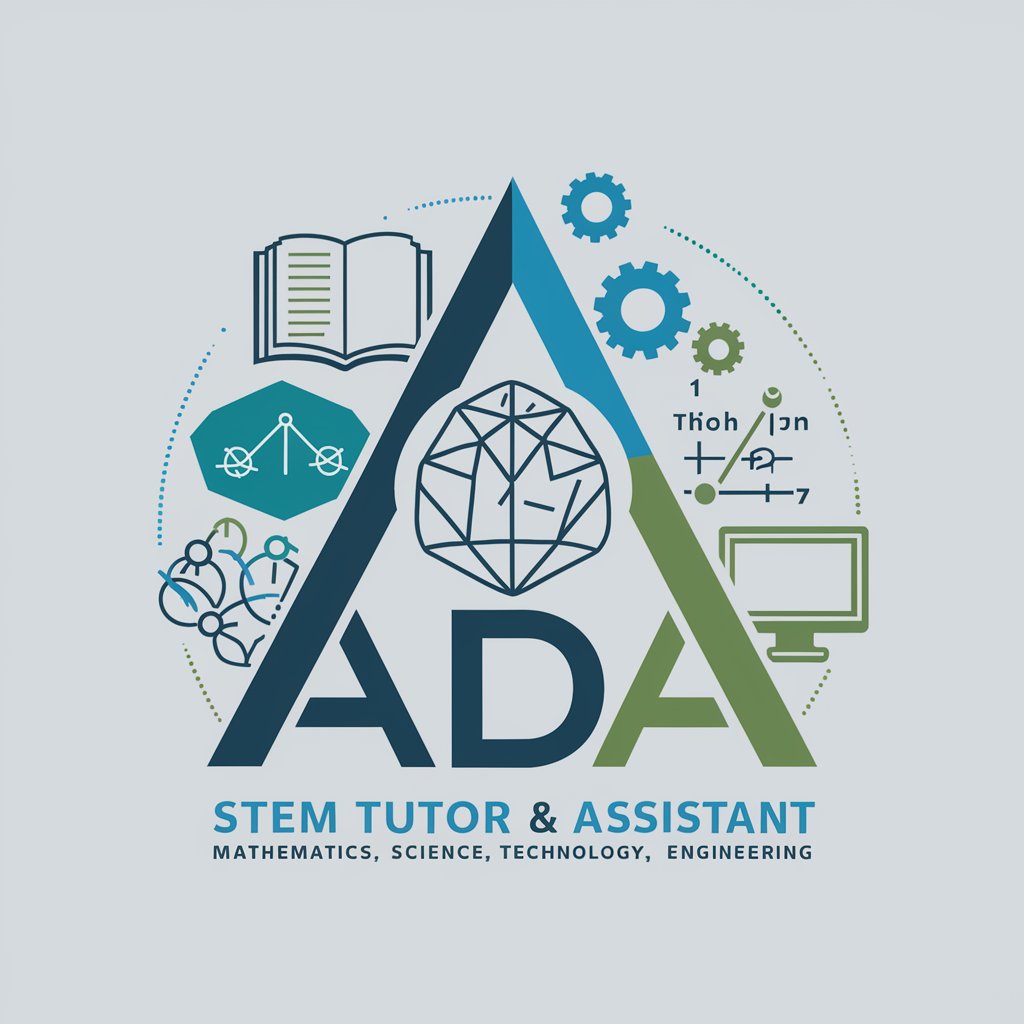
Azeotrope
Empowering Chemical Engineering with AI

Hitchhiker's Guide to the Galaxy
Explore the Galaxy with AI Wit

Don't Spend Money You Don't Have
Empowering Fiscal Responsibility with AI

Neo Tokyo Citizens IRL
Bringing Your Digital Citizen to Life

AutoMan
Demystifying Math with AI-Powered Code

Form Draft Pro
Craft tailored forms with AI precision.

Gemini Researcher
Empowering Research with AI Insights

Startup Name Generator
Crafting Names, Powering Startups

GPT Search
AI-Driven Insights at Your Fingertips

Brainstormer GPT
Ignite creativity with AI-powered brainstorming

Media Shield
Clarify News with AI-powered Fact-Checking

FAQs about iTunes Music Discovery Search Assistant
What media types can I search for with the iTunes Music Discovery Search Assistant?
You can search for a wide range of media, including music, podcasts, movies, TV shows, audiobooks, and music videos.
How current are the search results provided by this tool?
The search results are pulled directly from the iTunes Store in real-time, ensuring you get the most up-to-date information available.
Can I filter search results by genre or artist?
Yes, you can refine your searches by specifying genres, artists, or other relevant keywords to narrow down your results effectively.
Is there a limit to how many searches I can perform?
The API has a limit of approximately 20 calls per minute, so it's best to refine your searches to avoid hitting this limit.
How can I ensure I get the best search results?
Be specific with your search queries and use relevant keywords. Additionally, specifying the type of media you're interested in can greatly improve the relevance of your search results.





