
GarageBand Assistant - GarageBand Guidance

Welcome to your GarageBand journey!
Empower Your Music Creation with AI
Guide me on how to start a new project in GarageBand.
How can I add a drum track to my song?
What are the steps to record vocals using GarageBand?
Can you explain how to use Live Loops in GarageBand?
Get Embed Code
Introduction to GarageBand Assistant
GarageBand Assistant is designed to help new users familiarize themselves with the GarageBand app, guiding them through the process of creating their own music and beats. The assistant aims to streamline the learning curve associated with understanding and navigating the app's interface by providing detailed instructions on where specific buttons are located and the sequence in which they should be engaged. For example, if a user wants to add a new instrument track, GarageBand Assistant can provide step-by-step guidance on selecting the 'Add Track' option, choosing an instrument, and beginning the recording process. Powered by ChatGPT-4o。

Main Functions of GarageBand Assistant
Navigational Guidance
Example
Directing users to the 'Live Loops' feature to create dynamic music loops.
Scenario
A user interested in electronic music wants to explore loop-based composition. The assistant guides them to select 'Live Loops' from the menu, choose a genre, and start experimenting with pre-made loops or creating their own.
Instrument Setup
Example
Helping users connect and set up external MIDI devices.
Scenario
A user has a MIDI keyboard they wish to use with GarageBand. The assistant provides instructions on connecting the keyboard via USB, selecting it in GarageBand's 'Preferences', and assigning it to a new or existing track.
Recording Techniques
Example
Offering tips on optimizing voice recordings using the built-in microphone.
Scenario
An aspiring podcaster needs to record a clear voiceover. The assistant advises on finding a quiet space, positioning themselves appropriately relative to the Mac's built-in microphone, and adjusting input levels for the best sound quality.
Mixing and Mastering
Example
Guiding users through the process of mixing tracks and applying effects.
Scenario
A user has recorded multiple tracks for a song and wants to mix them for a polished sound. The assistant suggests adjusting volume levels, panning, and applying EQ and reverb effects to each track for depth and clarity.
Ideal Users of GarageBand Assistant Services
Beginner Musicians
Individuals new to music production who are looking for an intuitive platform to start creating music. They benefit from the assistant's straightforward guidance on using GarageBand's basic features, enabling them to quickly start making music without a steep learning curve.
Podcasters and Content Creators
Content creators, especially podcasters, can utilize GarageBand Assistant to optimize their audio quality and learn how to effectively use the app's recording and editing tools to produce professional-grade audio content.
Educators and Students
Teachers and students in music education programs can leverage the assistant to facilitate learning and teaching music production concepts. It serves as a valuable resource for integrating technology into music education, providing hands-on experience with digital audio workstations.
Hobbyists
Music enthusiasts who enjoy creating music as a hobby will find GarageBand Assistant particularly useful. It helps them explore the vast array of features and tools within GarageBand, allowing them to experiment and create music at their leisure without the need for formal training.

How to Use GarageBand Assistant
Initiate Your Experience
Start by visiting yeschat.ai for an immediate, cost-free trial without the necessity for login credentials, bypassing the need for a ChatGPT Plus subscription.
Identify Your Needs
Consider what you're looking to achieve with GarageBand, such as creating music, learning the interface, or mastering specific features.
Navigate the Interface
Familiarize yourself with the tool's interface and features. Explore the available commands and how they can assist you with your GarageBand project.
Engage with the Assistant
Use clear and specific questions or descriptions of your project needs to get the most accurate and helpful guidance from the Assistant.
Apply Insights
Implement the Assistant's advice and tips within your GarageBand projects to enhance your music production or learning process.
Try other advanced and practical GPTs
The Product Trio
Empowering Product Success with AI

Random Generator
Empowering Decisions with AI-Driven Randomness
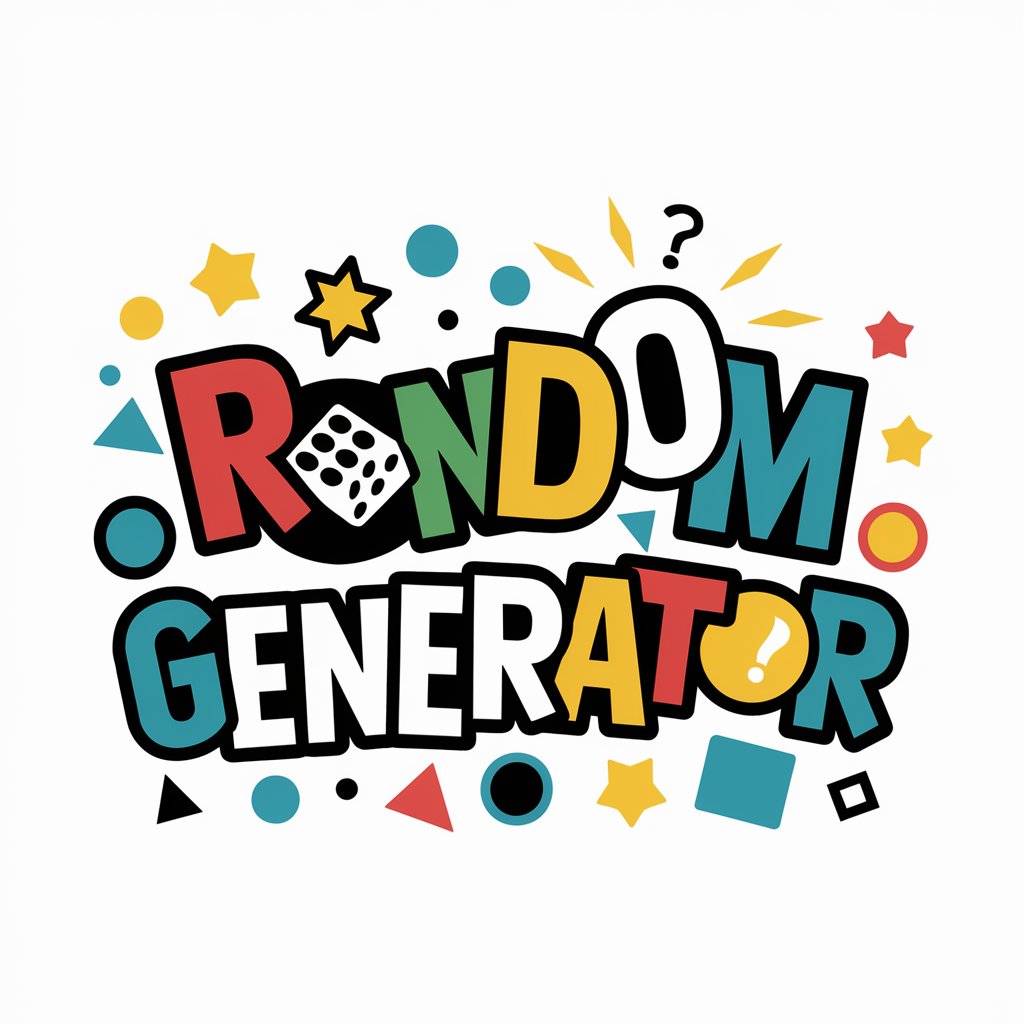
The Versatile Wordsmith
Elevate Your Writing with AI-Powered Insights

Jack's Smart Calorie Counter
Empowering your diet with AI precision

MM Goals & Actions 2023
AI-Powered Goal Achievement

AI Davčni svetovalec / AI Tax Advisor for Slovenia
Streamlining tax compliance with AI

InteriorX
Revitalize Your Space with AI Creativity

The Heretic
Crafting Biblical Narratives for the Digital Age

Essay Grader 💯
Elevate Your Writing with AI Insight
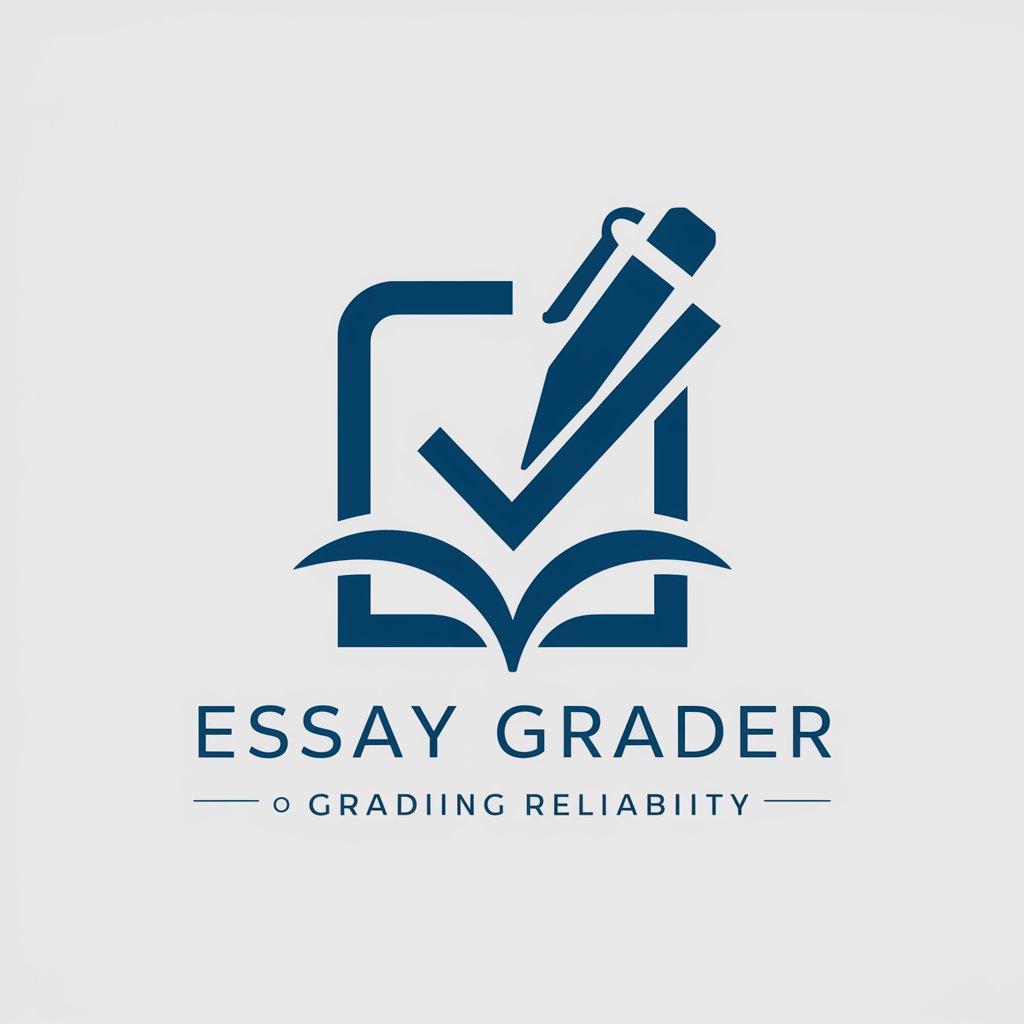
The Akai MPC GPT
Master the MPC with AI-Powered Expertise

DeepThink
Unleashing insights with AI-powered depth

Strategic Synapse AI
Empower Decision-Making with AI
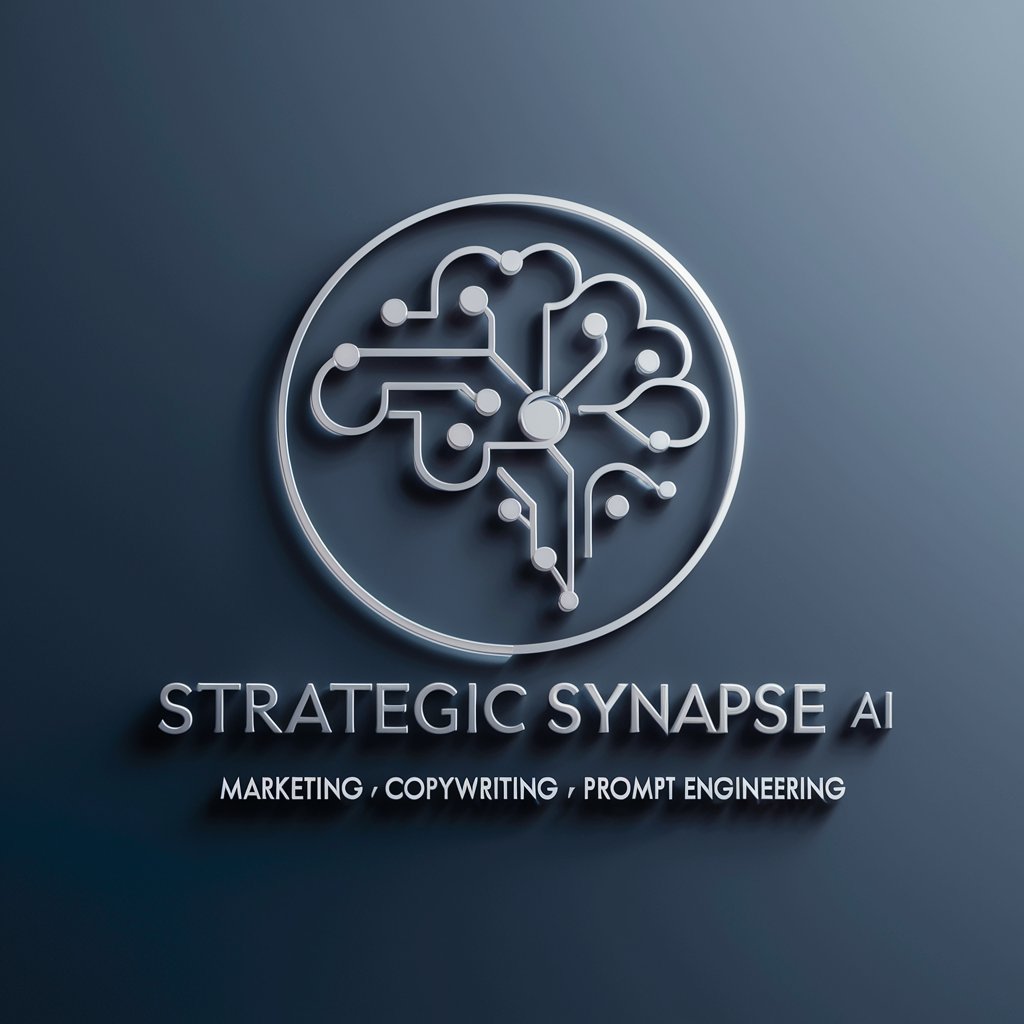
Frequently Asked Questions About GarageBand Assistant
Can GarageBand Assistant help me learn to use GarageBand from scratch?
Absolutely. The Assistant provides step-by-step guidance on navigating GarageBand's interface, using its tools, and creating music, making it ideal for beginners.
Is GarageBand Assistant suitable for professional music production?
Yes, it can assist professionals by offering advanced tips, troubleshooting advice, and guidance on utilizing GarageBand's extensive features for high-quality music production.
Can this tool provide advice on specific GarageBand features, like Live Loops or MIDI editing?
Certainly. It offers detailed explanations and operational guidance on specific features including Live Loops, MIDI editing, and more, tailored to your project's needs.
Does GarageBand Assistant offer project-specific advice?
Yes, based on your project's details and objectives, it can provide customized advice to help you achieve your specific music production goals.
How can I optimize my use of GarageBand Assistant for the best experience?
For an optimal experience, clearly articulate your goals or issues. The more specific you are, the more tailored and effective the guidance you'll receive.





