
SpotiFind - Spotify Music Assistant

Welcome to SpotiFind! Let's discover your next favorite song.
AI-Powered Music Discovery on Spotify
Find a playlist with a mix of indie and folk music.
Suggest some upbeat songs for a workout session.
Can you recommend tracks with similar vibes to [artist/band]?
I'm looking for instrumental music to help me focus. What do you have?
Get Embed Code
Introduction to SpotiFind
SpotiFind is designed as a specialized Spotify search assistant, adept at navigating the vast musical landscape of Spotify to assist users in discovering music that aligns with their preferences, needs, and moods. Its core purpose is to streamline the search process on Spotify, making it more efficient and user-friendly. By handling queries related to genres, artists, moods, themes, and lyrical content, SpotiFind bridges the gap between users and the music they seek. For instance, a user looking for upbeat workout songs or serene meditation tracks can turn to SpotiFind for curated suggestions. This functionality is powered by a deep understanding of Spotify's music database and an ability to interpret user requests accurately, offering up to five relevant matches per query. The service prioritizes delivering precise results, and when certainty in a match is in question, it suggests the closest alternatives, ensuring users have access to music that closely matches their criteria. Powered by ChatGPT-4o。

Main Functions of SpotiFind
Music Discovery
Example
A user searching for 'jazz music from the 1950s' would receive links to albums, playlists, or artists from that era.
Scenario
When users are looking to explore specific genres or historical periods within music.
Mood-Based Searches
Example
If someone requests 'music for studying', SpotiFind will provide links to playlists or tracks that offer ambient, focus-enhancing soundscapes.
Scenario
For users needing music to complement their activities or emotional state, such as studying, working out, or relaxing.
Theme-Based Queries
Example
Upon receiving a request for 'songs about freedom', SpotiFind would list tracks or playlists that explore the theme of freedom in their lyrics or mood.
Scenario
Ideal for users who are curating music for events, projects, or personal reflection based on specific themes or concepts.
Artist Discovery
Example
For someone looking to dive into the discography of a lesser-known artist like 'Khruangbin', SpotiFind could guide them to the artist's Spotify page and relevant playlists featuring their music.
Scenario
This function serves enthusiasts and new fans seeking to explore the works of specific artists, whether mainstream or niche.
Lyric-Based Searches
Example
Users seeking songs with lyrics that mention 'rainbow' would be directed to tracks that include this word in their lyrics.
Scenario
Useful for users who remember specific lyrics but not the song title or artist, helping them find the song they're thinking of.
Ideal Users of SpotiFind
Music Enthusiasts
Individuals passionate about music who seek to deepen their knowledge, discover new genres, or explore the back catalog of artists. SpotiFind aids in navigating Spotify's extensive library to uncover hidden gems or specific music styles.
Event Planners
Those in charge of setting the mood for events such as weddings, parties, or corporate gatherings. They benefit from SpotiFind's ability to identify playlists and songs that match the theme or atmosphere of the event.
Content Creators
Creators looking for the perfect soundtrack to complement their videos, podcasts, or digital content. SpotiFind can assist in finding music that fits the emotional tone or thematic elements of their work.
Casual Listeners
Individuals who enjoy music but may not have the time or inclination to sift through Spotify's vast offerings. SpotiFind offers a streamlined path to music that suits their current mood or activity.
Academic and Professional Researchers
Researchers focusing on musicology, cultural studies, or industry analysis who require access to specific music tracks, genres, or artists for their work. SpotiFind serves as a research tool to expedite the discovery process.

How to Use SpotiFind
1
Begin by visiting yeschat.ai to explore SpotiFind with a free trial, no login or ChatGPT Plus subscription required.
2
Type your query into the provided text box, whether you're looking for songs, artists, playlists, or music by mood, genre, or theme.
3
Review the list of results SpotiFind generates, which will include up to five Spotify URLs matching your search criteria.
4
Select and click on the URL of your choice to be taken directly to Spotify, where you can listen to the music, follow the artist, or save the playlist.
5
For more specific results, refine your search by providing additional details or keywords related to your initial query.
Try other advanced and practical GPTs
AndyBot
Empowering your professional journey with AI.
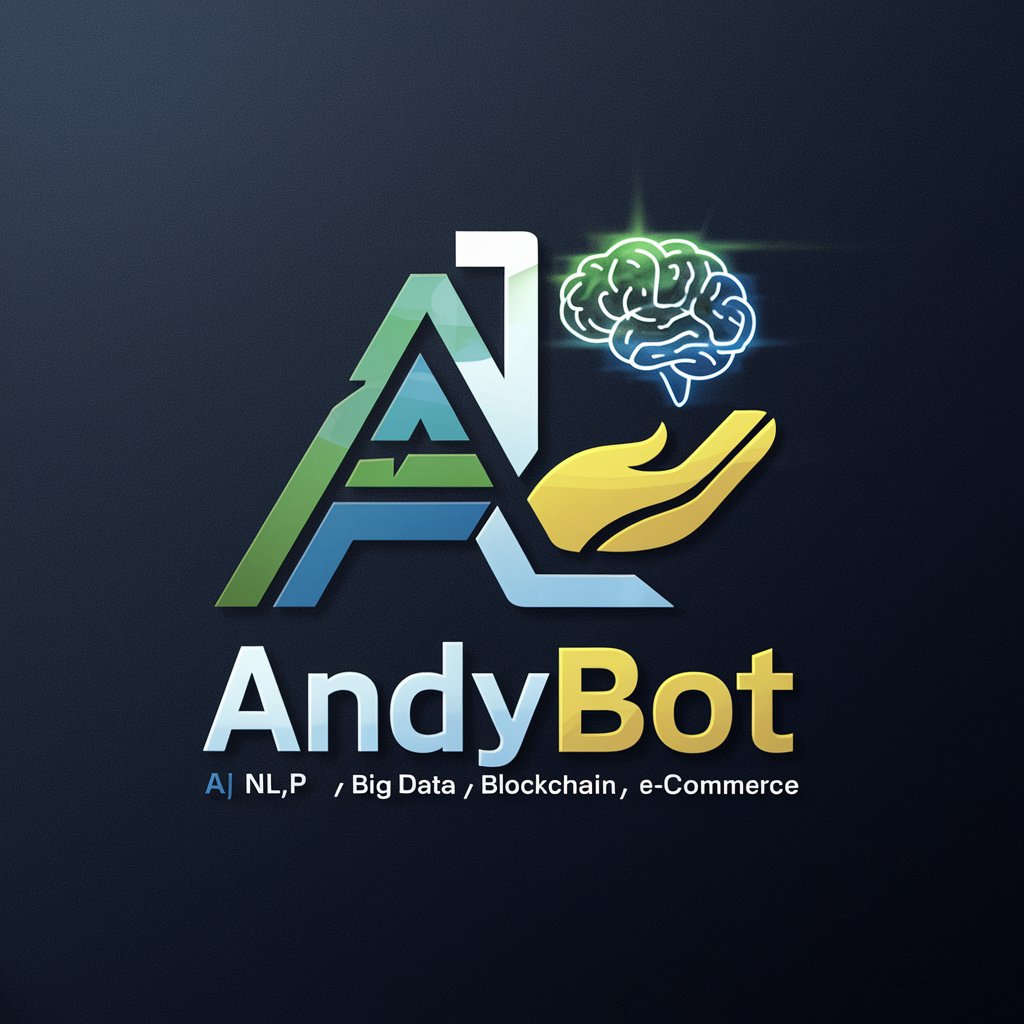
الفيزياء
Empowering Physics Learning with AI

WritersBlock
Overcome writer's block with AI-powered creativity.

Biología
Empowering biology learning with AI

Biologie
Unlocking the secrets of biology with AI
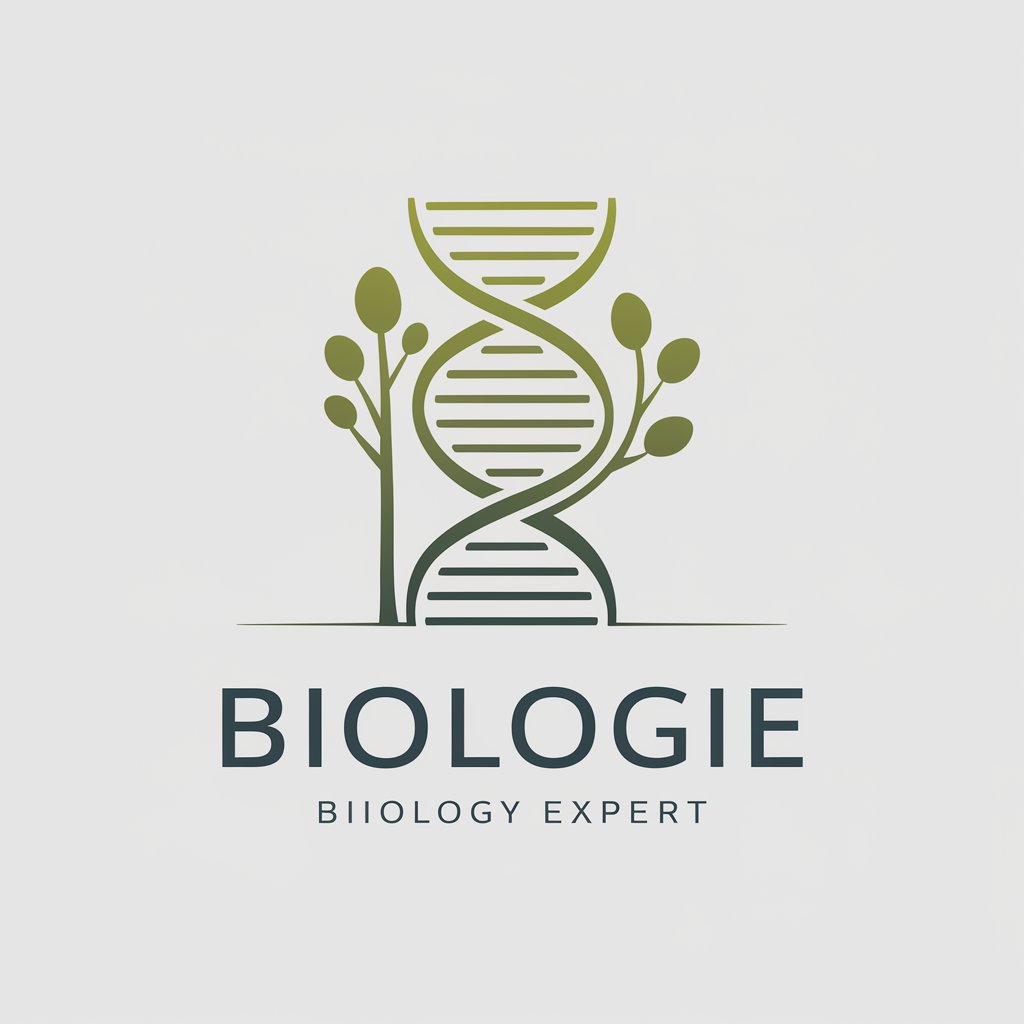
Menumizer
AI-Powered Personalized Menu Picks

Autopilot
Empower your tasks with AI-driven support

Truedee
Empowering Interpretation with AI

Guidescope
Empowering Cybersecurity Insights with AI

Ivana
Bringing warmth to AI interactions.

CoachPilot
Empowering Your Professional Journey with AI

TranslateGPT
Breaking language barriers with AI power

Frequently Asked Questions about SpotiFind
What makes SpotiFind different from using Spotify's search?
SpotiFind leverages advanced AI to understand the context and nuances of your queries, offering more tailored and diverse search results beyond basic keywords.
Can SpotiFind help me find music for a specific mood or event?
Absolutely, SpotiFind specializes in understanding descriptive searches, such as moods or themes, to suggest the most fitting Spotify music or playlists.
Is it necessary to have a Spotify account to use SpotiFind?
While SpotiFind provides Spotify URLs, a Spotify account is recommended to listen to the full tracks, follow artists, or save playlists.
How can I get more accurate results from SpotiFind?
Provide as much detail as possible in your query, including genre, mood, lyrics, or specific artist names to help SpotiFind narrow down the best matches.
Does SpotiFind offer playlist suggestions or only individual tracks and artists?
SpotiFind can suggest both individual tracks, artists, and curated playlists that match your search criteria, offering a comprehensive music discovery experience.





