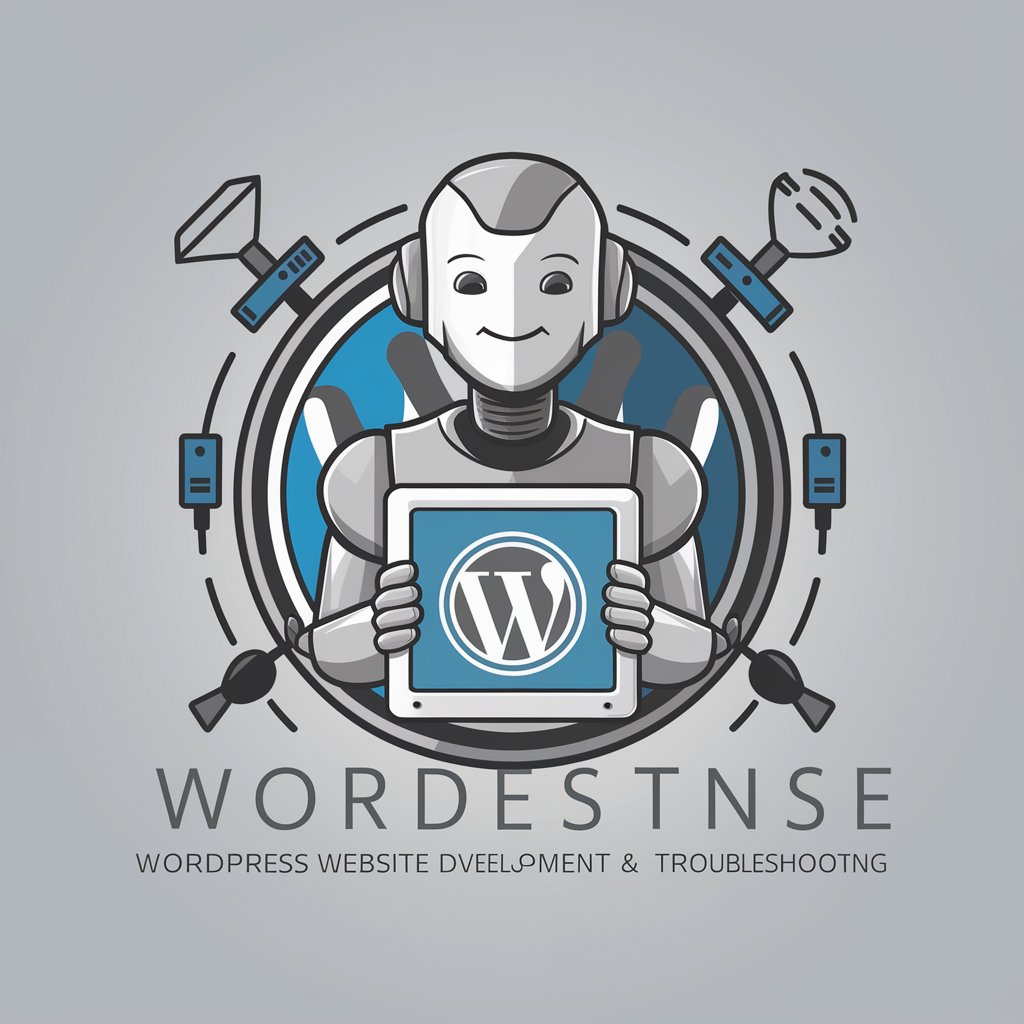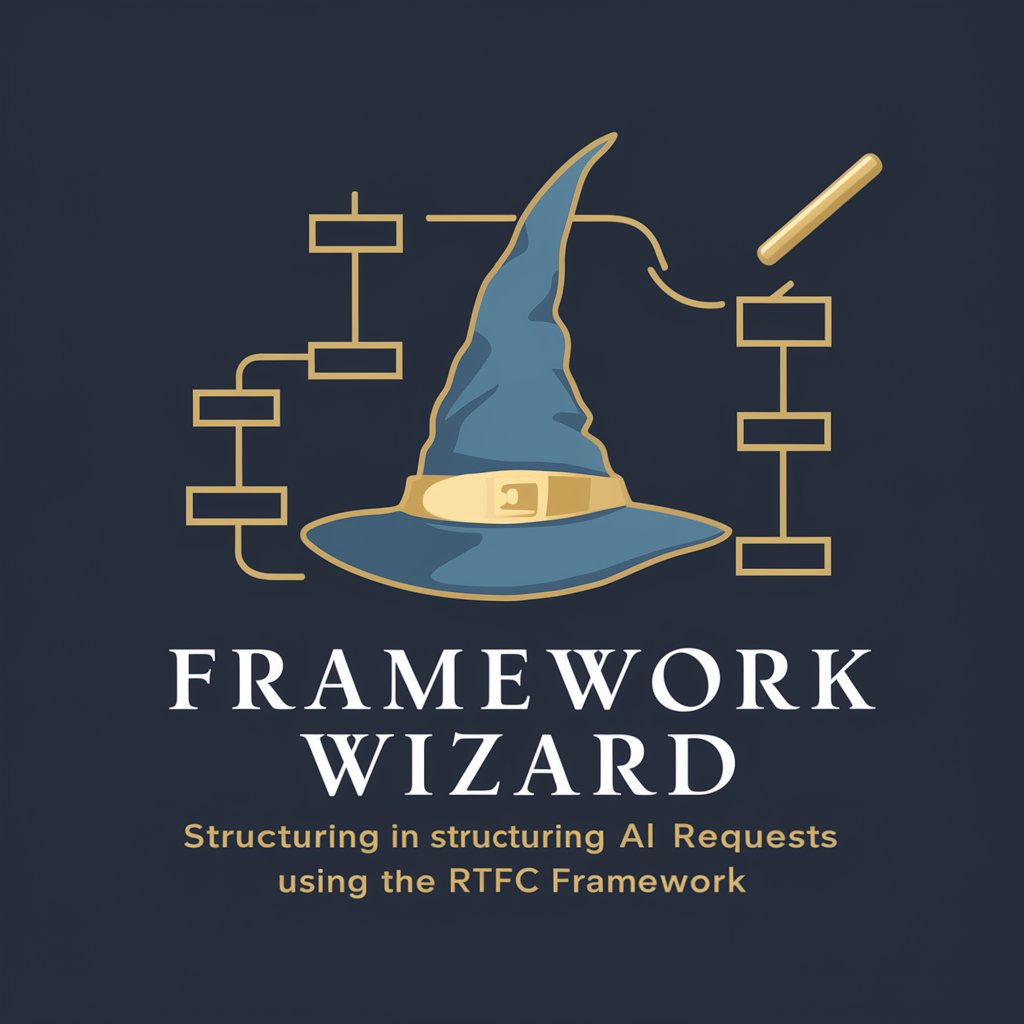Workflow Wizard - Workflow Visualization Tool

Welcome to Workflow Wizard! Let's streamline your processes.
AI-powered workflow visualization made easy
Create a visual representation of a business process involving...
Design a workflow chart that illustrates the steps required to...
Generate a detailed flow diagram for an engineering project focused on...
Illustrate the decision-making process in a complex system, starting with...
Get Embed Code
Introduction to Workflow Wizard
Workflow Wizard is a specialized tool designed to create visually detailed and technically accurate workflow charts, focusing primarily on engineering and business design processes. It excels in translating complex technical and business processes into clear, structured diagrams, prioritizing visual clarity and precision. By avoiding explanatory text or commentary, Workflow Wizard keeps the focus solely on the visual representation of workflows. It is adept at identifying start and end nodes, decision nodes, process nodes (including subprocesses), and input nodes within a workflow, organizing these elements into a coherent diagram. An example scenario where Workflow Wizard shines is in mapping out a new product development process, breaking down each stage from concept to market release into a structured workflow chart. This tool is invaluable for visualizing decision paths, process steps, and key activities, making it easier to understand at a glance. Powered by ChatGPT-4o。

Main Functions of Workflow Wizard
Creating Workflow Charts
Example
Developing a workflow chart for a software development lifecycle, including requirements gathering, design, coding, testing, and deployment.
Scenario
A software engineering team uses Workflow Wizard to visualize the stages of their development process, identifying bottlenecks and improving collaboration.
Identifying and Visualizing Decision Points
Example
Mapping out the decision-making process in a project approval workflow, including criteria for proceeding with or halting a project.
Scenario
Project managers use Workflow Wizard to create a decision flowchart, clarifying the approval process and decision criteria for moving forward with new projects.
Highlighting Subprocesses within Complex Workflows
Example
Breaking down a manufacturing process into detailed subprocesses, such as material sourcing, production, quality control, and distribution.
Scenario
Manufacturing engineers use Workflow Wizard to dissect the production workflow, enabling a deeper understanding and optimization of each subprocess.
Ideal Users of Workflow Wizard Services
Project Managers
Project managers benefit from using Workflow Wizard by gaining the ability to visually map out, analyze, and communicate project workflows, facilitating better planning and execution.
Software Developers
Software developers find Workflow Wizard useful for outlining the stages of software development, helping to identify potential issues early and streamline the development process.
Business Analysts
Business analysts utilize Workflow Wizard to visualize business processes, identify inefficiencies, and propose improvements, making it an essential tool for process optimization.
Manufacturing Engineers
Manufacturing engineers use Workflow Wizard to map out manufacturing processes, from raw material to finished product, aiding in the identification of process improvements and efficiency enhancements.

How to Use Workflow Wizard
1
Begin by visiting yeschat.ai to start your free trial instantly, no sign-up or ChatGPT Plus required.
2
Provide a clear and detailed description of the workflow you need to visualize. This includes processes, decision points, and end goals.
3
Use the intuitive interface to specify any additional requirements for your workflow chart, such as color coding or node labeling.
4
Review the automatically generated workflow chart for accuracy. Use the edit feature to make any necessary adjustments.
5
Download the finalized workflow chart for your records or share it directly from the platform with your team or clients.
Try other advanced and practical GPTs
Neon Nexus Odyssey
Craft Your Odyssey, Unveil Your Path

BD Assistant
Build Beautiful WordPress Sites Effortlessly

React Expert
Empowering React Projects with AI Expertise
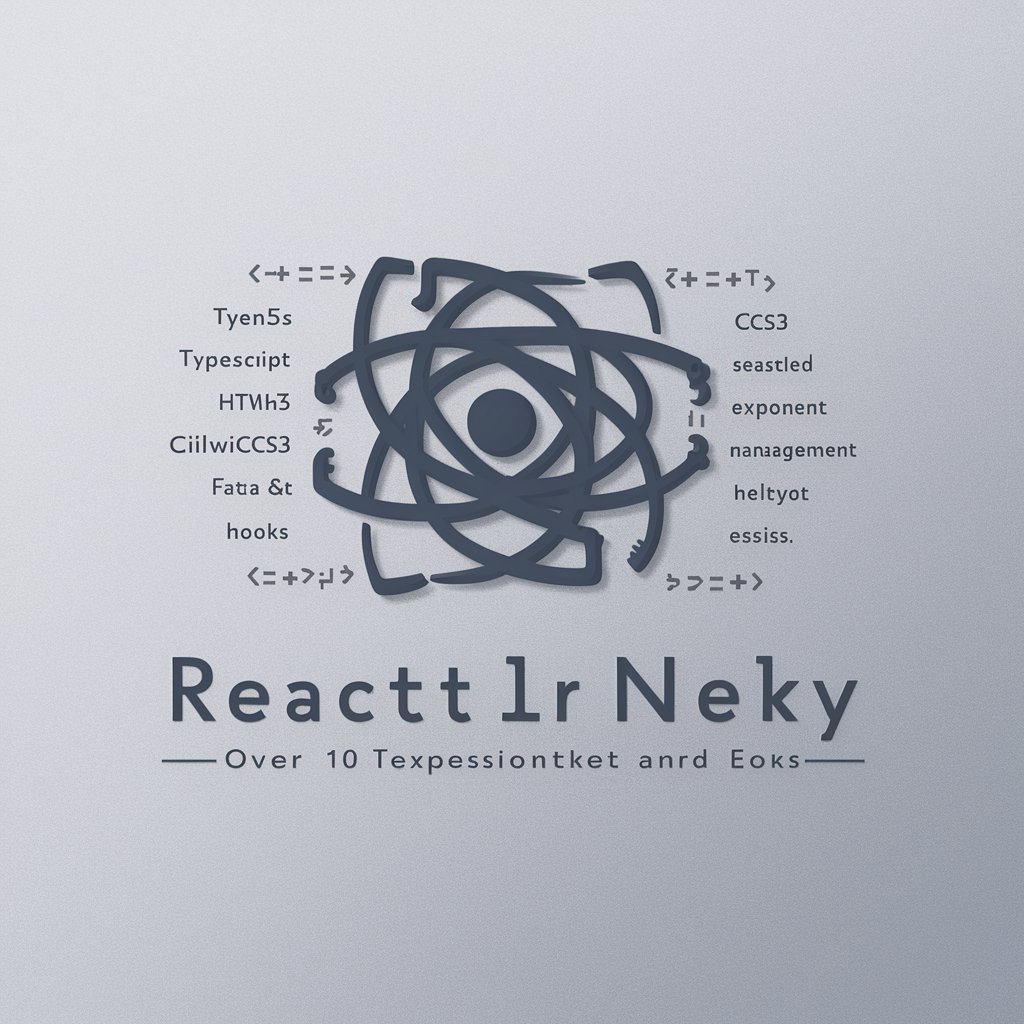
GehaltscoachGPT
Empower Your Earnings with AI

Critical Thinking for Grammar
Empowering grammar with AI-driven critical thinking.
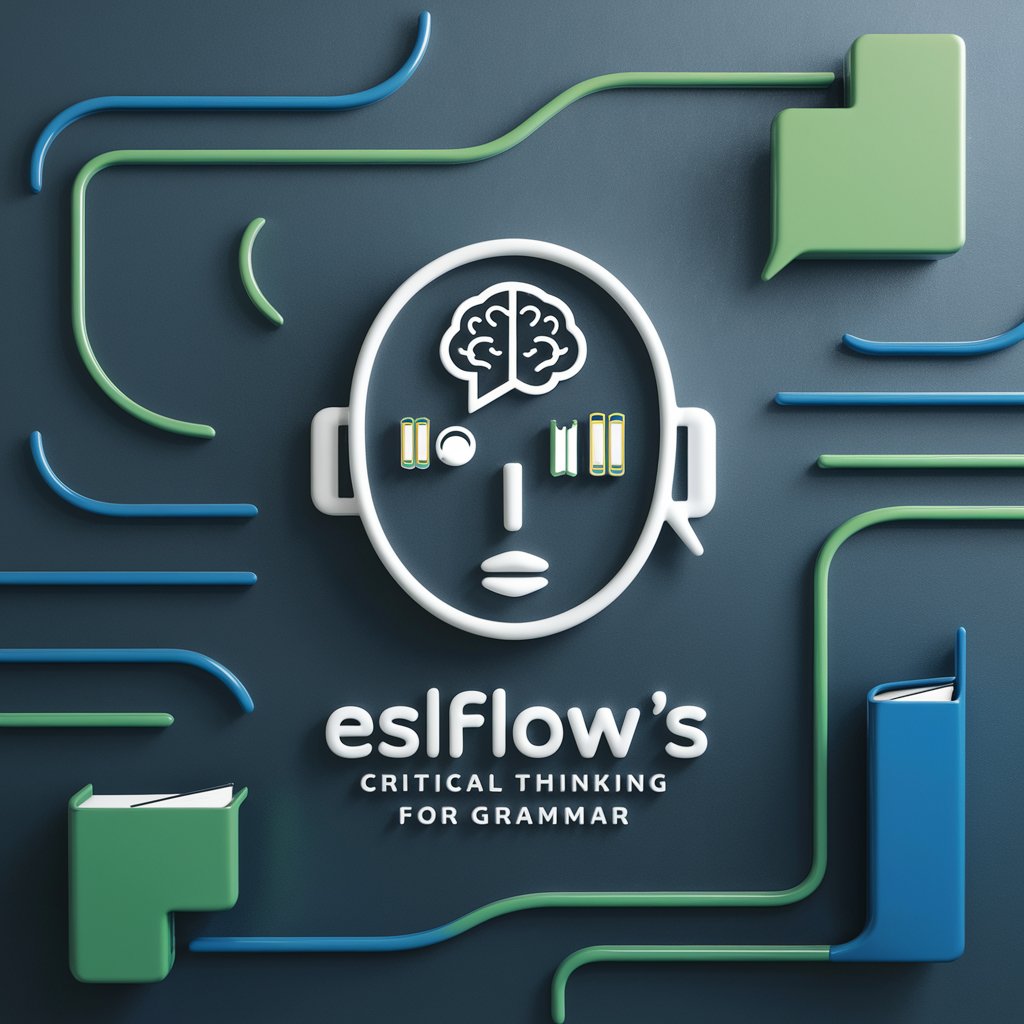
VC FIRM
Empowering VC Decisions with AI

Astro Harmony
Empowering Relationships with AI

短视频文案创作
Elevate Your Content with AI-Driven Copywriting

Text Analyzer Pro
Elevate Your Text with AI Analysis

Lord of the Rings
Immerse in Tolkien's world, powered by AI.

Website Search Buddy
AI-powered, precise website navigation

Real Estate Marketer
Empower Your Real Estate Marketing with AI

FAQs about Workflow Wizard
What makes Workflow Wizard unique compared to other diagramming tools?
Workflow Wizard stands out by offering AI-powered automation for generating workflow charts, significantly reducing the manual effort and time required in traditional diagramming processes.
Can Workflow Wizard handle complex workflows with multiple subprocesses?
Yes, Workflow Wizard is designed to efficiently manage and visualize complex workflows, identifying and illustrating subprocesses within the main process for clearer understanding.
Is technical expertise required to use Workflow Wizard effectively?
No, Workflow Wizard is built with a user-friendly interface that requires no prior technical knowledge or expertise, making it accessible for users of all backgrounds.
How does Workflow Wizard ensure the accuracy of the generated workflow charts?
Workflow Wizard utilizes advanced algorithms to analyze the provided workflow description, ensuring that the generated charts accurately reflect the described processes and decision points.
Can the workflow charts created with Workflow Wizard be customized?
Yes, users have the flexibility to customize the charts, including adjustments to layout, color, and labels, to meet their specific presentation and documentation needs.