
BD Assistant - Intuitive WordPress Builder

Hi! I'm here to help you with Breakdance.
Build Beautiful WordPress Sites Effortlessly
How do I use Breakdance to...
What are the latest features in Breakdance for...
Can you help me troubleshoot an issue with...
What are some creative design suggestions for my Breakdance website...
Get Embed Code
Introduction to BD Assistant
BD Assistant stands as a specialized digital helper designed to assist users with the WordPress page builder, Breakdance. This tool is built to provide guidance on using Breakdance's myriad features, troubleshoot issues, and offer creative suggestions for website design using Breakdance. It encapsulates a deep understanding of the latest updates and functionalities of Breakdance, ensuring users can fully leverage this powerful website builder. For instance, if a user is struggling to implement a responsive design or integrate a complex feature like custom CSS or JavaScript, BD Assistant can provide step-by-step guidance, troubleshooting tips, and examples of how to overcome these challenges. Powered by ChatGPT-4o。

Main Functions of BD Assistant
Guidance on Feature Usage
Example
Explaining how to use the new Breakdance Inline Editing feature for real-time website edits.
Scenario
A user wants to modify the text directly on their webpage without going into a separate editing interface. BD Assistant provides detailed instructions on activating and using Inline Editing, enhancing the user's workflow.
Troubleshooting Issues
Example
Identifying and resolving common errors when importing templates.
Scenario
When a user encounters an error message while importing a pre-designed template, BD Assistant can offer specific solutions, like checking for version compatibility or ensuring all required plugins are installed.
Creative Design Suggestions
Example
Providing innovative layout ideas for a modern eCommerce site.
Scenario
A user is building an eCommerce site and seeks inspiration for a unique, engaging layout. BD Assistant can suggest Breakdance features that enable dynamic product displays, interactive elements, and conversion-optimized design.
Ideal Users of BD Assistant Services
Web Designers and Developers
Professionals who create and maintain websites will find BD Assistant invaluable for exploring advanced features, custom integrations, and optimizing workflows with Breakdance.
WordPress Enthusiasts
Individuals with a keen interest in WordPress, from beginners to experts, looking to enhance their sites with Breakdance's innovative page-building capabilities.
Business Owners
Owners of small to medium businesses who wish to establish or upgrade their online presence with minimal technical effort, benefiting from BD Assistant's guidance to use Breakdance for creating visually appealing, functional websites.

Using BD Assistant
Free Trial
Visit yeschat.ai for a free trial without login, and no need for ChatGPT Plus.
Installation
Install BD Assistant on your WordPress site, ensuring it meets the necessary prerequisites like PHP version and WordPress compatibility.
Explore Features
Familiarize yourself with BD Assistant's features and tools, such as page building elements, design options, and responsive settings.
Create and Customize
Use BD Assistant to create and customize your WordPress pages or posts, leveraging its intuitive drag-and-drop interface.
Preview and Publish
Preview your work within BD Assistant, make necessary adjustments, and publish your pages or posts live on your website.
Try other advanced and practical GPTs
React Expert
Empowering React Projects with AI Expertise
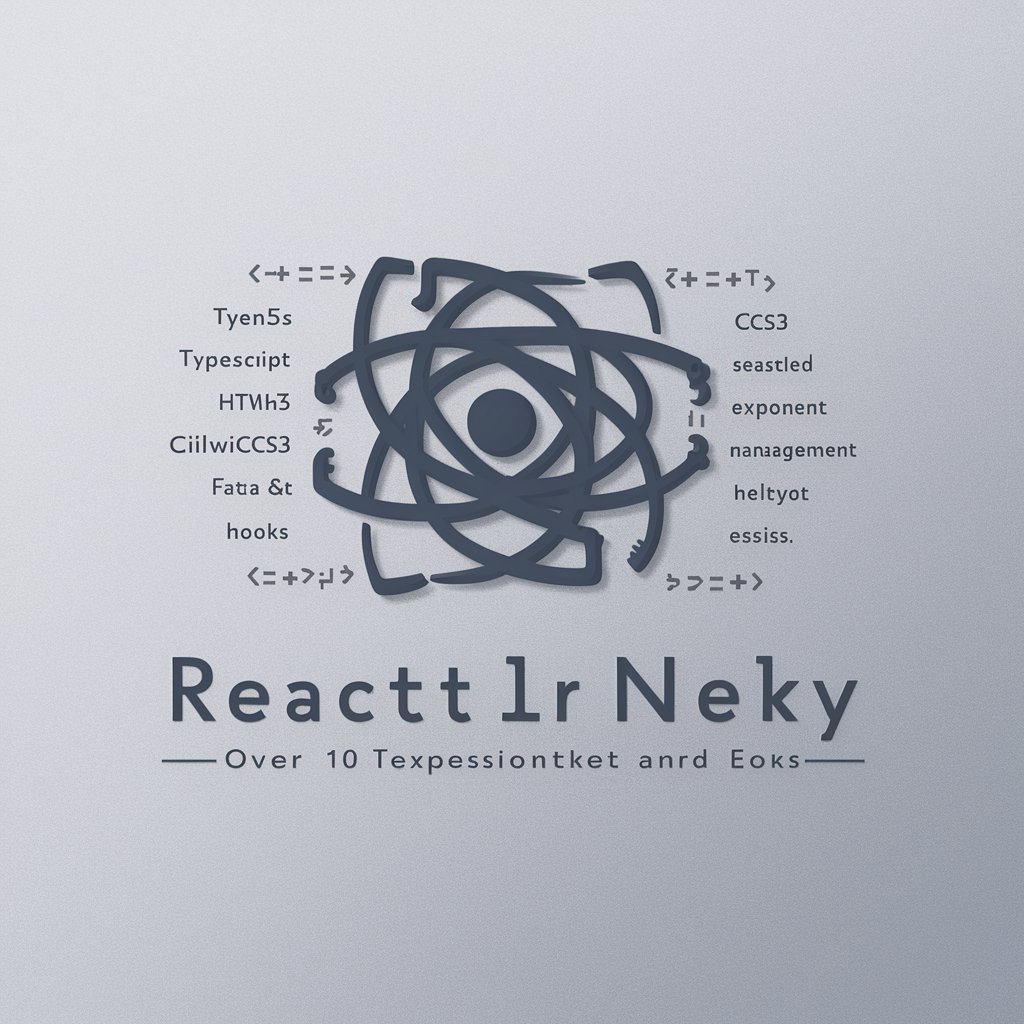
GehaltscoachGPT
Empower Your Earnings with AI

Critical Thinking for Grammar
Empowering grammar with AI-driven critical thinking.
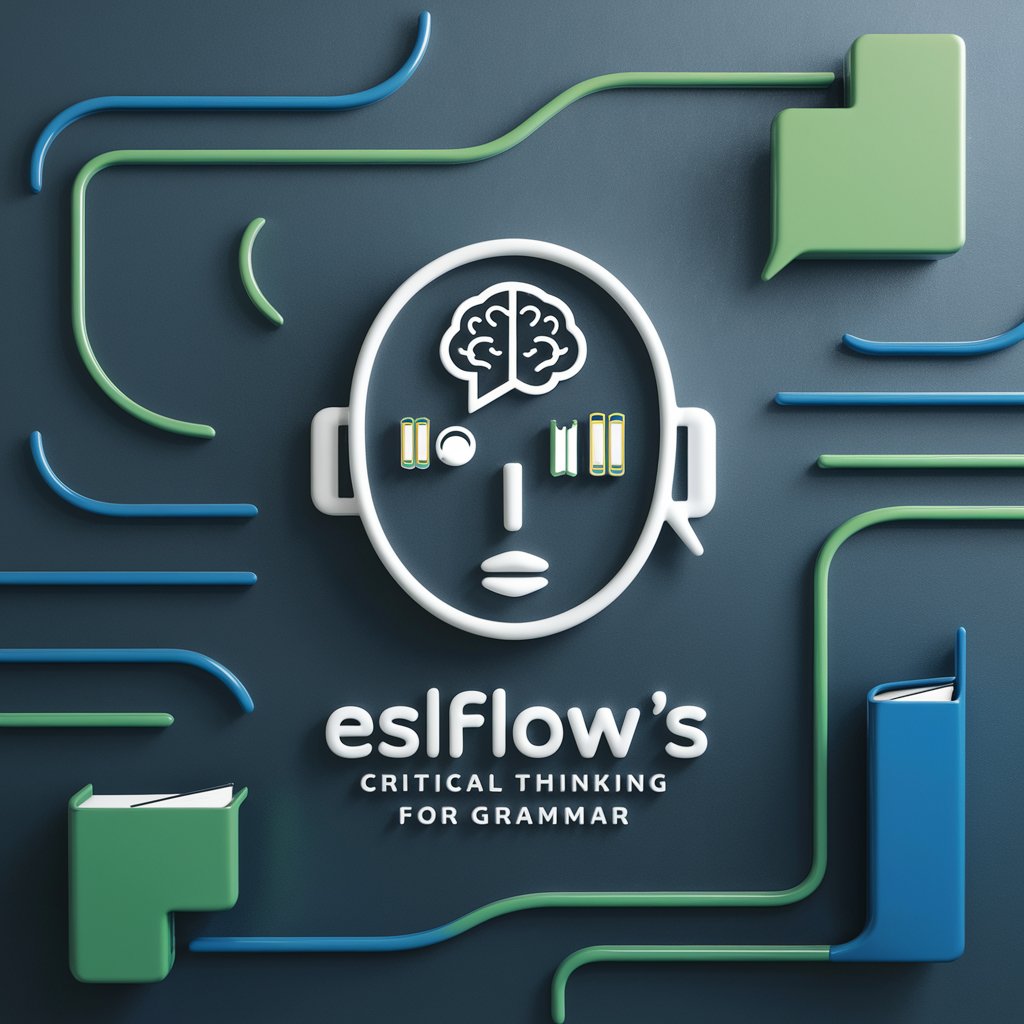
VC FIRM
Empowering VC Decisions with AI

中医游戏
Embark on a TCM Odyssey

Dream Weaver
Visualize Your Dreams with AI

Neon Nexus Odyssey
Craft Your Odyssey, Unveil Your Path

Workflow Wizard
AI-powered workflow visualization made easy

Astro Harmony
Empowering Relationships with AI

短视频文案创作
Elevate Your Content with AI-Driven Copywriting

Text Analyzer Pro
Elevate Your Text with AI Analysis

Lord of the Rings
Immerse in Tolkien's world, powered by AI.

BD Assistant Q&A
What is BD Assistant?
BD Assistant is a WordPress page builder that allows for easy creation and customization of web pages using a user-friendly interface.
Does BD Assistant require coding knowledge?
No, BD Assistant is designed for ease of use, allowing users to build pages without needing extensive coding knowledge.
Can BD Assistant be used for responsive design?
Yes, BD Assistant includes features for creating responsive web designs, ensuring compatibility with various device sizes.
Is BD Assistant compatible with all WordPress themes?
BD Assistant generally works well with most WordPress themes, but it's recommended to check for any specific compatibility issues.
Does BD Assistant offer SEO tools?
While BD Assistant primarily focuses on design and layout, the pages created are SEO-friendly and can be optimized further with additional SEO plugins.





