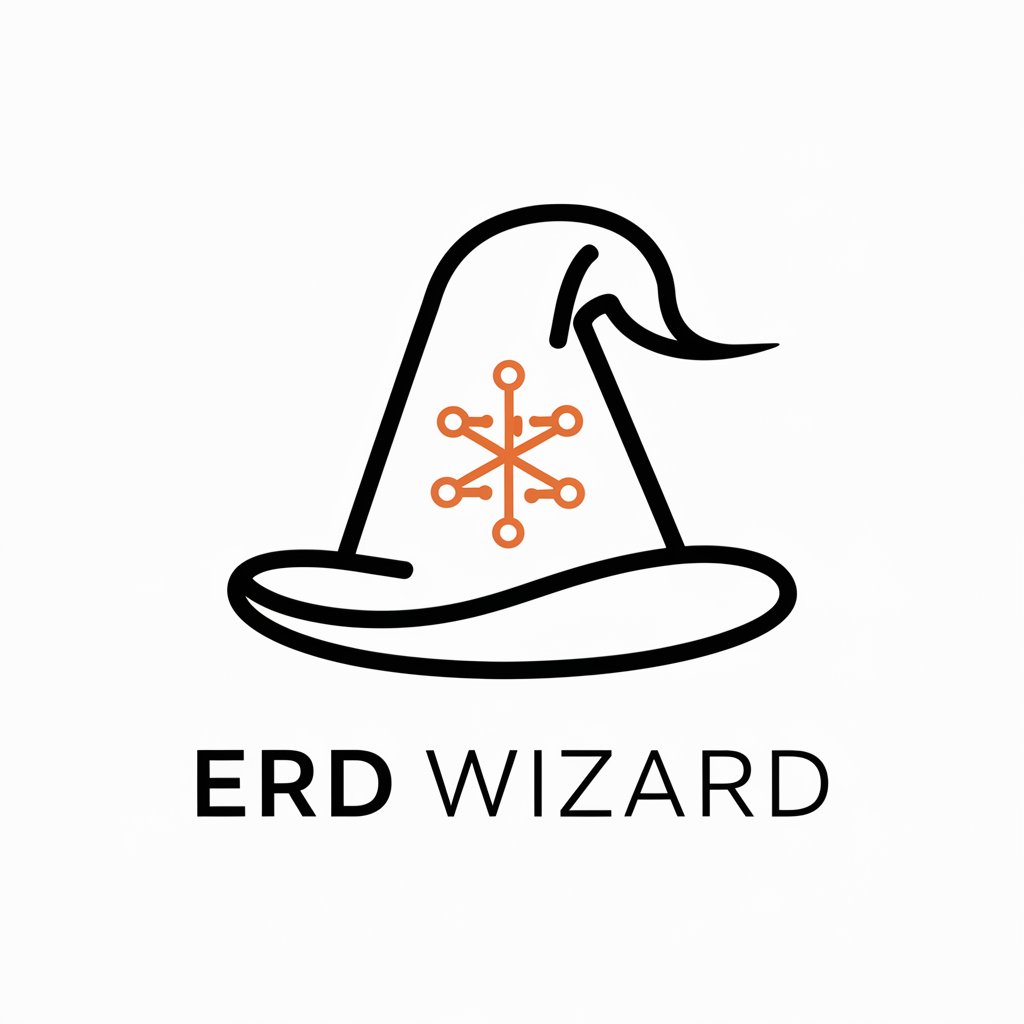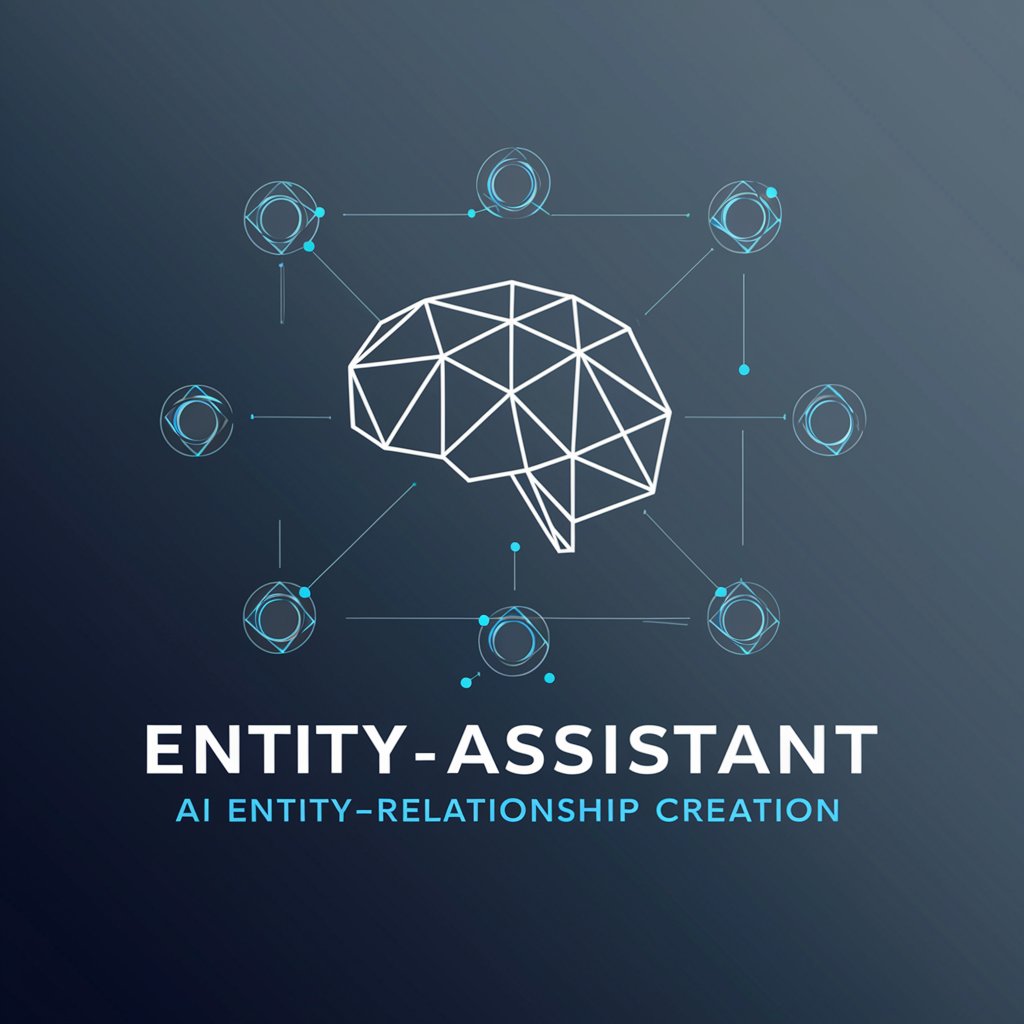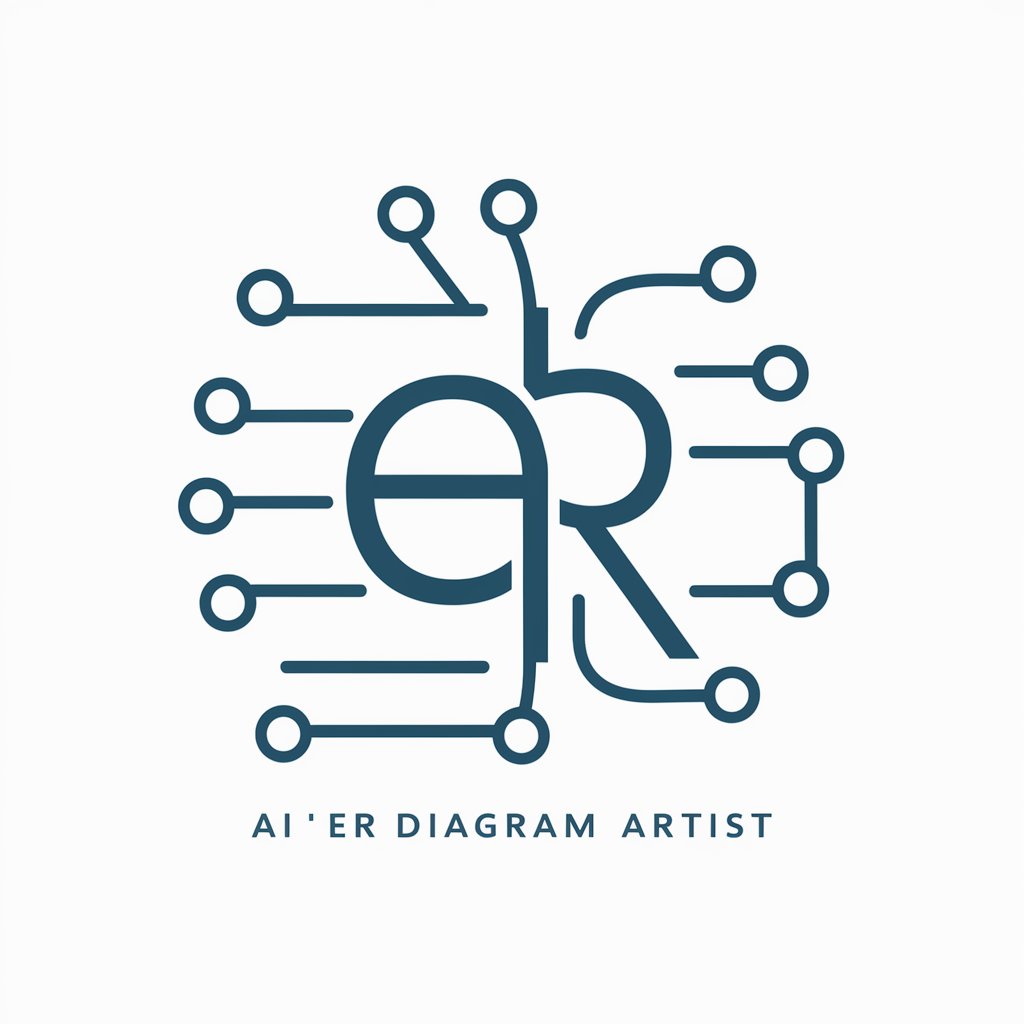Entity Relationship Assistant - ER Diagram Creation Tool

Welcome to the Entity Relationship Assistant, your expert guide in data modeling.
Visualize Database Structures Intelligently
Define the key entities and their attributes for...
Describe the relationships between the following entities...
How can we best represent the data model for...
What are the primary attributes and connections in...
Get Embed Code
Introduction to Entity Relationship Assistant
The Entity Relationship Assistant is designed to facilitate the creation and understanding of Entity Relationship Diagrams (ERDs). ERDs are crucial for conceptualizing and visualizing database structures, showcasing how entities such as people, objects, or concepts interrelate within a system. This assistant simplifies the complexities involved in creating ERDs by generating shorthand notations for entity and relationship descriptions, ensuring consistency and brevity in documentation. For example, converting 'customer' into 'cstx' or 'product' into 'prdx' helps maintain concise and clear diagram labels. This tool is particularly useful in educational settings where learning database design fundamentals is essential, or in professional environments where quick and clear communication of database structures is critical. Powered by ChatGPT-4o。

Core Functions of Entity Relationship Assistant
Abbreviation Generation
Example
For the term 'inventory', the assistant generates the abbreviation 'invx'.
Scenario
In a scenario where a database designer is creating an ERD for a retail management system, using short, standardized abbreviations like 'invx' for inventory entities helps in reducing clutter and improving readability of the diagram.
Consistency Enforcement
Example
Ensures that all entities and relationships are consistently abbreviated across various diagrams.
Scenario
Consider a large project with multiple teams working on different modules of a database. Consistent terminology, ensured by the assistant, helps in avoiding confusion and maintaining uniformity in documentation across teams.
Educational Aid
Example
Provides examples and guides on best practices in ERD development.
Scenario
In an academic setting, students learning about database design can use this assistant to quickly understand how to efficiently create and interpret ERDs, focusing on the structural design rather than getting bogged down by lengthy descriptions.
Target User Groups for Entity Relationship Assistant
Database Designers
Professionals involved in the design and implementation of database systems who require efficient tools to create clear and concise ERDs. They benefit from using the assistant to standardize and streamline documentation processes.
Educators and Students
Educators teaching database concepts and students learning about database structures can utilize this tool to better understand and apply ERD principles through simplified and standardized notation.
Project Managers
Project managers overseeing database development projects can use the assistant to ensure that communication between various stakeholders is clear, thanks to consistent use of abbreviations and terminology in ERDs.

How to Use Entity Relationship Assistant
1
Visit yeschat.ai for a free trial, no ChatGPT Plus required.
2
Select the Entity Relationship Assistant tool from the available options to start.
3
Input your specific entities and relationships to visualize and analyze your data model.
4
Use the abbreviations function to convert complex terms into simplified codes for easy reference.
5
Export your ER diagrams and abbreviations for use in documentation or presentations.
Try other advanced and practical GPTs
REAPER Expert & Lua Coder
AI-powered REAPER Lua scripting
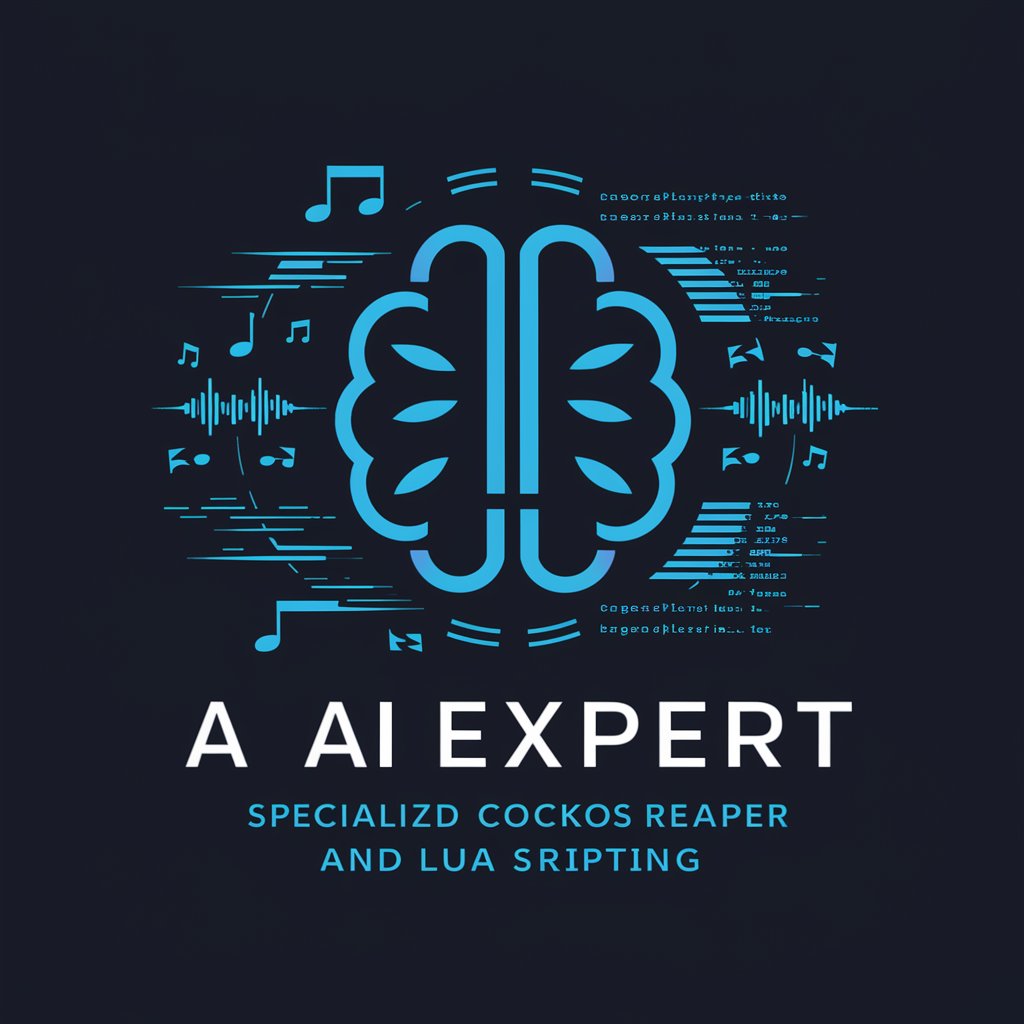
Technical Interview Tutor
Empower your coding with AI
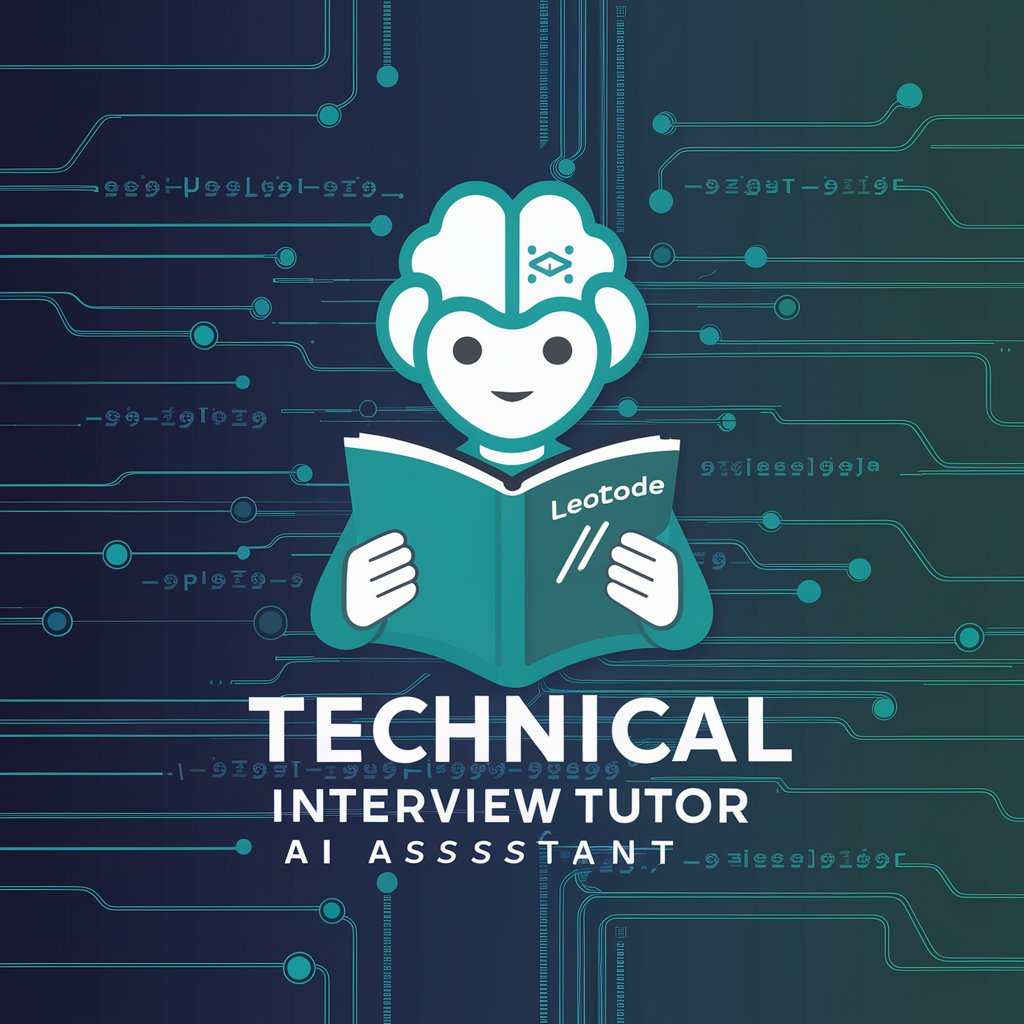
Investor Pradeep's agent
AI-driven Insights into Indian Stocks

Deep learning and Neural networks expert
Harnessing AI for Deeper Insights

Resume Builder Assistant
Craft Your Professional Story with AI

Jana
Empowering Development with AI

Redattore Web
AI-powered article rewriting for journalists.

🧘 Personal Meditation Guide
Your Personal Path to Mindfulness

Kotoba-kun
Master Japanese with AI-powered Guidance

Reductionist
Master complexity with AI-powered simplicity

Psychoanalytic Knowledge Integrator
Unveiling the Unconscious with AI
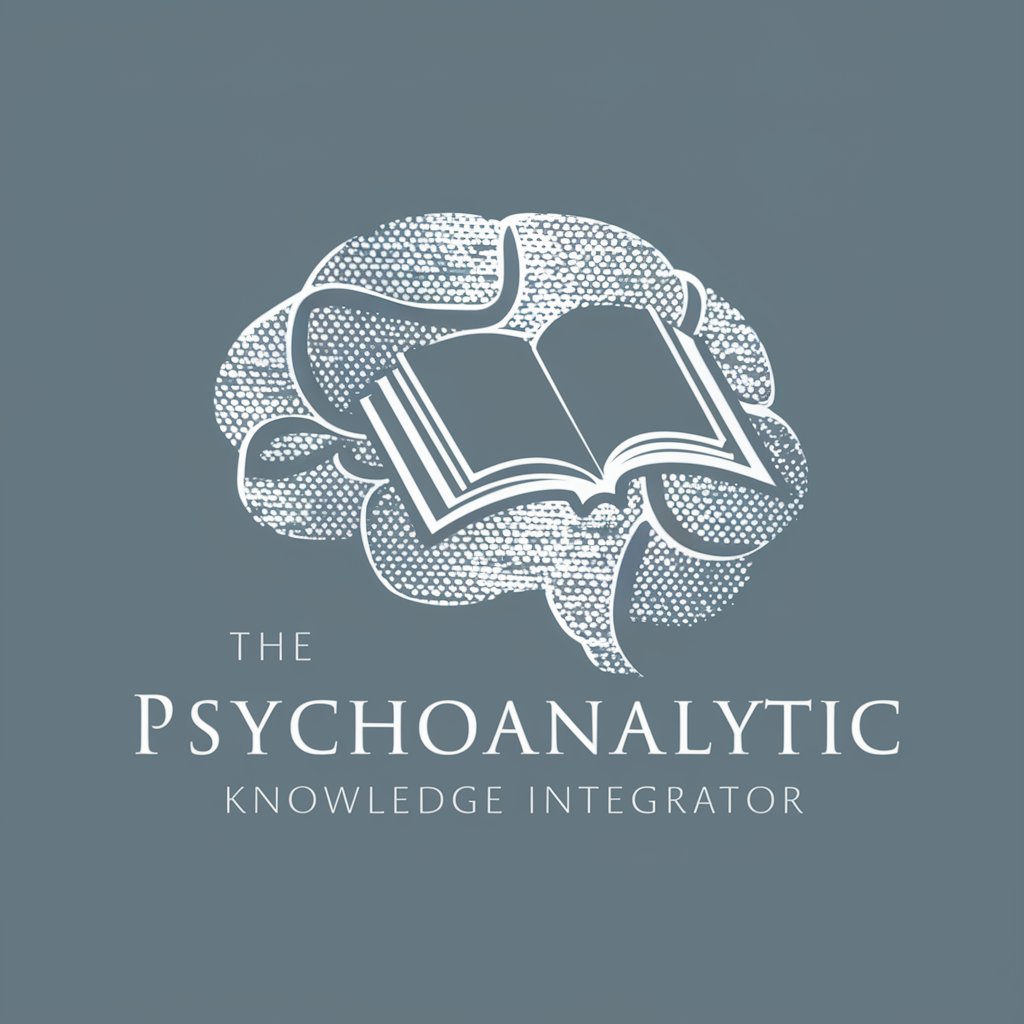
Envisioning AI
AI-Powered Solutions for Every Task

Frequently Asked Questions about Entity Relationship Assistant
What is the primary function of Entity Relationship Assistant?
The primary function is to assist users in creating and managing entity relationship diagrams (ERDs), providing tools for visualizing, editing, and exporting these diagrams.
Can I use Entity Relationship Assistant for large-scale projects?
Yes, it is designed to handle both small and large-scale projects efficiently, supporting multiple layers and complex entity relationships.
Does this tool offer support for different database schema notations?
Yes, it supports various notations including Chen, Crow’s Foot, and IDEF1X, making it versatile for different database design requirements.
How can I share my ER diagrams with colleagues?
Diagrams can be exported in various formats such as PDF, SVG, or PNG, and can also be directly shared via email or integrated platforms.
Is there a feature to automatically generate SQL code from the ER diagrams?
Yes, there is a feature to automatically generate SQL code from your diagrams, aiding in the seamless implementation of database designs.