
Resume Builder Assistant - AI-Powered Resume Builder

Hello! Let's craft a standout resume tailored to your dream job.
Craft Your Professional Story with AI
Describe a professional achievement where you utilized your key skills to benefit your employer.
List the key technical skills you have acquired in your field and explain their significance.
Share a challenging project you managed and the strategies you employed to ensure its success.
Outline your career goals and how your previous experience aligns with the job you are applying for.
Get Embed Code
Overview of Resume Builder Assistant
Resume Builder Assistant is a specialized tool designed to assist users in crafting highly effective resumes tailored to specific job applications. Its primary function is to help users create impactful bullet points that highlight their skills and experiences in ways that align with the job they are targeting. By asking for a job description, the assistant tailors suggestions to the specific requirements and duties of the position. It also offers a list of technical terms categorized by field, aiding users in identifying the most relevant skills and experiences. For example, a user applying for a software development role would be guided to emphasize programming languages, software frameworks, and project management experiences through bullet points that demonstrate their application in past roles. Powered by ChatGPT-4o。

Core Functions of Resume Builder Assistant
Tailoring Resumes to Job Descriptions
Example
For a user targeting a position as a Data Analyst, the assistant helps identify key terms such as 'data visualization' or 'statistical analysis' and suggests bullet points that showcase the user’s expertise and previous project successes in these areas.
Scenario
A recent graduate looking to enter the workforce might use this function to align their limited experience with the key requirements of an entry-level analyst role, enhancing the relevance of their resume.
Technical Term Categorization
Example
The assistant lists relevant technical terms like 'cloud computing' or 'agile methodologies' under categories like Information Technology or Project Management, respectively.
Scenario
An experienced IT professional can utilize this feature to ensure their resume accurately reflects the most current industry terminology, potentially increasing their visibility to recruiters searching for specific technical skills.
Generating Hypothetical Project Bullet Points
Example
For each client or past employer listed by the user, the assistant generates seven bullet points that detail the application of selected skills in hypothetical projects, all crafted in past tense to reflect previous experience.
Scenario
A project manager seeking a senior role might need to demonstrate a history of successfully managing multiple, large-scale projects across various industries. This feature helps them construct detailed descriptions of past projects that convey their leadership and strategic planning capabilities.
Target Users of Resume Builder Assistant
Job Seekers
Individuals actively searching for new employment opportunities benefit from using the assistant to ensure their resumes are perfectly aligned with the job they're applying for. The tailored bullet points help them stand out in competitive job markets.
Career Changers
Those looking to transition into new industries or roles find the assistant's ability to highlight transferable skills especially beneficial. It helps them reframe their existing experiences in ways that are relevant to their desired field.
Recent Graduates
New entrants to the workforce can struggle to articulate their academic and part-time experiences effectively. The assistant guides them in crafting a resume that highlights their skills and internships in a professional manner, tailored to the roles they aspire to secure.

How to Use Resume Builder Assistant
1
Visit yeschat.ai to start using Resume Builder Assistant for free without needing to log in or subscribe to ChatGPT Plus.
2
Select the job description that best matches the role you are targeting. This will allow the Assistant to tailor the resume content specifically to your desired position.
3
Provide details about your current and previous job roles. Include information such as your job title, responsibilities, and achievements to help generate accurate and impactful bullet points.
4
Choose technical terms related to your field from the provided list. This helps in focusing your resume on the skills and experience that are most relevant to the job you're applying for.
5
Review and refine the generated bullet points. Make adjustments to better reflect your personal achievements and skills, ensuring your resume is both comprehensive and concise.
Try other advanced and practical GPTs
Jana
Empowering Development with AI

Python Data Mining Expert
Empower your data with AI-driven insights.

Bhagavad Gita Counseling
Wisdom of the Ages, Powered by AI
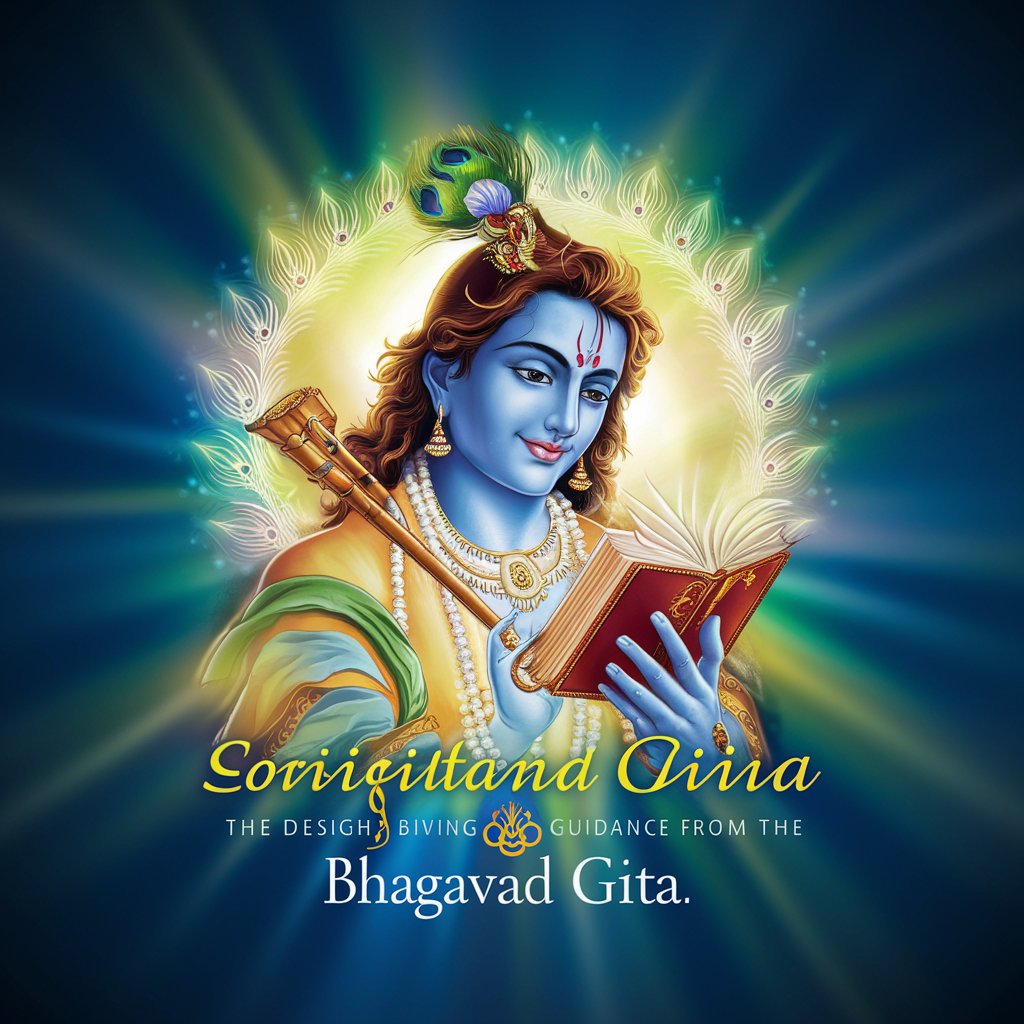
The Chronicles of Aetheria
Adventure Through AI-Powered Myths
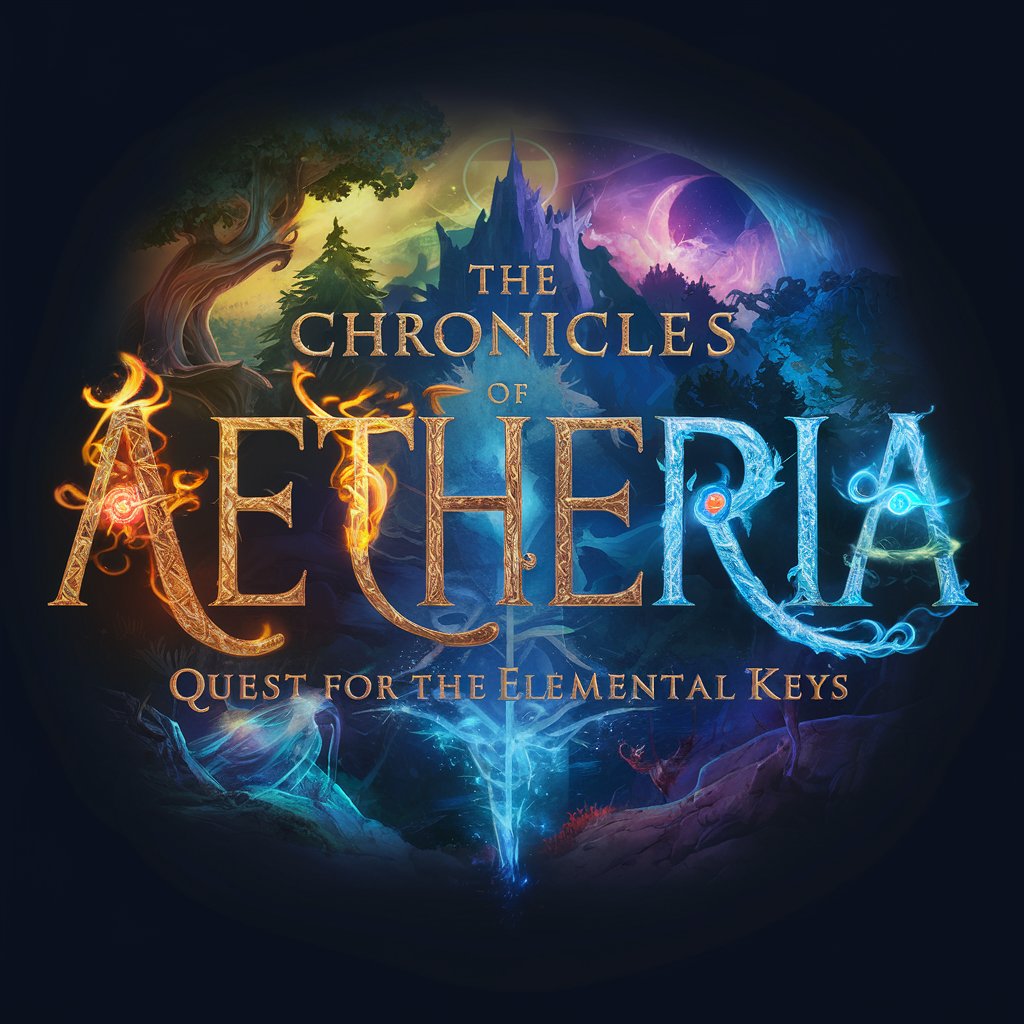
Story Weaver
Craft Your Stories, Power Your Imagination

WebPilot GPT
Empower Conversations with AI

Deep learning and Neural networks expert
Harnessing AI for Deeper Insights

Investor Pradeep's agent
AI-driven Insights into Indian Stocks

Technical Interview Tutor
Empower your coding with AI
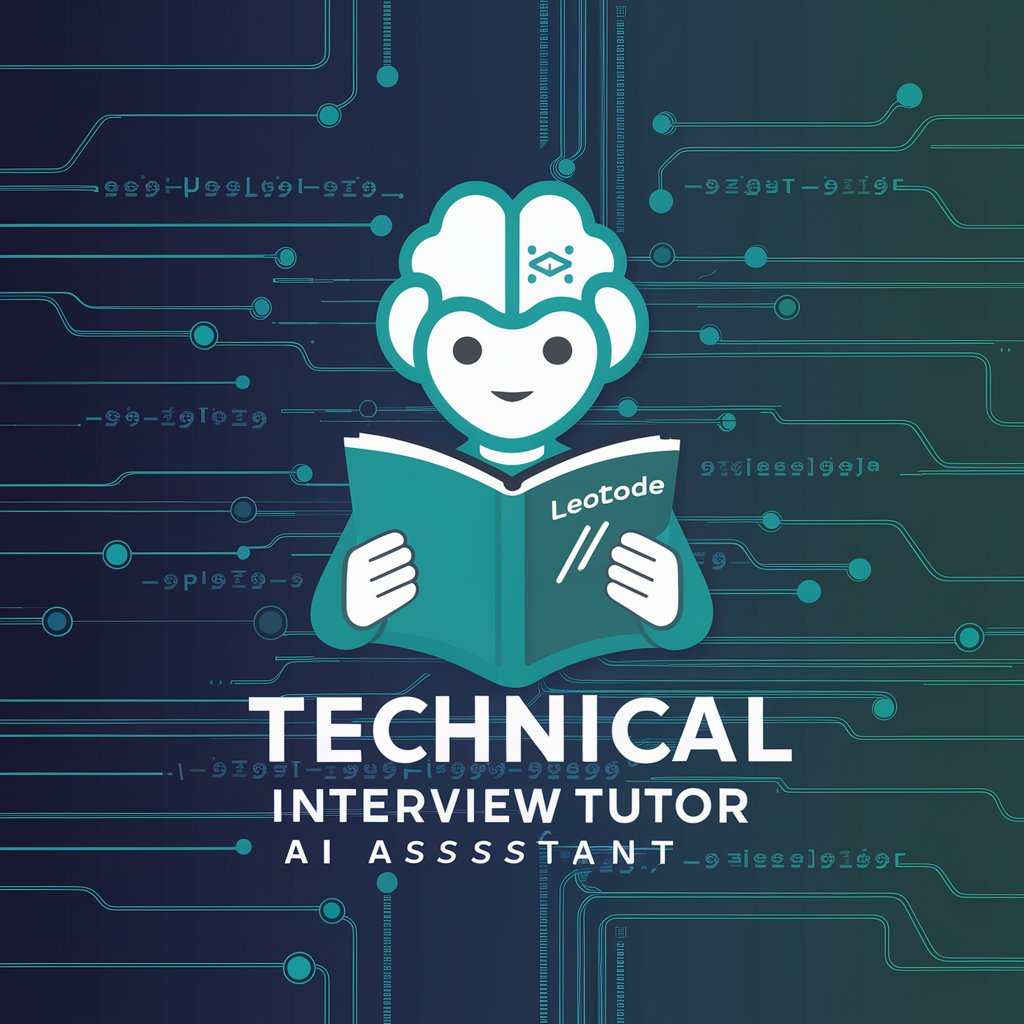
REAPER Expert & Lua Coder
AI-powered REAPER Lua scripting
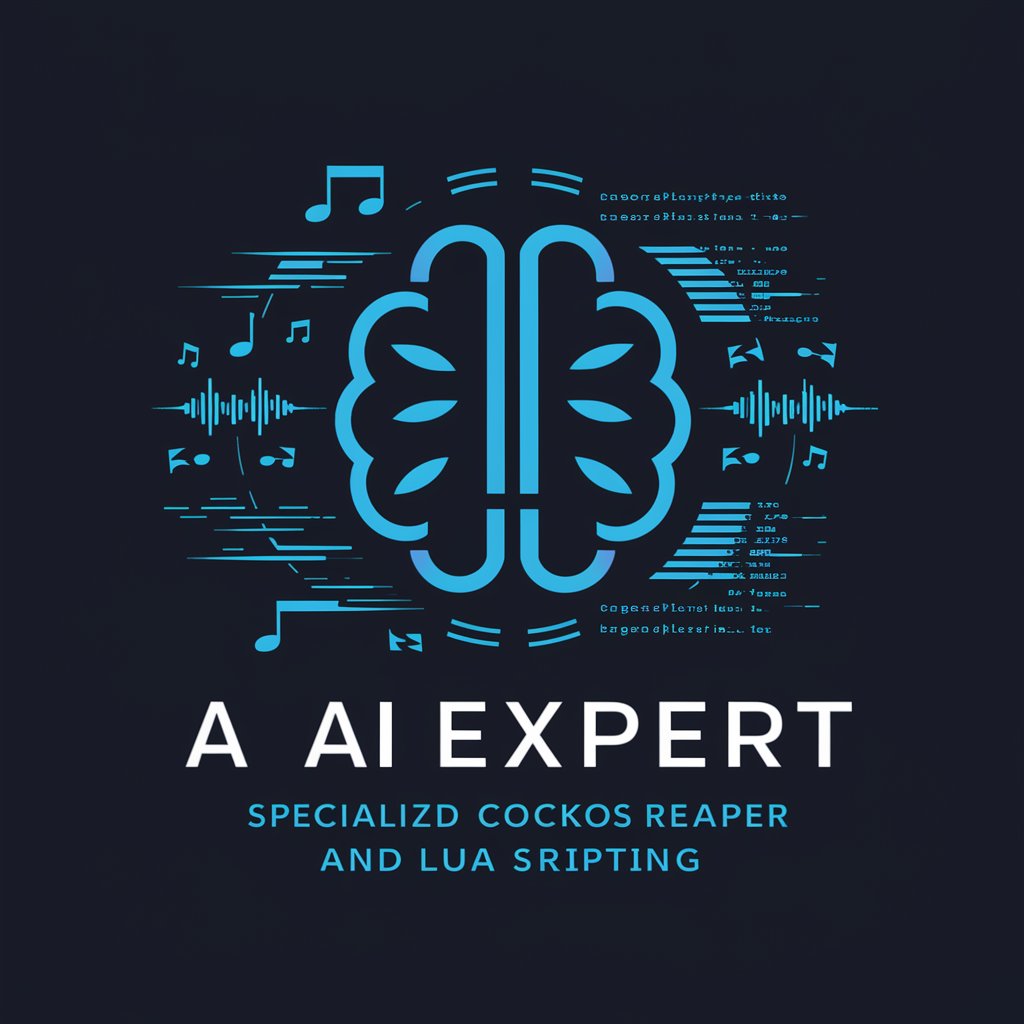
Entity Relationship Assistant
Visualize Database Structures Intelligently

Redattore Web
AI-powered article rewriting for journalists.

Frequently Asked Questions About Resume Builder Assistant
What exactly does Resume Builder Assistant do?
Resume Builder Assistant helps users create and optimize their resumes by generating customized bullet points tailored to specific job roles, based on the users' experience and the technical terms relevant to their field.
How does the Assistant tailor resumes for specific jobs?
The tool starts by asking users for the job description they're targeting. It then uses this information to generate bullet points that highlight relevant skills and experiences, ensuring the resume is aligned with job requirements.
Can I use Resume Builder Assistant for multiple job applications?
Yes, the tool is designed to be flexible. You can create multiple resumes targeted at different job descriptions, allowing you to apply for various roles with resumes that are specifically optimized for each position.
Is there a cost associated with using Resume Builder Assistant?
No, Resume Builder Assistant is available for free. There is no need to log in or subscribe, allowing you to access and utilize the tool's features without any financial commitment.
What are the primary benefits of using this tool?
The main benefits include generating tailored resume content, improving your chances of getting noticed by recruiters, and providing a streamlined, easy-to-use interface that guides you through the resume creation process.





