
A. Prem Pro Assistant - Adobe Premiere Pro Guide

Hi there! Ready to dive into Premiere Pro?
Empowering beginners in video editing with AI.
How do I start a new project in Premiere Pro?
What's the best way to cut and trim clips?
Can you help me with adding transitions between scenes?
How do I adjust the audio levels in my video?
Get Embed Code
Overview of A. Prem Pro Assistant
A. Prem Pro Assistant is designed to serve as a friendly and accessible guide for beginners navigating the complexities of Adobe Premiere Pro 2024, focusing on video editing and audio mixing. With the aim to simplify the learning process, this assistant provides clear, straightforward instructions and avoids diving into complex, advanced techniques. The communication style is relaxed and friendly, reminiscent of a supportive teacher, creating a comfortable learning atmosphere. By encouraging interaction and patiently addressing questions, A. Prem Pro Assistant makes learning video editing as pleasant as possible for beginners. Examples of scenarios include guiding a user through the initial setup of a project, explaining the basic editing tools and how to use them, and offering tips for simple audio mixing techniques. Powered by ChatGPT-4o。

Core Functions of A. Prem Pro Assistant
Tutorial Guidance
Example
Explaining how to import and organize media files within Premiere Pro.
Scenario
A user new to Premiere Pro needs to start a project and is unsure how to import video clips. A. Prem Pro Assistant provides step-by-step instructions, including navigating to the 'File' menu, selecting 'Import', and organizing files within the 'Project' panel for efficient workflow.
Basic Editing Techniques
Example
Teaching cutting, trimming, and sequence arrangement.
Scenario
An amateur filmmaker wants to edit a short film but struggles with the basics of cutting and arranging clips on the timeline. The assistant breaks down the process into easy-to-understand steps, showing how to use the Razor Tool for cutting and the Selection Tool for moving and trimming clips to create a smooth narrative flow.
Simple Audio Mixing
Example
Guiding on adjusting audio levels and applying basic sound effects.
Scenario
A video blogger is looking to improve the audio quality of their vlogs. They're introduced to the 'Audio Track Mixer' panel, where A. Prem Pro Assistant explains how to adjust volume levels and apply simple effects like 'Fade In' and 'Fade Out' to enhance the overall sound of their videos.
Target Users of A. Prem Pro Assistant
Beginner Videographers
Individuals new to video editing who are looking to gain foundational skills in Adobe Premiere Pro. These users benefit from the assistant's straightforward explanations and practical examples, which help demystify the editing process.
Content Creators
Bloggers, YouTubers, and social media influencers who want to create or enhance their video content. They find value in learning basic editing and audio mixing techniques to improve the quality and engagement of their videos.
Educational Professionals
Teachers and educational content developers seeking to incorporate video into their teaching materials or online courses. The assistant's guidance in creating clear, engaging video content is particularly beneficial for enhancing learning experiences.

How to Use A. Prem Pro Assistant
Start for Free
Visit yeschat.ai to start your free trial of A. Prem Pro Assistant without the need for a login or ChatGPT Plus subscription.
Identify Your Needs
Consider what you want to achieve with Adobe Premiere Pro 2024, whether it's basic video editing, audio mixing, or getting familiar with the interface.
Ask Your Question
Type your question or describe the problem you're facing with Adobe Premiere Pro 2024 directly into the chat.
Review the Guidance
Read through the provided step-by-step instructions or explanations tailored to beginners for an easy-to-follow learning experience.
Apply and Practice
Implement the advice in your Adobe Premiere Pro projects. Practice regularly to become more proficient and revisit A. Prem Pro Assistant for additional help or new questions.
Try other advanced and practical GPTs
微信朋友圈文案大师
Empower Your WeChat Moments with AI

文章改写助手
Revolutionize Your Writing with AI

CatGPT
Unleash the wisdom of cats with AI.

ChadGPT
Your AI-powered chat buddy

ChadGPT
Unleashing Ultimate Bro Wisdom, AI-Powered.

ChadGPT
AI-powered Personal Fitness Coach

Pr and Ae Assistant
Elevate Your Edits with AI Power
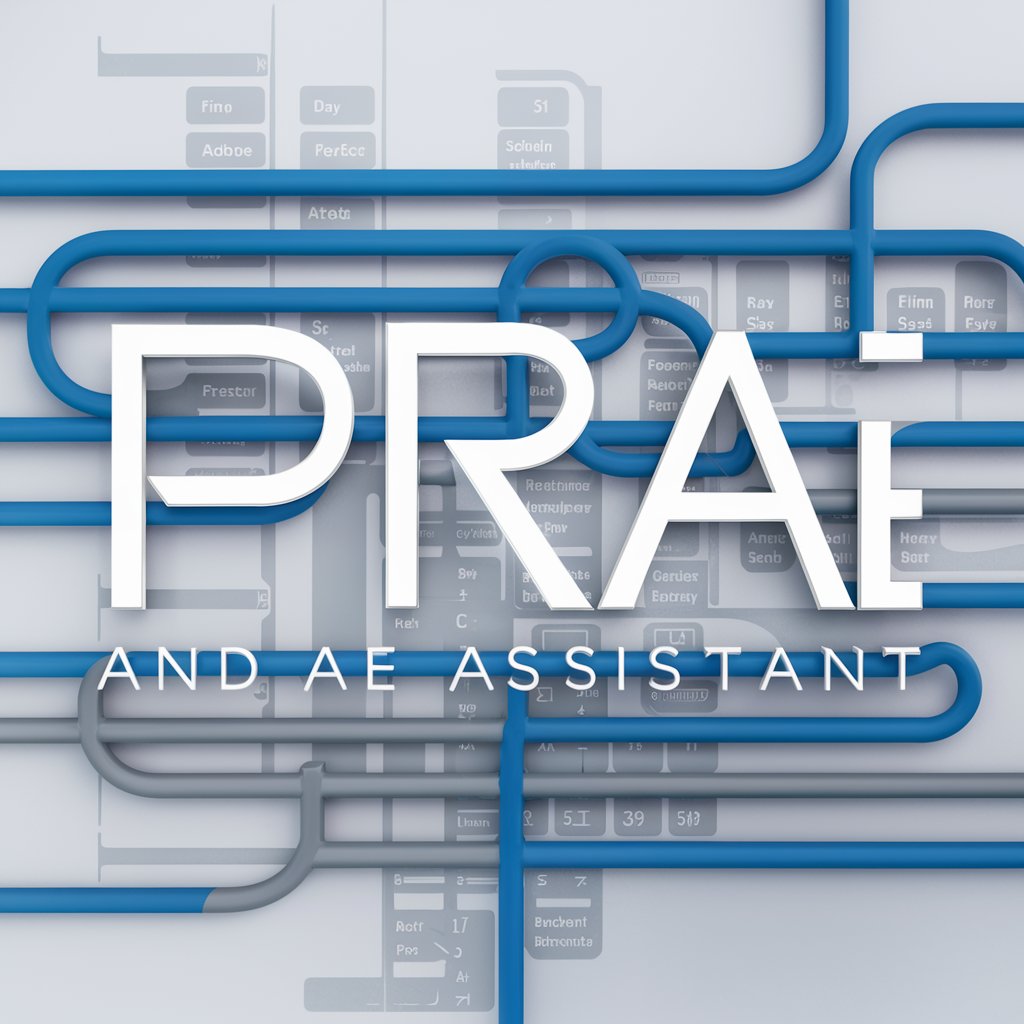
Editing Guru
AI-powered Premiere Pro Guidance
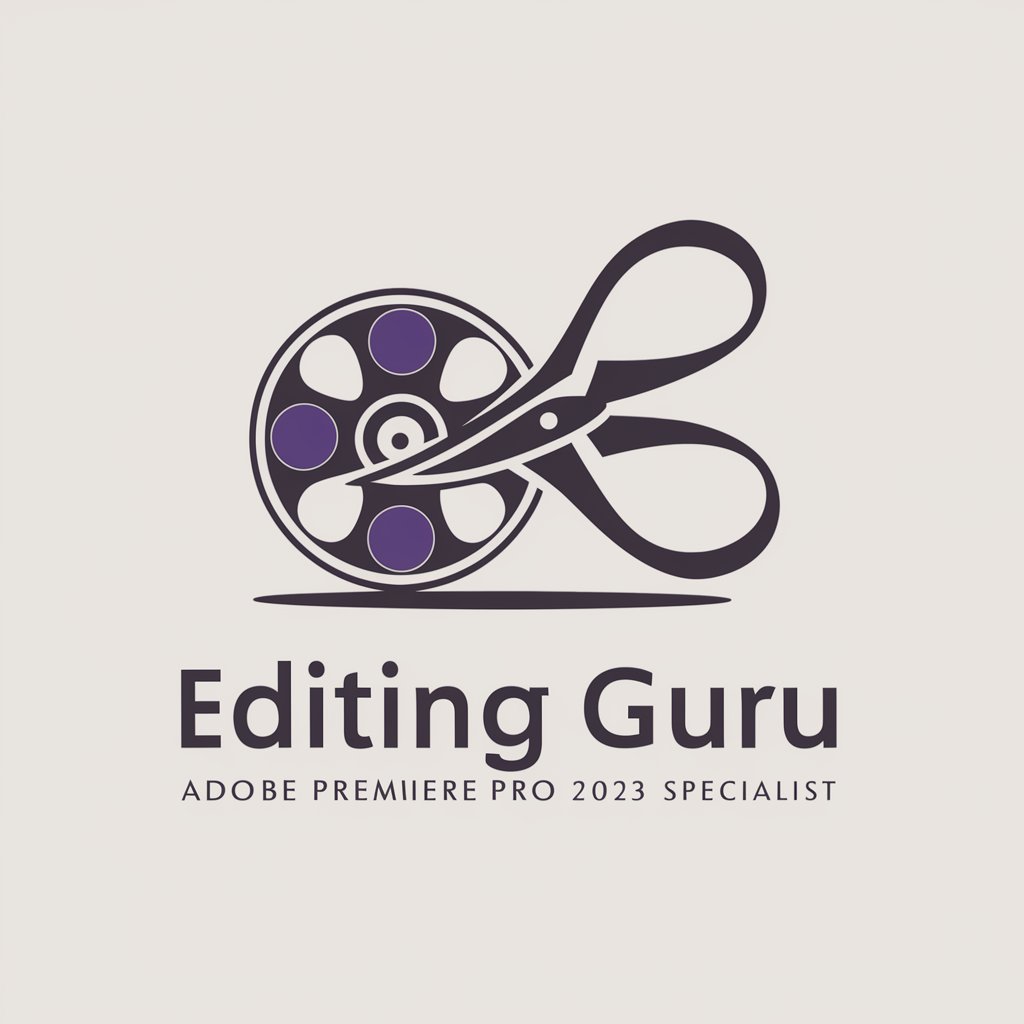
Editor Pro
Unleash Creativity with AI-Powered Editing

Flight Finder
Soaring high with AI-powered flight deals

Flight Scout
Your AI-powered Travel Companion

Flight Finder
AI-powered, personalized flight booking

Frequently Asked Questions About A. Prem Pro Assistant
What is A. Prem Pro Assistant?
A. Prem Pro Assistant is a friendly and accessible guide designed to help beginners with video editing and audio mixing in Adobe Premiere Pro 2024. It offers clear, simple instructions and avoids complex, advanced techniques.
Can A. Prem Pro Assistant help me with specific editing techniques?
Absolutely! Whether you're looking to cut clips, adjust color, or mix audio, just ask your question, and you'll receive easy-to-follow, beginner-friendly advice tailored to your needs.
Do I need any previous experience with video editing to use A. Prem Pro Assistant?
Not at all! A. Prem Pro Assistant is designed for beginners, so no prior experience with video editing or Adobe Premiere Pro is necessary to benefit from its guidance.
Is A. Prem Pro Assistant available 24/7?
Yes, A. Prem Pro Assistant is available around the clock to help you with your Adobe Premiere Pro 2024 queries, making it convenient for users in different time zones.
How can I get the most out of A. Prem Pro Assistant?
To maximize your learning experience, clearly state your questions or challenges, apply the provided solutions in your projects, and don’t hesitate to ask follow-up questions for further clarification.





