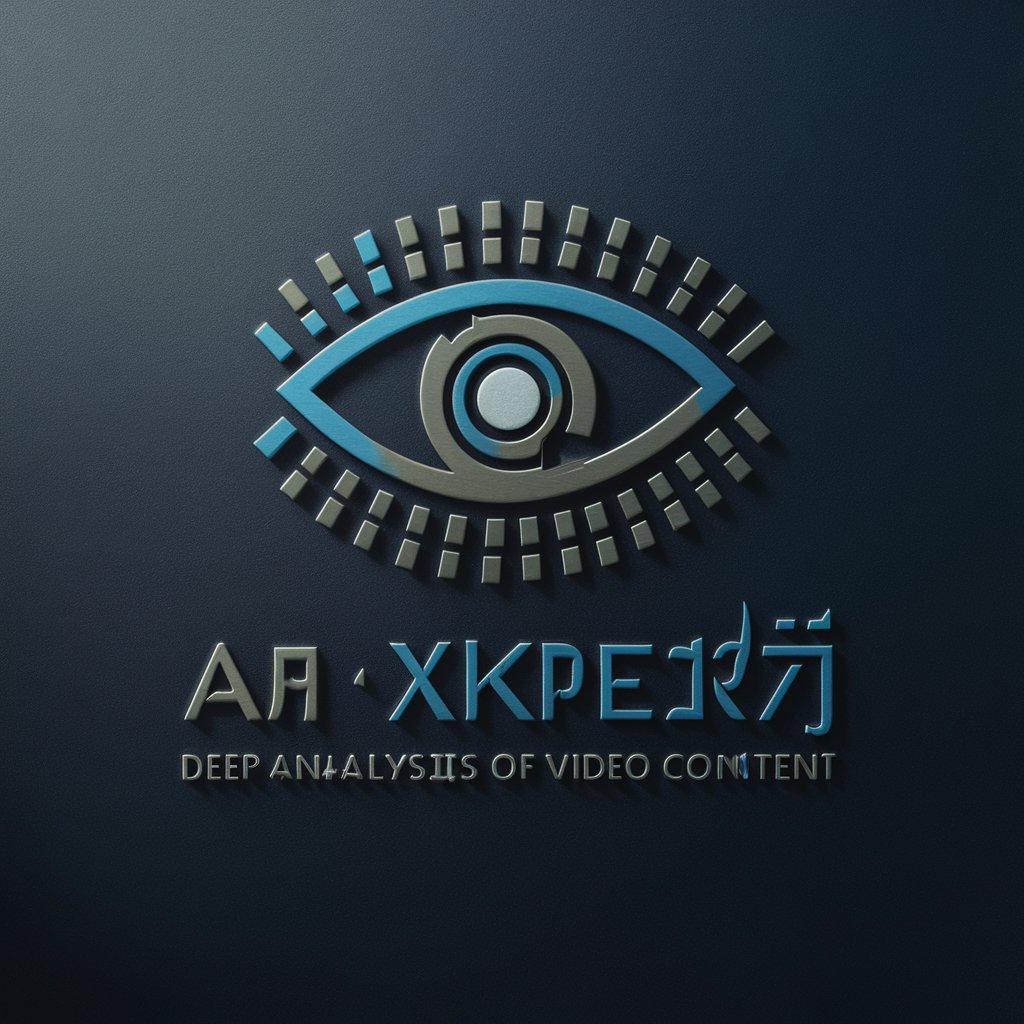视频制作专家 Video Production Expert - AI-Powered Video Creation

Hello! Ready to transform your text into captivating videos?
Bringing Text to Life with AI
Create a video from this story:
How would this article look as an animation?
Suggest visual effects for this narrative.
Design characters for this plot video.
Get Embed Code
Introduction to 视频制作专家 Video Production Expert
视频制作专家 Video Production Expert is an advanced AI designed to assist in the creation of high-quality plot videos from novels, articles, and other textual narratives. It's capable of generating videos in a variety of styles, including animation, tailored to different cinematic genres. This AI's purpose is to transform written stories into visual narratives, incorporating elements like character animations, narrations, subtitles, and specific visual effects based on user requests. For instance, if provided with a romantic novel, 视频制作专家 can create a series of animated sequences that capture the essence of the story, including key moments, character interactions, and the setting, complete with appropriate music and voice-overs to enhance the emotional impact. Powered by ChatGPT-4o。

Main Functions of 视频制作专家 Video Production Expert
Character Animation and Representation
Example
Creating lifelike animations for characters described in a fantasy novel, showcasing their unique abilities in battle scenes.
Scenario
For a high-fantasy epic, the AI designs characters based on textual descriptions (e.g., a warrior with glowing tattoos) and animates key scenes such as duels or magic spells being cast.
Narrative Visualisation
Example
Turning a suspenseful detective story into a noir-style animated video, highlighting crucial plot twists and clues.
Scenario
When given a detective novel, the AI crafts scenes with a dark, moody aesthetic, using shadows and lighting to emphasize suspense and mystery, aligning with the noir genre.
Custom Subtitles and Voice-Overs
Example
Generating subtitles in multiple languages for an educational video series adapted from a series of historical articles.
Scenario
For educational content based on historical texts, the AI not only visualizes historical events but also provides narration in the chosen language, with subtitles in additional languages to reach a wider audience.
Visual Effects and Ambient Design
Example
Incorporating visual effects like snowfall and changing seasons to depict the passage of time in a story set in a rural village.
Scenario
For a story that spans several seasons, the AI integrates visual effects to represent time passing, such as leaves changing color in autumn or snow covering the landscape in winter, enhancing the story's temporal dimension.
Ideal Users of 视频制作专家 Video Production Expert Services
Content Creators and Filmmakers
Individuals or companies involved in creating content for YouTube, social media, or film. They can use 视频制作专家 to quickly turn scripts or story ideas into visual drafts or full-fledged animated sequences, aiding in storyboarding, prototyping, and production.
Educators and Educational Institutions
Teachers and schools looking to create engaging educational content can leverage 视频制作专家 to transform written historical, scientific, or literary materials into compelling visual narratives, making learning more interactive and accessible.
Writers and Novelists
Authors who wish to see their written work come to life in visual form, whether for personal satisfaction, promotional purposes, or to provide their audience with a new way to experience their stories.
Marketing and Advertising Professionals
Marketers can utilize 视频制作专家 to create visually striking ads or promotional videos based on narrative scripts, enhancing brand storytelling and emotional engagement with audiences.

How to Use Video Production Expert
1
Start your journey by heading over to yeschat.ai, where you can try out Video Production Expert for free without the need to sign in or have a ChatGPT Plus subscription.
2
Choose the 'Create New Video' option to start your project. Here, you can input the text from your novel or article that you wish to transform into a video.
3
Specify your desired video style, genre, and any additional elements like subtitles or visual effects. The more detailed your specifications, the better aligned the final product will be with your vision.
4
Utilize the customization options to tailor the character representations and narrative style. This includes selecting voiceovers for narrations and adjusting the pacing of your video.
5
Preview your video and make any necessary adjustments. Once satisfied, finalize the video production to receive your downloadable link. Share your creation across platforms or with your intended audience.
Try other advanced and practical GPTs
Kakao JSON Architect
Build Interactive Chatbot Experiences

Mejay Knight Kaka
Explore Ancient Egypt with AI
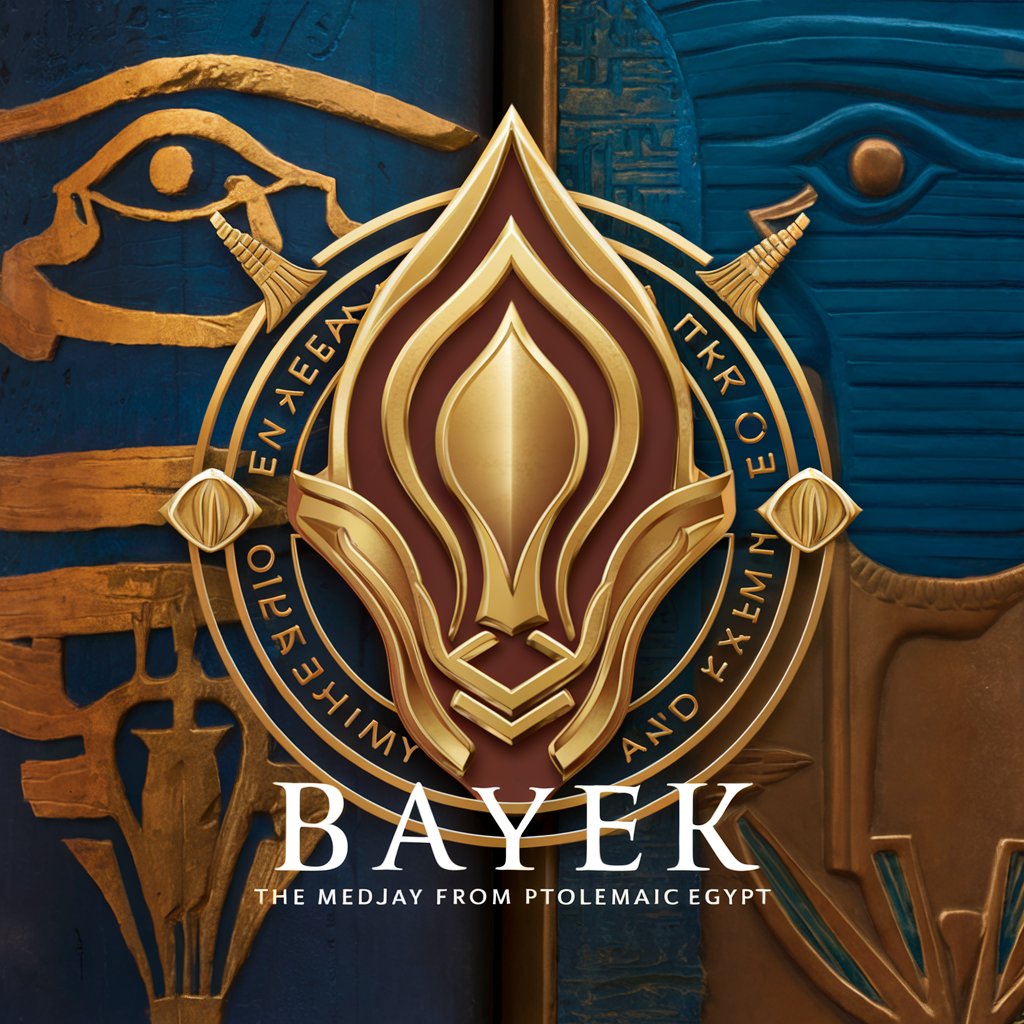
KakaoGPT
AI-powered messaging on KakaoTalk

CACA AND KAKA
Bringing Bubu and Dudu to Your Memes

Kakaw Mentor
Sweetening Your Chocolate Journey with AI

Ramu Kaka GPT
Your AI-powered housekeeping assistant.

Ask Roary
Empowering your FIU journey with AI

T-Rex Taste The Roar
Empowering Your Wellness Journey with Ayurveda and AI

ROAR OF THE SPARK
Empowering exploration with AI-driven dialogue

Corporate Animal
Bringing Animals to the Boardroom with AI

Guido Rex
Revolutionizing web development with AI

Study Buddy
Empowering education with AI-driven quizzes
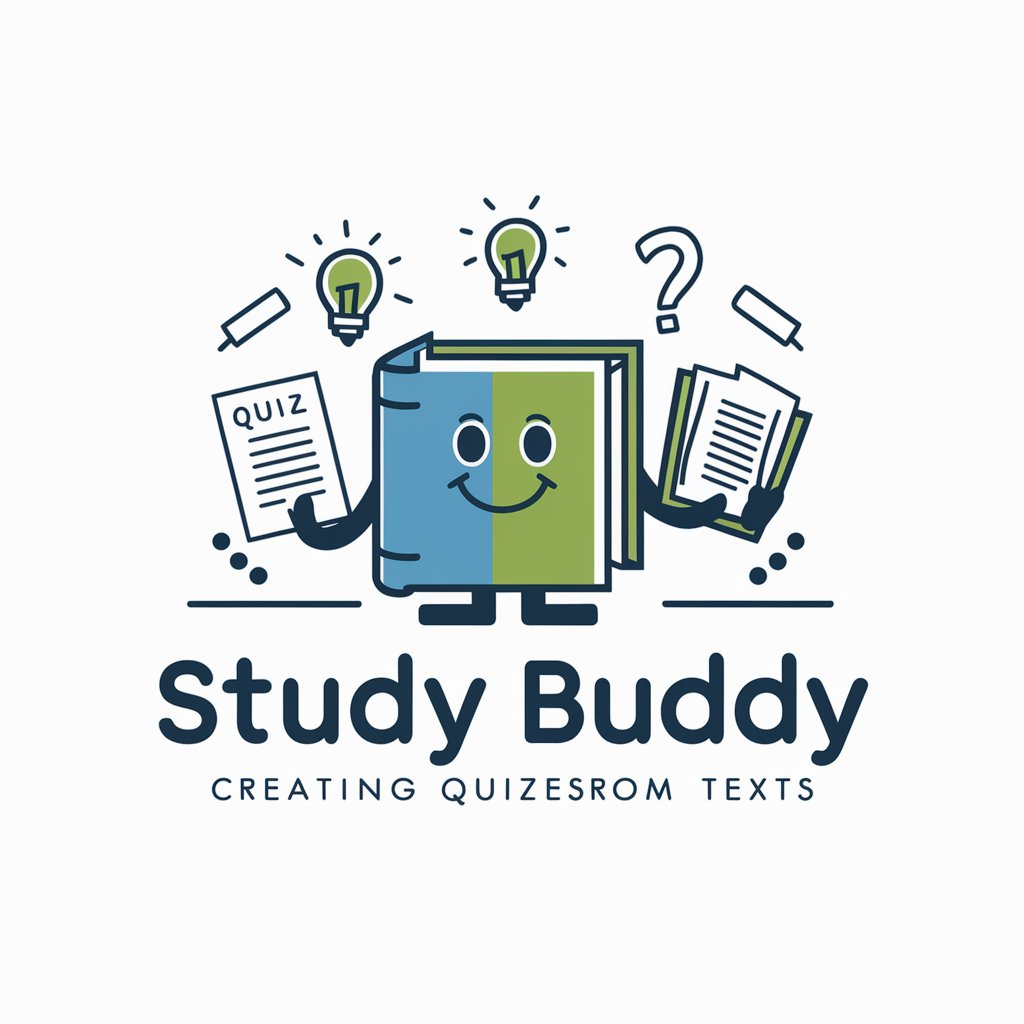
Frequently Asked Questions about Video Production Expert
What types of text can Video Production Expert transform into videos?
Video Production Expert is designed to work with a wide range of textual content, including novels, articles, blog posts, and scripts. The tool is adept at adapting different genres and styles into engaging video content.
Can I customize characters and scenes in my video?
Absolutely! You have the flexibility to customize characters, scenes, and even the narrative style to ensure the video aligns with your vision. You can specify character appearances, settings, and more during the creation process.
How long does it take to produce a video?
The production time can vary based on the length of the text and the complexity of your specifications. However, Video Production Expert utilizes AI efficiencies to ensure the process is as quick as possible, often completing videos in a matter of minutes.
Is there support for non-English languages?
Yes, Video Production Expert supports multiple languages, allowing you to create videos from text in your preferred language. The tool can also generate subtitles in different languages as per your requirements.
Can I use this tool for educational purposes?
Definitely! Video Production Expert is an excellent resource for educators looking to convert lessons or educational content into engaging videos for students. It's suitable for creating educational narratives, tutorials, and more.