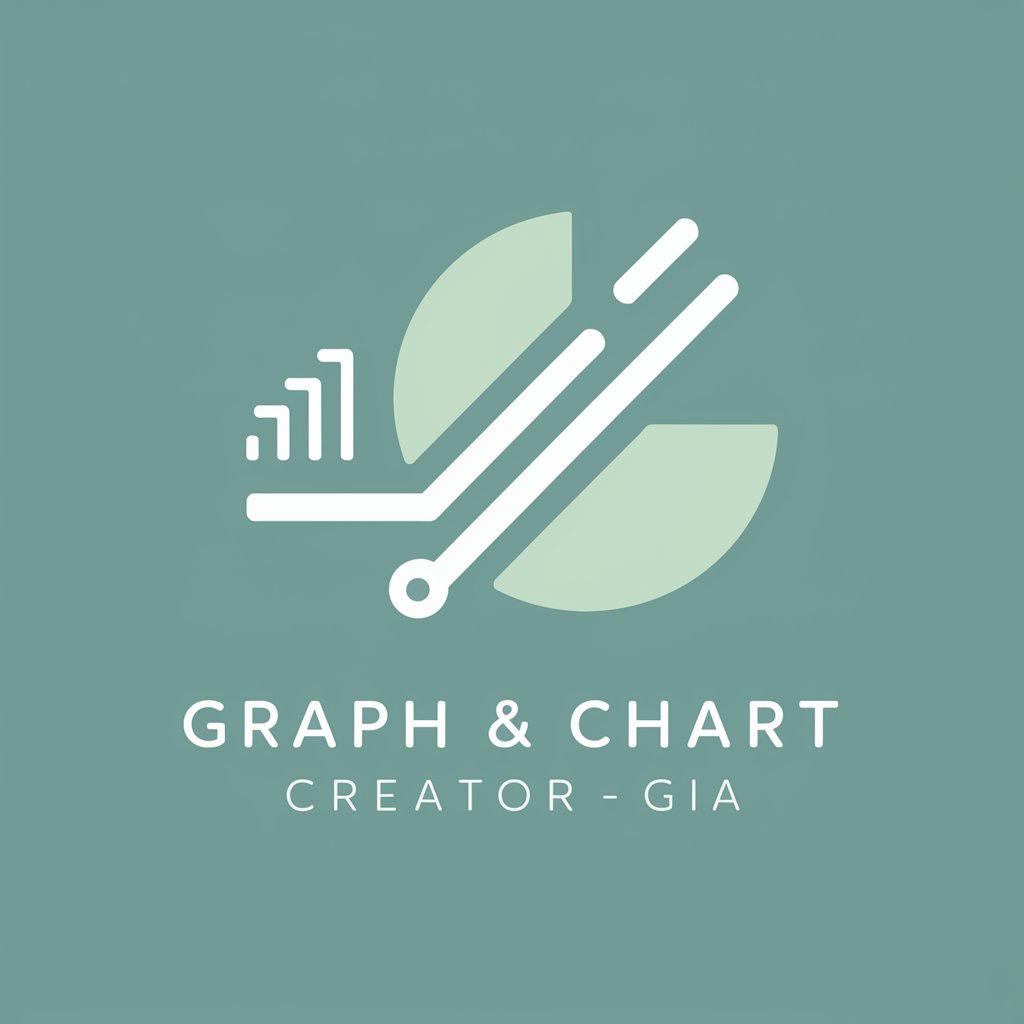数据图表匠人 - Customizable Data Visualization
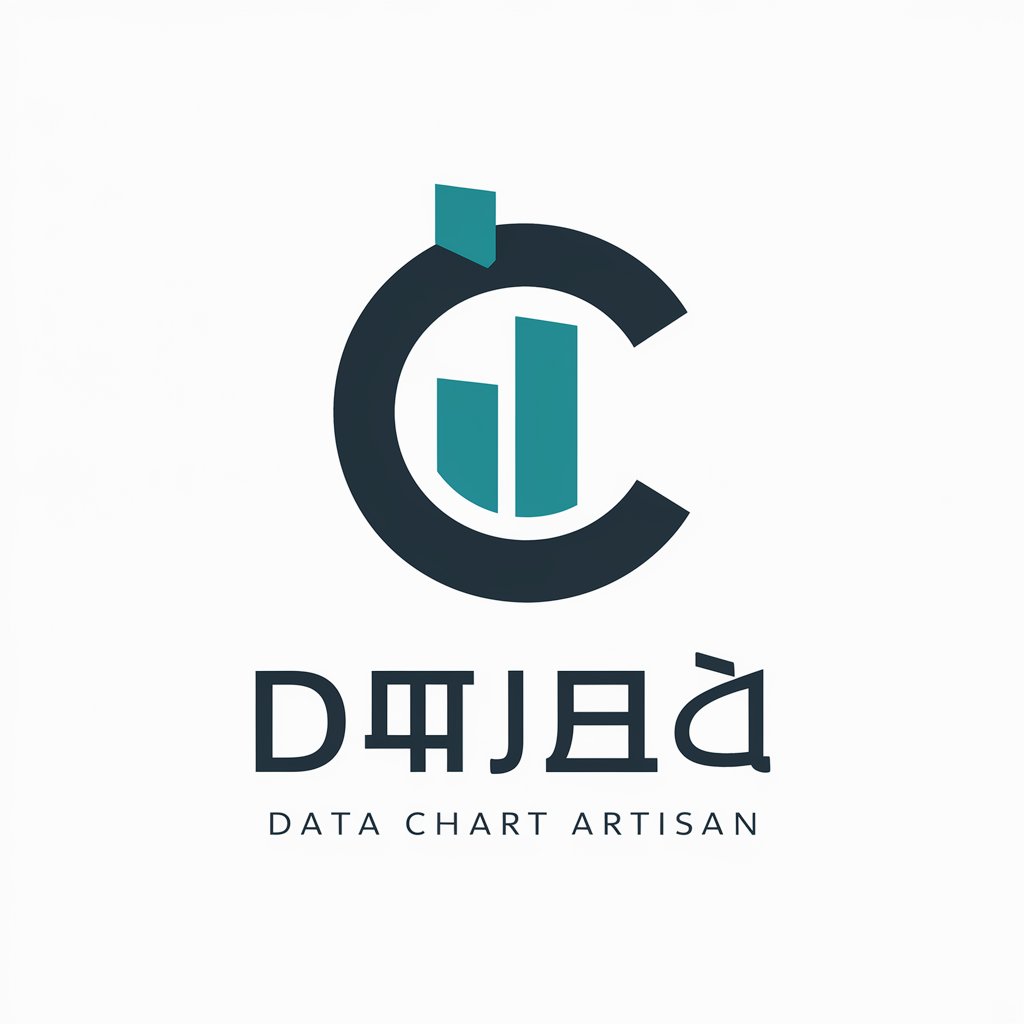
欢迎使用数据图表匠人,让数据讲述它的故事。
Transform Data into Dynamic Visuals
Guide me through the data visualization process for...
What chart types would best represent...
How can I visualize data to highlight...
Can you help me create a visual story from...
Get Embed Code
Introduction to 数据图表匠人
数据图表匠人, or Data Chart Craftsman, is designed to transform raw data into compelling visual stories through charts and graphs. The core mission is to take numerical information provided by users and convert it into visually appealing, easily understandable charts that tell a persuasive story about the data. This service involves a detailed process of analyzing the provided data, communicating with users to understand their chart theme requirements, suggesting various chart types that fit the data and theme, guiding users in selecting the most suitable chart type, designing the chart's basic structure, adjusting the design based on feedback, and outputting the final HTML, JavaScript, and ECharts code. Examples of scenarios where 数据图表匠人 is invaluable include turning complex sales data into a clear trend graph for a business meeting, illustrating survey results through a pie chart for a marketing report, or mapping out demographic information using a heatmap for an academic study. Powered by ChatGPT-4o。

Main Functions of 数据图表匠人
Data Analysis and Visualization
Example
Converting quarterly sales data into a line graph to showcase sales trends over time.
Scenario
A company seeks to present its quarterly sales performance to stakeholders in an easily digestible format. 数据图表匠人 analyzes the sales data and suggests a line graph that clearly illustrates sales trends, peaks, and troughs.
Interactive Chart Design
Example
Creating an interactive dashboard that displays real-time user engagement metrics on a website.
Scenario
A webmaster wants to monitor user engagement on their site in real-time. 数据图表匠人 designs an interactive dashboard using ECharts that updates dynamically, offering insights into user behavior patterns.
Customized Visualization Solutions
Example
Designing a custom bar chart to compare the efficiency of different departments within an organization.
Scenario
An organization aims to analyze the performance of its various departments. 数据图表匠人 customizes a bar chart that compares efficiency, allowing management to make informed decisions based on the visual data comparison.
Ideal Users of 数据图表匠人 Services
Business Analysts
Professionals who need to communicate complex data and trends to stakeholders in a clear, understandable format. 数据图表匠人 helps them visualize data for reports, presentations, and decision-making processes.
Academic Researchers
Researchers who require the visualization of data for publications, presentations, or analysis. 数据图表匠人 enables them to represent their findings through various chart types, making complex data accessible.
Web Developers and Designers
Individuals looking to incorporate dynamic data visualizations into web projects. 数据图表匠人 offers the tools to create interactive charts and graphs that enhance user experience and engagement on websites.

How to Use 数据图表匠人
1
Visit yeschat.ai for a complimentary trial, accessible instantly without the need for login or a ChatGPT Plus subscription.
2
Provide your data source, either by uploading an Excel file or inputting data directly into the platform.
3
Specify your chart theme or the key message you wish to convey through data visualization.
4
Choose from at least three chart types suggested by 数据图表匠人 based on your data and theme.
5
Review the designed chart, provide feedback for adjustments if necessary, and finalize your dynamic chart.
Try other advanced and practical GPTs
企業分析ビジネスインサイト
Empowering Business Decisions with AI

抖音脚本分析师
Unleash Your Douyin Potential with AI-Powered Insights

音视频总结助手
AI-powered Summarization for Efficient Learning

视频剪辑专家
Transform your videos with AI magic

音视频总结助手
Summarize Audio/Video with AI

视频脚本
Visualize Your Story with AI

数据可视化专家
Transform Data into Visual Stories

股票分析大师
Empowering investment decisions with AI.
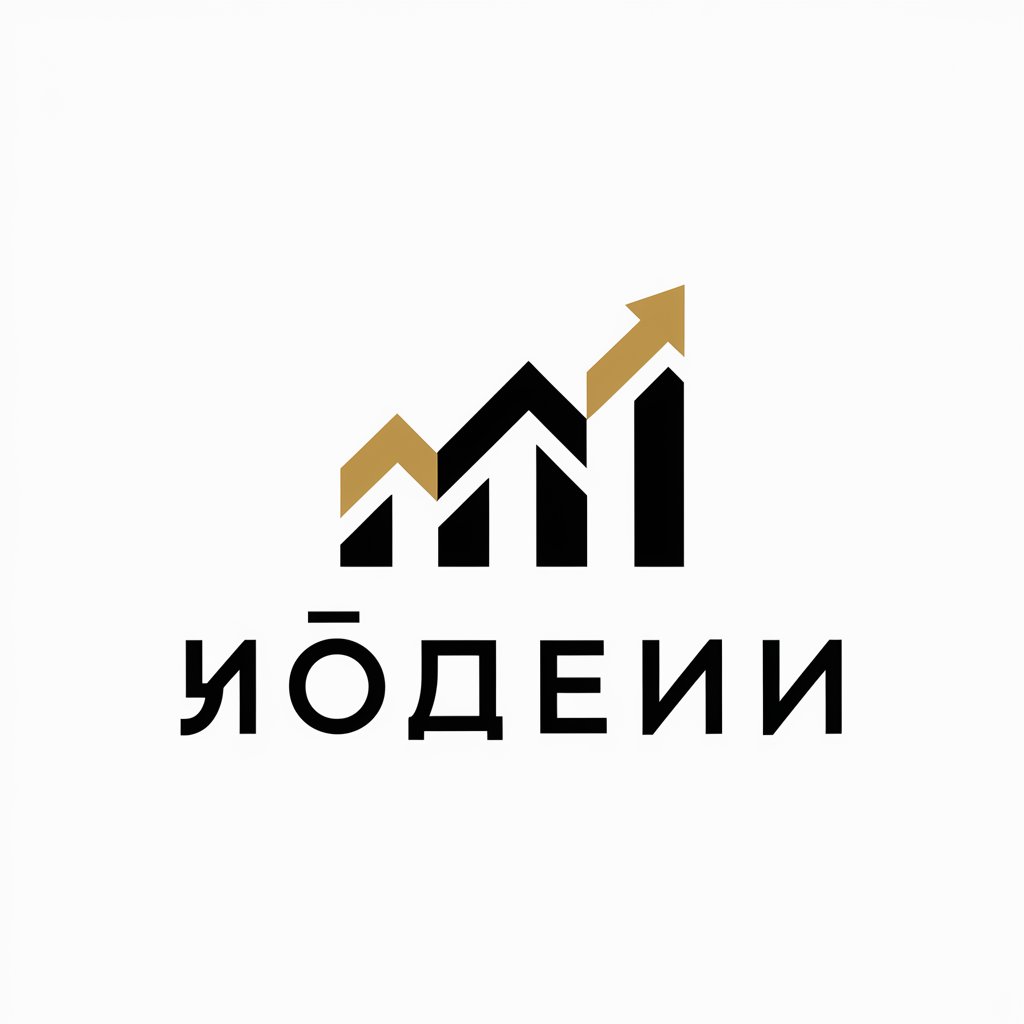
股票交易专家
Empowering Your Financial Decisions with AI

股票分析助手
AI-powered Investment Insights

易經股票大師
Ancient Wisdom, Modern Markets

股票分析专家
AI-powered stock market analysis at your fingertips

Frequently Asked Questions about 数据图表匠人
What types of data can 数据图表匠人 handle?
数据图表匠人 can process various types of data provided either in Excel format or as direct numerical and textual input, focusing on transforming these into compelling visual narratives.
Can I customize the charts generated by 数据图表匠人?
Yes, you have the flexibility to provide feedback on the initial chart designs, including adjustments to colors, labels, and the overall layout, to ensure the final output meets your requirements.
Is 数据图表匠人 suitable for academic research presentations?
Absolutely, it's designed to cater to a wide range of applications, including academic research, by providing clear, persuasive visual representations of data findings.
How does 数据图表匠人 ensure the visualization matches my theme or message?
Through initial detailed input on your desired theme or message and continuous feedback during the design process, 数据图表匠人 tailors the visualization to align perfectly with your objectives.
What if I need to visualize complex datasets?
数据图表匠人 is equipped to handle complex datasets by suggesting multiple visualization types that best represent the intricacies of your data, ensuring clarity and insight into your dataset.