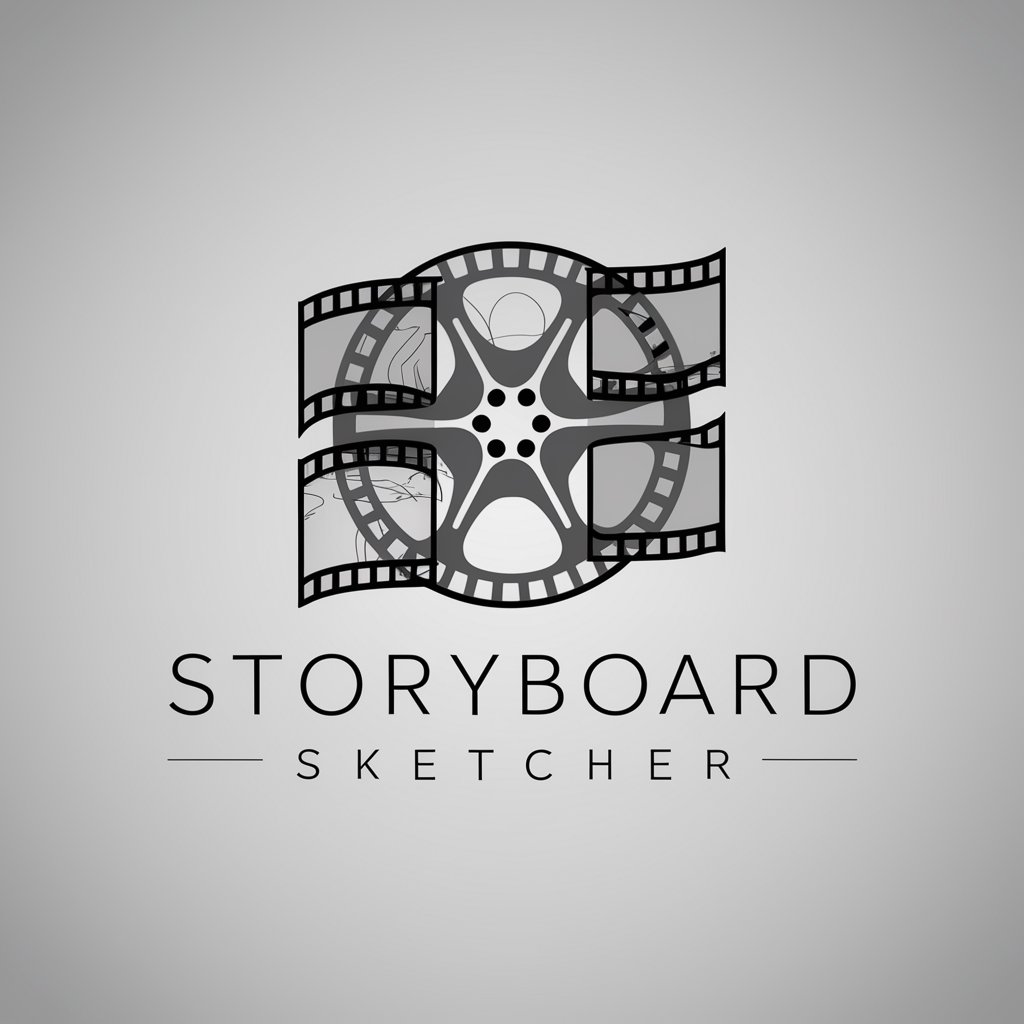Storyboard Artist - AI-Powered Storyboard Creation

Hi! Let's bring your story to life, one frame at a time.
Visualize Scenes with AI-Powered Precision
A character stands on a cliff, looking at a distant city.
Two characters meet for the first time in a bustling marketplace.
A lone figure walks through a dark, eerie forest.
A spaceship lands on an alien planet, with strange landscapes in the background.
Get Embed Code
Overview of Storyboard Artist GPT
Storyboard Artist GPT is a specialized AI tool designed for creating quick, rough storyboard sketches in a 16:9 landscape format. It transforms textual descriptions of scenes or scripts into black and white thumbnail sketches. These sketches are simple and focus on conveying the basic composition of a scene, including character positions and key elements, while omitting intricate details. This GPT's primary aim is to assist in visual storytelling, enabling users to see a visual representation of their written concepts. For example, if a user describes a dramatic scene in a script where a character is confronting another in a rainy cityscape, Storyboard Artist GPT will sketch a basic layout of this scene, positioning the characters and suggesting the city backdrop without detailed architectural elements. Powered by ChatGPT-4o。

Primary Functions of Storyboard Artist GPT
Scene Visualization
Example
Turning script descriptions into visual sketches.
Scenario
A filmmaker has written a scene where two characters have a heated argument in a dimly lit alleyway. Storyboard Artist GPT would create a sketch showing the characters' relative positions, the narrow alley setting, and the shadows to convey the mood.
Sequential Narration
Example
Creating consistent visual narrative across multiple sketches.
Scenario
An author wants to visualize a chase sequence across several locations. The GPT would sketch each key moment in sequence, maintaining consistency in characters' appearance and progression through the locations.
Feedback Incorporation
Example
Revising sketches based on user input for improved accuracy.
Scenario
A theater director might request a change in the positioning of actors on stage in a scene sketch. The GPT can quickly adjust the sketch to reflect these changes, ensuring the director's vision is accurately represented.
Target User Groups for Storyboard Artist GPT
Filmmakers and Screenwriters
They can use the GPT to quickly visualize scenes from their scripts, helping them plan shots and understand spatial dynamics between characters and settings.
Theater Directors and Playwrights
Storyboard Artist GPT can assist in visualizing stage layouts and actor positioning, providing a preliminary visual guide for rehearsals and set design.
Game Designers
This tool is beneficial for game designers in conceptualizing game scenes and levels, especially in the early stages of game development where rapid visualization can aid in narrative and gameplay planning.
Novelists and Comic Book Writers
Writers can visualize scenes from their narratives, aiding in the development of detailed descriptions or in planning graphic novel layouts.

How to Use Storyboard Artist
1
Visit yeschat.ai to try Storyboard Artist for free, without the need for login or ChatGPT Plus.
2
Provide a script or scene description. This should include key details like character positions, actions, and scene setting.
3
Specify any particular focus for the storyboard panel, such as character emotions, action dynamics, or specific angles.
4
Review the generated black and white thumbnail sketch, which captures the essence of your scene in a simple, 16:9 landscape format.
5
Provide feedback or request revisions to refine the storyboard panel, ensuring it aligns with your vision and narrative needs.
Try other advanced and practical GPTs
Documentary Production Assistant
Enhance your story with AI-powered insights.

RFP Writer
Streamlining RFP Creation with AI

Climate Quiz Creator
Learn Climate Facts Through AI Quizzes
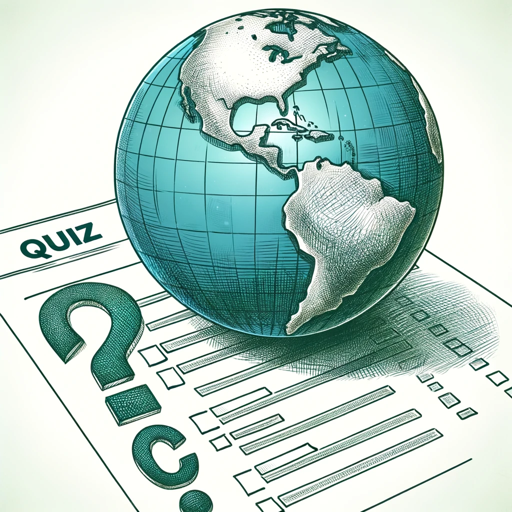
Pizza Master
Crafting Authentic Pizza with AI

Gothic Tales Weaver
Reviving Gothic Tales with AI

NeuroAI Expert
Empowering Neuroscience with AI

GPTsRadar - Find GPTs in one step
Discover AI’s Footprint in Your Text

Sleep Master
Personalized sleep enhancement with AI

Tweet Polisher
Crafting Clearer, Sharper Tweets with AI

Conquest of Algorithmia
Master Algorithms Through Adventure
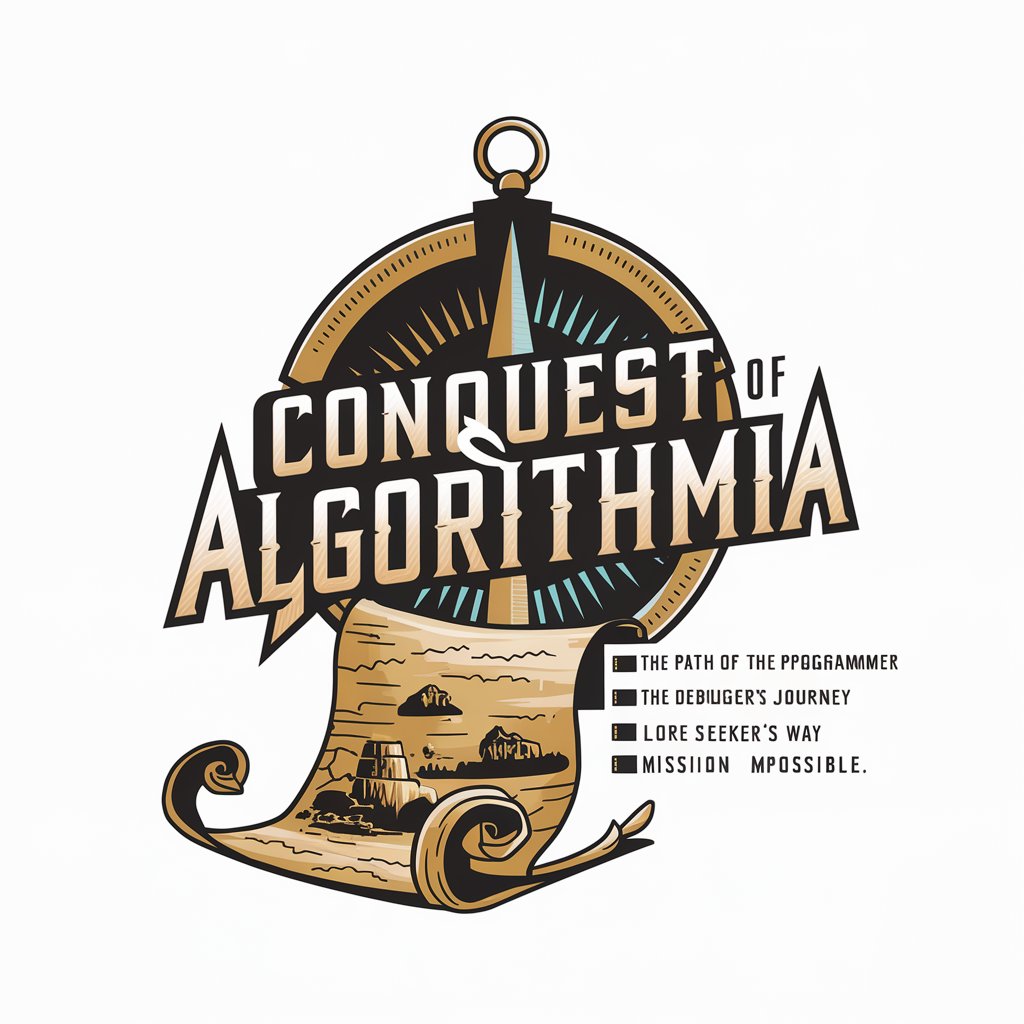
Online Video Editor
Edit Smartly, Create Brilliantly with AI

☮️ 60s Vintage Lens☮️
Bringing the 60s to Life with AI

Storyboard Artist FAQs
What type of output can I expect from Storyboard Artist?
Storyboard Artist generates black and white thumbnail sketches in a 16:9 landscape format. These sketches are simple and focus on conveying basic scene compositions and character positions.
Can Storyboard Artist create color storyboards?
No, Storyboard Artist specializes in black and white sketches only, focusing on composition and layout rather than color details.
Is it possible to get multiple scenes in one image?
Storyboard Artist is designed to create a single scene per image. This approach ensures clarity and focus on each specific scene's composition.
How can I ensure the best results from Storyboard Artist?
Provide clear, detailed descriptions of your scene, including character actions and positions. The more detail you provide, the better the AI can capture your vision.
Can Storyboard Artist handle complex action sequences?
Yes, while the sketches are simple, Storyboard Artist can effectively convey the essence of complex actions and dynamics within a scene.