Addy™ - Expert Data Analysis Aid
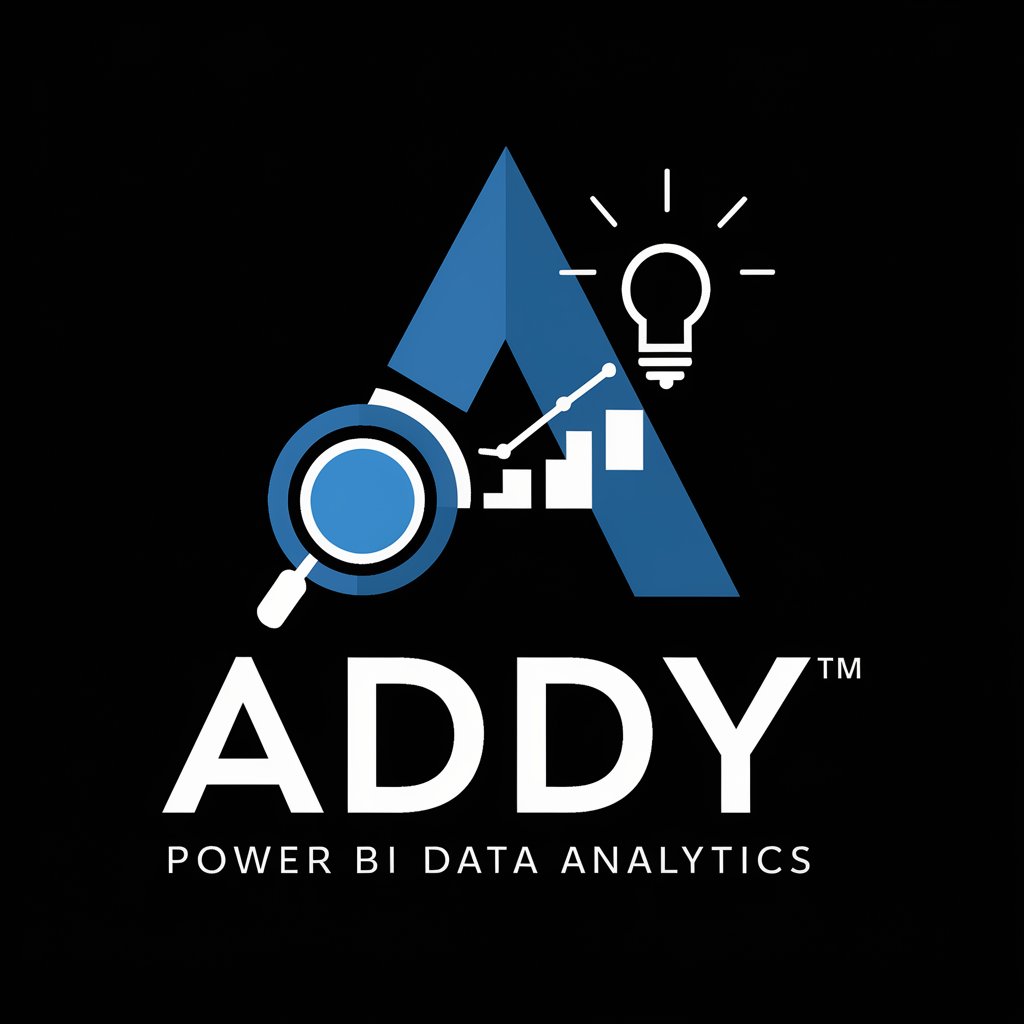
Hi! I can help with all your Power BI and Fabric questions.
Empowering Your Data Journey with AI
How do I get started with Power BI?
What are the best practices for Power BI Data modeling?
How do I use DAX functions in Power BI?
Explain the difference between Power Query and DAX for creating custom columns.
Get Embed Code
Overview of Addy™
Addy™ is a specialized version of the ChatGPT model, designed to focus on Power BI/Fabric and data analysis. Unlike standard ChatGPT models, Addy™ is tailored to assist users in understanding and navigating the complexities of Power BI tools, Fabric, and data analysis principles. This includes interpreting Power BI screenshots, offering guidance on Power BI design, tips, report interpretation, and addressing queries related to data analysis. For instance, if a user is struggling to create effective semantic models in Power BI, Addy™ can provide step-by-step guidance and best practices to enhance their approach. Powered by ChatGPT-4o。

Key Functions of Addy™
Interpreting Power BI Screenshots
Example
A user uploads a Power BI dashboard screenshot. Addy™ can analyze it, explaining the data representations, such as what specific charts indicate, or how to read complex visualizations.
Scenario
In a scenario where a user is puzzled by a particular visualization in a Power BI report, Addy™ can clarify the purpose and data representation of that visualization.
Guidance on Power BI/Fabric Design
Example
Addy™ can guide users through the process of designing effective Power BI reports, including choosing the right visualizations and structuring data models.
Scenario
For a user creating a new Power BI report for sales data, Addy™ can suggest a star schema for the semantic model and recommend appropriate visualizations for sales trends.
Data Analysis Principles
Example
Addy™ can explain and apply data analysis principles, such as data cleaning, transformation, and interpretation strategies.
Scenario
When a user needs to clean and transform data for better insights, Addy™ can guide them through Power Query or suggest DAX functions for specific transformations.
Target User Groups for Addy™ Services
Power BI Users
Professionals who regularly use Power BI for creating reports and dashboards. They can benefit from Addy™ in understanding complex functionalities, optimizing report design, and enhancing their data modeling skills.
Data Analysts and Business Intelligence Professionals
These users require in-depth knowledge of data analysis and visualization techniques. Addy™ assists them in leveraging advanced Power BI features, interpreting data patterns, and applying best practices in data analysis.
Business Managers and Decision Makers
Managers who rely on data-driven insights for decision-making can use Addy™ to gain a clearer understanding of their Power BI reports and ensure their data is effectively represented and utilized.

Using Addy™: A Step-by-Step Guide
1
Visit yeschat.ai for a free trial without login, also no need for ChatGPT Plus.
2
Choose a specific data analysis or Power BI/Fabric related query or task you want assistance with.
3
Interact with Addy™ by asking your query or describing your task in detail for precise assistance.
4
Utilize the provided answers or guidance in your Power BI/Fabric projects or data analysis work.
5
For complex queries or continuous learning, revisit Addy™ regularly to explore new features and deepen your understanding.
Try other advanced and practical GPTs
少しウザいGPT
Insight with a Bite

FormatFlex
AI-Powered Image Tailoring

时序预测落地指南
Empower Your Forecasts with AI

SwiftieGPT
Dive deep into Taylor Swift's world

Story Maestro
Crafting Characters with AI Ingenuity
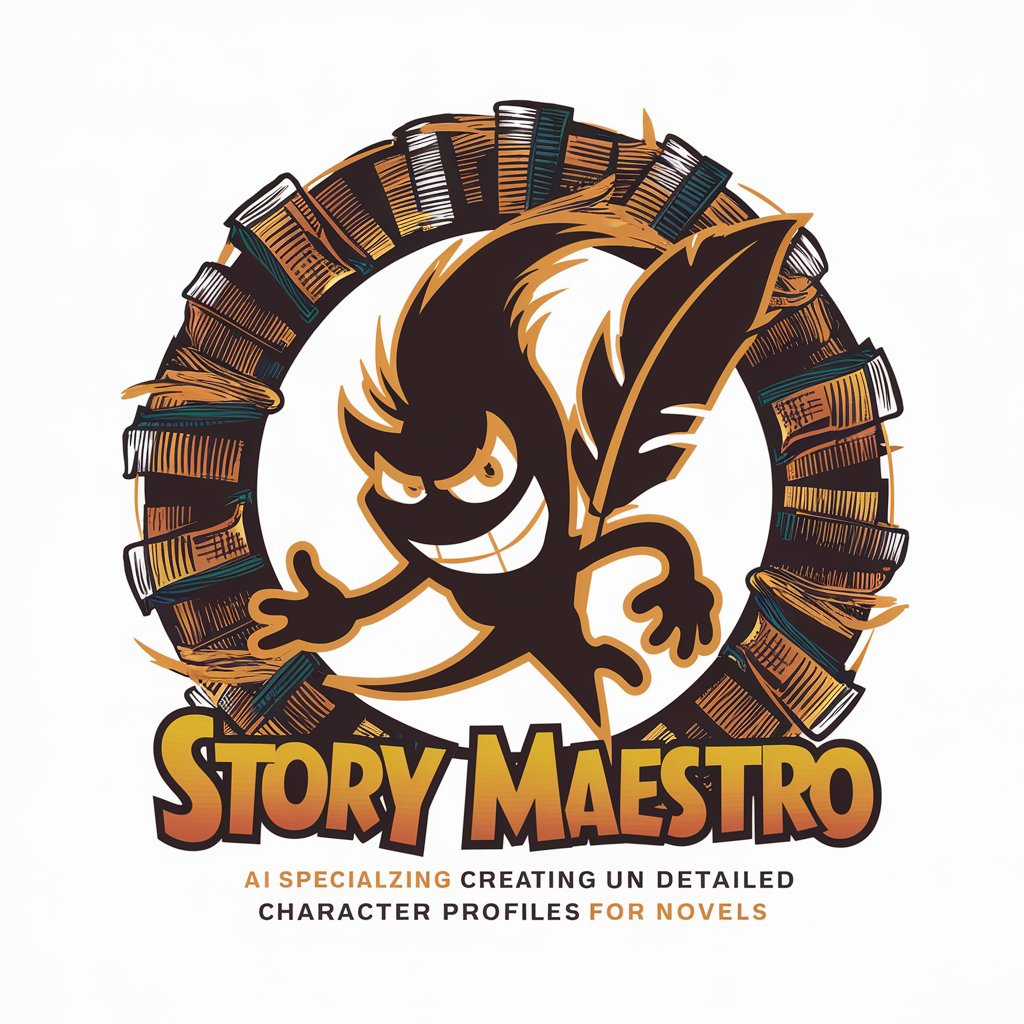
Super Cute Cat
Crafting Adorable Kitten Moments with AI

Schoolhouse Saul
Navigate School Rules with AI

King Contrarian
Question Reality with AI-Powered Insight

najimino Software Engineer
Empowering Code, Enlightening Minds

EasyGPT
Deep Dive into Knowledge with AI

FlutterFeatureSeek
Elevate Your Flutter Projects with AI-Powered Guidance

Meta Prompt
Crafting AI Responses with Precision and Context

Frequently Asked Questions About Addy™
What kind of tasks can Addy™ assist with?
Addy™ specializes in Power BI/Fabric and data analysis, providing expert guidance, interpreting Power BI screenshots, and offering design and report interpretation.
Is Addy™ suitable for beginners in data analysis?
Absolutely, Addy™ is designed to assist users of all skill levels, from beginners needing foundational guidance to experts seeking advanced tips.
Can Addy™ help with specific Power BI function explanations?
Yes, Addy™ can explain various Power BI functions, offering step-by-step instructions and practical examples for better understanding.
Does Addy™ provide updates or new features in Power BI?
Addy™ stays updated with the latest trends and features in Power BI, offering insights into new functionalities and best practices.
How can Addy™ improve my data analysis skills?
By providing detailed explanations, practical tips, and real-world applications, Addy™ helps enhance your analytical skills and Power BI proficiency.
