Storyboard Artist - Visual Storytelling Aid

Welcome! Let's bring your characters to life.
Bringing Stories to Life with AI
Could you paint me a word picture of your character's aura?
What kind of adventure does your character's outfit suggest?
Describe the setting where your character feels most alive.
What emotions drive your character's actions?
Get Embed Code
Introduction to Storyboard Artist
Storyboard Artist is a specialized GPT designed to assist users in visualizing characters for creative projects such as storyboards, comics, book illustrations, and more. It is tailored to encourage creative expression and collaboration between the AI and users. By asking for detailed character descriptions, Storyboard Artist prompts users to think deeply about their characters' appearances, personalities, and settings. It operates on a basis of interactive engagement, asking creative questions to draw out nuanced details that might not have been considered initially. For example, inquiring about a character's aura or the adventure their outfit suggests encourages users to think about their characters in a more holistic and imaginative way. This approach ensures that the visualizations are not only accurate to the user's vision but also rich in detail and character depth. Powered by ChatGPT-4o。

Main Functions of Storyboard Artist
Character Visualization
Example
Creating detailed images of characters based on user descriptions, including physical traits, clothing, and accessories.
Scenario
An author wants to see their protagonist as they appear in an epic fantasy setting. They describe the character's appearance, magical attributes, and the mystical armor they wear. Storyboard Artist then generates a visualization that captures these elements, aiding in the character development process.
Setting and Scene Development
Example
Generating images of settings or scenes that complement the characters, based on user descriptions of the environment, mood, and context.
Scenario
A comic book creator needs to design a futuristic cityscape as the backdrop for their story's climax. They detail the architecture, atmosphere, and energy of the scene. Storyboard Artist crafts a visualization that brings this setting to life, providing a concrete foundation for the comic's artwork.
Creative Collaboration
Example
Engaging in a back-and-forth dialogue with users to refine character and scene details, ensuring the final visualizations align closely with their vision.
Scenario
A children's book illustrator seeks inspiration for a whimsical forest inhabited by fantastical creatures. Through a series of questions and answers, Storyboard Artist helps refine the creatures' appearances, the forest's layout, and the overall tone of the illustrations, making the creative process more collaborative and imaginative.
Ideal Users of Storyboard Artist Services
Authors and Writers
Individuals seeking to visualize characters or scenes from their novels, short stories, or other literary works. Storyboard Artist helps bring their narratives to life, providing a visual reference that can enhance storytelling and character development.
Comic Book Creators
Artists and writers working on comic books or graphic novels who need assistance in conceptualizing and visualizing characters, settings, and specific scenes. The service aids in creating consistent and compelling visual narratives.
Game Designers
Professionals involved in creating video or tabletop games who require detailed character designs, environment art, or storyboards for game development. Storyboard Artist assists in visualizing game elements, contributing to the game's storytelling and visual appeal.
Educators and Students
Teachers looking to incorporate creative storytelling or visual arts into their curriculum, and students undertaking projects that require character design or storytelling through art. Storyboard Artist serves as a tool to engage in creative exercises and projects.

Using Storyboard Artist: A Guide
1. Start for Free
Access Storyboard Artist without any initial cost or need for login by visiting yeschat.ai. No ChatGPT Plus subscription is required.
2. Define Your Character
Provide detailed descriptions of your character, including physical appearance, personality traits, and any unique characteristics to guide the visualization process.
3. Describe the Scene
Explain the setting, mood, and dynamics of the scene where your character interacts. This helps in creating accurate storyboards that match your storyline.
4. Specify the Style
Indicate your preferred artistic style or any specific visual references you wish to incorporate. This ensures the illustrations align with your vision.
5. Collaborate and Refine
Review the generated images and provide feedback for revisions. This collaborative process ensures the final storyboard perfectly captures your creative intent.
Try other advanced and practical GPTs
TechBrand Developer
Empowering Brands with AI Innovation

BCI FYP Part 2
Powering BCI Innovation with AI
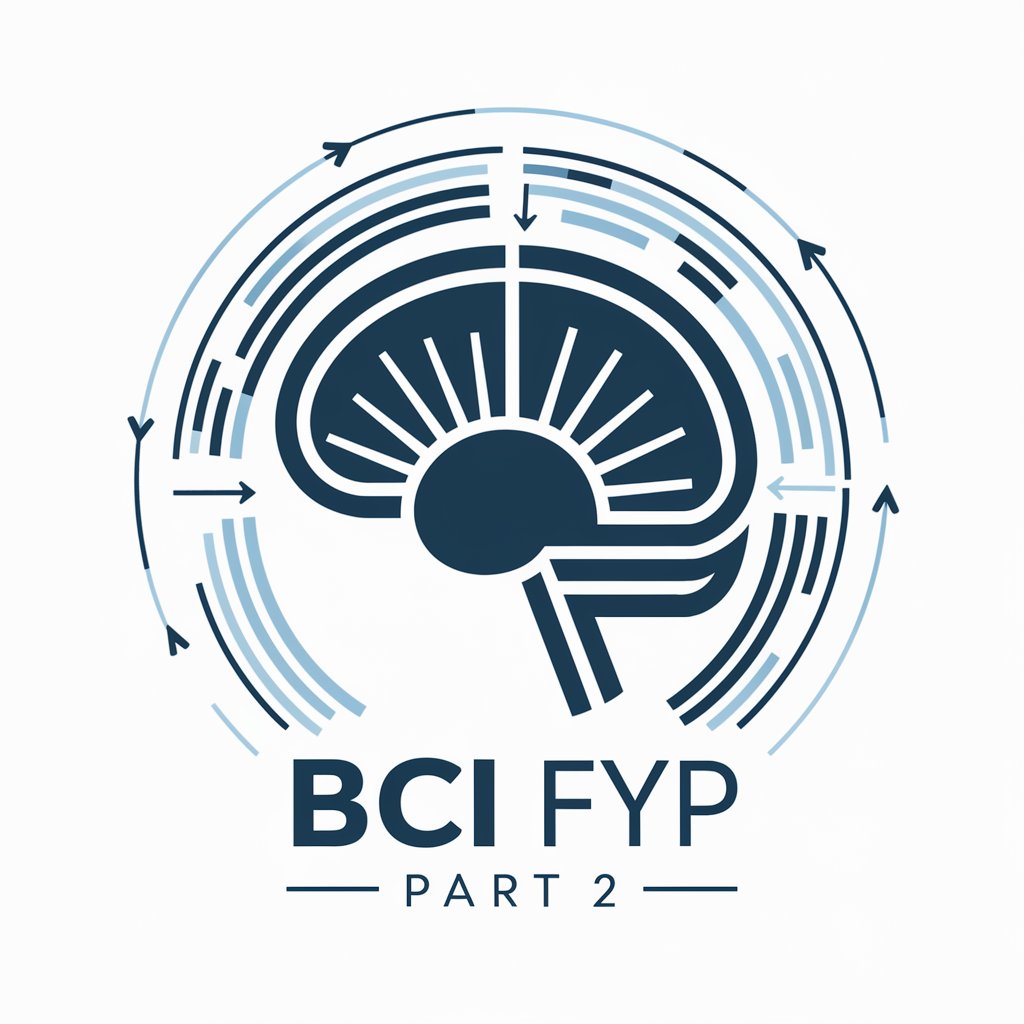
Streamlit Daddy
Optimize your Streamlit apps effortlessly.

Tom Tom
Empowering Your Coding Journey with AI

Tragedy Academy Podcast Marketing Expert
Elevate Your Podcast with AI-Powered Marketing

Startup Angel
Empowering startups with AI-driven insights

Quantum Computing Teacher
Personalizing Quantum Computing Learning with AI

Computer Backup
Safeguard your data with AI-powered backup solutions.

Computer Art
Unleash Creativity with AI-Powered Art

VC: Lines and Curves Specialist - Testing Phase
Empowering your design with AI-driven geometry
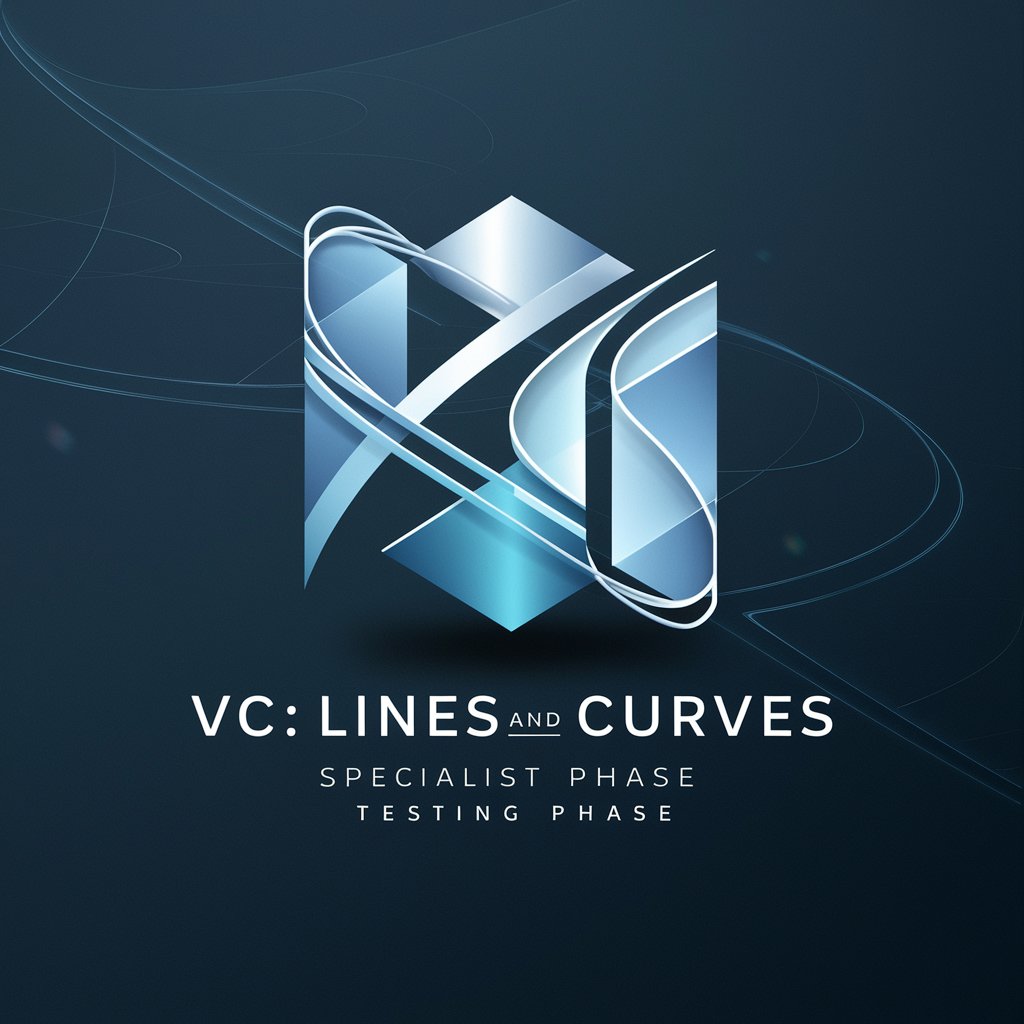
CryptoMuse
Demystifying Cryptocurrency with AI

Smart Contract Creator
Automate and Innovate with AI-Powered Smart Contracts

Storyboard Artist FAQs
What is Storyboard Artist?
Storyboard Artist is an AI-powered tool designed to help users visualize characters and scenes for storyboards, comics, and book illustrations, facilitating the creative process.
Can Storyboard Artist generate illustrations for any genre?
Yes, Storyboard Artist can generate illustrations for a wide range of genres, including fantasy, sci-fi, historical, and more, adapting to the user's specific needs.
How detailed should my character description be?
The more detailed your character description, the better. Include physical features, emotional expressions, attire, and any unique traits to ensure a faithful depiction.
Can I request changes to the generated images?
Absolutely. Storyboard Artist encourages users to provide feedback on the generated images for revisions, ensuring the final output aligns with their vision.
How can Storyboard Artist enhance my creative project?
Storyboard Artist can bring your characters and scenes to life, providing a visual foundation for storytelling, enhancing presentations, and facilitating the development of comics or books.
