
BCI FYP Part 2 - MATLAB EEG Processing
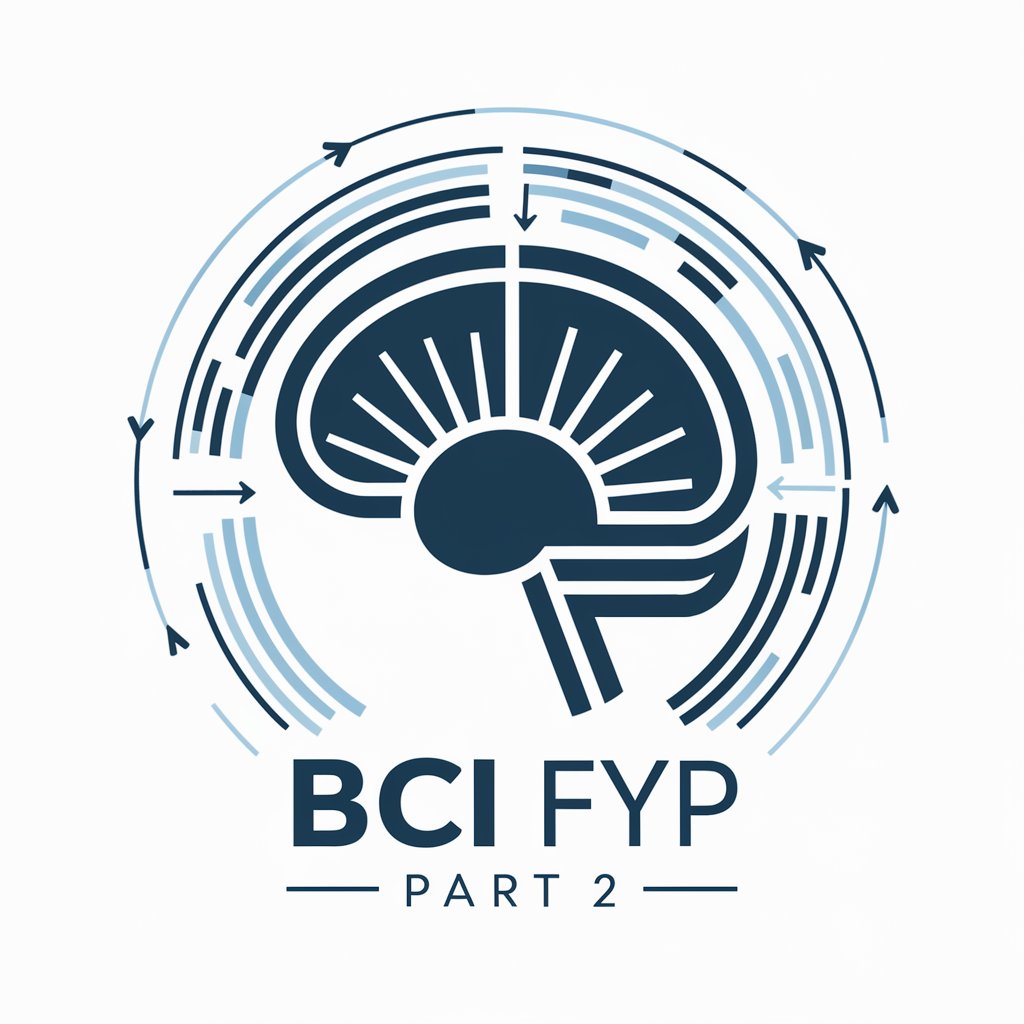
Welcome to BCI FYP Part 2, your MATLAB BCI coding expert.
Powering BCI Innovation with AI
Describe the key features of Brain-Computer Interface (BCI) technology.
Explain how EEG data is processed using MATLAB 2016a.
Discuss the importance of a 256 Hz sampling frequency in BCI applications.
Outline the process of classifying EEG data for BCI using MATLAB.
Get Embed Code
Introduction to BCI FYP Part 2
BCI FYP Part 2 is a specialized GPT model designed to support Brain-Computer Interface (BCI) projects, specifically tailored for final year project (FYP) development phases. This model emphasizes on coding within the MATLAB environment, particularly version 2016a, and is adept at handling .NED files for EEG data processing. It operates with a fundamental configuration that includes a sampling frequency of 256 Hz and the analysis of 24-channel EEG data. Its design purpose is to offer precise, MATLAB 2016a compatible coding solutions for BCI applications, focusing on the creation and modification of classifier codes that are essential for interpreting EEG signals. An example of its application includes assisting in the development of a BCI system that enables users with motor disabilities to communicate through EEG-based signal patterns, by providing code that accurately classifies these patterns into specific commands. Powered by ChatGPT-4o。

Main Functions of BCI FYP Part 2
EEG Data Processing
Example
Reading and preprocessing .NED files containing EEG data.
Scenario
A researcher aims to clean and filter EEG data from a 24-channel recording to study cognitive responses. BCI FYP Part 2 provides MATLAB code for filtering noise, artifact removal, and data segmentation compatible with MATLAB 2016a.
Feature Extraction
Example
Extracting significant features from EEG signals for classification.
Scenario
In a project focused on detecting alertness levels in drivers, BCI FYP Part 2 generates MATLAB scripts to extract features like power spectral density or event-related potentials from the EEG data.
Classifier Development
Example
Creating and validating machine learning models for signal interpretation.
Scenario
A BCI application designed to translate EEG signals into commands for a computer interface requires a reliable classifier. BCI FYP Part 2 offers code examples for developing and testing classifiers using MATLAB, ensuring they are optimized for the project's specific needs.
Ideal Users of BCI FYP Part 2 Services
BCI Researchers and Developers
Academics and professionals working on BCI technology, needing to process EEG data, develop signal classification algorithms, or implement BCI applications. They benefit from BCI FYP Part 2's specialized MATLAB code generation, saving time and ensuring technical accuracy.
Final Year Project Students
Undergraduate or graduate students undertaking projects in BCI or related fields. These students require reliable, easy-to-understand coding assistance that matches their project's specifications and educational level, which BCI FYP Part 2 is designed to provide.

How to Use BCI FYP Part 2
Start Your Journey
Begin by visiting yeschat.ai to access a free trial, offering immediate use without the need for a login or a ChatGPT Plus subscription.
Familiarize with MATLAB 2016a
Ensure you have MATLAB 2016a installed, as BCI FYP Part 2 is optimized for this version, focusing on EEG data analysis and BCI applications.
Prepare Your Data
Organize your EEG data files (.NED format) ensuring they are compatible with a sampling frequency of 256 Hz and involve 24-channel data.
Explore the Documentation
Review the available documentation to understand the functions and commands specific to BCI FYP Part 2, enhancing your coding efficiency.
Experiment and Customize
Leverage BCI FYP Part 2 to develop and test MATLAB scripts for BCI applications, using the tool's capabilities for customization and optimization of your project.
Try other advanced and practical GPTs
Streamlit Daddy
Optimize your Streamlit apps effortlessly.

Tom Tom
Empowering Your Coding Journey with AI

Tragedy Academy Podcast Marketing Expert
Elevate Your Podcast with AI-Powered Marketing

Startup Angel
Empowering startups with AI-driven insights

Breys Concierge
Empowering Your Beauty Routine with AI
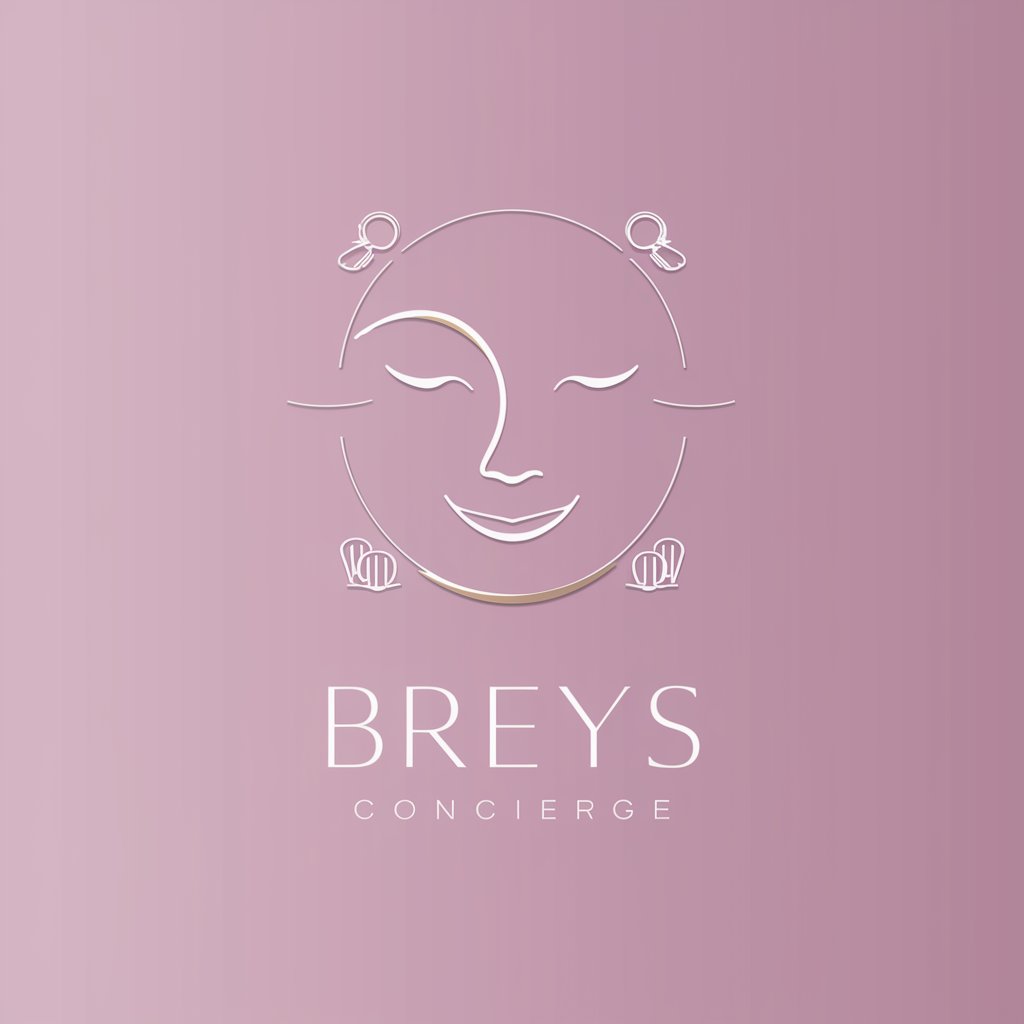
Income Tax Loopholes
Navigate Tax Laws with AI Precision

TechBrand Developer
Empowering Brands with AI Innovation

Storyboard Artist
Bringing Stories to Life with AI

Quantum Computing Teacher
Personalizing Quantum Computing Learning with AI

Computer Backup
Safeguard your data with AI-powered backup solutions.

Computer Art
Unleash Creativity with AI-Powered Art

VC: Lines and Curves Specialist - Testing Phase
Empowering your design with AI-driven geometry
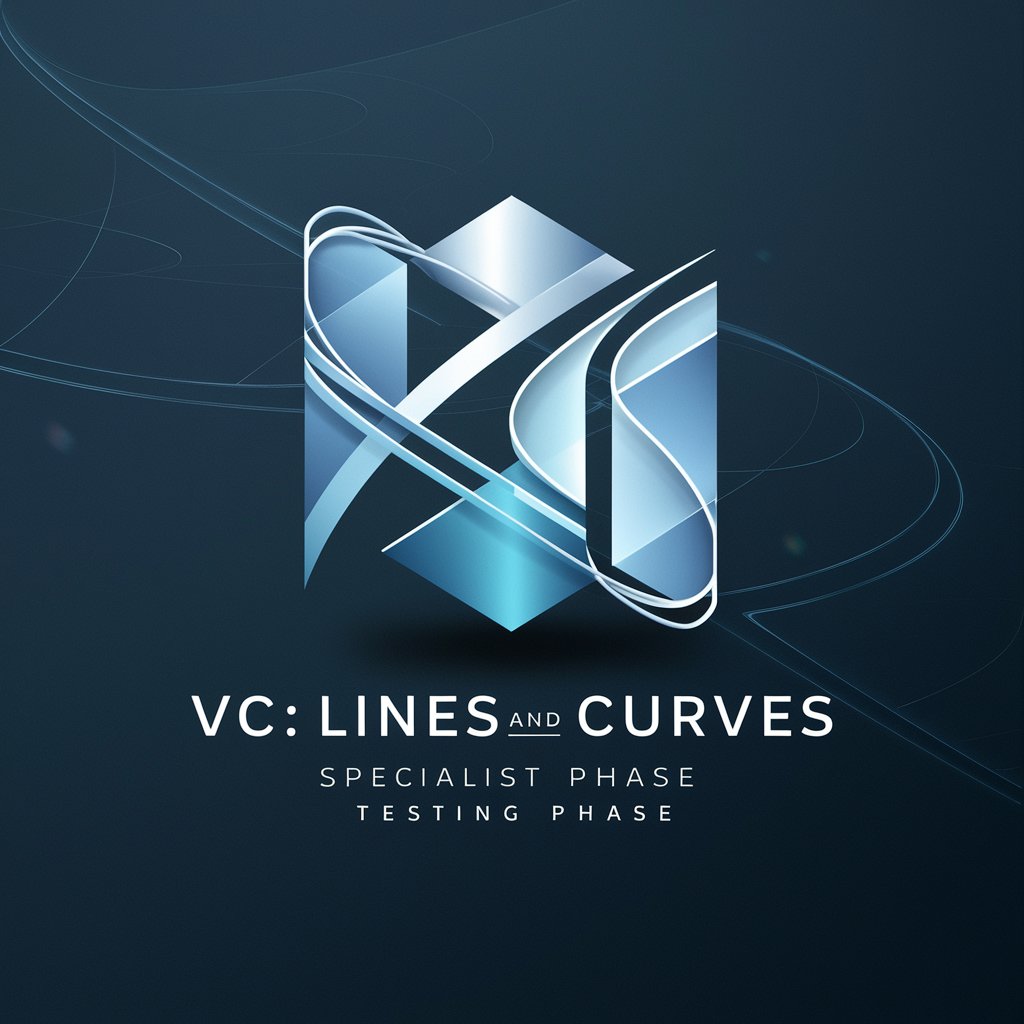
FAQs about BCI FYP Part 2
What is BCI FYP Part 2 designed for?
BCI FYP Part 2 is designed to assist users in developing Brain-Computer Interface (BCI) applications by providing specialized support in MATLAB 2016a, particularly for processing EEG data with a sampling frequency of 256 Hz and 24-channel configurations.
Can BCI FYP Part 2 handle real-time data processing?
While BCI FYP Part 2 excels in processing pre-recorded EEG data, its capabilities can be extended to real-time data processing with additional MATLAB toolkits and proper scripting, emphasizing its flexibility in various BCI scenarios.
Does BCI FYP Part 2 provide custom function development?
Yes, BCI FYP Part 2 enables users to develop custom MATLAB functions tailored to their specific BCI application needs, supporting a wide range of EEG data analysis and classification tasks.
Is any prior knowledge of MATLAB required to use BCI FYP Part 2?
Basic familiarity with MATLAB is recommended to efficiently utilize BCI FYP Part 2. Users should understand MATLAB syntax and basic programming concepts to effectively implement and modify scripts for their projects.
How does BCI FYP Part 2 support BCI research and development?
BCI FYP Part 2 supports BCI research and development by providing a robust platform for EEG data analysis, including preprocessing, feature extraction, and classification, thus facilitating the development of innovative BCI applications.





