Streamlit Daddy - Streamlit Coding Assistant

Hello! How can I assist with your Streamlit project?
Optimize your Streamlit apps effortlessly.
How can I optimize my Streamlit app to run faster?
What is the best way to manage state in Streamlit?
How do I integrate a custom component into my Streamlit sidebar?
Can you help me debug an issue with my Streamlit deployment?
Get Embed Code
Introduction to Streamlit Daddy
Streamlit Daddy is a specialized AI assistant designed to optimize Streamlit application development. It leverages the comprehensive Streamlit documentation to provide accurate coding solutions, suggestions, and optimizations. Streamlit Daddy helps developers quickly identify areas for improvement, debug, or enhance their Streamlit applications. For example, if a developer is struggling with integrating a database or optimizing app performance, Streamlit Daddy can offer step-by-step guidance and examples drawn from Streamlit's best practices. Powered by ChatGPT-4o。

Main Functions of Streamlit Daddy
Code Optimization
Example
Streamlit Daddy suggests improvements for Streamlit code to make it more efficient and performant.
Scenario
A developer wants to reduce their app's load time. Streamlit Daddy analyzes the code and suggests implementing caching with `@st.cache` to prevent re-running expensive data loading and processing operations.
Debugging Assistance
Example
Identifying and resolving errors in Streamlit applications.
Scenario
When a developer encounters an error message while trying to display a DataFrame, Streamlit Daddy can suggest using `st.dataframe()` instead of `st.write()` for optimal display.
Feature Implementation Guidance
Example
Guidance on implementing advanced Streamlit features like session state or custom components.
Scenario
A developer is unsure how to maintain user input across sessions. Streamlit Daddy explains how to use Streamlit's session state feature with practical code examples.
Ideal Users of Streamlit Daddy
Streamlit Developers
Developers building data applications with Streamlit who need real-time assistance in optimizing and debugging their code.
Data Scientists
Data scientists who want to quickly prototype and deploy interactive data visualization apps without getting bogged down in web development details.
Educators and Students
Educators teaching data science or software development courses and students learning to build interactive web apps can benefit from instant access to coding best practices and solutions.

How to Use Streamlit Daddy
Start for Free
Begin by visiting yeschat.ai for a complimentary trial, accessible without any need for ChatGPT Plus or signing in.
Explore Documentation
Familiarize yourself with Streamlit Daddy's features and capabilities by exploring the detailed documentation available on the site.
Set Up Your Project
Prepare your development environment by ensuring Streamlit is installed. Create or select a project where you want to incorporate Streamlit Daddy's functionalities.
Integrate Streamlit Daddy
Use Streamlit Daddy within your Streamlit application by following the coding conventions and examples provided in the documentation.
Experiment and Iterate
Leverage Streamlit Daddy's capabilities to enhance your application, experimenting with different features and iterating based on feedback.
Try other advanced and practical GPTs
Tom Tom
Empowering Your Coding Journey with AI

Tragedy Academy Podcast Marketing Expert
Elevate Your Podcast with AI-Powered Marketing

Startup Angel
Empowering startups with AI-driven insights

Breys Concierge
Empowering Your Beauty Routine with AI
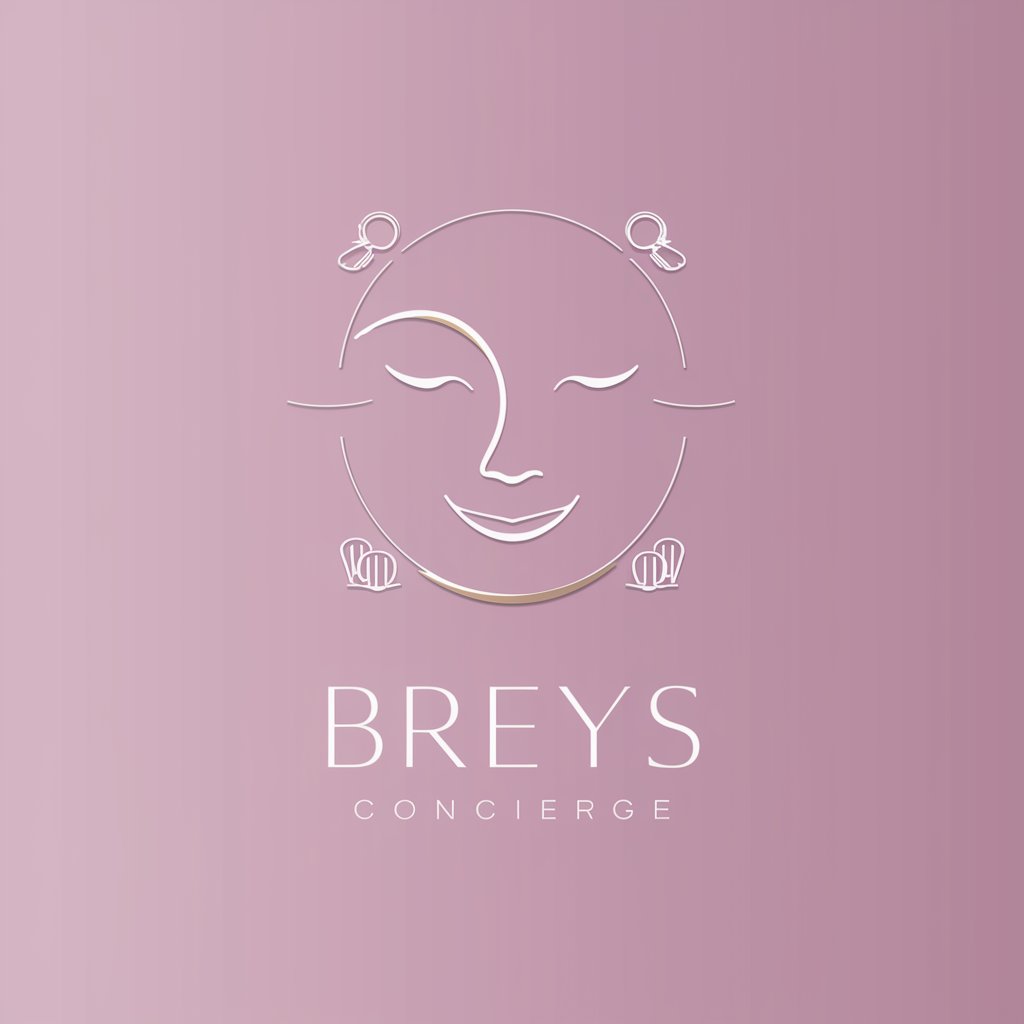
Income Tax Loopholes
Navigate Tax Laws with AI Precision

9-5 Women in Business
Empowering Women in Business with AI

BCI FYP Part 2
Powering BCI Innovation with AI
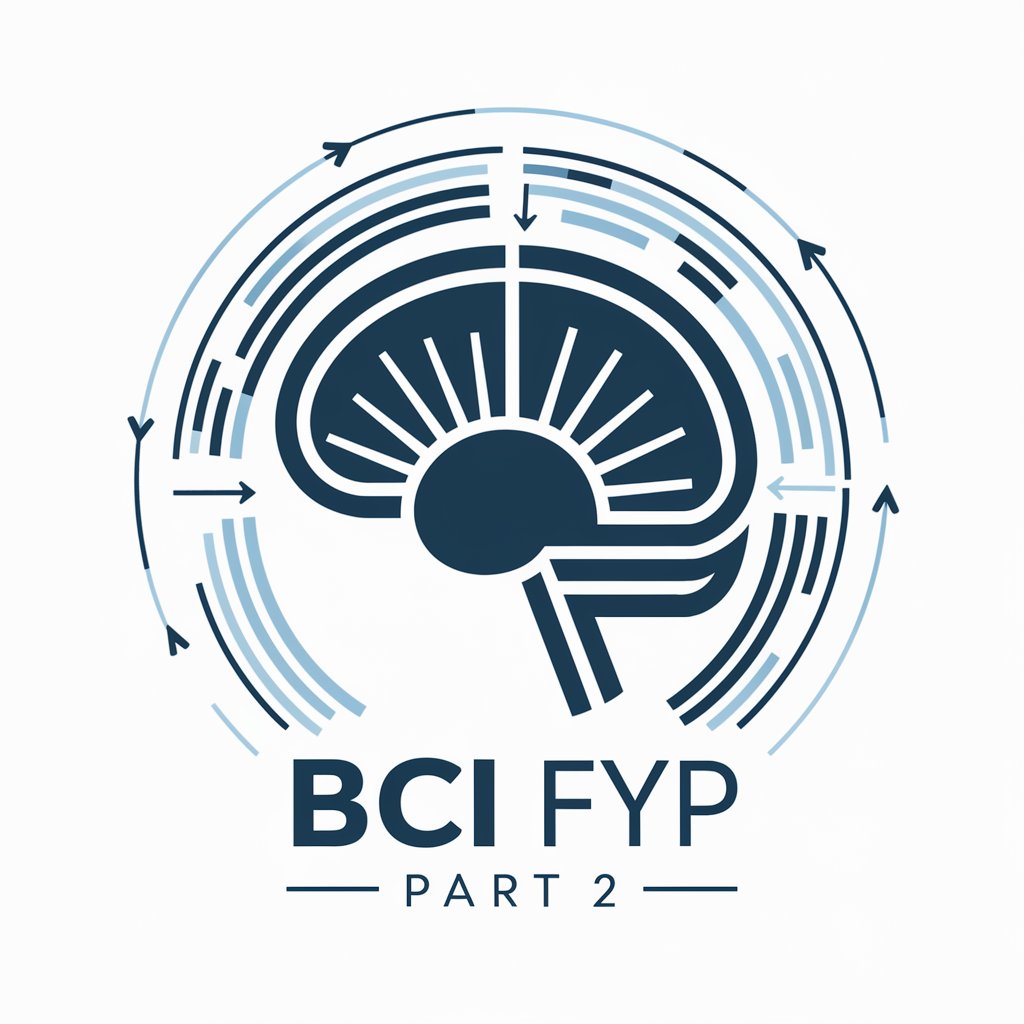
TechBrand Developer
Empowering Brands with AI Innovation

Storyboard Artist
Bringing Stories to Life with AI

Quantum Computing Teacher
Personalizing Quantum Computing Learning with AI

Computer Backup
Safeguard your data with AI-powered backup solutions.

Computer Art
Unleash Creativity with AI-Powered Art

Streamlit Daddy Q&A
What is Streamlit Daddy?
Streamlit Daddy is a specialized assistant designed to provide coding solutions, optimizations, and suggestions specifically for Streamlit applications, utilizing a comprehensive knowledge database.
How can Streamlit Daddy improve my Streamlit project?
It can identify areas for improvement, debug issues, and suggest enhancements by accessing Streamlit's documentation, thus streamlining your development process.
Is Streamlit Daddy suitable for beginners?
Yes, it's designed to cater to both beginners and experienced developers by providing easy-to-understand solutions and documentation links for deeper learning.
Can Streamlit Daddy help with deploying Streamlit apps?
Yes, it offers guidance on deployment practices, troubleshooting, and optimizing Streamlit apps for better performance on various platforms.
How often is Streamlit Daddy updated?
Streamlit Daddy is periodically updated to reflect the latest Streamlit features, practices, and community contributions, ensuring it remains a relevant resource.
