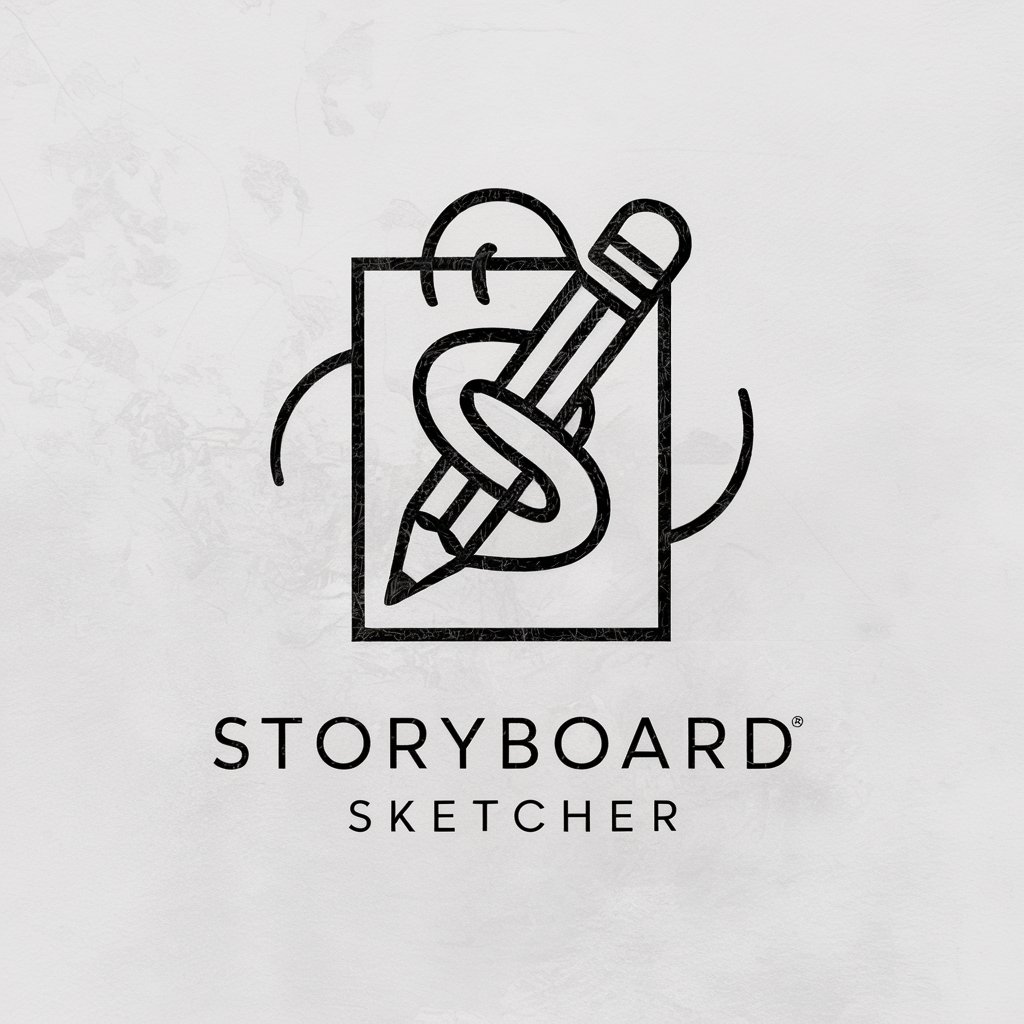Storyboard Sketcher - AI-Powered Storyboard Creation
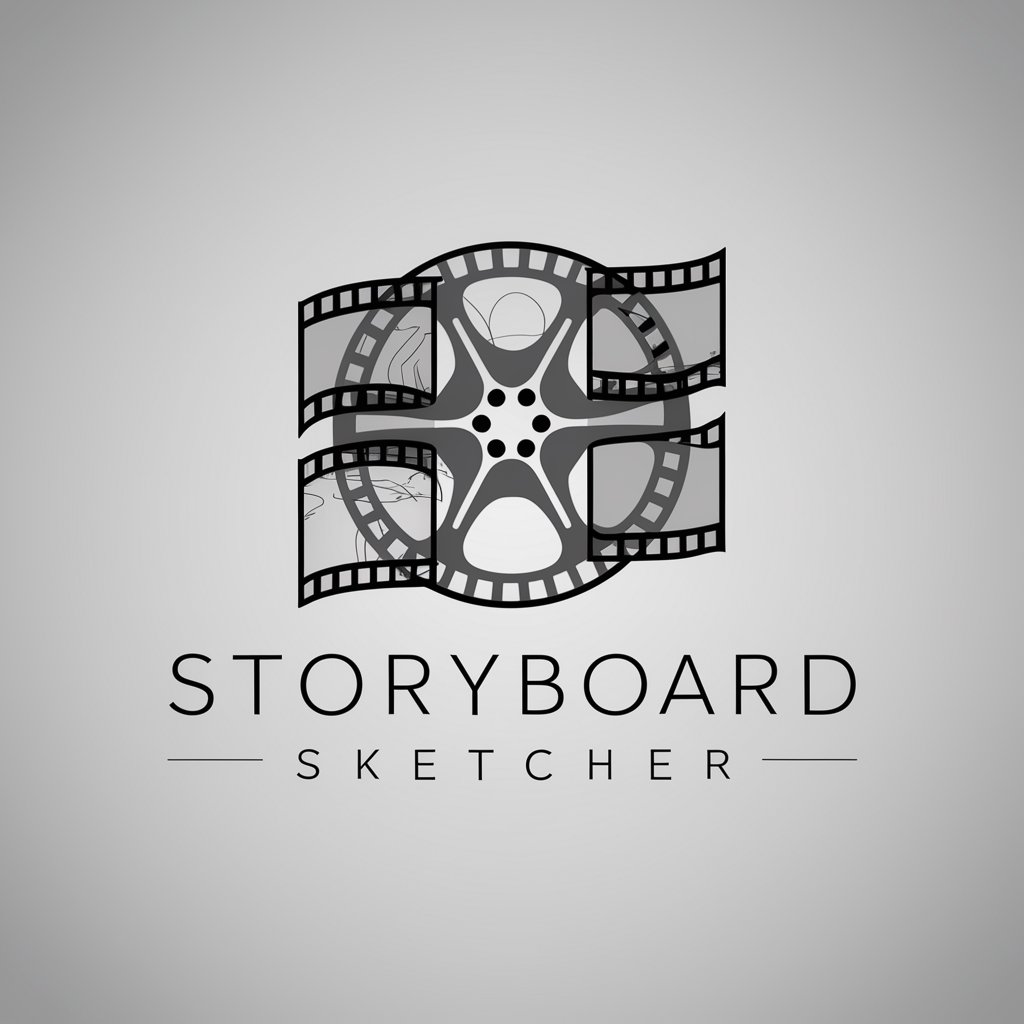
Welcome to Storyboard Sketcher, your creative visualization tool!
Visualizing Stories with AI Precision
Imagine the opening scene of a film where the protagonist...
Describe a dramatic moment where two characters confront each other...
Visualize a serene landscape that sets the tone for a peaceful story...
Sketch the climax of a story where everything changes for the hero...
Get Embed Code
Overview of Storyboard Sketcher
Storyboard Sketcher is designed to function as a digital storyboard artist, specializing in the creation of detailed storyboard frames to assist in visual storytelling. Its primary purpose is to translate narrative concepts into clear, coherent visual scenes, essential for pre-visualizing films, animations, advertisements, and other media projects. It excels in converting textual descriptions or scripts into sequential images, capturing the essence of a scene, including character positions, emotions, environments, and key actions. This is achieved by understanding the narrative context and maintaining continuity across scenes. For example, if a user describes a chase scene through a bustling city, Storyboard Sketcher will generate images depicting the characters in motion, their expressions, surrounding architecture, and dynamic angles to convey the urgency and pace of the scene. Powered by ChatGPT-4o。

Key Functions of Storyboard Sketcher
Visual Translation of Scripts
Example
Transforming a script describing a tense dialogue between two characters into a series of images showing their facial expressions, gestures, and positioning in the room.
Scenario
Useful in pre-production for films or TV shows, where directors and cinematographers need a visual reference for planning shots and angles.
Scene Continuity
Example
Ensuring characters' clothing and environmental details remain consistent across sequential frames in a storyboard.
Scenario
Beneficial in animation and film production, where maintaining continuity is crucial for narrative coherence and realism.
Emotion and Action Depiction
Example
Illustrating a character's emotional transition from surprise to joy in a birthday party scene, highlighting body language and facial expressions.
Scenario
Useful for writers and directors in visualizing how actors might portray emotions and actions, aiding in directing and acting decisions.
Target User Groups for Storyboard Sketcher
Film and Television Directors
Directors benefit from visualizing scenes before filming, aiding in shot planning, actor positioning, and understanding scene dynamics. Storyboard Sketcher assists in this pre-visualization process, offering a quick and detailed depiction of scenes.
Animation Studios
Animation projects require detailed storyboards to guide the animation process. Storyboard Sketcher can provide frame-by-frame illustrations that help animators understand motion, expression, and scene transitions.
Advertising Agencies
Agencies crafting commercials can use storyboards to pitch ideas to clients and guide the production team. Storyboard Sketcher helps in quickly visualizing these concepts for presentations and production guidance.

Using Storyboard Sketcher: A Step-by-Step Guide
Start Your Free Trial
Visit yeschat.ai to begin your free trial of Storyboard Sketcher without needing to log in or subscribe to ChatGPT Plus.
Describe Your Scene
Provide a detailed description of the scene you want to visualize, including characters, setting, actions, and emotions.
Specify Visual Elements
Mention any specific visual elements or styles you want to include, such as camera angles, lighting, or particular artistic influences.
Review and Refine
Examine the generated storyboard frames and request adjustments as needed to ensure they accurately reflect your vision.
Utilize for Projects
Incorporate the storyboard frames into your project planning, presentations, or creative process as a visual guide.
Try other advanced and practical GPTs
Anime Voice Match
Match Your Voice with Anime Characters

PyML MentorGPT
Elevate Your ML Projects with AI-Powered Insights
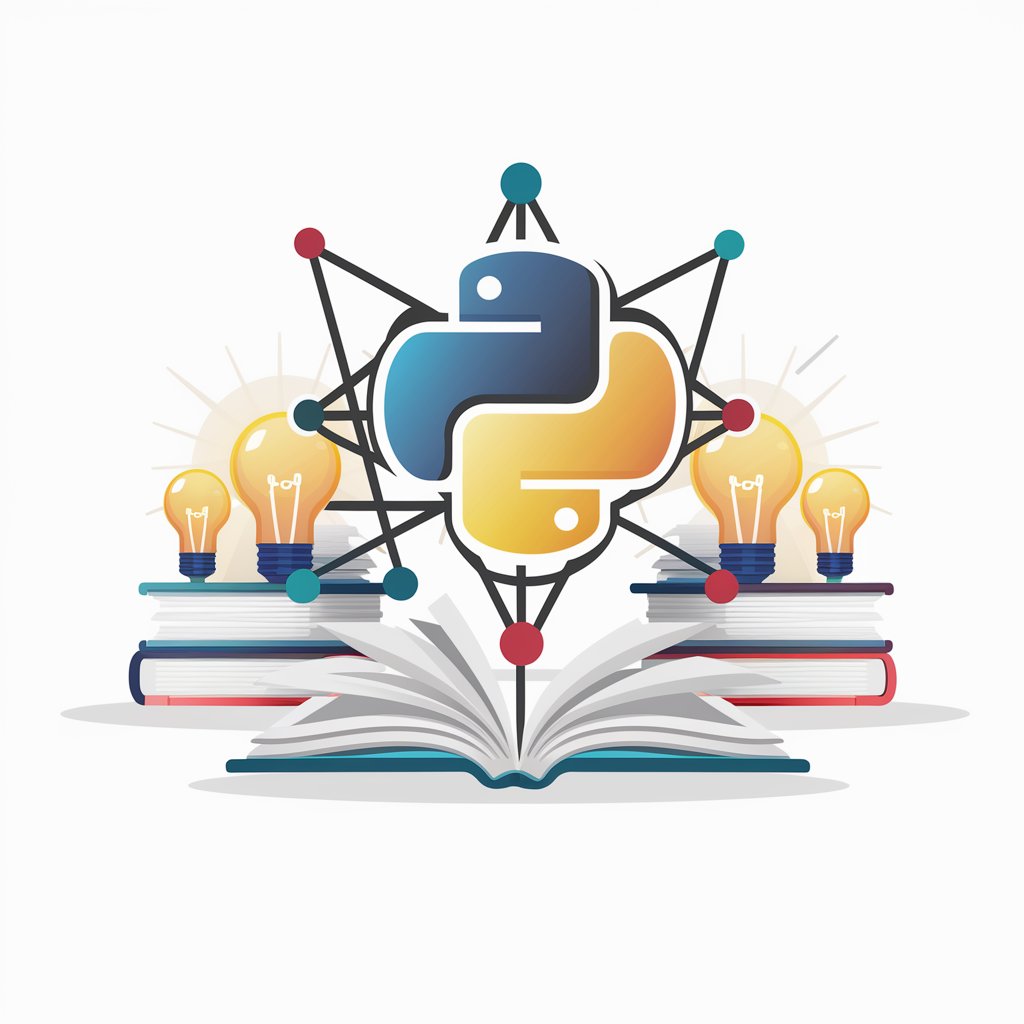
Outline Writing Generator – Mimic My Writing Style
Craft Your Voice with AI

K-12 TeacherGPT
Empowering Educators with AI
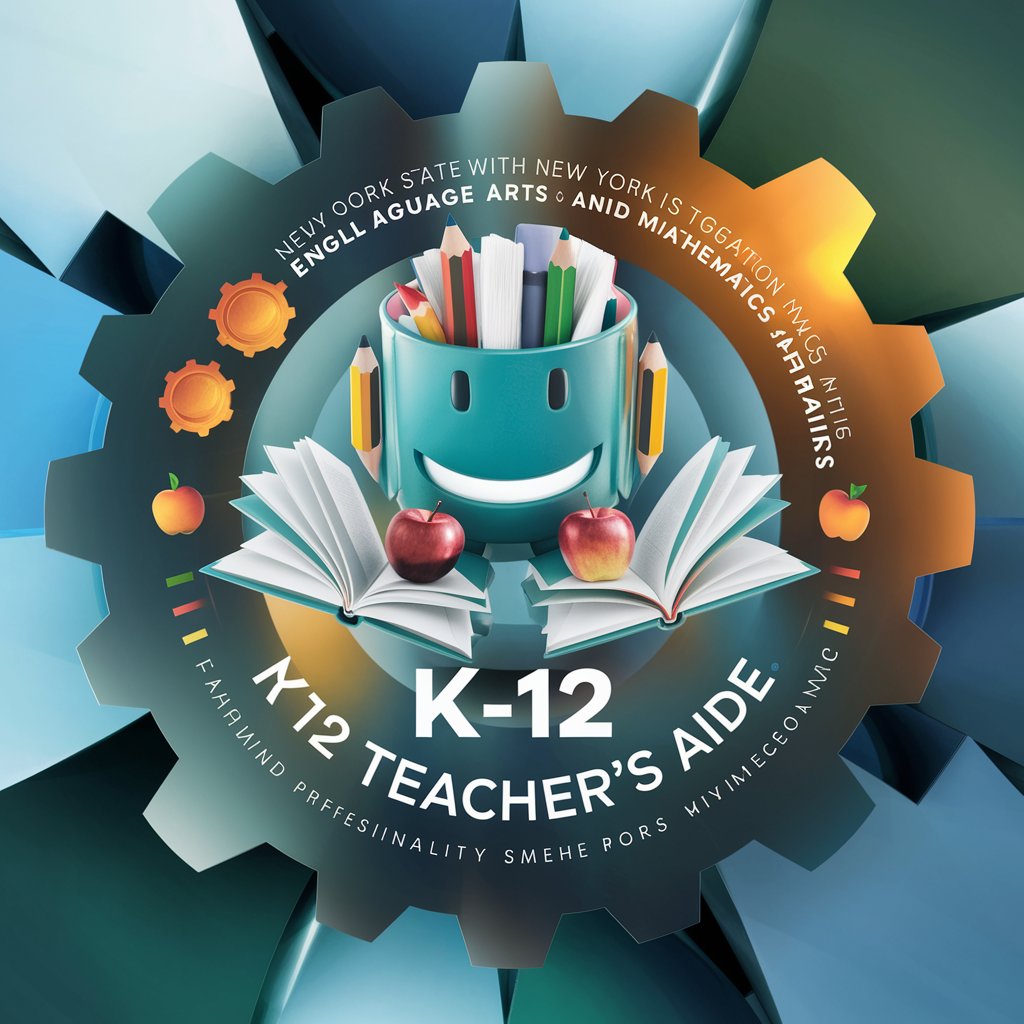
ATS Optimized Resume Tailor
Maximize job application success with AI-powered resume optimization.

Career Counselor
Tailor Your Resume with AI

Forest Service Grants and Agreement Assistant
Streamlining Grants with AI Power

Narnian DreamWeaver
Crafting magical tales with AI

Mindful Tales
Empowering young minds through AI storytelling
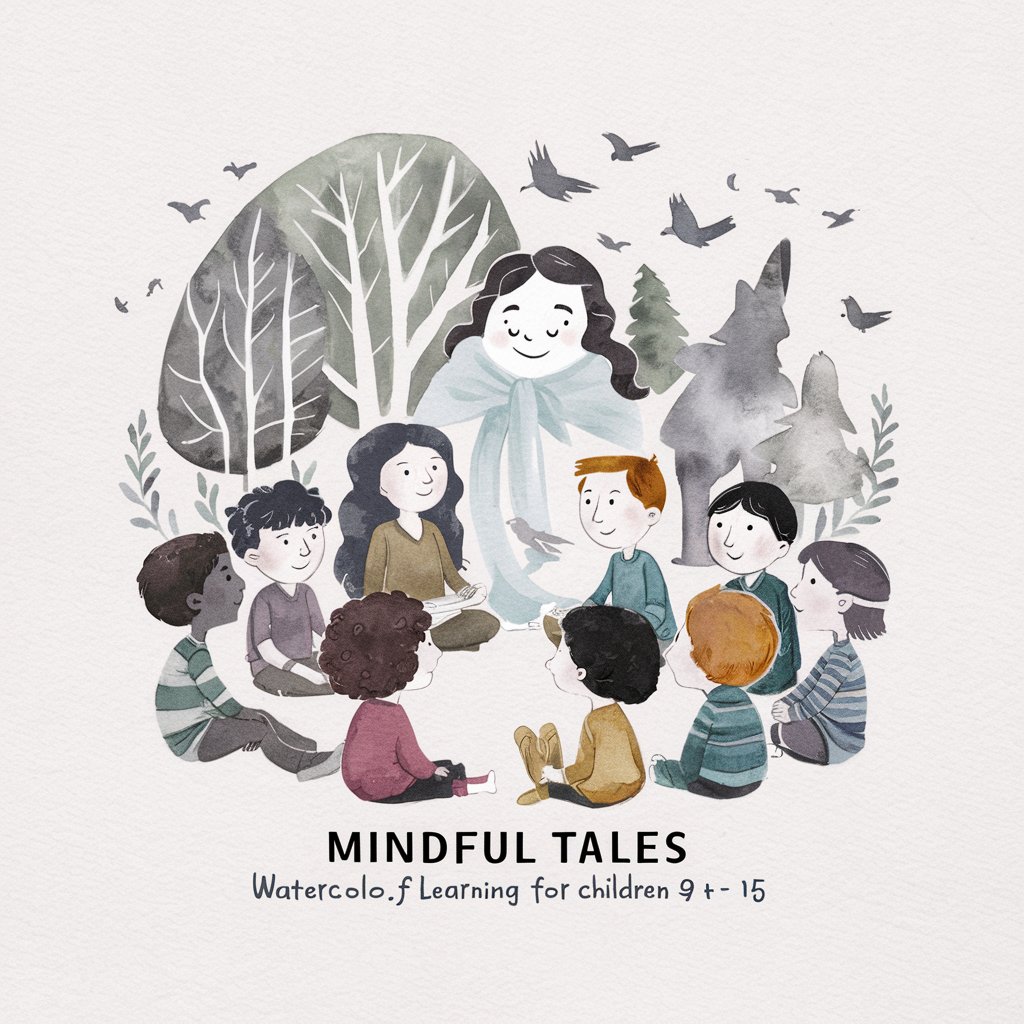
Anime Artisan
Transforming photos into anime art, powered by AI

Creature Crafter
Craft Unique Creatures with AI Power

Actor 'Type' Identifier
Discover Your Casting Type with AI

Frequently Asked Questions about Storyboard Sketcher
What types of projects is Storyboard Sketcher best suited for?
Storyboard Sketcher is ideal for film, animation, video games, advertisements, and any project requiring a visual narrative.
Can I specify a particular artistic style for my storyboard?
Yes, you can request specific artistic styles or influences in your description, and the tool will aim to replicate that style in the storyboard.
Is Storyboard Sketcher suitable for beginners?
Absolutely. It is designed to be user-friendly for beginners while offering advanced features for experienced users.
How detailed should my scene description be?
The more detailed your description, the more accurate the storyboard. Include details like character actions, emotions, setting, and camera perspectives.
Can I edit the storyboard frames generated by the tool?
While direct editing isn't possible within the tool, you can request adjustments or provide revised instructions for a new set of frames.