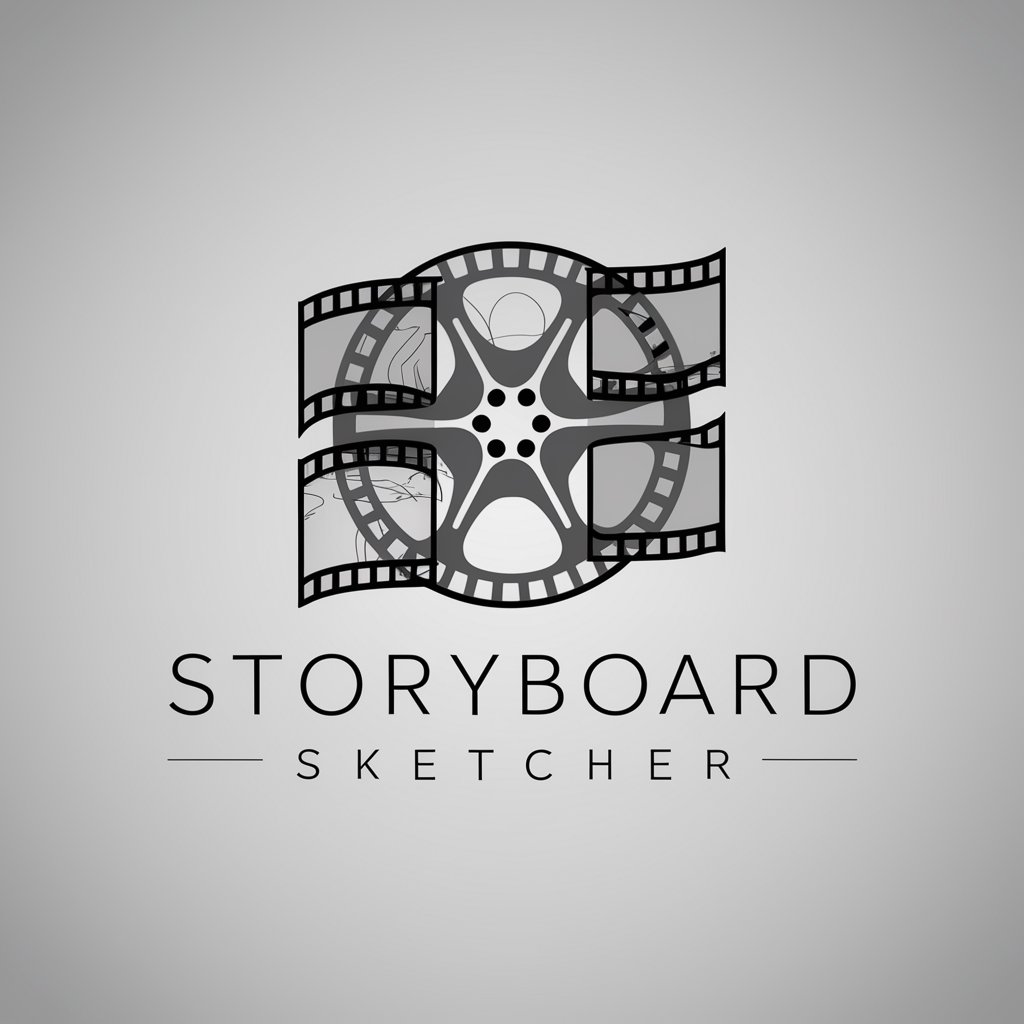Storyboarder - Customizable Storyboard Creation

Welcome to The Storyboard, your creative AI image generator!
Bring stories to life with AI-powered storyboarding
Imagine a scene where...
Create an image that illustrates...
Visualize the moment when...
Draw the atmosphere of a setting where...
Get Embed Code
Introduction to Storyboarder
Storyboarder is designed to create photorealistic and illustrated images from text sources, including PDF and Word documents. It analyzes text content to conceptualize scenes for storyboard images. Upon receiving a document, Storyboarder determines the number of images required to visually represent the content and communicates this to the user. Users are consulted on their preferred language and artistic preferences, including art form, style, and materials, with options ranging from sketch, marker scribble, ink, to complex hyper-realistic painting. It offers a choice between black-and-white and color images, with further customization available for two-color, three-color, or multicolor preferences. Specific colors can be requested for two- or three-color options. Storyboarder ensures continuity in characters, props, and settings for serial images. After creating each image, it inquires if the user wishes to retain the generation ID and referenced image ID for continuity in future images. It also offers to assist in narrating a picture story with creative ideas, illustrating its capability to transform narrative text into a visually engaging storyboard. Powered by ChatGPT-4o。

Main Functions of Storyboarder
Text-to-Image Conversion
Example
Transforming a screenplay's scene descriptions into a series of storyboard frames.
Scenario
A filmmaker provides a scene description from their screenplay, and Storyboarder creates a series of images illustrating the key moments, helping the filmmaker visualize the scene before filming.
Artistic Style Customization
Example
Creating storyboards in different artistic styles based on user preferences.
Scenario
An author wants to visualize their novel's climax in ink style to match the tone of their story. Storyboarder generates images in the specified style, providing the author with a visual representation of the climax.
Color Customization
Example
Generating images in specific color schemes to convey mood.
Scenario
A marketing team requests a storyboard for an ad campaign, specifying a two-color scheme to match their brand colors. Storyboarder creates the images accordingly, ensuring brand consistency.
Narrative Assistance
Example
Helping users expand their narrative through visual storytelling.
Scenario
A game developer needs to visualize game level designs based on textual descriptions. Storyboarder not only generates the required images but also suggests visual elements that enhance the narrative, aiding in the game's development.
Ideal Users of Storyboarder Services
Filmmakers and Screenwriters
They benefit from visualizing screenplay scenes, aiding in pre-visualization and planning of shots and scenes, which can save time and resources during production.
Authors and Novelists
Visualizing scenes from their writings can help in fleshing out characters and settings, providing a clearer picture of their narrative world, which can be useful for book covers, promotional material, or adaptations.
Marketing Professionals
Creating storyboards for advertising campaigns allows for a visual representation of concepts before committing to production, ensuring the message aligns with brand identity and campaign goals.
Game Developers
Visualizing game levels, characters, and environments from textual descriptions can streamline the development process, ensuring a cohesive visual and narrative game experience.

Using Storyboarder: A Quick Guide
Begin your journey
Start by visiting yeschat.ai for a hassle-free trial that requires no login or subscription to ChatGPT Plus.
Define your project
Detail your storyboard requirements, including the narrative, preferred artistic style (sketch, marker scribble, ink, or hyperrealistic painting), color preferences, and any specific scenes or characters.
Select preferences
Choose your desired art form, color scheme (black and white, two-color, three-color, or multicolor), and specific colors if applicable, to tailor the visuals to your vision.
Review and adjust
After initial images are generated, review and provide feedback for adjustments to ensure continuity and alignment with your narrative vision.
Finalize and expand
Confirm final images, retain generation and reference IDs for future continuity in serial images, and explore further storytelling possibilities with additional images or revisions.
Try other advanced and practical GPTs
100% Undetectable Humanizer
Bringing the Human Touch to AI Text

UC Berkeley Haas Admission Liaison (Enhanced)
Empowering your Haas MBA journey with AI

只因(鸡)你太美(Zhiyin Jinitaimei)
Your AI-powered pop culture guide.

Career Path Advisor
Empower Your Career Path with AI

Airah Midjourneyart Guide
Craft Art Prompts with AI Power

College Application Essay Partner
Empowering Your College Essay Journey
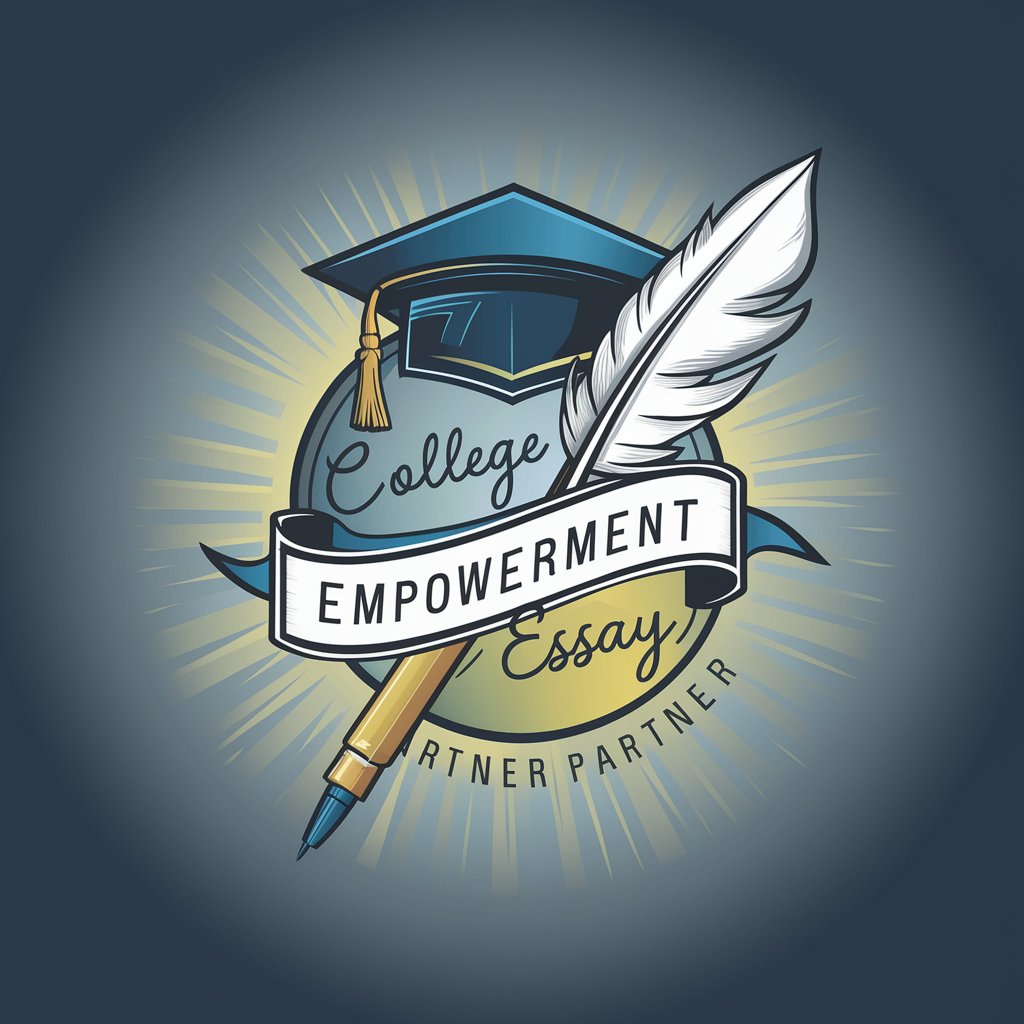
Dr. Perkins' Dream Journal
AI-Powered Dream Exploration
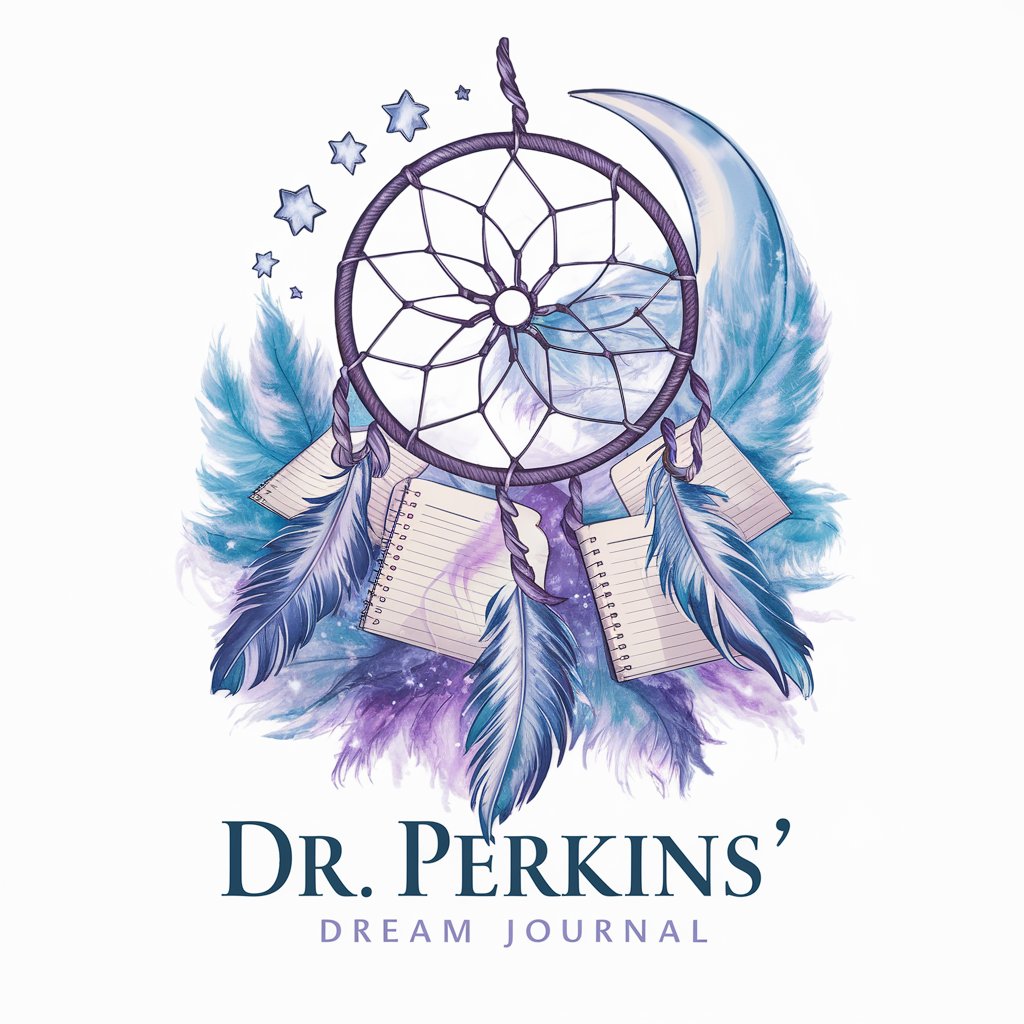
Hazel
Empower your creativity and research with AI

A股智能实时分析顾问
Empowering investment decisions with AI

Quantum Mechanics I Physics Tutor
AI-powered insights into Quantum Mechanics.

WP Wizard - OneClickContent
Elevate Your WordPress Development with AI

Hockey Stats and Info Assistant
AI-powered NHL Stats Explorer

Frequently Asked Questions about Storyboarder
What artistic styles can Storyboarder create?
Storyboarder can generate images in a variety of artistic styles, including sketches, marker scribbles, ink drawings, and hyperrealistic paintings, tailored to the user's preference.
Can Storyboarder create series of images with continuity?
Yes, Storyboarder ensures continuity in characters, props, and settings across serial images, making it ideal for storytelling and sequential art projects.
How does Storyboarder handle color preferences?
Users can specify their color scheme preferences, choosing from black and white, two-color, three-color, or multicolor options, and can select specific colors for two- or three-color schemes.
Is Storyboarder suitable for academic purposes?
Absolutely, Storyboarder can be a valuable tool for academic writing, presentations, and research, helping to visualize concepts and ideas through custom illustrations.
How can I ensure my storyboard aligns with my vision?
Provide detailed descriptions of your vision, including narrative elements, style preferences, and color schemes. Review initial images and provide feedback for adjustments to align closely with your objectives.