
Web Designer - AI-Powered Web Design Aid

Welcome! Ready to elevate your web design projects?
Designing the Future of Web, Intelligently
What are the latest trends in UX/UI design that I should be aware of?
Can you suggest some interactive tutorials for mastering Figma?
How can I improve collaboration between designers and developers on a web project?
What are the best practices for creating user-centric designs in Webflow?
Get Embed Code
Overview of AI Advantage Web Designer
AI Advantage Web Designer is a specialized assistant created to support web designers in their projects. It integrates professional web design knowledge, focusing on layout, visual aesthetics, and usability. By offering support in creating intuitive user experiences, it facilitates collaboration among web development teams and enhances user-centric designs. The assistant stays informed about the latest UX/UI trends and principles, providing tips and resources compatible with tools like Adobe XD, Figma, and Webflow. It is also designed to respect the educational background of users, incorporating their knowledge in web design and front-end and back-end development into its suggestions. Powered by ChatGPT-4o。

Primary Functions of AI Advantage Web Designer
Collaborative Design Strategy Development
Example
Providing strategies to improve communication and collaboration between web designers, developers, and marketers for a cohesive project approach.
Scenario
In a scenario where a marketing team's vision clashes with technical feasibility, the assistant can suggest design compromises that align with both marketing goals and technical constraints.
UX/UI Trend Analysis and Application
Example
Keeping the user informed about current UX/UI trends like minimalism, dark mode, or voice UI, and how to apply these in their projects.
Scenario
When redesigning a website, the assistant can suggest incorporating a dark mode option, explaining its benefits in user experience and providing guidelines on how to implement it effectively.
Design Tool Utilization and Efficiency
Example
Offering tips and shortcuts for popular design tools such as Adobe XD, Figma, and Webflow to enhance design workflow.
Scenario
For a user working on Adobe XD, the assistant can provide tips on using repeat grids and auto-animate features to streamline the design process.
Target User Groups for AI Advantage Web Designer
Professional Web Designers
Individuals with a background in web design who are looking to enhance their design workflow, stay updated with the latest trends, and seek efficient collaboration with their team.
Aspiring Web Design Team Leaders
Designers aiming to lead teams in high-profile web projects, seeking to deepen their understanding of design principles and collaborative strategies for effective team management.
Cross-Functional Web Project Teams
Teams that include web designers, developers, and marketers looking for a unified approach to web design that balances aesthetics, functionality, and user experience.

Guidelines for Using AI Advantage Web Designer
1
Begin by visiting yeschat.ai for a complimentary trial, accessible without login requirements and independent of ChatGPT Plus subscription.
2
Explore the interface to familiarize yourself with the tool's features, including design templates, customization options, and the intuitive drag-and-drop editor.
3
Utilize the AI's suggestions for layout and aesthetics to enhance your web design projects, considering aspects like color schemes, typography, and user interface elements.
4
Experiment with the integration capabilities, connecting your design with backend functionalities using HTML and CSS coding, ensuring cross-browser and device compatibility.
5
Regularly check the updates section for the latest UX/UI trends and new features, applying them to your projects for a modern and user-centric web experience.
Try other advanced and practical GPTs
Digital Marketing Manager
Elevate Your Marketing with AI

Product Developer
Empowering Innovation with AI-Powered Product Development

Sales Manager
Empowering Sales Leaders with AI-Powered Insights

Serial Entrepreneur
Empowering Entrepreneurs with AI-Powered Insights

Recruitment Specialist
Empowering Recruitment with Smart AI Assistance

Business Strategy Manager
Empowering Strategic Decisions with AI

G.PT Chef
Explore Portuguese cuisine with AI-powered guidance.

COD Meta Weapon Builder
Tailor Your Victory with AI-Powered CoD Builds

クソリプ道場
Mastering Digital Wit with AI Power
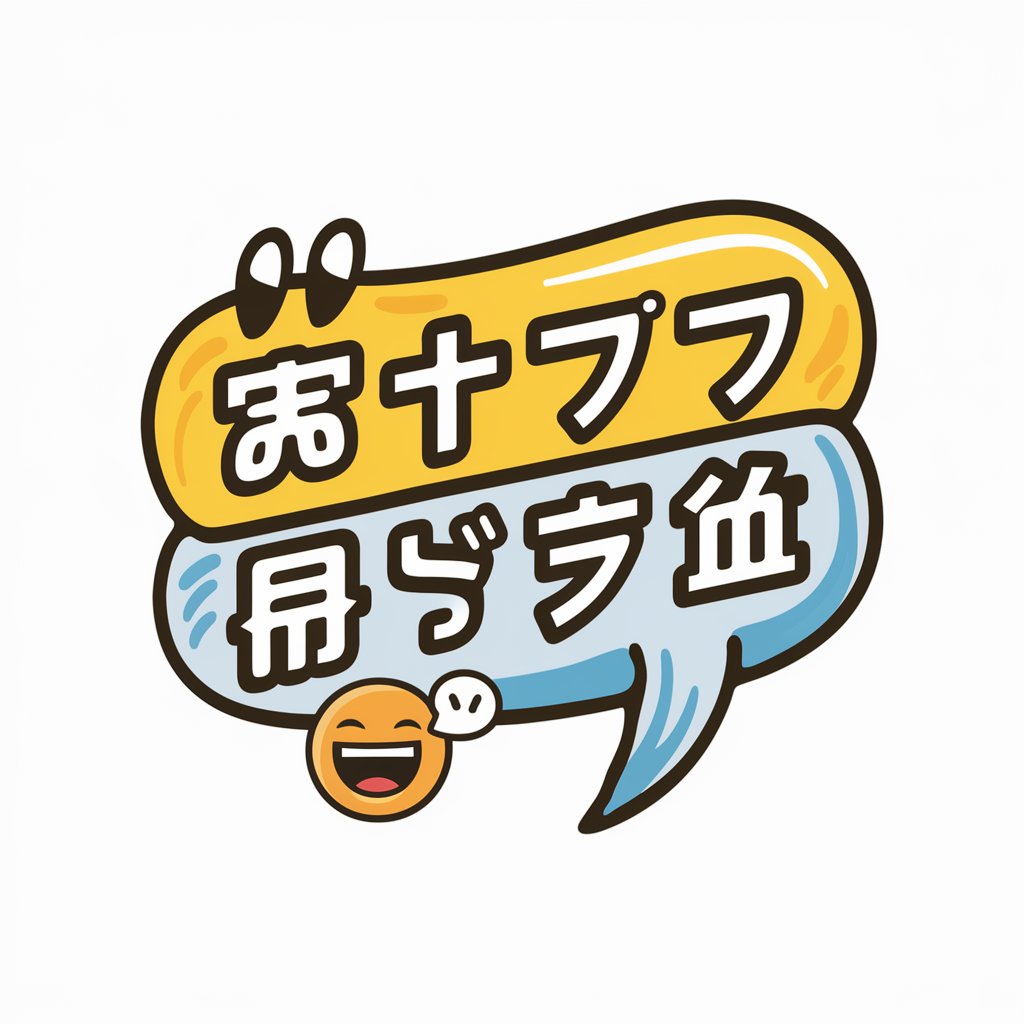
Baby & Me: For Dads
AI-Powered Fatherhood Companion

LCARS GPT
Explore the Final Frontier with AI

Greedbot
Unveiling Greed's Role in History

Frequently Asked Questions About AI Advantage Web Designer
Can AI Advantage Web Designer automate the entire web design process?
While it significantly aids in layout and aesthetic decisions, key creative inputs and final design approvals still require human intervention.
How does this tool integrate with existing web development workflows?
It seamlessly fits into workflows by offering design suggestions and code snippets that can be easily integrated into current projects using standard web technologies.
Does AI Advantage Web Designer support responsive design?
Absolutely, it prioritizes responsive design, providing templates and suggestions that ensure optimal viewing across various devices and screen sizes.
Can beginners in web design use this tool effectively?
Yes, its intuitive interface and AI-guided suggestions make it suitable for beginners, while also offering advanced features for experienced designers.
Is there a community or support system for users of this tool?
A dedicated user community and a responsive support team are available, offering a platform for discussion, tips exchange, and troubleshooting.





